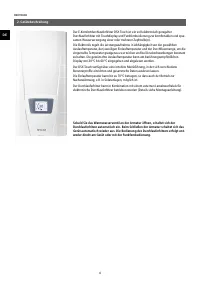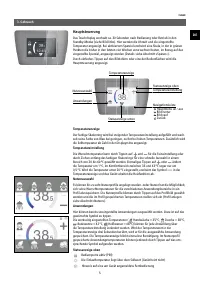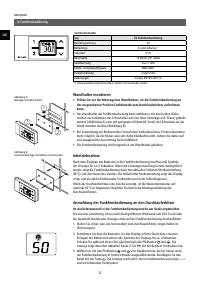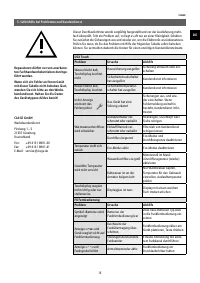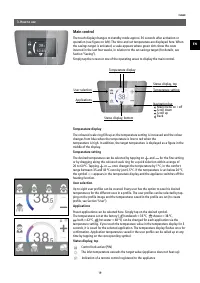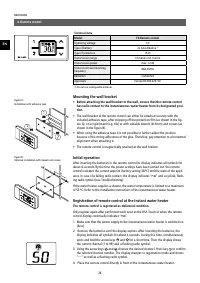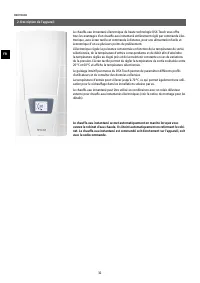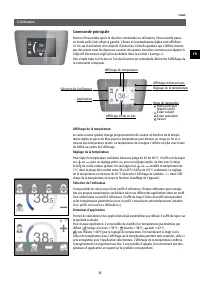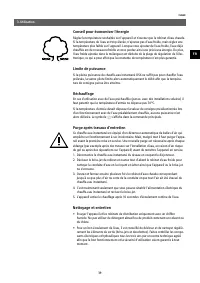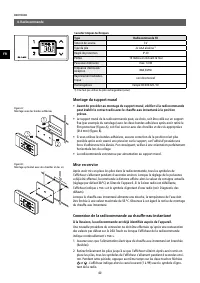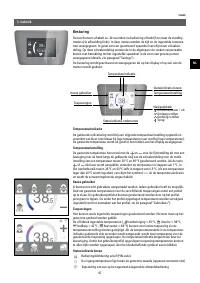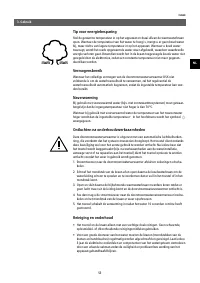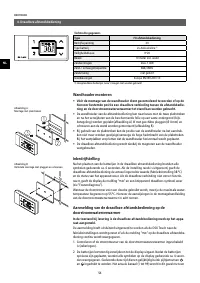Водонагреватели Clage DSX Touch 039535 - инструкция пользователя по применению, эксплуатации и установке на русском языке. Мы надеемся, она поможет вам решить возникшие у вас вопросы при эксплуатации техники.
Если остались вопросы, задайте их в комментариях после инструкции.
"Загружаем инструкцию", означает, что нужно подождать пока файл загрузится и можно будет его читать онлайн. Некоторые инструкции очень большие и время их появления зависит от вашей скорости интернета.
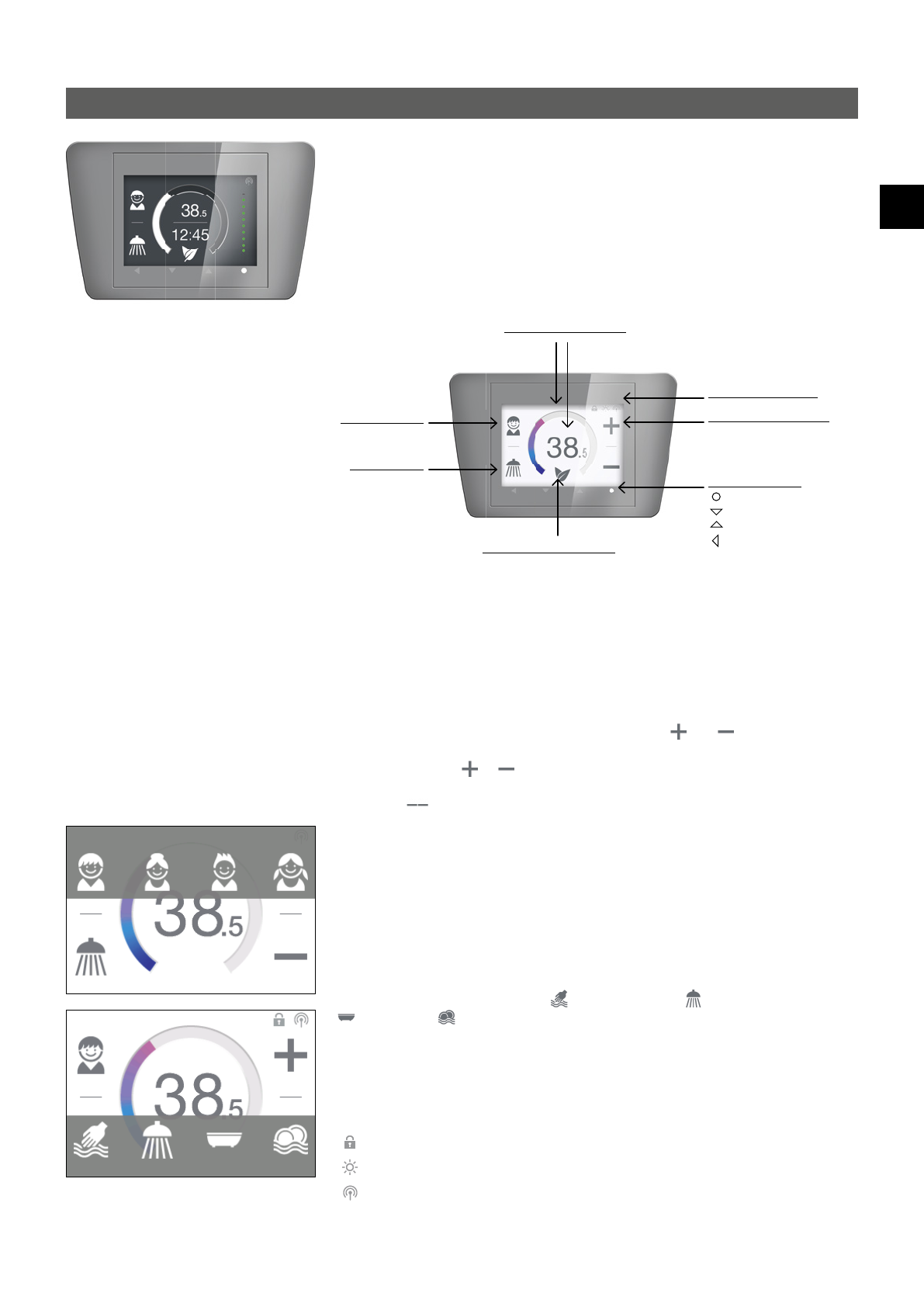
CLAGE
19
EN
Temperature display
The coloured scale ring fills up as the temperature setting is increased and the colour
changes from blue when the temperature is low to red when the
temperature is high. In addition, the target temperature is displayed as a figure in the
middle of the display.
Temperature setting
The desired temperature can be selected by tapping on and for the fine setting
or by dragging along the coloured scale ring for a quick selection within a range of
20 to 60 °C. Tapping or
once changes the temperature by 1 °C, in the comfort
range between 35 and 43 °C even by just 0.5 °C.
If the temperature is set below 20 °C,
the symbol
appears in the temperature display and the appliance switches off the
heating function.
User selection
Up to eight user profiles can be created. Every user has the option to save his desired
temperatures for the different uses in a profile. The user profiles can be selected by tap-
ping on the profile image and the temperatures saved in the profile are set (to create
profile, see Section “User”).
Applications
Preset applications can be selected here. Simply tap on the desired symbol.
The temperatures set at the factory ( handwash = 35 °C, shower = 38 °C,
bath = 42 °C,
hot water = 48 °C) can be changed for each application via the
temperature setting. If you touch the temperature value in the temperature display for 3
seconds, it is saved for the selected application. The temperature display flashes once for
confirmation. Application temperatures saved in the user profile can be called up at any
time by tapping on the corresponding symbol.
Status display, top
Control lock active (PIN)
The inlet temperature exceeds the target value (appliance does not heat up)
Indication of a remote control registered to the appliance
3. How to use
Main control
The touch display changes to standby mode approx. 30 seconds after activation or
operation (see figure on left). The time and set temperature are displayed here. When
the savings target is activated, a scale appears where green dots show the costs
incurred in the last four weeks, in relation to the set savings target (for details, see
Section “Saving”).
Simply tap the screen or one of the operating areas to display the main control.
Navigation bar
Main menu on / off
Scroll down
Scroll up
Back
Temperature display
Temperature setting
Status display, bottom
Status display, top
Applications
User selection