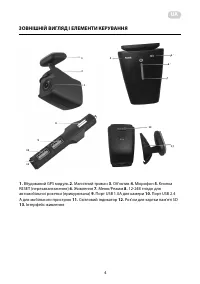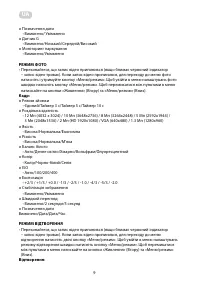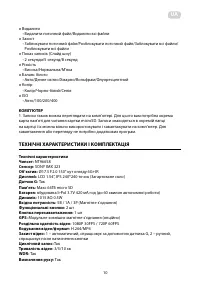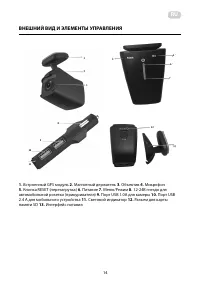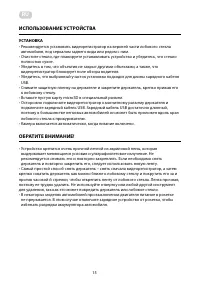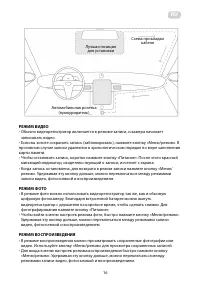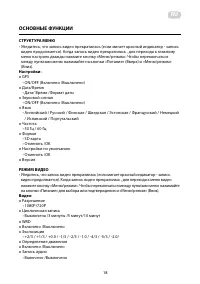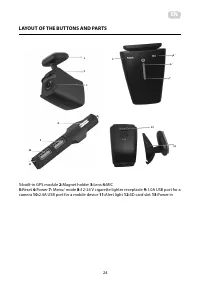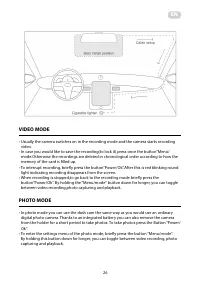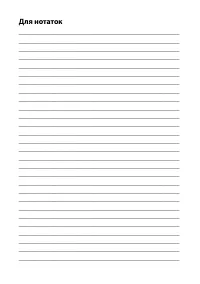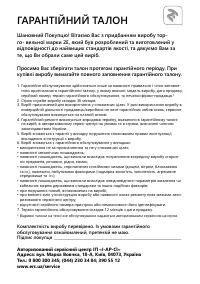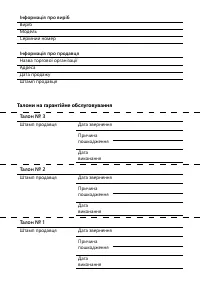Видеорегистратор Drive 550 - инструкция пользователя по применению, эксплуатации и установке на русском языке. Мы надеемся, она поможет вам решить возникшие у вас вопросы при эксплуатации техники.
Если остались вопросы, задайте их в комментариях после инструкции.
"Загружаем инструкцию", означает, что нужно подождать пока файл загрузится и можно будет его читать онлайн. Некоторые инструкции очень большие и время их появления зависит от вашей скорости интернета.
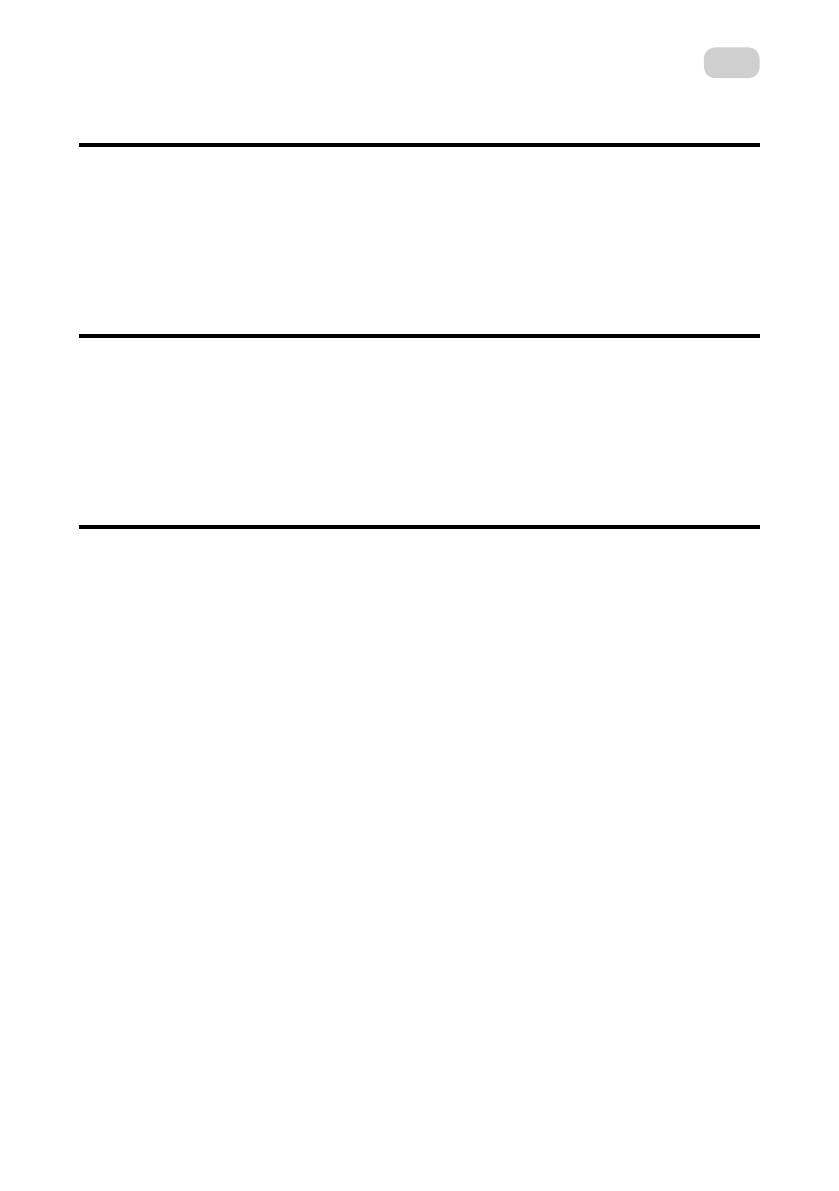
28
EN
PHOTO MODE MENUS
• Check that video recording has stopped.For this see on the screen that video recording
is not switched on(flashing red round icon).When recording has been switched off, to
go back to the photo mode press the button”Menu”longer.To enter the settings menu
of the photo mode, briefly press the button “Menu”. To navigate in the menus use
buttons“Power/OK” and “Menu/Status” as “down”function.
PLAYBACK MENUS
• Check that video recording has stopped. For this see on the screen that video recording
is not switched on (Flashing red round icon).When recording has been switched off, to
go back to the playback mode press the button”Menu”Longer twice.To enter the settings
menu of the playback mode, briefly press the button “Menu”.To navigate in the menus use
buttons“Power/OK” and “Menu/Status” as “down”function.
COMPUTER
1:The recordings can also be viewed in the computer.For this you need a separate
memeory card reader for microSD card.The recordings are in a separate file on the card and
they can be freely used and downloaded in to the computer. No separate programme is
needed for downloading or viewing.
Характеристики
Остались вопросы?Не нашли свой ответ в руководстве или возникли другие проблемы? Задайте свой вопрос в форме ниже с подробным описанием вашей ситуации, чтобы другие люди и специалисты смогли дать на него ответ. Если вы знаете как решить проблему другого человека, пожалуйста, подскажите ему :)