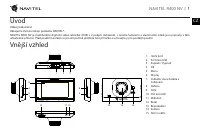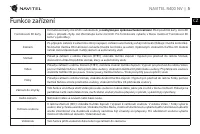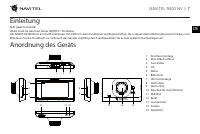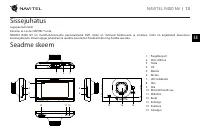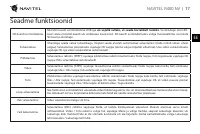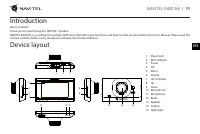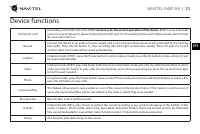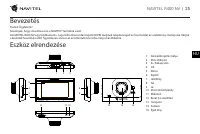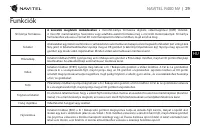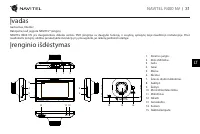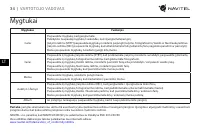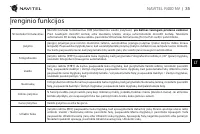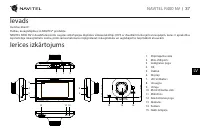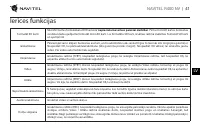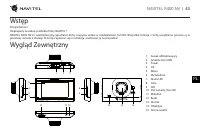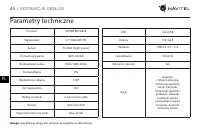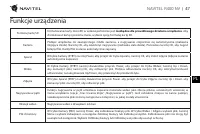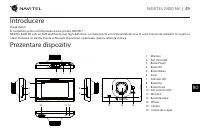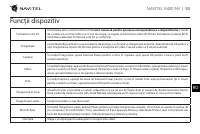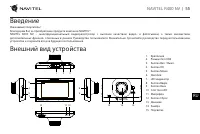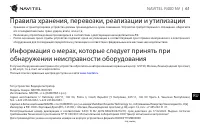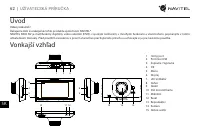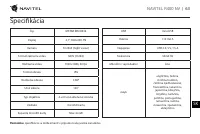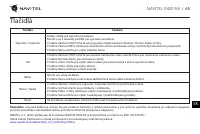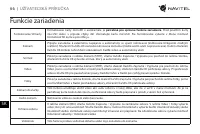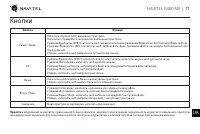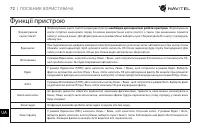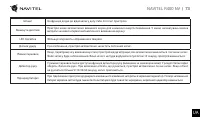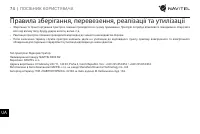Видеорегистратор Navitel R400 NV - инструкция пользователя по применению, эксплуатации и установке на русском языке. Мы надеемся, она поможет вам решить возникшие у вас вопросы при эксплуатации техники.
Если остались вопросы, задайте их в комментариях после инструкции.
"Загружаем инструкцию", означает, что нужно подождать пока файл загрузится и можно будет его читать онлайн. Некоторые инструкции очень большие и время их появления зависит от вашей скорости интернета.
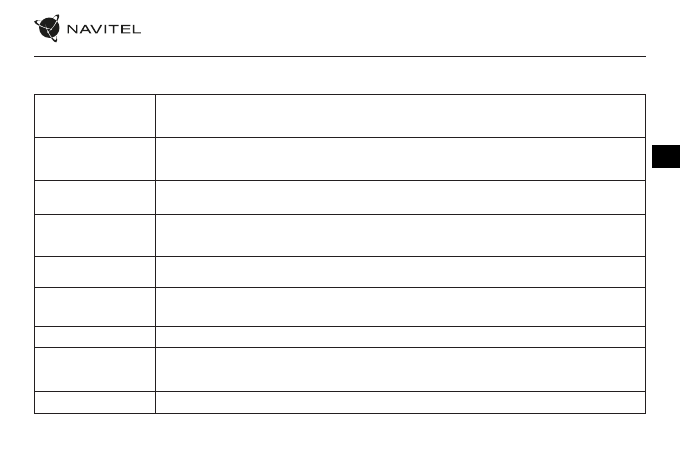
EN
NAVITEL R400 NV
| 23
Device functions
Format SD-card
Formatting a microSD card in the DVR
is necessary for the correct operation of the device
. Before using a microSD
card or in case of data error, please format the microSD card. For formatting the SD-card in Menu mode select Format
SD-card and confirm it.
Record
Connect the device to an external power supply and it will start recording automatically (indicated by the flashing
blue light). Press the OK button to stop recording (the blue light will become steady). Press OK again to record
another video. Each video will be saved automatically.
Capture
In Record mode (STBY), press the Power button to enter Capture mode, press the OK button to take a photo (it will
be saved automatically).
Video
In Record mode (STBY), press the Power button twice to enter Video mode; press the Up and Down buttons to select
a file; press the OK button to play a file. During playback, press OK to pause/unpause; press the Up and Down keys
to fast forward / rewind.
Photo
In Capture mode, press the Power button twice to enter Photo mode; press the Up and Down buttons to select a file;
press the OK button to play a file.
Loop recording
This feature allows you to save a video as a set of files given in the duration menu. If the memory card runs out of
space, the unprotected files will be overwritten in the order in which they were created.
Record audio
Record video with or without sound.
Lock file
In Record mode (REC), press Power to protect the current recording. A key symbol will appear at the bottom of the
screen. In Video / Photo mode, select a file, press Menu and select Protect, then Lock Current or Lock All. Protected
files cannot be deleted or overwritten. Select Unlock Current / Unlock All to remove protection.
Stamp
This function adds date stamp to the record.