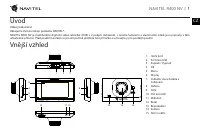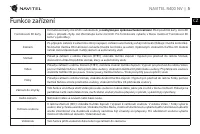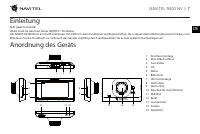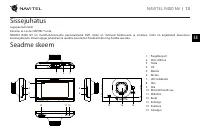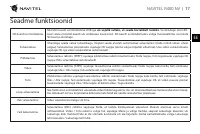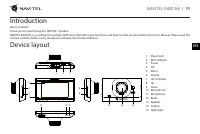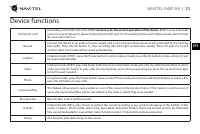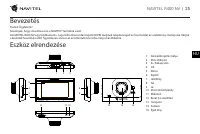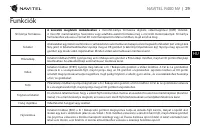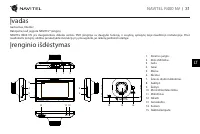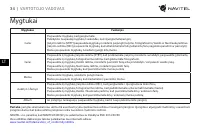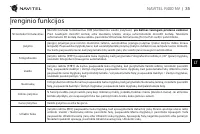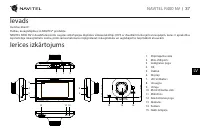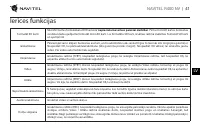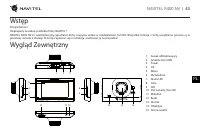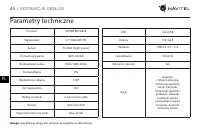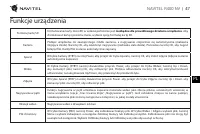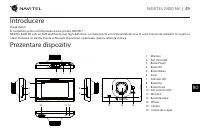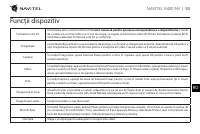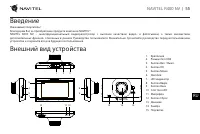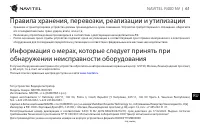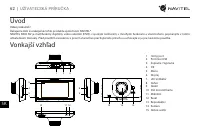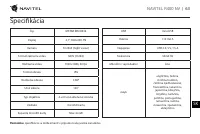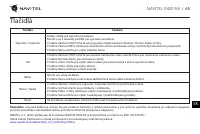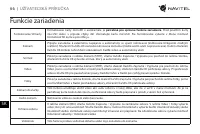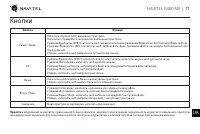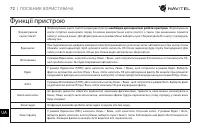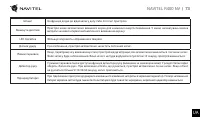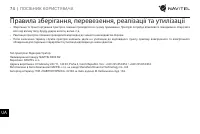Видеорегистратор Navitel R400 NV - инструкция пользователя по применению, эксплуатации и установке на русском языке. Мы надеемся, она поможет вам решить возникшие у вас вопросы при эксплуатации техники.
Если остались вопросы, задайте их в комментариях после инструкции.
"Загружаем инструкцию", означает, что нужно подождать пока файл загрузится и можно будет его читать онлайн. Некоторые инструкции очень большие и время их появления зависит от вашей скорости интернета.
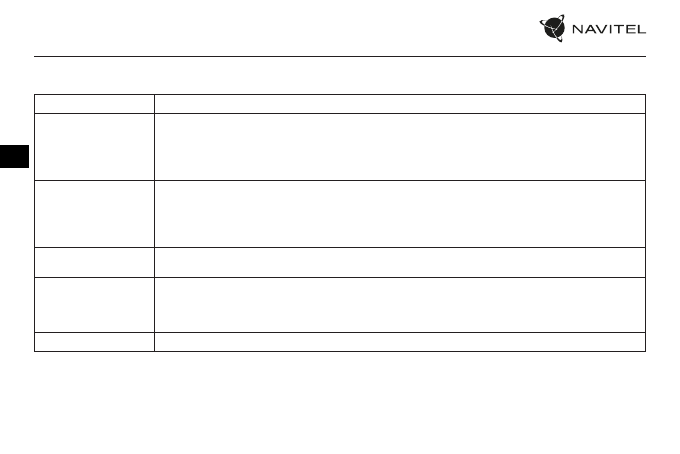
22 |
USER MANUAL
EN
Buttons
Button
Functions
Power
Press shortly to turn the device on.
Press and hold for 3 seconds to turn the device off.
In Record mode (STBY), press to switch between Record, Capture, Video and Photo modes.
In Record mode (REC), press to lock a file (protected file cannot be deleted or overwritten).
In Menu mode press to choose the next menu section.
ОК
In Record mode (STBY), press to start recording; press again to stop recording.
In Capture mode, press to take a picture.
In Video mode, press to select a file, or pause / resume video.
In Photo mode, press to select a file.
In Menu mode, press to select a menu item.
Menu
Press to enter Menu mode.
In Menu mode, press to exit any menu or list of functions.
Up / Down
In Record mode, press Down to turn the microphone off / on.
In Capture mode, press to zoom in / out.
In Video / Photo mode, press to select the previous / next file.
In Menu mode, press to select the previous / next menu item.
Reset
If the device is not responding, press to reset.
Note:
the built-in battery is designed only for recording an emergency event in parking mode and turning off the device correctly when the power is
turned off; for the full operation of the device in any mode, a constant power connection is required.
NAVITEL s.r.o. hereby declares that the device NAVITEL R400 NV is compatible with the European directive EMC 2014/30/EU.
The full text of Declaration of conformity is available at the following internet address:
www.navitel.cz/en/declaration_of_conformity/r400nv