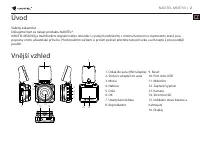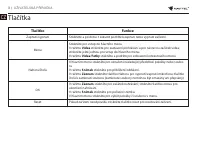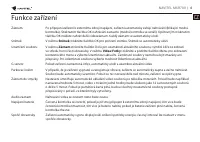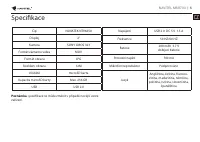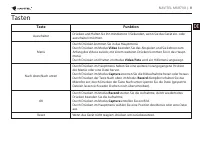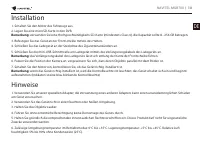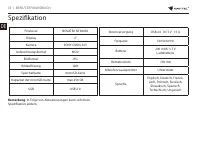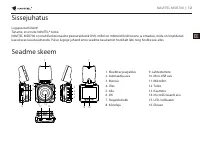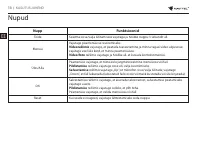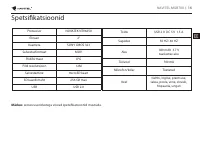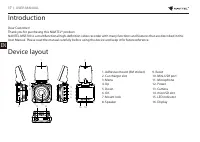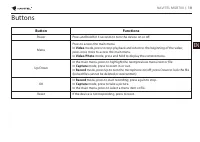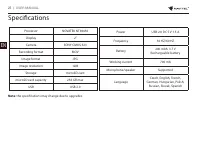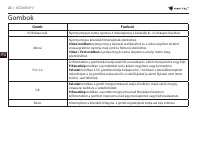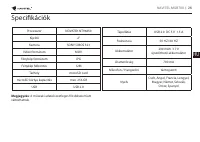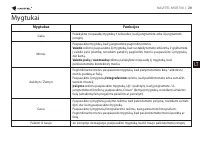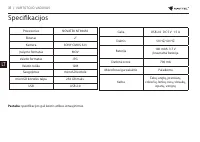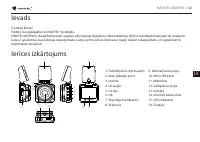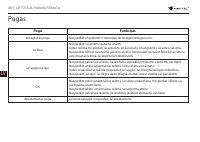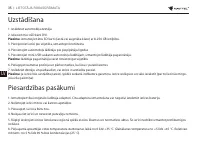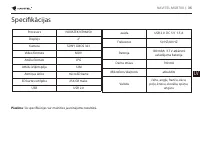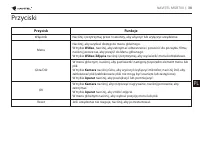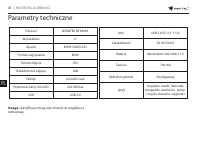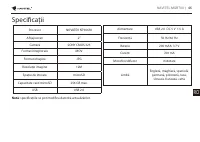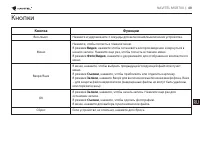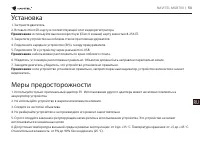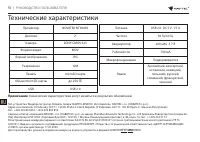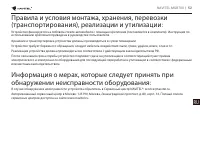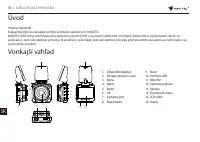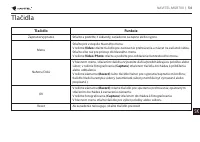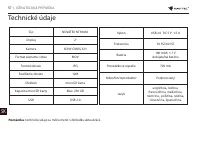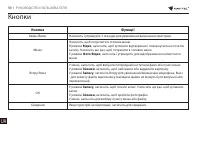Видеорегистратор Navitel MSR700 - инструкция пользователя по применению, эксплуатации и установке на русском языке. Мы надеемся, она поможет вам решить возникшие у вас вопросы при эксплуатации техники.
Если остались вопросы, задайте их в комментариях после инструкции.
"Загружаем инструкцию", означает, что нужно подождать пока файл загрузится и можно будет его читать онлайн. Некоторые инструкции очень большие и время их появления зависит от вашей скорости интернета.
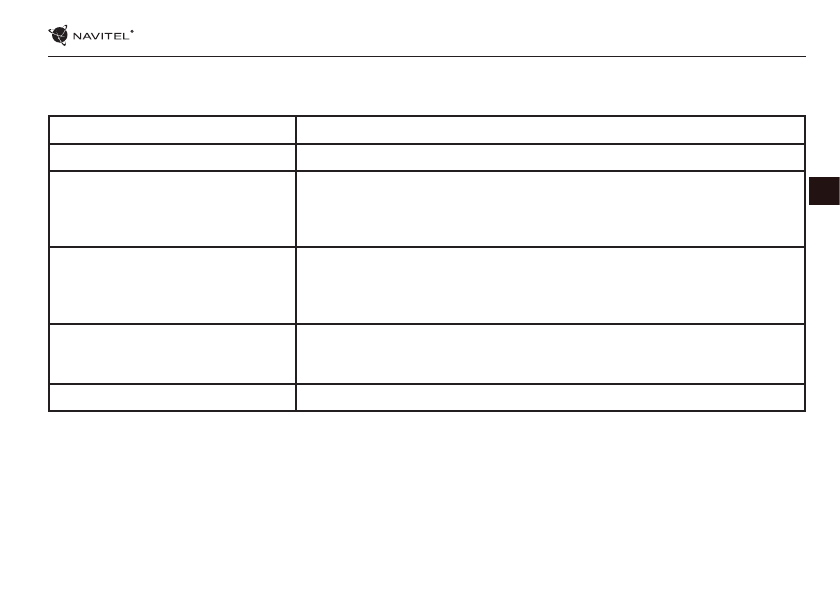
NAVITEL MSR700
| 18
EN
Buttons
Button
Functions
Power
Press and hold for 3 seconds to turn the device on or off.
Menu
Press to access the main menu.
In
Video
mode, press to stop playback and return to the beginning of the video;
press once more to access the main
menu.
In
Video
/
Photo
mode, press and hold to display the context menu.
Up/Down
In the main menu, press to highlight the next/previous menu item or file.
In
Capture
mode, press to zoom in or out.
In
Record
mode, press Up to turn the microphone on/off; press Down to lock the file
(locked files cannot be deleted or overwritten).
OK
In
Record
mode, press to start recording; press again to stop.
In
Capture
mode, press to take a picture.
In the main menu, press to select a menu item or file.
Reset
If the device is not responding, press to reset.