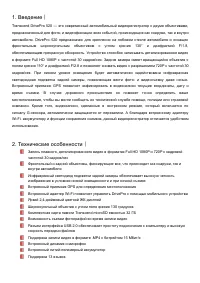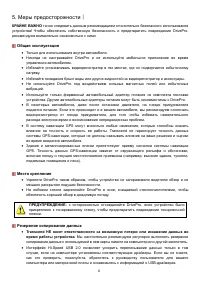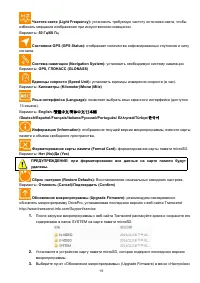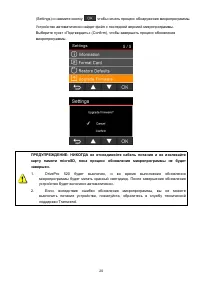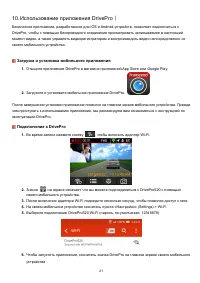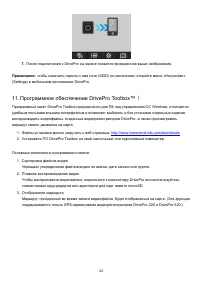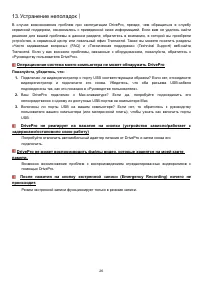Видеорегистратор Transcend DrivePro 520 (TS32GDP520M) - инструкция пользователя по применению, эксплуатации и установке на русском языке. Мы надеемся, она поможет вам решить возникшие у вас вопросы при эксплуатации техники.
Если остались вопросы, задайте их в комментариях после инструкции.
"Загружаем инструкцию", означает, что нужно подождать пока файл загрузится и можно будет его читать онлайн. Некоторые инструкции очень большие и время их появления зависит от вашей скорости интернета.

32
18. GNU General Public License (GPL) Disclosure
︱
Firmware incorporated into this product and/or software used for this product may include third party copyrighted software licensed
under the GPL (hereinafter referred to as “GPL Software”). In accordance with the GPL, if applicable: 1) the source code for the GPL
Software may be downloaded at no charge or obtained on CD for a nominal charge by calling Customer Support within three years
of the date of purchase; 2) you may copy, re-distribute and/or modify the GPL Software under the terms of the GNU General Public
License as below or any later version, which may be obtained at http://www.gnu.org/licenses/gpl.html; 3) the GPL Software is
distributed WITHOUT ANY WARRANTY, without even implied warranty of MERCHANTABILITY or FITNESS FOR A PARTICULAR
PURPOSE. The entire risk as to the quality and performance of the GPL Software is with you. Transcend does not provide any
support for the GPL software.
19. End-User License Agreement (EULA)
︱
Software license terms and conditions
1.
Generally.
Transcend Information, Inc. ("Transcend") is willing to grant the following license to install or use the software and/or firmware
(“Licensed Software”) pursuant to this End-User License Agreement (“Agreement”), whether provided separately or associated with a
Transcend product (“Product”), to the original purchaser of the Product upon or with which the Licensed Software was installed or associated
as of the time of purchase ("Customer") only if Customer accepts all of the terms and conditions of this Agreement. PLEASE READ THESE
TERMS CAREFULLY. USING THE SOFTWARE WILL CONSTITUTE CUSTOMER'S ACCEPTANCE OF THE TERMS AND CONDITIONS
OF THIS AGREEMENT. IF YOU DO NOT AGREE TO THE TERMS AND CONDITIONS OF THIS AGREEMENT, DO NOT INSTALL OR USE
THE LICENSED SOFTWARE.
2.
License Grant.
Transcend grants to Customer a personal, non-exclusive, non-transferable, non-distributable, non-assignable,
non-sublicensable license to install and use the Licensed Software on the Product in accordance with the terms and conditions of this
Agreement.
3.
Intellectual Property Rights.
As between Transcend and Customer, the copyright and all other intellectual property rights in the Licensed
Software are the property of Transcend or its supplier(s) or licensor(s). Any rights not expressly granted in this License are reserved to
Transcend.
4.
License Limitations.
Customer may not, and may not authorize or permit any third party to: (a) use the Licensed Software for any
purpose other than in connection with the Product or in a manner inconsistent with the design or documentations of the Licensed Software;
(b) license, distribute, lease, rent, lend, transfer, assign or otherwise dispose of the Licensed Software or use the Licensed Software in any
commercial hosted or service bureau environment; (c) reverse engineer, decompile, disassemble or attempt to discover the source code for
or any trade secrets related to the Licensed Software, except and only to the extent that such activity is expressly permitted by applicable
law notwithstanding this limitation; (d) adapt, modify, alter, translate or create any derivative works of the Licensed Software; (e) remove,
alter or obscure any copyright notice or other proprietary rights notice on the Licensed Software or Product; or (f) circumvent or attempt to
circumvent any methods employed by Transcend to control access to the components, features or functions of the Product or Licensed
Software.
5.
Copying.
Customer may not copy the Licensed Software except that one copy of any separate software component of the Licensed
Software may be made to the extent that such copying is necessary for Customer's own backup purposes.
Содержание
- 3 Технические особенности
- 4 Состав комплекта поставки
- 5 Системные требования
- 6 Меры предосторожности; КРАЙНЕ ВАЖНО; Общая эксплуатация; Только для использования внутри автомобиля.; Место крепления; с осторожностью отсоединяйте DrivePro, если устройство было; Резервное копирование данных; Мы настоятельно рекомендуем регулярно выполнять резервное
- 8 Установка карты памяти microSD; используя встроенную функцию DrivePro.; Чтобы выполнить форматирование карты; Format Card; не извлекайте карту памяти во время выключения устройства,
- 9 Монтаж DrivePro
- 10 Подключение питания; установите в видеорегистратор карту памяти microSD.
- 12 Таблица значений светодиодной индикации; Светодиод; Установка даты, времени и часового пояса
- 13 Settings; Режим экстренной записи; Создание экстренных записей в ручном режиме:
- 14 Создание экстренных записей по сигналу G-сенсора:; если во время видеозаписи будет; Низкий уровень заряда батареи
- 15 Воспроизведение видеороликов и просмотр фотографий; Воспроизведение видеороликов/просмотр фотографий
- 16 Удаление файлов видео/фотографий; , чтобы отменить или подтвердить; Защита файлов видео
- 18 Настройки
- 21 Использование приложения DrivePro; Загрузка и установка мобильного приложения; Загрузите и установите мобильное приложение DrivePro.; Подключение к DrivePro; Во время записи нажмите кнопку
- 22 Программное обеспечение DrivePro ToolboxTM; Основные компоненты программного пакета:
- 23 Переписывание файлов на компьютер; Установите карту памяти в DrivePro.; USB-кабель не входит в комплект поставки DrivePro.; Дисплей DrivePro при подключении к компьютеру:; Windows; Removable Disk; ) появится новый значок отключаемого
- 24 Щелкните один раз на значке съемного устройства (; Removable Hardware; на панели; Safely Remove; Mac® OS X 10.8.2 или более поздней версии
- 25 НИКОГДА
- 26 Устранение неполадок; Режим экстренной записи функционирует только в режиме записи.
- 27 Технические характеристики; Двухлетняя ограниченная гарантия
- 28 Примечание
Характеристики
Остались вопросы?Не нашли свой ответ в руководстве или возникли другие проблемы? Задайте свой вопрос в форме ниже с подробным описанием вашей ситуации, чтобы другие люди и специалисты смогли дать на него ответ. Если вы знаете как решить проблему другого человека, пожалуйста, подскажите ему :)