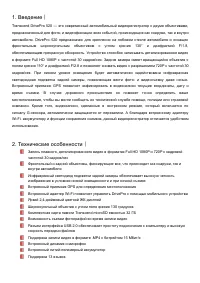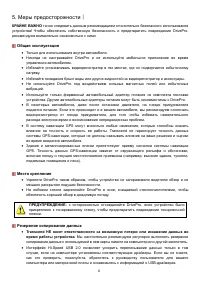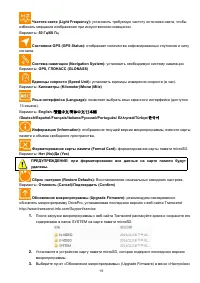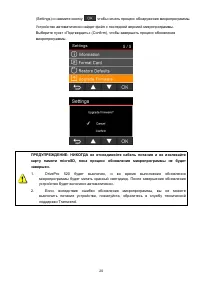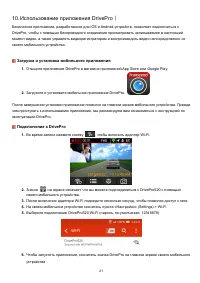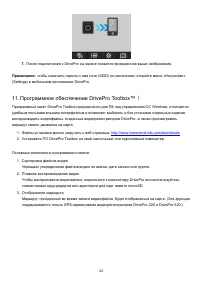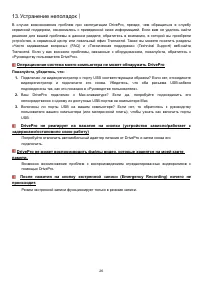Видеорегистратор Transcend DrivePro 520 (TS32GDP520M) - инструкция пользователя по применению, эксплуатации и установке на русском языке. Мы надеемся, она поможет вам решить возникшие у вас вопросы при эксплуатации техники.
Если остались вопросы, задайте их в комментариях после инструкции.
"Загружаем инструкцию", означает, что нужно подождать пока файл загрузится и можно будет его читать онлайн. Некоторые инструкции очень большие и время их появления зависит от вашей скорости интернета.

31
17. Two-year Limited Warranty
︱
This product is covered by a Two-year Limited Warranty. Should your product fail under normal use within two years
from the original purchase date, Transcend will provide warranty service pursuant to the terms of the Transcend
Warranty Policy. Proof of the original purchase date is required for warranty service. Transcend will inspect the product
and in its sole discretion repair or replace it with a refurbished product or functional equivalent. Under special
circumstances, Transcend may refund or credit the current value of the product at the time the warranty claim is made.
The decision made by Transcend shall be final and binding upon you. Transcend may refuse to provide inspection,
repair or replacement service for products that are out of warranty, and will charge fees if these services are provided
for out-of-warranty products.
Limitations
Any software or digital content included with this product in disc, downloadable, or preloaded form, is not covered under
this Warranty. This Warranty does not apply to any Transcend product failure caused by any accident, abuse,
mishandling or improper usage (including use contrary to the product description or instructions, outside the scope of
the product’s intended use, or for tooling or testing purposes), alteration, abnormal mechanical or environmental
condition (including prolonged exposure to humidity), acts of nature, improper installation (including connection to
incompatible equipment), or problems with electrical power (including undervoltage, overvoltage, or power supply
instability). In addition, damage or alteration of warranty, quality or authenticity stickers, and/or product serial or
electronic numbers, unauthorized repair or modification, or any physical damage to the product or evidence of opening
or tampering with the product casing will also void this Warranty. This Warranty shall not apply to the transferees of
Transcend products and/or anyone who stands to profit from this Warranty without Transcend’s prior written
authorization. This Warranty only applies to the product itself, and excludes integrated LCD panels, rechargeable
batteries, and all product accessories (such as card adapters, cables, earphones, power adapters, and remote
controls).
Transcend Warranty Policy
Please visit
www.transcend-info.com/warranty
to view the Transcend Warranty Policy. By using the product, you
agree that you accept the terms of the Transcend Warranty Policy, which may be amended from time to time.
Online Registration
To expedite warranty service, please access
www.transcend-info.com/register
to register your Transcend product
within 30 days of the purchase date.
Transcend Information, Inc.
*The Transcend logo is a registered trademark of Transcend Information, Inc.
*The specifications mentioned above are subject to change without notice.
*All logos and marks are trademarks of their respective companies.
Содержание
- 3 Технические особенности
- 4 Состав комплекта поставки
- 5 Системные требования
- 6 Меры предосторожности; КРАЙНЕ ВАЖНО; Общая эксплуатация; Только для использования внутри автомобиля.; Место крепления; с осторожностью отсоединяйте DrivePro, если устройство было; Резервное копирование данных; Мы настоятельно рекомендуем регулярно выполнять резервное
- 8 Установка карты памяти microSD; используя встроенную функцию DrivePro.; Чтобы выполнить форматирование карты; Format Card; не извлекайте карту памяти во время выключения устройства,
- 9 Монтаж DrivePro
- 10 Подключение питания; установите в видеорегистратор карту памяти microSD.
- 12 Таблица значений светодиодной индикации; Светодиод; Установка даты, времени и часового пояса
- 13 Settings; Режим экстренной записи; Создание экстренных записей в ручном режиме:
- 14 Создание экстренных записей по сигналу G-сенсора:; если во время видеозаписи будет; Низкий уровень заряда батареи
- 15 Воспроизведение видеороликов и просмотр фотографий; Воспроизведение видеороликов/просмотр фотографий
- 16 Удаление файлов видео/фотографий; , чтобы отменить или подтвердить; Защита файлов видео
- 18 Настройки
- 21 Использование приложения DrivePro; Загрузка и установка мобильного приложения; Загрузите и установите мобильное приложение DrivePro.; Подключение к DrivePro; Во время записи нажмите кнопку
- 22 Программное обеспечение DrivePro ToolboxTM; Основные компоненты программного пакета:
- 23 Переписывание файлов на компьютер; Установите карту памяти в DrivePro.; USB-кабель не входит в комплект поставки DrivePro.; Дисплей DrivePro при подключении к компьютеру:; Windows; Removable Disk; ) появится новый значок отключаемого
- 24 Щелкните один раз на значке съемного устройства (; Removable Hardware; на панели; Safely Remove; Mac® OS X 10.8.2 или более поздней версии
- 25 НИКОГДА
- 26 Устранение неполадок; Режим экстренной записи функционирует только в режиме записи.
- 27 Технические характеристики; Двухлетняя ограниченная гарантия
- 28 Примечание
Характеристики
Остались вопросы?Не нашли свой ответ в руководстве или возникли другие проблемы? Задайте свой вопрос в форме ниже с подробным описанием вашей ситуации, чтобы другие люди и специалисты смогли дать на него ответ. Если вы знаете как решить проблему другого человека, пожалуйста, подскажите ему :)