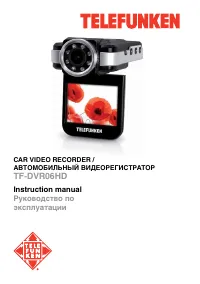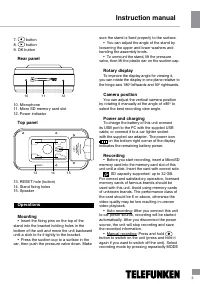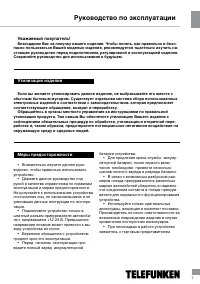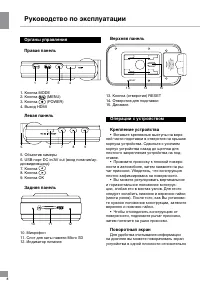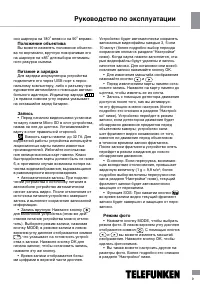Видеорегистратор Telefunken TF-DVR06HD - инструкция пользователя по применению, эксплуатации и установке на русском языке. Мы надеемся, она поможет вам решить возникшие у вас вопросы при эксплуатации техники.
Если остались вопросы, задайте их в комментариях после инструкции.
"Загружаем инструкцию", означает, что нужно подождать пока файл загрузится и можно будет его читать онлайн. Некоторые инструкции очень большие и время их появления зависит от вашей скорости интернета.
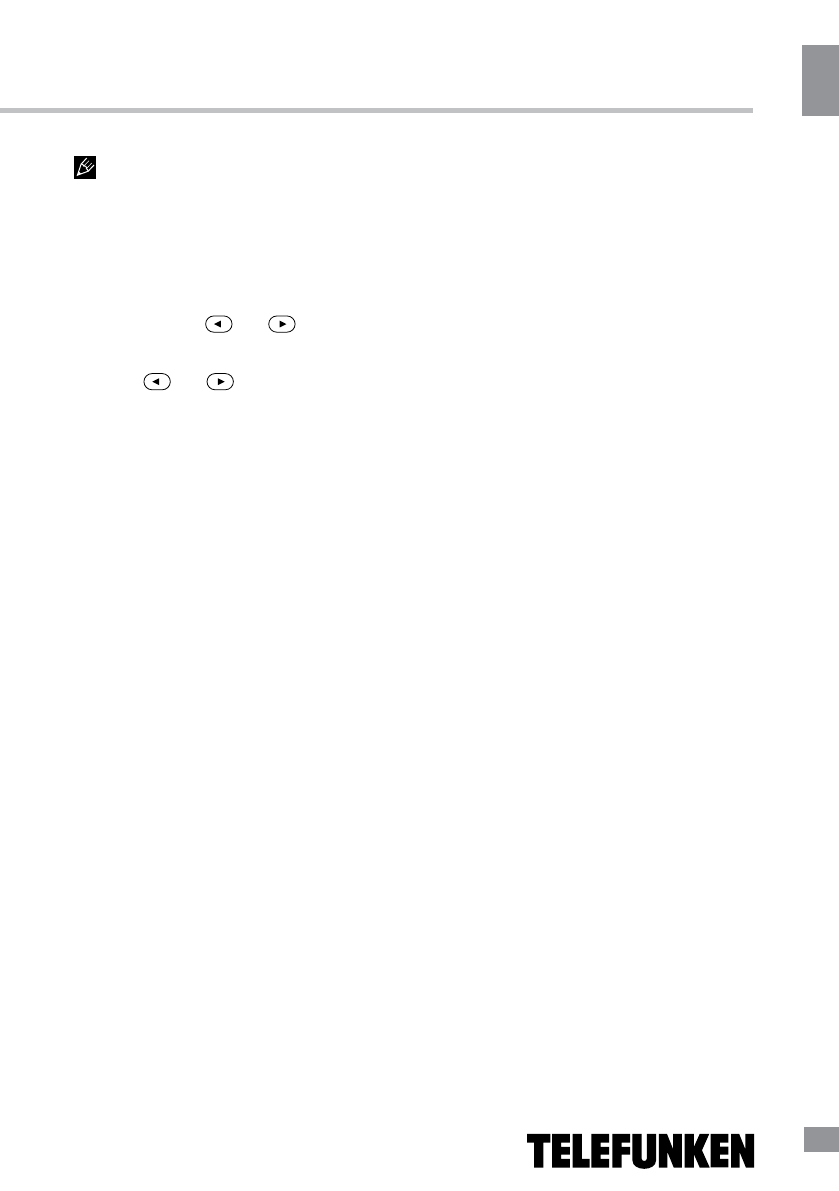
5
Instruction manual
5
Some menu items may be in grey color,
in this case they are not adjustable. The menu
in your unit may be changed without prior
notice and hence be different from the menu
described below.
General system setup
• Date/Time: set the current year, month
and day by pressing
and
buttons and
pressing OK button to confirm.
• Car NO: set your car license plate number
by pressing
and
buttons and pressing
OK button to confirm or press MODE button
repeatedly to turn this feature off.
• Auto Power Off: Off/1m/3m/5m/10m:
select the time period after which the unit will
automatically switch off or disable this function.
• Beep Sound: enable or disable beeping
sounds when pressing buttons on the unit.
• Delay Off: Off/15s/1m/3m/5m/10m/20m:
select the time period after switching the car
ignition off when the unit will continue recording
or disable this function.
• Language: select the system language.
• TV Mode: NTSC/PAL.
• Frequency: 50 Hz/60 Hz.
• Lamp Setting: Off/On/Auto: turn the lamp
light on/off or set it to Auto.
• Backlight: Off/1m/3m/5m: select the period
of screen backlight.
• Format: select this option to format the
inserted SD card. WARNING: all data on the
card will be deleted.
• Default Setting: select OK to reset all
settings to default values.
• Version: check the current firmware
version info.
Video setup
• Resolution: select video resolution:
1080FHD1920x1080/720P1280x720/
WVGA848x480/VGA 640x480.
• Loop Recording: Off/3 minute/5 minute/10
minutes. Select the maximum record cycle
time.
• WDR: Off/On. Activate or deactivate the
Wide Dynamic Range (WDR) feature.
• Exposure: adjust the image exposure.
• Motion Detection: Off/On. Activate or
deactivate the motion detection function.
• Record Audio: Off/On. Activate or
deactivate recording of sound for video
recording.
• Date Stamp: Off/On. Enable or disable
the display of the current date on the recorded
video.
• GSENSOR: Off/High/Medium/Low. Adjust
the G-sensor sensitivity or turn this feature off.
Photo setup
• Capture Mode: Single/2S Timer/5S
Timer/10S Timer. Select the delay period after
which the photo will be taken automatically.
• Resolution: 12М/8М/5М/3М/1.3М. Select
the size and resolution of the image.
• Sequence: Off/On. Activate or deactivate
sequential image capture.
• Quality: Fine/Normal/Economy. Select the
image quality.
• Sharpness: Soft/Normal/Strong. Select the
image sharpness mode.
• White Balance: select the white balance
mode: Auto/Daylight/Cloudy/Tungsten/
Fluorescent.
• Color: Color/Black & White/Sepia. Select
the color mode
• ISO: Auto/100/200/400. Adjust ISO
sensitivity.
• Exposure: adjust the image exposure.
• Anti-Shaking: Off/On. Enable or disable
the anti-shaking feature.
• Date Stamp: Off/Date/Date Time. Activate
or deactivate showing of date on the photo.
Playback mode setup
• Delete: Delete Current/Delete All. Select
“OK“ to delete or “Cancel“ to cancel.
• Protect: Lock Current/Unlock Current/Lock
All/Unlock All. Enable or disable the protection
of files from manual deleting or overwriting.
• Slide Show: 2 seconds/5 seconds/8
seconds. Select the period of showing the
photo on the display during slide show.