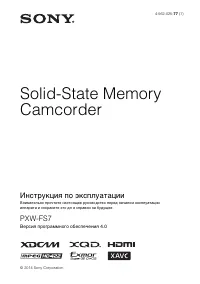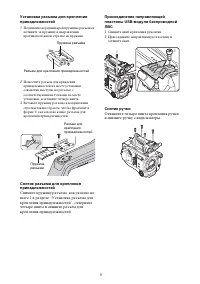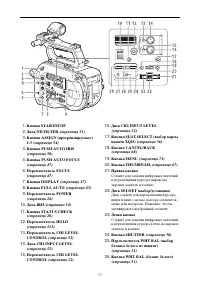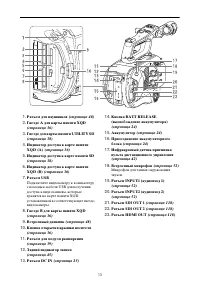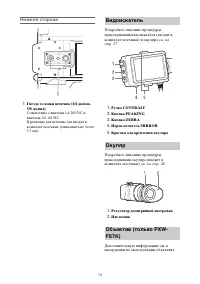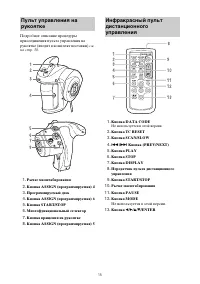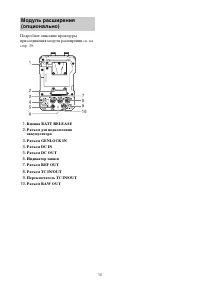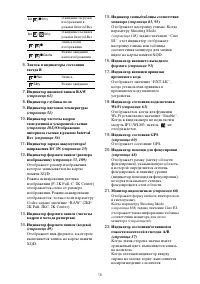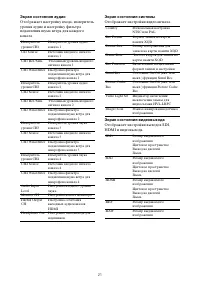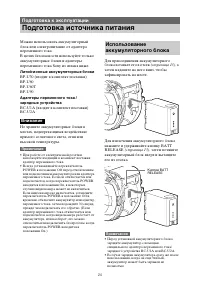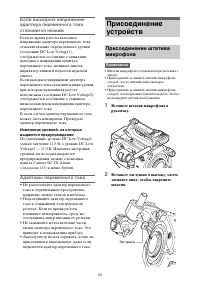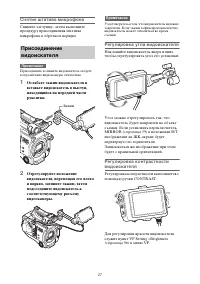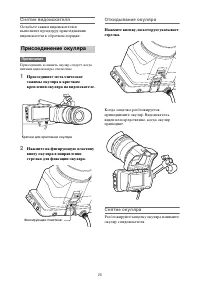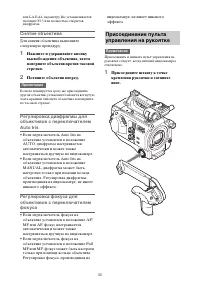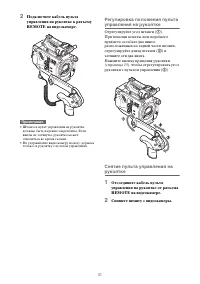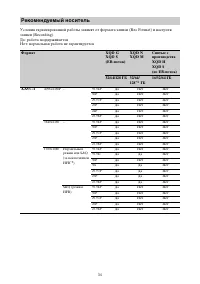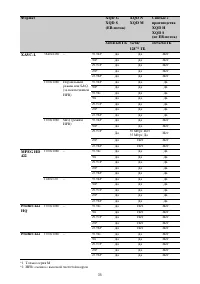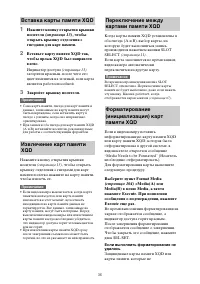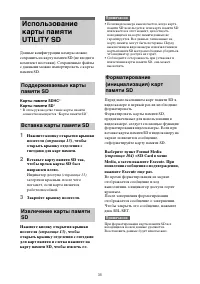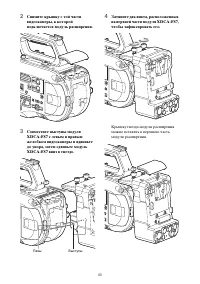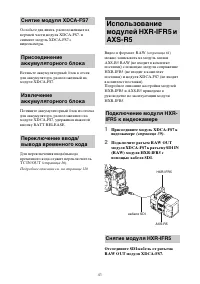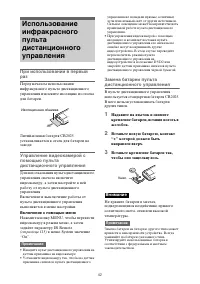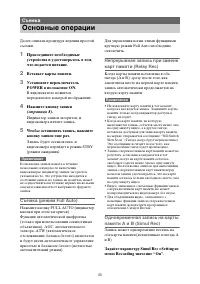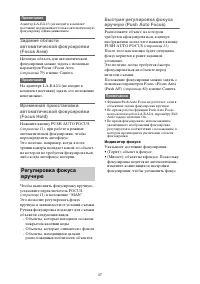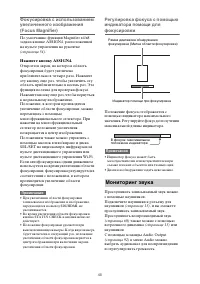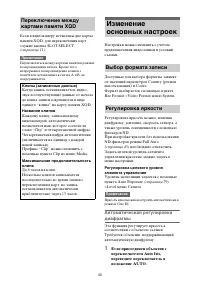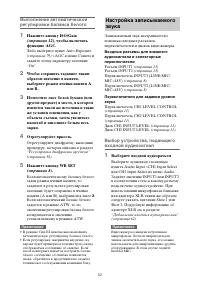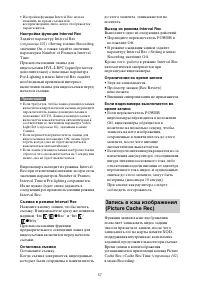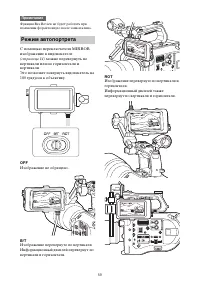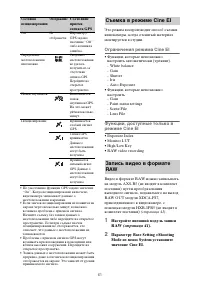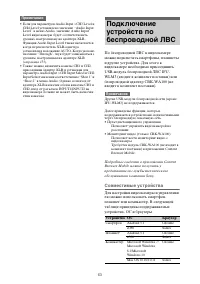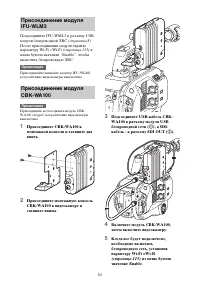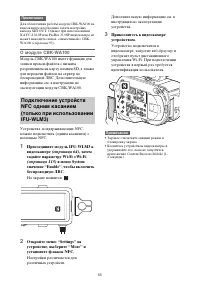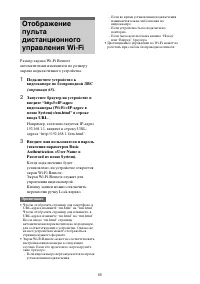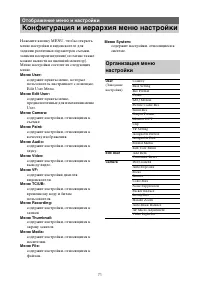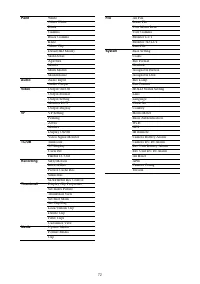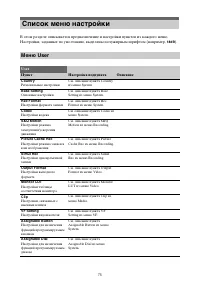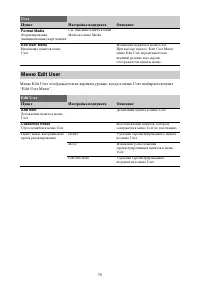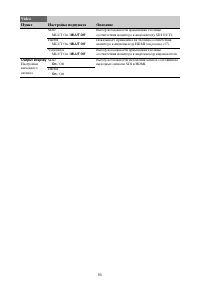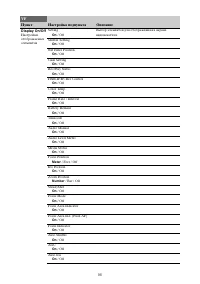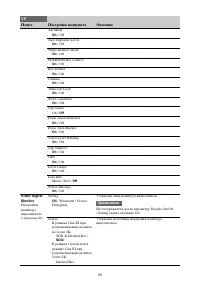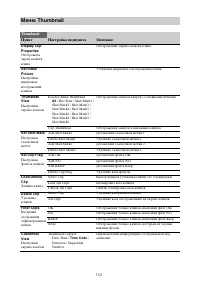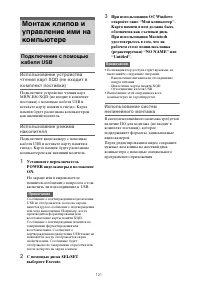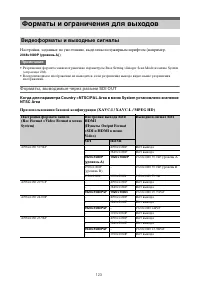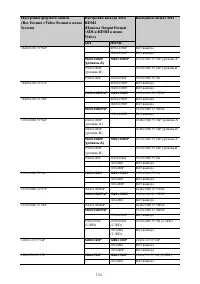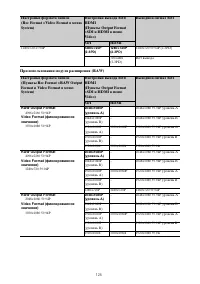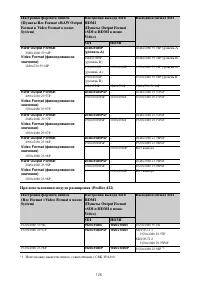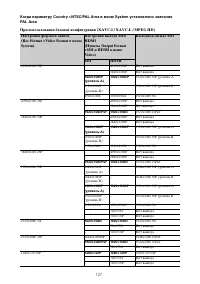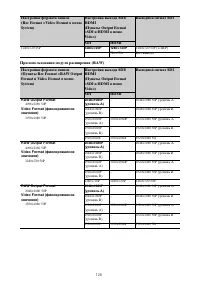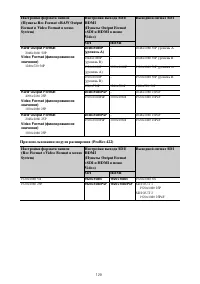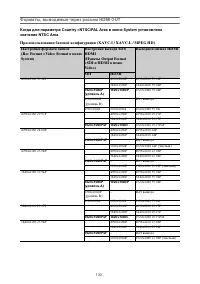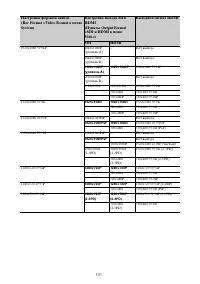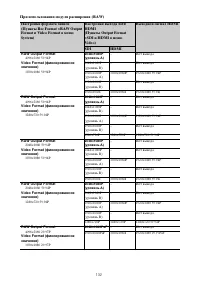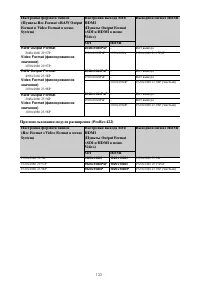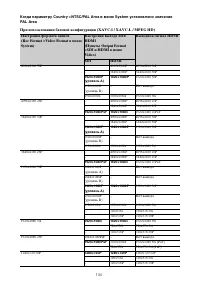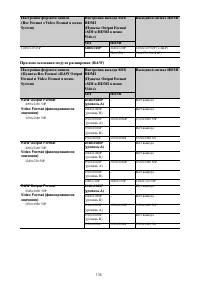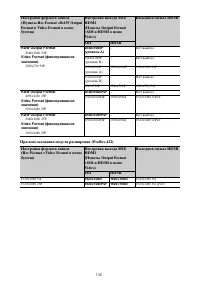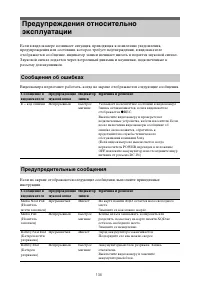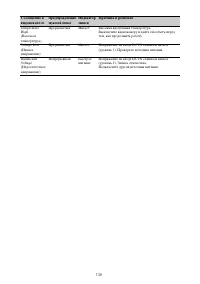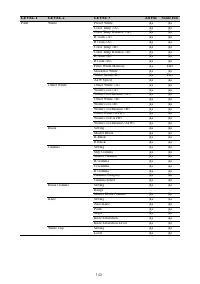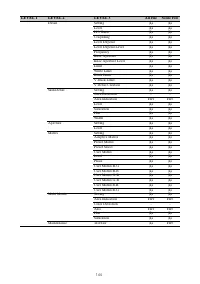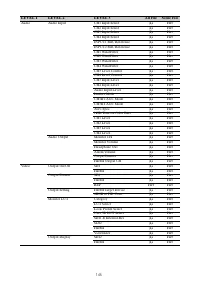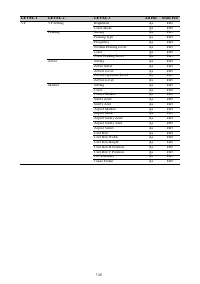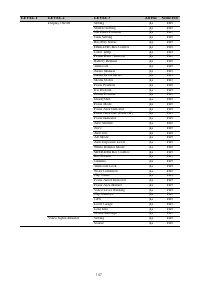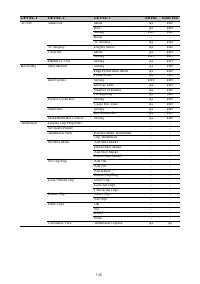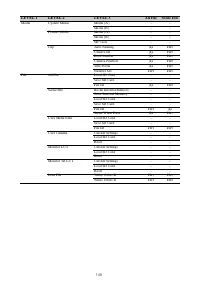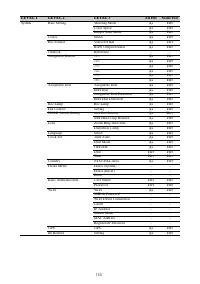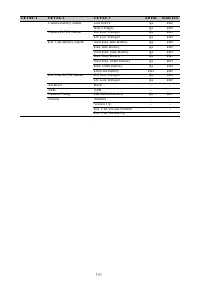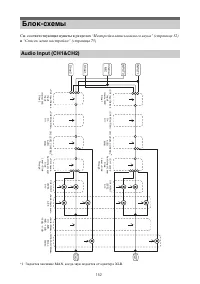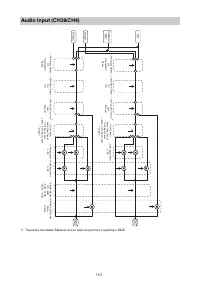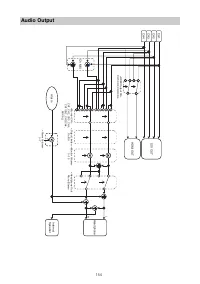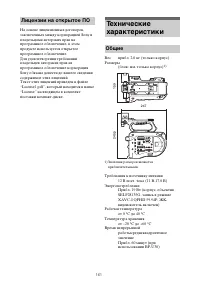Видеокамеры Sony PXW-FS7 - инструкция пользователя по применению, эксплуатации и установке на русском языке. Мы надеемся, она поможет вам решить возникшие у вас вопросы при эксплуатации техники.
Если остались вопросы, задайте их в комментариях после инструкции.
"Загружаем инструкцию", означает, что нужно подождать пока файл загрузится и можно будет его читать онлайн. Некоторые инструкции очень большие и время их появления зависит от вашей скорости интернета.
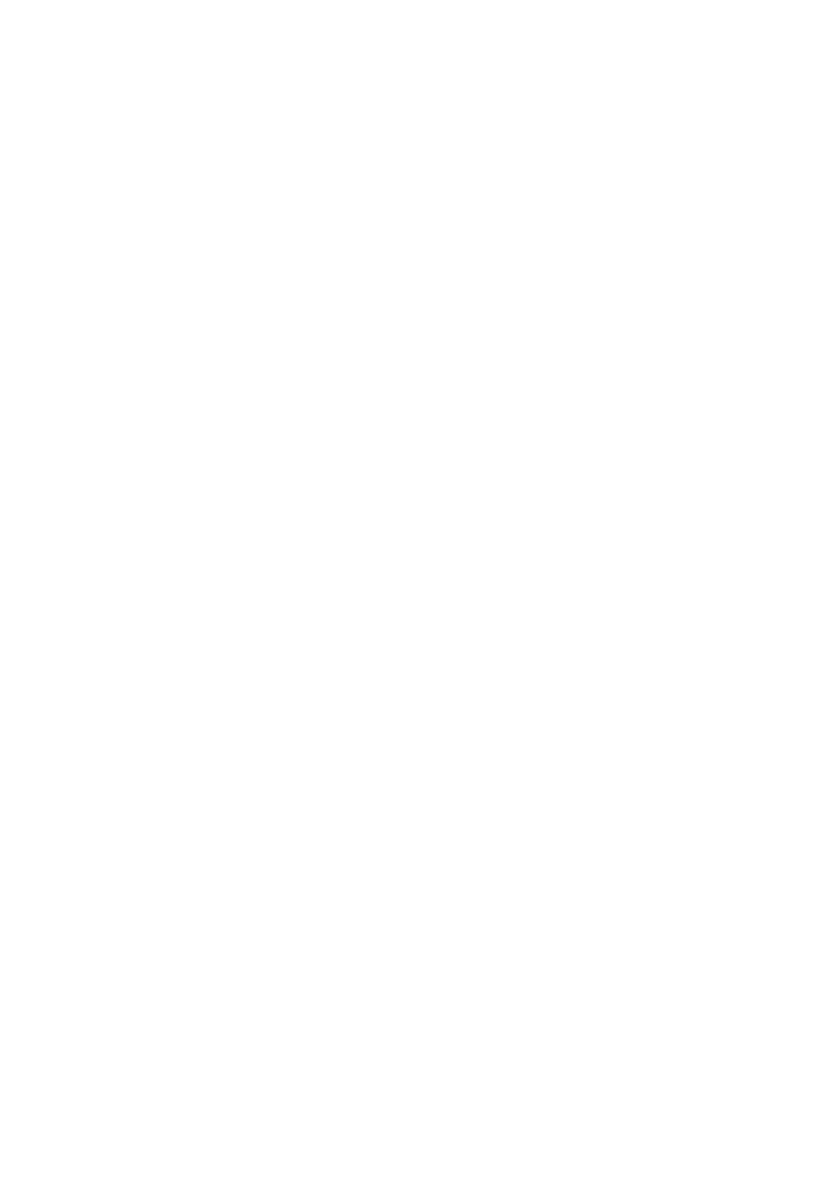
159
limited to: (1) unique identifiers relating to your
wireless adapter and its components; (2)
performance of the wireless adapter, the
SOFTWARE and their components; (3)
configurations of your wireless adapter, the
SOFTWARE and the software applications,
contents and peripheral devices that interact with
the wireless adapter and the SOFTWARE; (4)
use and frequency of use of the functions of (x)
the SOFTWARE, and (y) the software
applications, contents and peripheral devices that
interact with the SOFTWARE; and (5) location
data, as indicated below. SONY and its affiliates,
partners and agents may use and disclose
Information subject to applicable laws in order to
improve its products and services or to provide
products or services to you. Such uses include,
but are not limited to: (a) administering the
functionalities of the SOFTWARE; (b) to
improve, service, update or upgrade the
SOFTWARE; (c) improving, developing and
enhancing the current and future products and
services of SONY and other parties; (d) to
provide you with information about the products
and services offered by SONY and other parties;
(e) complying with applicable laws or
regulations; and (f) to the extent offered,
providing you with location-based services of
SONY and other parties, as indicated below. In
addition, SONY retains the right to use
Information to protect itself and third parties
from illegal, criminal or harmful conduct.
Certain services available through the
SOFTWARE may rely upon location
information, including, but not limited to, the
geographic location of the wireless adapter. You
acknowledge that for the purpose of providing
such services, SONY, the THIRDPARTY
SUPPLIERS or their partners may collect,
archive, process and use such location data, and
that such services are governed by the privacy
policies of SONY or such third party. By
reviewed the privacy policies applicable to such
services and consent to such activities.
SONY, its affiliates, partners and agents will not
intentionally use Information to personally
identify the owner or user of the SOFTWARE
without your knowledge or consent. Any use of
Information will be in accordance with the
privacy policies of SONY or such third party.
Please contact applicable contact address of each
area or country for SONY’ s current privacy
policy. Please contact applicable third parties for
privacy policies relating to personally
identifiable and other information you provide
when you use or access third party software or
services.
Information may be processed, stored or
transferred to SONY, its affiliates or agents
which are located in countries outside of your
country of residence. Data protection and
information privacy laws in certain countries
may not offer the same level of protection as
your country of residence and you may have
fewer legal rights in relation to Information
processed and stored in, or transferred to, such
countries. SONY will use reasonable efforts to
take appropriate technical and organizational
steps to prevent unauthorized access to or
disclosure of Information, but does not warrant it
will eliminate all risk of misuse of such
Information.
AUTOMATIC UPDATE FEATURE
From time to time, SONY or the THIRD-
PARTY SUPPLIERS may automatically update
or otherwise modify the SOFTWARE, including,
but not limited to, for purposes of enhancement
of security functions, error correction and
improvement of functions, at such time as you
interact with SONY’ s or third parties’ servers, or
otherwise. Such updates or modifications may
delete or change the nature of features or other
aspects of the SOFTWARE, including, but not
limited to, functions you may rely upon. You
acknowledge and agree that such activities may
occur at SONY’ s sole discretion and that SONY
may condition continued use of the SOFTWARE
upon your complete installation or acceptance of
such update or modifications. Any updates/
modifications shall be deemed to be, and shall
constitute part of, the SOFTWARE for purposes
of this EULA. By acceptance of this EULA, you
consent to such update/modification.
ENTIRE AGREEMENT, WAIVER,
SEVERABILITY
This EULA and SONY’ s privacy policy, each as
amended and modified from time to time,
together constitute the entire agreement between
Содержание
- 2 Содержание
- 3 Использование инфракрасного пульта дистанционного; Съемка
- 4 Отображение пульта дистанционного управления; Экран эскизов
- 5 Подключение внешних устройств; Подключение внешних мониторов и устройств; Приложение; Лицензия на портфель патентов для AVC
- 7 В этом разделе приведен пример конфигурации системы.; Обзор; Конфигурация системы
- 8 Расположение и назначение компонентов
- 9 Снятие ручки
- 10 Защита клемм разъемов
- 14 Нижняя сторона; Видоискатель
- 15 Не используется в этой версии.
- 17 Дисплей; Экран видоискателя
- 20 Режим воспроизведения; не; Индикатор носителя; Отображение данных времени; Экран состояния
- 21 Отображает настройки видеосигнала.; Экран состояния видеовыхода
- 22 Примечание
- 23 Экран настроек кнопок записи
- 24 Литий-ионные аккумуляторные блоки; Примечания; Подготовка к эксплуатации; Подготовка источника питания; Внимание
- 25 Проверка оставшегося заряда; Значок
- 26 Адаптеры переменного тока; • Не располагайте адаптер переменного
- 27 Снятие штатива микрофона; Регулировка угла видоискателя
- 28 Снятие видоискателя; Откидывание окуляра; Присоединение окуляра
- 29 Рекомендуемые объективы; Крепление к штативу; Присоединение объектива
- 30 Снятие объектива; Потяните объектив вперед.
- 31 Отрегулируйте угол штанги (; Снимите штангу с видеокамеры.
- 32 Time Zone; Установка даты и времени; , а после установки нужного; Установка времени; Режим съемки
- 33 Подробные сведения о работе с; О картах памяти XQD
- 34 Рекомендуемый носитель; Формат
- 36 Индикатор доступа; Закройте крышку носителя.; Выберите пункт Format Media; Вставка карты памяти XQD
- 38 Вставка карты памяти SD
- 39 Извлеките аккумуляторный блок
- 41 Видео в формате RAW; Снятие модуля XDCA-FS7
- 42 Включение с помощью меню; в меню System значение
- 44 Экран Main; Экран Playback
- 45 Основные операции
- 46 Изменение настройки; на видеокамере в; Кнопки и карты памяти
- 47 Индикатор фокуса
- 48 Нажмите кнопку ASSIGN4.; также можно с помощью; Мониторинг звука
- 49 Названия клипов; Выбор формата записи
- 50 Регулировка усиления вручную; Нажмите кнопку ISO/Gain; >Auto Shutter в меню
- 51 Настройка с помощью меню Camera; Выберите пункт Shutter; Выключите режим Full Auto
- 52 Выберите входной аудиоразъем
- 54 Функции, которые можно назначить; Указание данных времени; Полезные функции
- 55 Изменение функции диска; Для этого служит пункт Assignable Dial; Если параметру формата видео
- 56 Формат Разрешение Частота
- 57 Настройка функции Interval Rec; Съемка в режиме Interval Rec
- 58 Поддерживаемые форматы записи; Настройка перед съемкой; из меню; Запись кэша изображения; Отмена функции Picture Cache Rec; Остановка работы функции Rec Review
- 59 OFF; Изображение не обращено.; ROT; Режим автопортрета
- 60 Отображение зебры
- 61 Ограничения режима Cine EI; • Функции, которые невозможно; Отображение Состояние; Съемка в режиме Cine EI
- 62 Если параметру Display On/Off
- 63 Совместимые устройства; Устройство ОС
- 64 из меню System
- 65 в меню System; На экране появится
- 67 Название клипа; Формат записи видео; Компоновка экрана
- 68 Нажмите кнопку THUMBNAIL.
- 69 Поворачивая диск SEL/SET; Отображение свойств клипа; Выберите пункт Thumbnail View; Операции меню эскизов
- 70 Удаление клипов; Отображение временного кода.
- 71 Отображение меню и настройки; Конфигурация и иерархия меню настройки
- 73 Элементы управления меню; Кнопка MENU; Пункты меню настройки; • Если пункт меню имеет широкий; Ввод строки символов; : перемещение положения
- 75 Список меню настройки; Меню User
- 76 Меню Edit User; Add Item; Customize Reset
- 77 Меню Camera; Camera; Гамма
- 80 Shutter
- 83 Меню Paint; Paint; White
- 84 Offset White; Black
- 85 Gamma
- 87 Detail; Skin Detail
- 89 Multi Matrix; Maintenance
- 90 Меню Audio; Audio; Audio Input
- 93 Меню Video; Video; Output Format; Monitor LUT
- 95 Output Display
- 96 Меню VF; VF; VF Setting; Peaking; Zebra
- 97 Marker
- 100 Timecode
- 101 Меню Recording; Recording
- 102 Interval Rec; Simul Rec
- 103 Меню Thumbnail; Thumbnail; Set Shot Mark
- 104 Меню Media; Media; Update Media
- 105 Меню File; File; All File; User Gamma
- 107 Lens File
- 108 Меню System; System; Base Setting; Codec
- 109 Rec Format
- 110 Genlock
- 114 Country
- 117 Camera Config; Version
- 119 Для NTSC Area; Нажмите программируемую кнопку
- 120 Отключение внешней привязки; в положение
- 122 Предупреждения
- 123 Форматы, выводимые через разъем SDI OUT; Форматы и ограничения для выходов; Видеоформаты и выходные сигналы; Выходной сигнал SDI
- 130 Форматы, выводимые через разъем HDMI OUT; Выходной сигнал HDMI
- 137 Настройки выхода HDMI для устройств HDMI; Выход HDMI; Моnitor
- 138 Сообщения об ошибках; Предупредительные сообщения; Причина и решение
- 140 Уведомления и сообщения о работе прибора; Сообщение в видоискателе
- 155 Лицензии
- 161 Лицензии на открытое ПО
- 162 Частота кадров при записи; XAVC Intra; Время записи/воспроизведения
- 163 Камера
- 164 Аудио
- 167 Товарные знаки