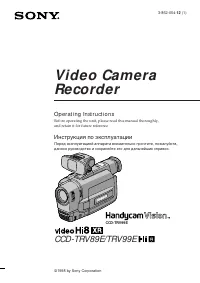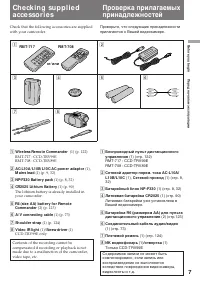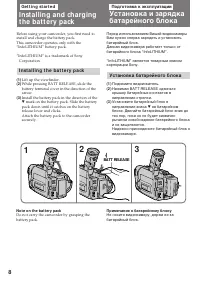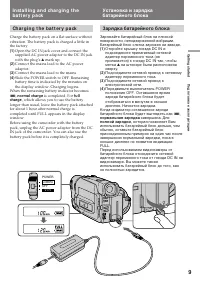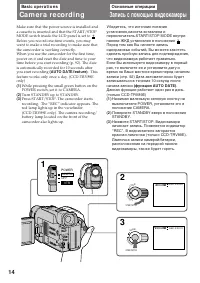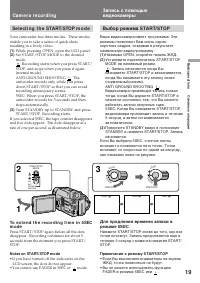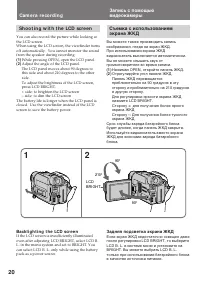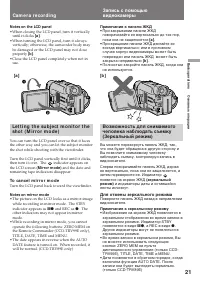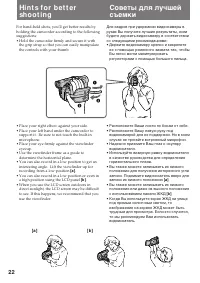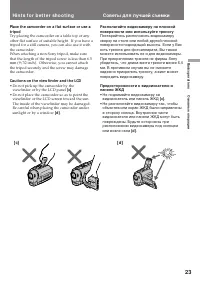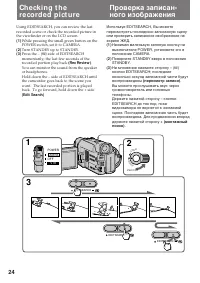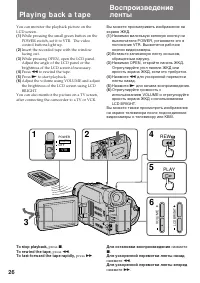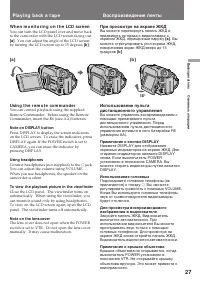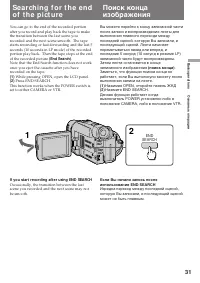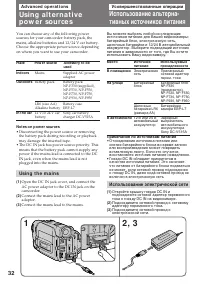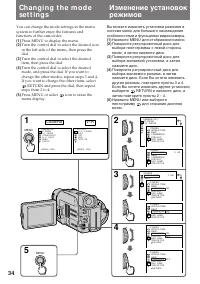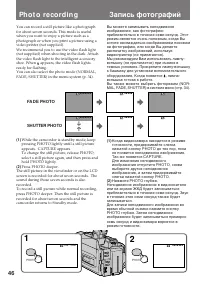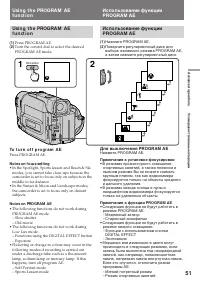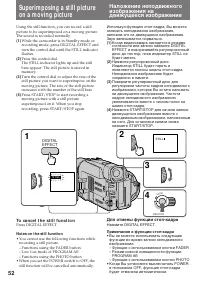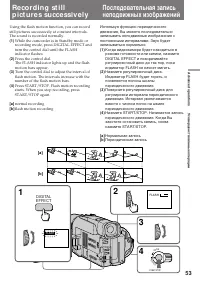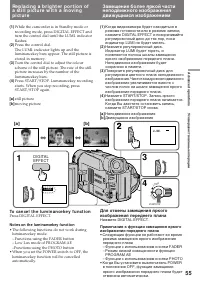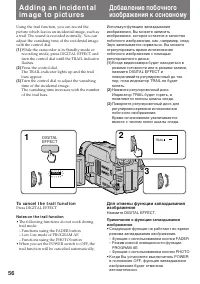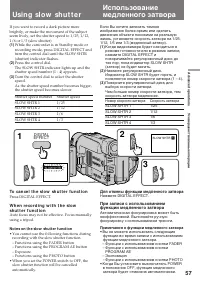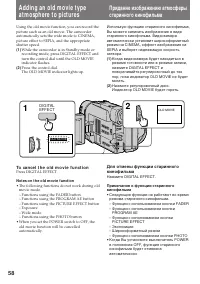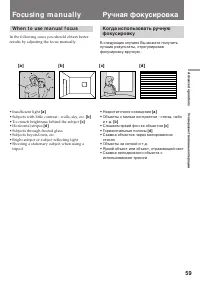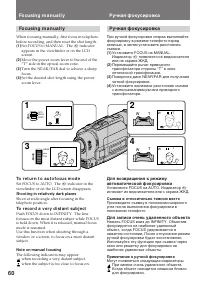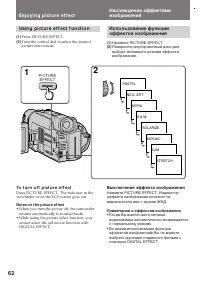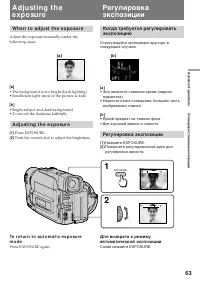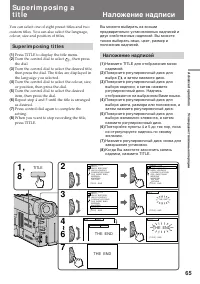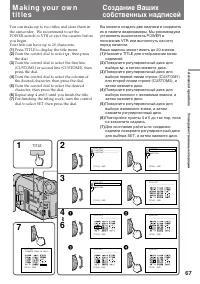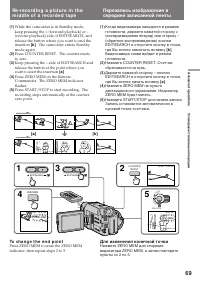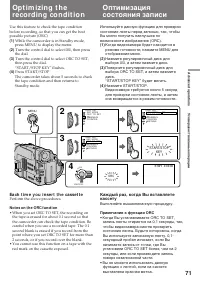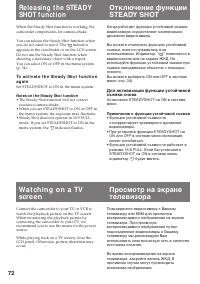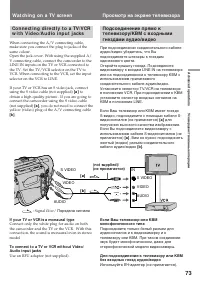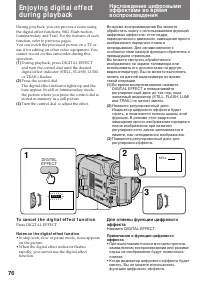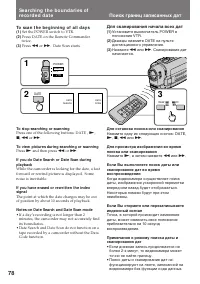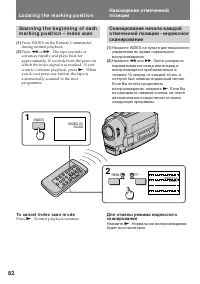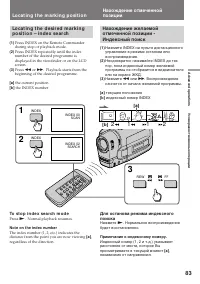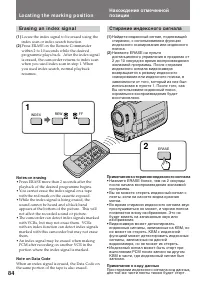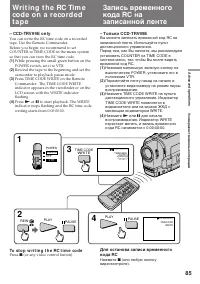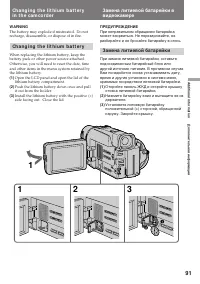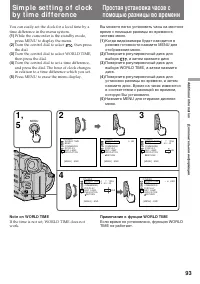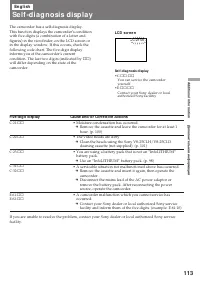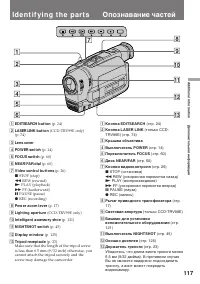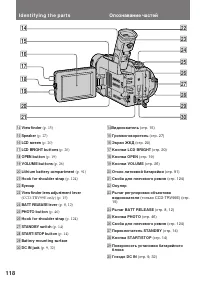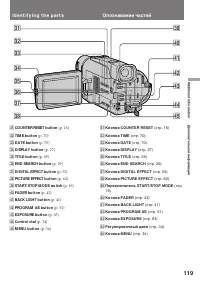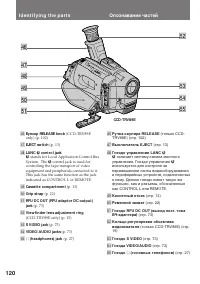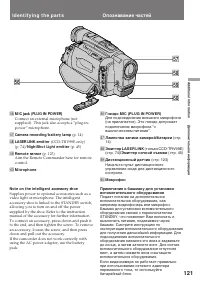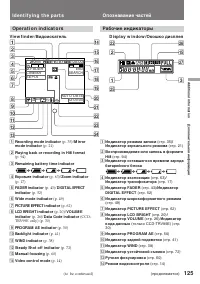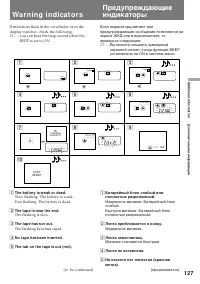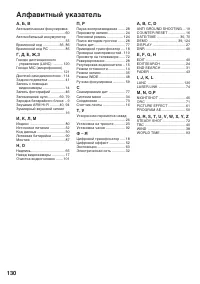Видеокамеры Sony CCD-TRV89E - инструкция пользователя по применению, эксплуатации и установке на русском языке. Мы надеемся, она поможет вам решить возникшие у вас вопросы при эксплуатации техники.
Если остались вопросы, задайте их в комментариях после инструкции.
"Загружаем инструкцию", означает, что нужно подождать пока файл загрузится и можно будет его читать онлайн. Некоторые инструкции очень большие и время их появления зависит от вашей скорости интернета.
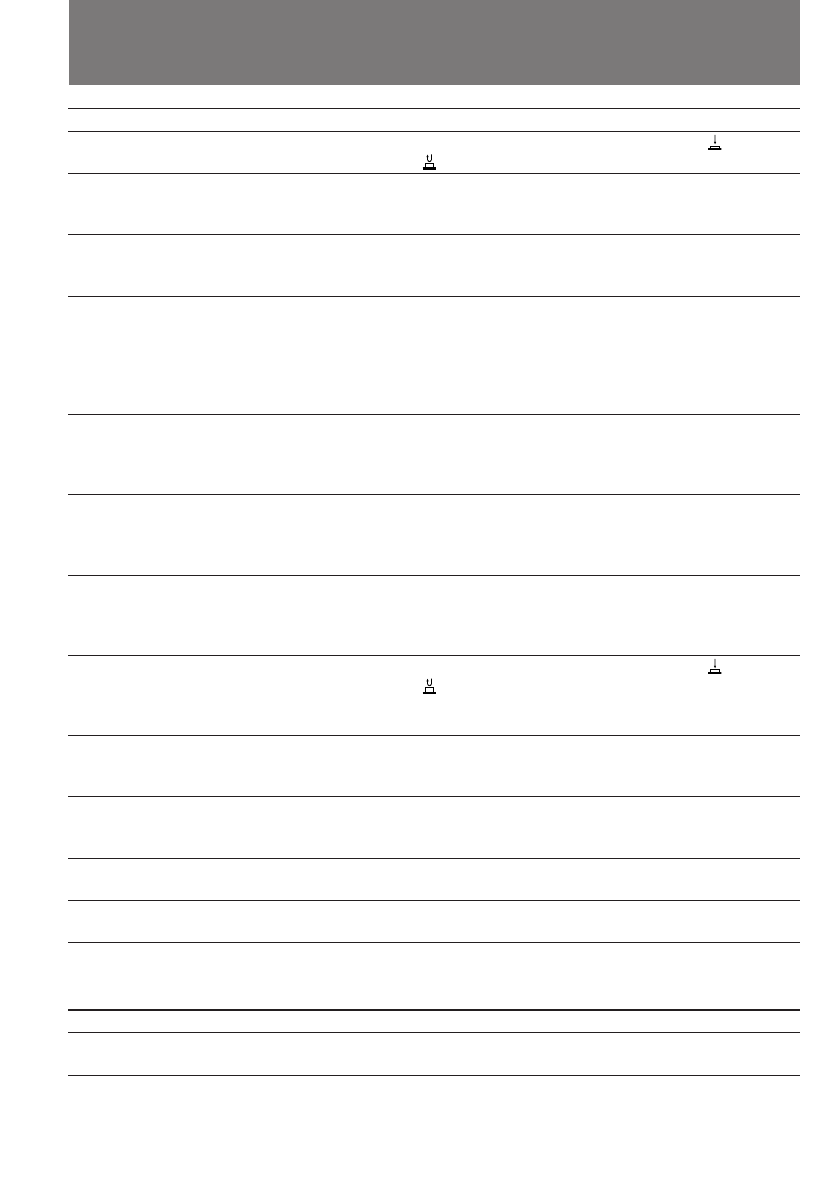
108
Tr o u b l e ch e ck
Sympt om
Cause and/ or Correct ive Act ions
• The START/STOP MODE switch is set to 5SEC or .
m
Set it to
. (p. 19)
• The battery is dead.
m
Use a charged battery pack or the AC power adaptor.
(p. 9, 32)
• Moisture condensation has occurred.
m
Remove the cassette and leave the camcorder for at least 1
hour. (p. 100)
• You pressed DATE and TIME together for more than 2
seconds.
m
The camcorder is not malfunctioning. You may start
recording. Flashing will stop soon.
• The lithium battery is weak or dead.
m
Replace the lithium battery with a new one. (p. 90)
• The POWER switch is set to CAMERA or OFF.
m
Set it to VTR.
• The tape has run out.
m
Rewind the tape or use a new one. (p. 26)
• STEADYSHOT is set to OFF.
m
Set it to ON. (p. 72)
• The Steady Shot function does not work when the wide mode
is set to 16:9 FULL.
• FOCUS is set to MANUAL.
m
Set it to AUTO. (p. 60)
• Shooting conditions are not suitable for autofocus.
m
Set FOCUS to MANUAL to focus manually. (p. 60)
• The START/STOP MODE switch is set to 5SEC or .
m
Set it to
. (p. 19)
• The DIGITAL EFFECT function is working.
m
Cancel it.
• The stereo tape is played back with HiFi SOUND set to 1 or 2 in
the menu system.
m
Set to STEREO in the menu system. (p. 34)
• The picture has been recorded with WIND set to ON in the
menu system.
m
When there is no wind, set it to OFF. (p. 34)
• You are playing back a portion of tape on which you wrote or
erased the index signal. This is not a malfunction. (p. 30)
• Reset the date and time. (p. 92)
Pict ure
Sympt om
Cause and/ or Correct ive Act ions
• The viewfinder lens is not adjusted.
m
Adjust the viewfinder lens. (p. 15)
Recording stops in a few seconds.
The date or time indicator
disappears.
Excessive high-pitched sound is
heard.
The fader function does not work.
The autofocusing function does not
work.
The Steady Shot function does not
activate.
The tape does not move when a
video control button is pressed.
No sound or only a low sound is
heard when playing back a tape.
The date or time indicator is flashing.
{
and
6
indicators flash and no
function except for cassette ejection
works.
The cassette cannot be removed from
the holder.
The image on the viewfinder screen
is not clear.
Data code becomes “--:--:--”.
(CCD-TRV99E only)
Содержание
- 2 En g l i sh; VisionTM camcorder. With your; W ARNING; Русский; ПРЕДУПРЕЖДЕНИЕ
- 4 Оглавление
- 5 Be f o r e y o u b e g i n; Usi n g t h i s m a n u a l; Ty p e s o f d i f f e r e n ce s; Типы различий
- 6 • Do not let the camcorder get wet. Keep the
- 8 “InfoLITHIUM” is a trademark of Sony; I n st a l l i n g t h e b a t t e r y p a ck; Lift up the viewfinder.; Ge t t i n g st a r t e d; Not e on t he bat t ery pack; Подготовка к эксплуатации; Установка батарейного блока; Поднимите видоискатель.; Примечание к батарейному блоку
- 9 Ch a r g i n g t h e b a t t e r y p a ck; Connect the mains lead to the mains.; normal charge; , which allows you to use the battery; Зарядка батарейного блока; на штекере была расположена; нормальная зарядка; , которая позволяет Вам
- 10 Примечания; • “– – – min” высвечивается в окошке дислея,; Время зарядки; Батарейный блок; Not es; • “– – – min” appears in the display window; Ch a r g i n g t i m e; Bat t ery pack
- 11 Ba t t e r y l i f e; ** Approximate minutes when recording while
- 12 To r e m o v e t h e b a t t e r y p a ck; • Оставшееся время работы батарейного; Для снятия батарейного блока
- 13 Insert a cassette with the window facing out.; To e j e ct t h e ca sse t t e; and; Для выталкивания кассеты; будут мигать и Вы не; PUSH; I n se r t i n g a ca sse t t e
- 14 Ba si c o p e r a t i o n s; Ca m e r a re co rd i n g; Turn STANDBY up to STANDBY.; Основные операции; Запись с помощью видеокамеры
- 15 To st o p r e co r d i n g m o m e n t a r i l y [ a ]; Not e; To f o cu s t h e v i e w f i n d e r l e n s; Ca m e r a r e co r d i n g; Примечание
- 16 Not e on St andby mode; • The tape counter indicates the recording or; Not e on t he beep sound; • Счетчик ленты указывает время записи или
- 17 ON again in the menu system.; Usi n g t h e zo o m f e a t u r e; – Вы установили функцию AUTO DATE в
- 18 Not es on digit al zoom; • Правая сторона
- 19 Se l e ct i n g t h e STA RT/STOP m o d e; Not es on START/ STOP mode; • If you have turned off the indicators on the; : Запись начинается когда Вы; Примечания к режиму START/STOP; • Если Вы выключили индикаторы на экране
- 20 Sh o o t i n g w i t h t h e LCD scr e e n; Ba ck l i g h t i n g t h e LCD scr e e n
- 21 Not es on t he LCD panel; To ca n ce l m i r r o r m o d e; Not es on mirror mode; Примечания к панели ЖКД; Для отмены зеркального режима; Примечания к зеркальному режиму; Pr
- 23 Hi n t s f o r b e t t e r sh o o t i n g; Caut ions on t he view f inder and t he LCD; • Do not pick up the camcorder by the; Советы для лучшей съемки; • Не поднимайте видеокамеру за
- 25 To st o p p l a y b a ck; Ch e ck i n g t h e r e co r d e d p i ct u r e; Для остановки воспроизведения; Отпустите EDITSEARCH.; Снова для начала записи
- 26 Pl a y i n g b a ck a t a p e; Press; To rew ind t he t ape,; press; PLAY
- 27 W h e n m o n i t o r i n g o n t h e LCD scr e e n; . You can adjust the angle of the LCD screen; Usi n g t h e r e m o t e co m m a n d e r; Not e on DISPLAY but t on; Connect headphones (not supplied) to the; To view t he playback pict ure in t he view f inder; При просмотре на экране ЖКД; Примечание к кнопке DISPLAY
- 28 V a r i o u s p l a y b a ck m o d e s; To l o ca t e a sce n e ( p i ct u r e se a r ch ); Держите нажатой кнопку
- 29 To v i e w t h e p i ct u r e f r a m e -b y -f r a m e; Not es on playback; – CCD -TRV 9 9 E o n l y; Для покадрового просмотра изображения; Примечания к воспроизведению; Воспроизведение ленты
- 31 END; If you st art recording af t er using END SEARCH; Нажимая OPEN, откройте панель ЖКД
- 32 A d v a n ce d o p e r a t i o n s; Place; Not es on pow er sources; • Disconnecting the power source or removing; Usi n g t h e m a i n s; Усовершенствованные операции; Примечания по источникам питания; Использование электрической сети
- 33 Usi n g a ca r b a t t e r y; To remove t he car bat t ery charger
- 35 Not e on t he menu display; • Menu items differ depending on the setting of; Ch a n g i n g t h e m o d e se t t i n g s; Примечание к дисплею меню; • Установки меню отличаются в зависимости; Изменение установок режимов
- 38 I t e m s f o r CA M ERA m o d e o n l y; camcorder goes back to 18x zoom.
- 39 Not es on DEM O M ODE; Примечания к DEMO MODE
- 40 I t e m s f o r V TR m o d e o n l y; Not e on TBC set t ing; Установки только для режима VTR; Примечания к установке ТВС
- 41 A f t e r sh o o t i n g; Нажмите BACK LIGHT. Индикатор; После съемки; • Для объекта, расположенного рядом с; Для выполнения точной регулировки
- 42 Se l e ct i n g t h e f a d e r f u n ct i o n; FADER; * When D ZOOM in the menu system is set to; MONOTONE; * Когда функция D ZOOM в системе меню
- 43 Usi n g t h e f a d e r f u n ct i o n; W h e n y o u u se t h e b o u n ce f u n ct i o n; Set D ZOOM to OFF in the menu system.; Not e on t he bounce f unct ion; Использование фунции FADER; Установите D ZOOM на OFF в системе меню.
- 44 To ca n ce l t h e f a d e r f u n ct i o n; W hen t he dat e, t ime or t it le is displayed; You cannot use the fader function.; Not es on t he f ader f unct ion; • While using the bounce function, you cannot; Usi n g t h e FA D ER f u n ct i o n; • Во время использования функции
- 45 and “NIGHTSHOT” indicators flash.; To ca n ce l t h e N i g h t Sh o t f u n ct i o n; Slide NIGHTSHOT to OFF.; Usi n g t h e N i g h t Sh o t Li g h t; Not es on t he Night Shot; • When you keep setting NIGHTSHOT to ON in; Для отмены функции ночной съемки; Передвиньте NIGHTSHOT в положение OFF.; Использование лампы ночной съемки; Примечания к ночной съемке; • Когда Вы оставляете NIGHTSHOT в; Эмиттер ночной съемки
- 46 Ph o t o re co rd i n g; FA D E PHOTO; Нажмите PHOTO глубже.; Запись фотографий
- 47 Not es on phot o recording; Ph o t o r e co r d i n g; Примечания к записи фотографий
- 48 CINEM A; Se l e ct i n g t h e d e si r e d m o d e; CI N EM A; and a normal TV screen; Выбор желаемого режима; CINEMA; . Вы также можете просмотреть
- 49 To ca n ce l w i d e m o d e; Not es on w ide mode; Usi n g t h e w i d e m o d e f u n ct i o n; Примечания к широкоформатному режиму
- 50 Se l e ct i n g t h e b e st m o d e; Spot light mode; Выбор наилучшего режима
- 51 To t u r n o f f p r o g r a m A E; Not es on f ocus set t ing; • In the Spotlight, Sports lesson and Beach & Ski; Not es on PROGRAM AE; • The following functions do not work during; Для выключения PROGRAM AE; Примечания к установке фокусировки
- 52 DIGITAL; To ca n ce l t h e st i l l f u n ct i o n; Press DIGITAL EFFECT.; Not es on t he st ill f unct ion; • You cannot use the following functions while; Наложение неподвижного; Для отмены функции стоп-кадра; Нажмите DIGITAL EFFECT.; Примечания к функции стоп-кадра; • Вы не можете использовать следующие
- 54 To ca n ce l t h e f l a sh m o t i o n f u n ct i o n; Not es on t he f lash mot ion f unct ion; • You cannot use the following functions during
- 55 To ca n ce l t h e l u m i n a n ce k e y f u n ct i o n; Not es on t he luminancekey f unct ion
- 56 To ca n ce l t h e t r a i l f u n ct i o n; Not es on t he t rail f unct ion
- 57 To ca n ce l t h e sl o w sh u t t e r f u n ct i o n; Not es on t he slow shut t er f unct ion; Usi n g sl o w sh u t t e r; Для отмены функции медленного затвора; Примечания к функции медленного затвора
- 58 To ca n ce l t h e o l d m o v i e f u n ct i o n; Not es on t he old movie f unct ion; • The following functions do not work during old
- 59 Fo cu si n g m a n u a l l y; W h e n t o u se m a n u a l f o cu s; • Insufficient light; Ручная фокусировка
- 60 To r e t u r n t o a u t o f o cu s m o d e; Shoot ing in relat ively dark places; To r e co r d a v e r y d i st a n t su b j e ct; Not e on manual f ocusing; появляется в видоискателе; Съемка в относительно темном месте; Для записи очень удаленного объекта; Примечание к ручной фокусировке; Могут появляться следующие индикаторы
- 61 Se l e ct i n g p i ct u r e e f f e ct; The picture is sepia.; Выбор эффекта изображения; SEPIA; Изображение будет в цвете сепия.
- 62 Usi n g p i ct u r e e f f e ct f u n ct i o n; Press PICTURE EFFECT.; En j o y i n g p i ct u r e e f f e ct; To t u r n o f f p i ct u r e e f f e ct; Not es on t he pict ure ef f ect; • When you turn the power off, the camcorder; Выключение эффекта изображения; Примечания к эффектам изображения; • Когда Вы выключаете питание,
- 63 W h e n t o a d j u st t h e e x p o su r e; Turn the control dial to adjust the brightness.; Регулировка экспозиции; Снова нажмите EXPOSURE.
- 64 A d j u st i n g t h e e x p o su r e; • Источники яркого освещения попадают в; Съемка в темных условиях
- 65 Su p e r i m p o si n g t i t l e s; Press TITLE to display the title menu.; Наложение надписи; Наложение надписей
- 66 Not es on superimposing a t it le; Su p e r i m p o si n g a t i t l e; Для наложения надписи от начала; Примечания к наложению надписи
- 68 To e d i t a t i t l e y o u h a v e st o r e d; You can not enter over 20 characters title.; To d e l e t e a t i t l e; In step 4, turn the control dial to select [; M a k i n g y o u r o w n t i t l e s; Вы не можете ввести больше, чем 20 знаков.; Для отмены надписи
- 69 . The camcorder enters Standby; To ch a n g e t h e e n d p o i n t
- 70 Not es on re-recording; • The picture and the sound may be distorted at; Примечания к перезаписи; • Изображение и звук могут быть искажены в
- 71 Ea ch t i m e y o u i n se r t t h e ca sse t t e; Not es on t he ORC f unct ion; Выполняйте вышеописанную процедуру.; Примечания к функции ORC; • Когда Вы устанавливаете ORC TO SET,
- 72 Not es on t he St eady Shot f unct ion; ” появляется в; Примечания к функции устойчивой съемки; • Функция устойчивой съемки не
- 73 to; W a t ch i n g o n a TV scr e e n; Передача сигнала; If your TV or VCR is a monaural t ype; для; Просмотр на экране телевизора
- 74 LASER LINK mark; To p l a y b a ck o n a TV; To ca n ce l t h e LA SER LI N K f u n ct i o n; LASER LINK, к Вашему; Для воспроизведения на телевизоре; Нажмите; Для отмены функции LASER LINK
- 75 If you use a Sony TV; Если Вы используете телевизор Sony; • Вы можете включать телевизор; ПРИМЕЧАНИЕ
- 76 Turn the control dial to adjust the effect.; To ca n ce l t h e d i g i t a l e f f e ct f u n ct i o n; Not es on t he digit al ef f ect f unct ion; • In skip scan, slow or pause mode, noise appears; Наслаждение цифровыми; Нжамите DIGITAL EFFECT.
- 78 To sca n t h e b e g i n n i n g o f a l l d a y s; To st op searching or scanning; Поиск границ записанных дат; Для сканирования начала всех дат; Для останова поиска или сканирования
- 79 Not es on t he t ape count er
- 80 M a r k i n g a n i n d e x si g n a l; Not es on ZERO M EM; • When you press ZERO MEM, the counter’s; Примечания к ZERO MEM; • Когда Вы нажимаете ZERO MEM, нулевая; Запись индексного сигнала
- 81 Not es on marking; Lo ca t i n g t h e m a r k i n g p o si t i o n; Примечания к записи индексного сигнала
- 82 To ca n ce l i n d e x sca n m o d e
- 83 To st o p i n d e x se a r ch m o d e; Not e on t he index number
- 84 Not es on erasing; Стирание индексного сигнала; Примечания к стиранию индексного сигнала; • Нажмите ERASE более, чем на 2 секунды; Примечание к коду данных
- 85 To st o p w r i t i n g t h e RC t i m e co d e
- 87 Be f o r e e d i t i n g; To e d i t m o r e sce n e s; Not e on Fine Synchro Edit; Перед монтажем; Для монтажа других сцен
- 88 To st op recording; Для останова записи
- 89 Not e on recording; Re co r d i n g f r o m a V CR o r TV; Примечание к записи; Запись с КВМ или телевизора
- 90 A d d i t i o n a l i n f o r m a t i o n; indicator flashes in the; N o t e s o n l i t h i u m b a t t e r y; • Wipe the battery with a dry cloth to assure a; Дополнительная информация
- 91 Ch a n g i n g t h e l i t h i u m b a t t e r y; Замена литиевой батарейки
- 92 To co r r e ct t h e d a t e a n d t i m e se t t i n g; Repeat the above procedure.; To ch e ck t h e p r e se t d a t e a n d t i m e; The year changes as f ollow s:; Turn the control dial to select; Год изменяется следующим образом:
- 93 Not e on W ORLD TIM E; , а затем нажмите диск
- 94 Se l e ct i n g ca sse t t e t y p e s; W h a t i s v i d e o Hi 8; Выбор типа кассеты; Что такое видео Hi8
- 95 W h e n y o u p l a y b a ck; N o t e o n A FM Hi Fi st e r e o; • You record the tape on an AFM HiFi monaural; Fo r e i g n 8 m m v i d e o; Playing back an NTSC-recorded t ape; • During playback, a black band appears on the; Иностранные 8-мм видеоленты
- 96 Pr e p a r i n g t h e b a t t e r y p a ck; A l w a y s ca r r y a d d i t i o n a l b a t t e r i e s; indicator may appear and; Подготовка батарейного блока; появляется и начинает
- 97 Ca u t i o n; • Do not expose the battery pack to any; Th e l i f e o f t h e b a t t e r y p a ck; Ti p s f o r u si n g t h e b a t t e r y p a ck; Предостережение; • Храните батарейный блок подальше от; Срок службы батарейного блока
- 98 W h a t i s “ I n f o LI THI UM ”; How t he bat t ery consumpt ion is displayed; indicator may also flash under; Что такое “InfoLITHIUM”; , видеоаппаратура будет
- 99 • After you have used the “InfoLITHIUM”
- 100 M o i st u r e co n d e n sa t i o n; I n si d e t h e ca m co r d e r; indicator flashes. If this; On t h e l e n s; Конденсация влаги; Внутри видеокамеры; будет; На объективе
- 101 V i d e o h e a d cl e a n i n g; indicator and; Очистка видеоголовок; сообщение “
- 102 Удаление пыли из видоискателя; Для присоединения окуляра; – CCD -TRV 8 9 E o n l y; Caut ion
- 103 Pr e ca u t i o n s; Ca m co r d e r o p e r a t i o n; Предосторожности; Эксплуатация видеокамеры
- 105 N o t e s o n d r y b a t t e r i e s; If bat t ery leakage occurred; Примечания к сухим батарейкам; Если случится протечка батареек
- 106 PAL syst em; Brazil; NTSC syst em; Источники питания; Система PAL; Бразилия; Система NTSC
- 110 Проверка неисправностей; Видеокамера
- 111 Признак
- 112 Прочее
- 114 ππ; Экран ЖКД; Дисплей самодиагностики
- 116 Технические характеристики
- 117 I d e n t i f y i n g t h e p a r t s
- 120 stands for Local Application Control Bus; Опознавание частей; означает систему канала местного
- 121 Лампочка записи камерой/батареи
- 123 Not es on t he Remot e Commander; • Keep the remote sensor away from strong light; To p r e p a r e t h e Re m o t e Co m m a n d e r; Not e on bat t ery lif e; • Держите дистанционный датчик подальше; Примечание к сроку службы батареек
- 124 To w a t ch t h e d e m o n st r a t i o n; Для просмотра демонстрации; Для ввода демонстрационного режима; Нажимая вниз; Прикрепление плечевого ремня
- 125 Op e r a t i o n i n d i ca t o r s; V i e w f i n d e r /
- 127 Wa r n i n g i n d i ca t o r s; The bat t ery is w eak or dead.; The flashing is slow.; The t ape has run out .; The flashing becomes rapid.; No t ape has been insert ed.; Мигание становится быстрым.
- 128 W a r n i n g i n d i ca t o r s; Произошла конденсация влаги.
- 130 Алфавитный указатель; Ф – Я