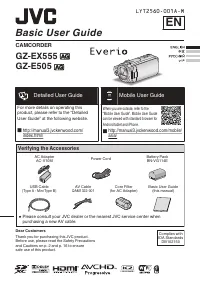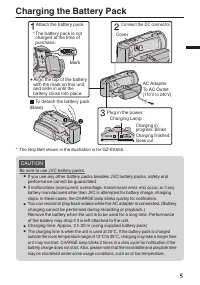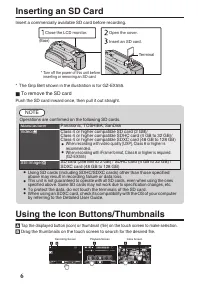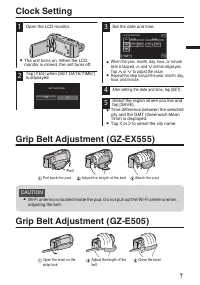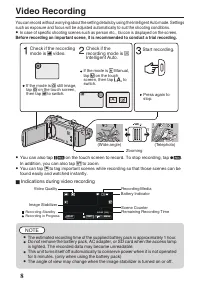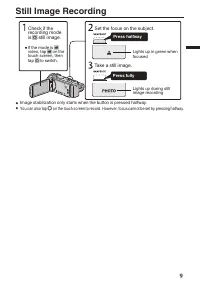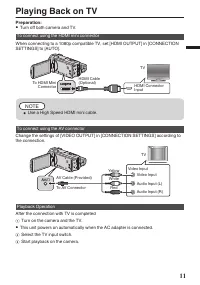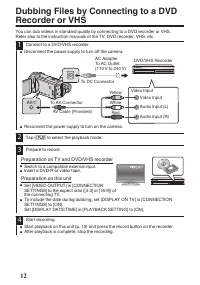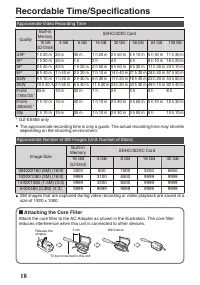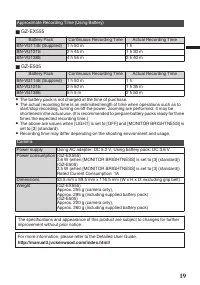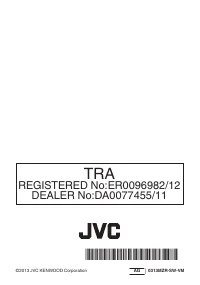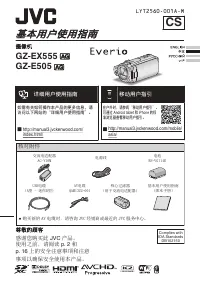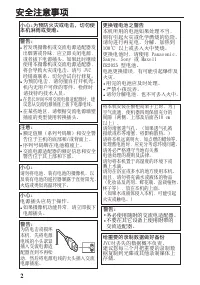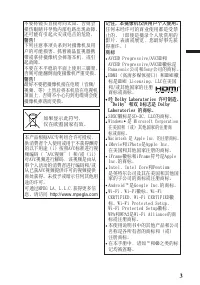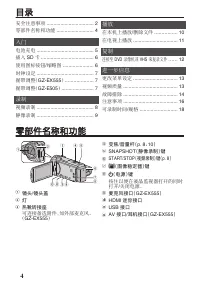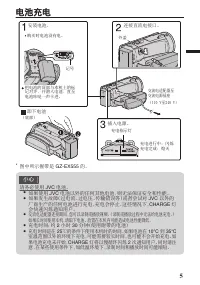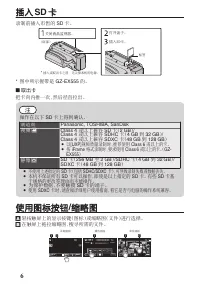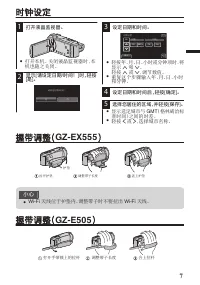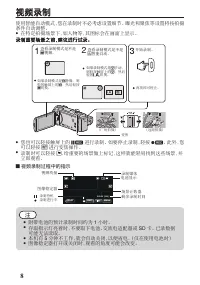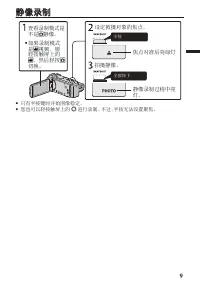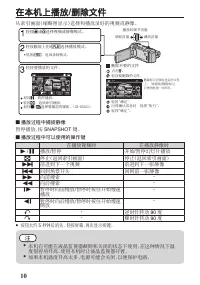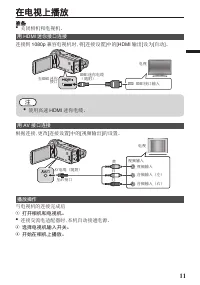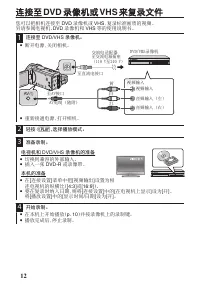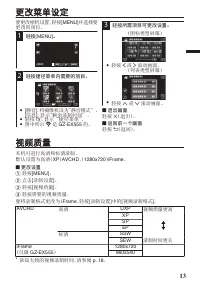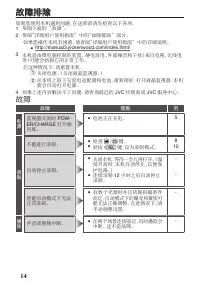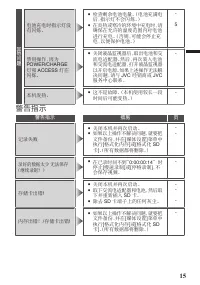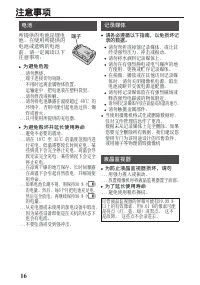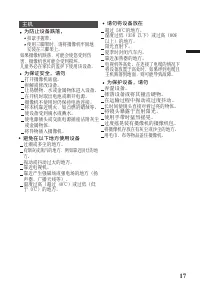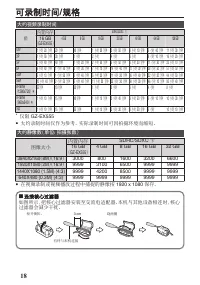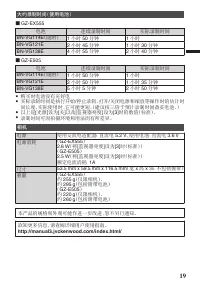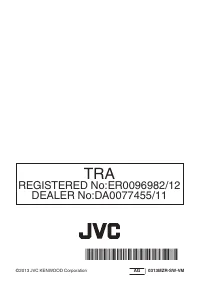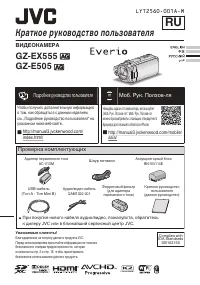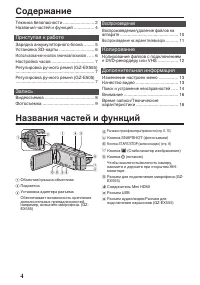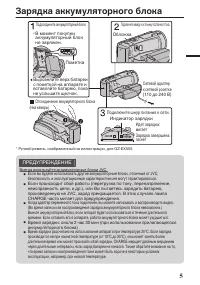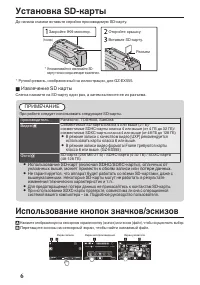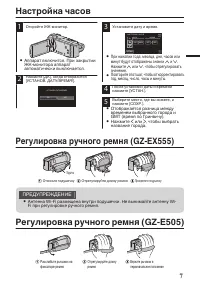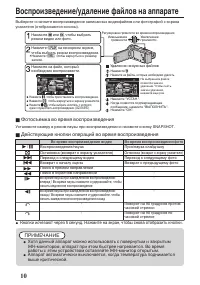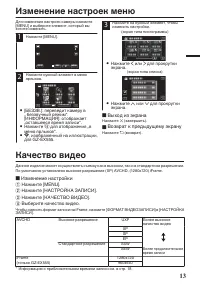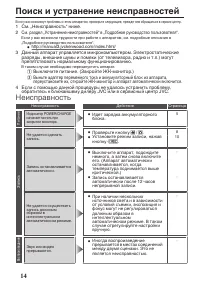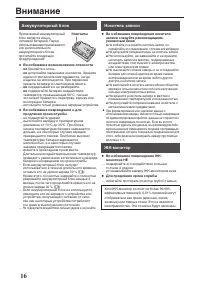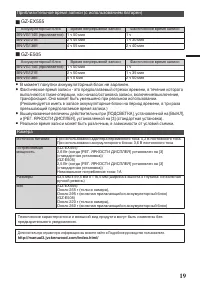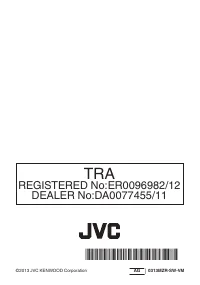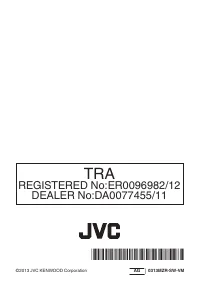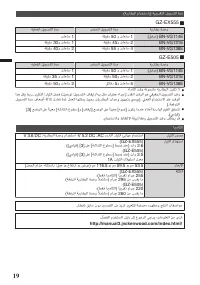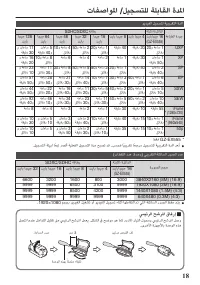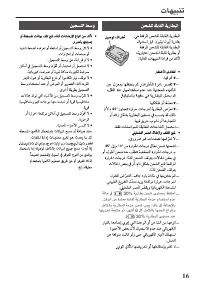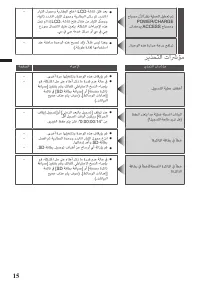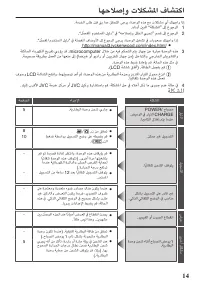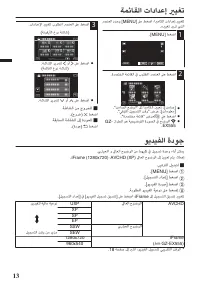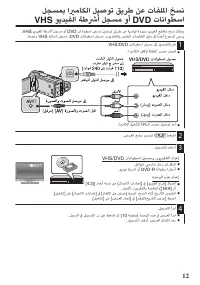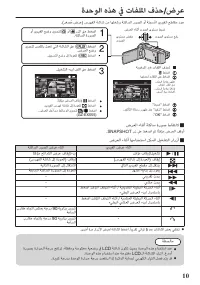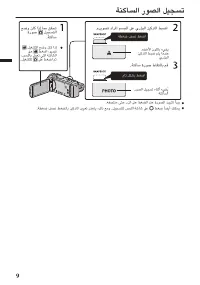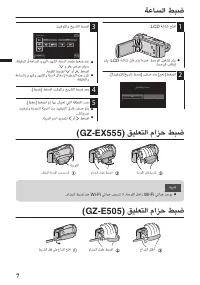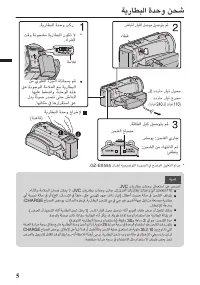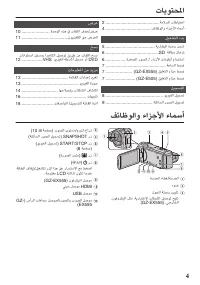Видеокамеры JVC GZ-EX555 - инструкция пользователя по применению, эксплуатации и установке на русском языке. Мы надеемся, она поможет вам решить возникшие у вас вопросы при эксплуатации техники.
Если остались вопросы, задайте их в комментариях после инструкции.
"Загружаем инструкцию", означает, что нужно подождать пока файл загрузится и можно будет его читать онлайн. Некоторые инструкции очень большие и время их появления зависит от вашей скорости интернета.
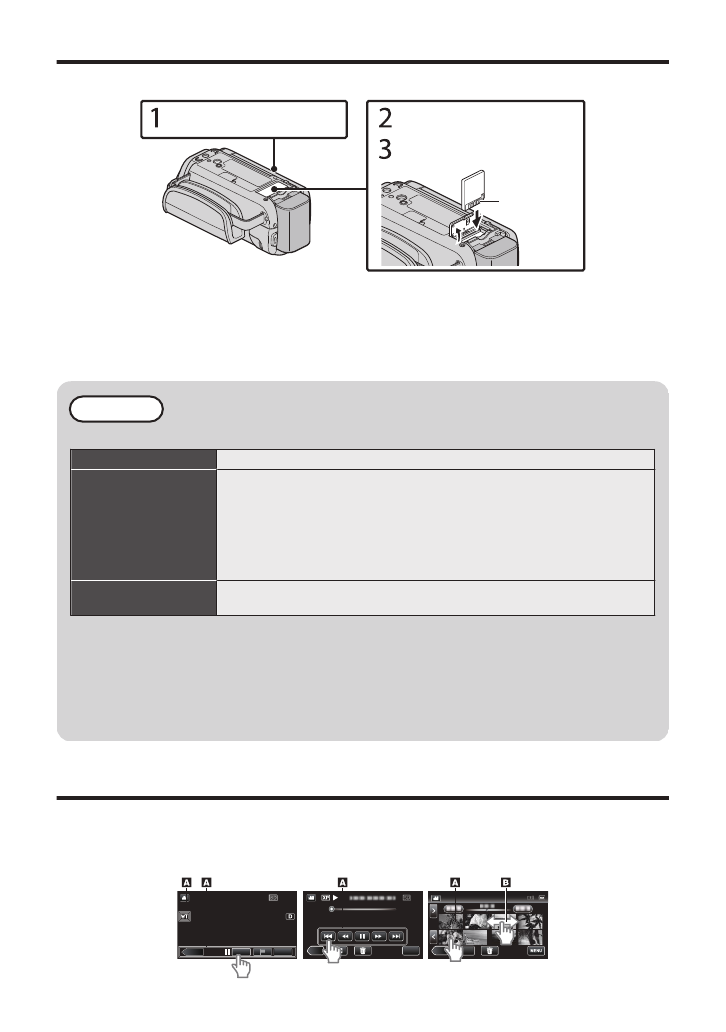
Inserting an SD Card
Insert a commercially available SD card before recording.
*
Turn off the power of this unit before
inserting or removing an SD card.
(Base)
Terminal
Insert an SD card.
Open the cover.
Close the LCD monitor.
* The Grip Belt shown in the illustration is for GZ-EX555.
o
To remove the SD card
Push the SD card inward once, then pull it out straight.
NOTE
Operations are confirmed on the following SD cards.
Manufacturer
Panasonic, TOSHIBA, SanDisk
Video
A
Class 4 or higher compatible SD card (2 GB)/
Class 4 or higher compatible SDHC card (4 GB to 32 GB)/
Class 4 or higher compatible SDXC card (48 GB to 128 GB)
0
When recording with video quality [UXP], Class 6 or higher is
recommended.
0
When recording with iFrame format, Class 6 or higher is required.
(GZ-EX555)
Still Image
B
SD card (256 MB to 2 GB) / SDHC card (4 GB to 32 GB) /
SDXC card (48 GB to 128 GB)
0
Using SD cards (including SDHC/SDXC cards) other than those specified
above may result in recording failure or data loss.
0
This unit is not guaranteed to operate with all SD cards, even when using the ones
specified above. Some SD cards may not work due to specification changes, etc.
0
To protect the data, do not touch the terminals of the SD card.
0
When using an SDXC card, check its compatibility with the OS of your computer
by referring to the Detailed User Guide.
Using the Icon Buttons/Thumbnails
A
Tap the displayed button (icon) or thumbnail (file) on the touch screen to make selection.
B
Drag the thumbnails on the touch screen to search for the desired file.
≪
REC
PLAY
0:01:23
0:12:34
Index Screen
Playback Screen
Recording Screen
MENU
≪
PLAY
REC
0:01:23
0:12:34
MENU
≪
REC
6
Содержание
- 42 Техника безопасности
- 44 Содержание; Приступая к работе; Копирование; Дополнительная информация; Названия частей и функций
- 45 Зарядка аккумуляторного блока; ПРЕДУПРЕЖДЕНИЕ
- 46 Извлечение SD карты; ПРИМЕЧАНИЕ; Использование кнопок значков/эскизов
- 47 Настройка часов
- 48 Видеосъемка; Обозначения во время видеозаписи
- 49 Фотосъемка; Установите фокус на необходимом объекте.
- 50 Воспроизведение/удаление файлов на аппарате; Фотосъемка во время воспроизведения
- 51 Воспроизведение на экране телевизора
- 52 Подготовка данного аппарата
- 53 Изменение настроек меню; Выход из экрана; Качество видео; Изменение настройки; Выберите качество видео.
- 54 Поиск и устранение неисправностей; препятствовать нормальному функционированию.
- 56 Внимание
- 58 Время записи/Технические характеристики; Присоединение ферритового фильтра