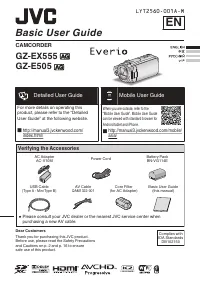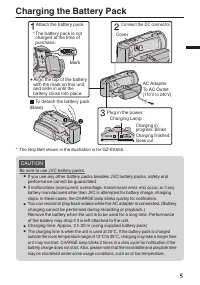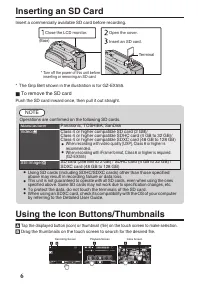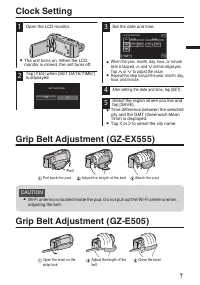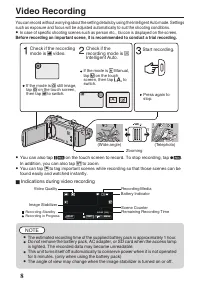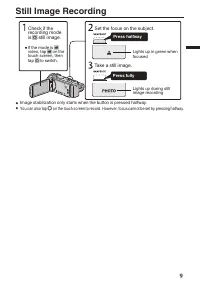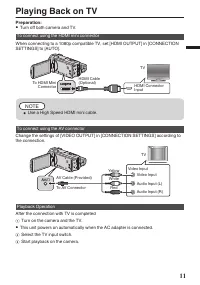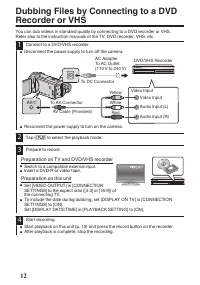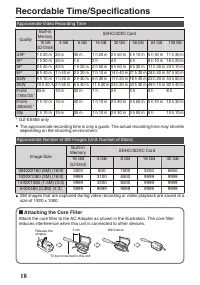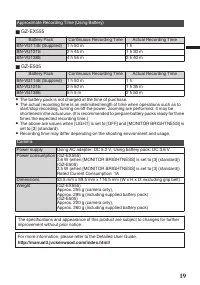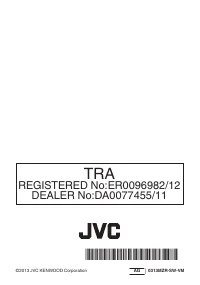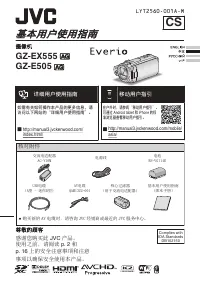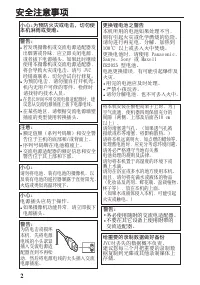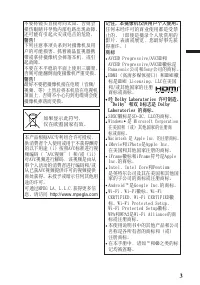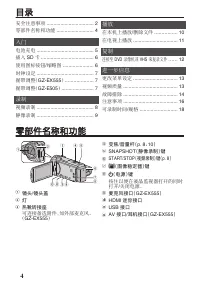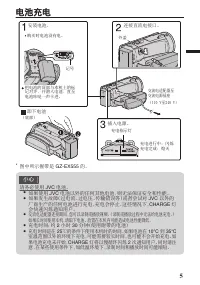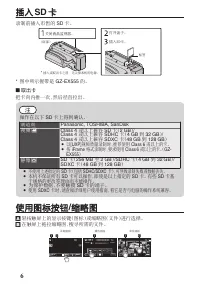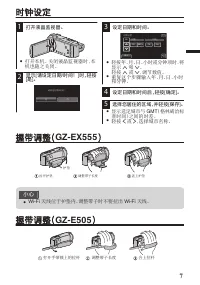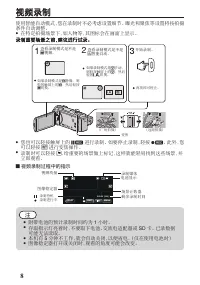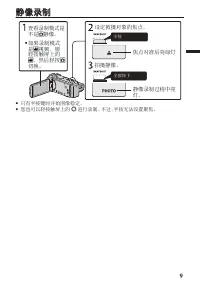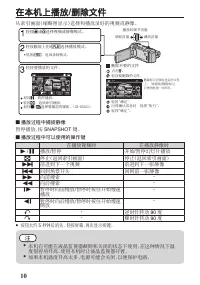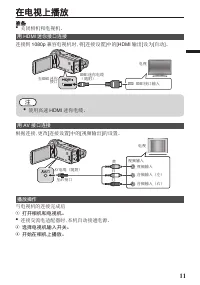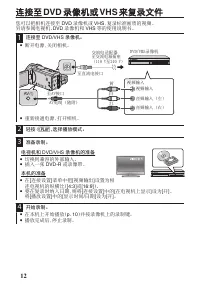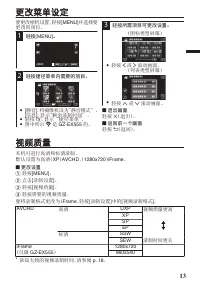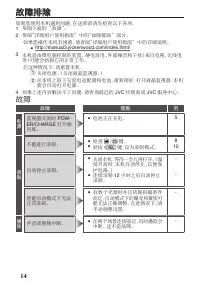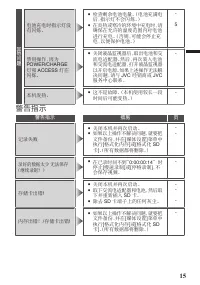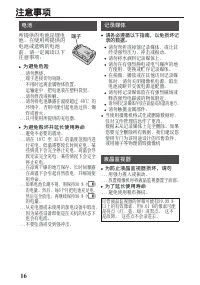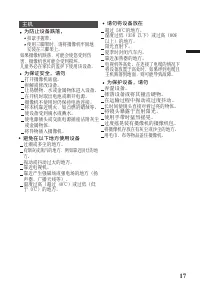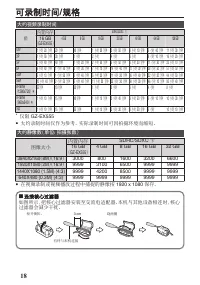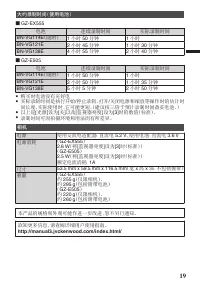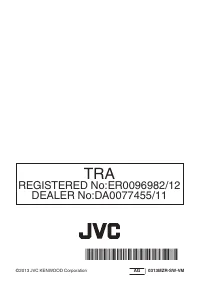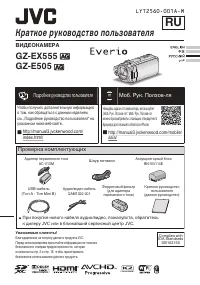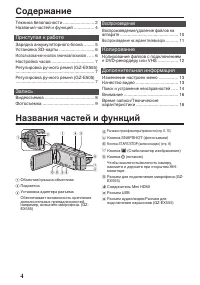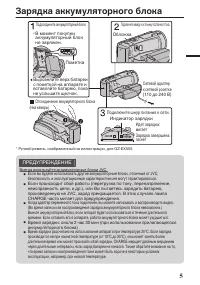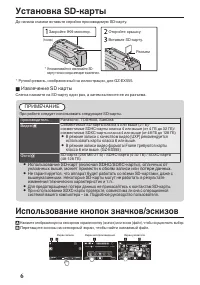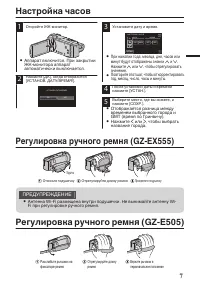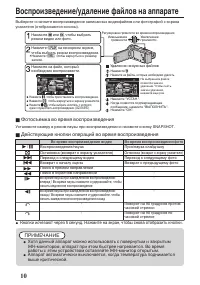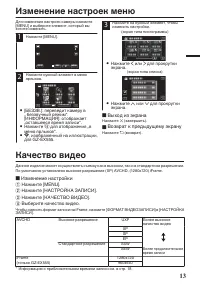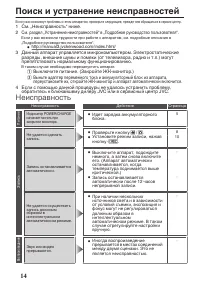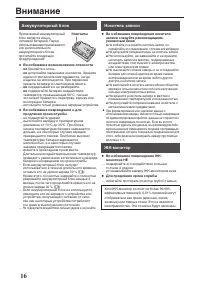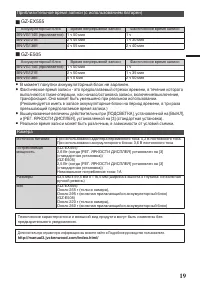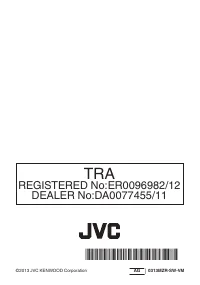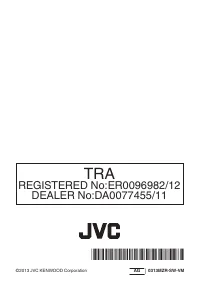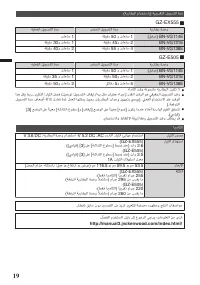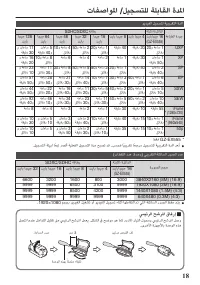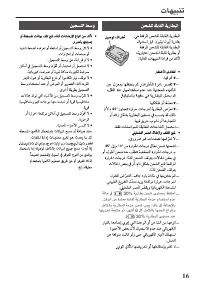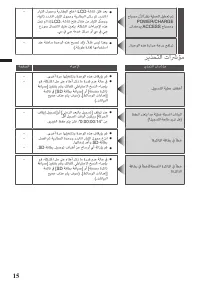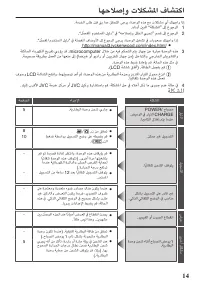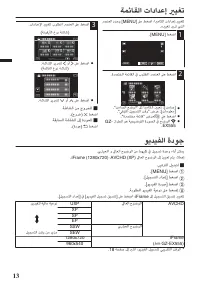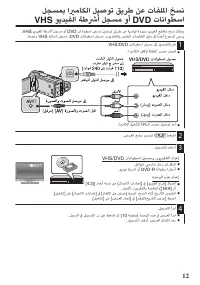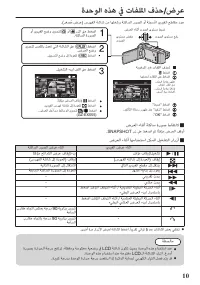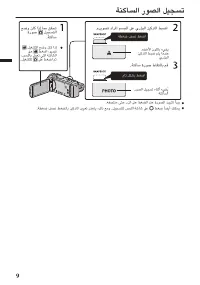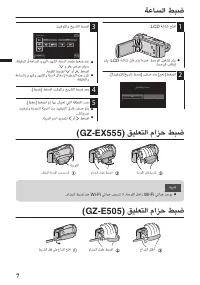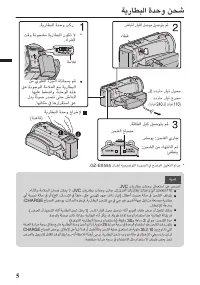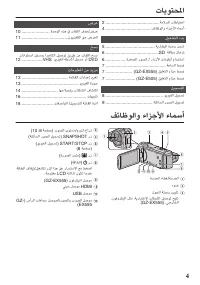Видеокамеры JVC GZ-EX555 - инструкция пользователя по применению, эксплуатации и установке на русском языке. Мы надеемся, она поможет вам решить возникшие у вас вопросы при эксплуатации техники.
Если остались вопросы, задайте их в комментариях после инструкции.
"Загружаем инструкцию", означает, что нужно подождать пока файл загрузится и можно будет его читать онлайн. Некоторые инструкции очень большие и время их появления зависит от вашей скорости интернета.
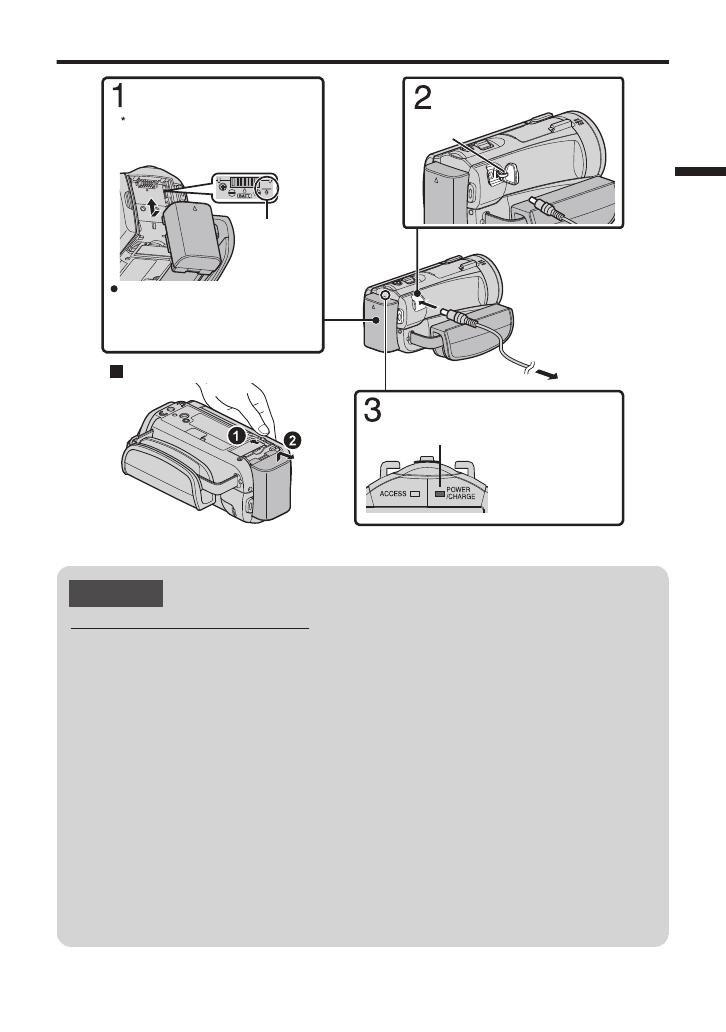
Charging the Battery Pack
(Base)
To detach the battery pack
Charging finished:
Goes out
Charging in
progress: Blinks
Charging Lamp
Plug in the power.
(110 V to 240 V)
AC Adapter
To AC Outlet
Cover
Connect the DC connector.
Mark
Align the top of the battery
with the mark on this unit,
and slide in until the
battery clicks into place.
The battery pack is not
charged at the time of
purchase.
Attach the battery pack.
* The Grip Belt shown in the illustration is for GZ-EX555.
CAUTION
Be sure to use JVC battery packs.
0
If you use any other battery packs besides JVC battery packs, safety and
performance cannot be guaranteed.
0
If malfunctions (overcurrent, overvoltage, transmission error, etc) occur, or if any
battery manufactured other than JVC is attempted for battery charge, charging
stops. In these cases, the CHARGE lamp blinks quickly for notification.
0
You can record or play back videos while the AC adapter is connected. (Battery
charging cannot be performed during recording or playback.)
Remove the battery when the unit is to be used for a long time. Performance
of the battery may drop if it is left attached to the unit.
0
Charging time: Approx. 2 h 30 m (using supplied battery pack)
0
The charging time is when the unit is used at 25°C. If the battery pack is charged
outside the room temperature range of 10°C to 35°C, charging may take a longer time
or it may not start. CHARGE lamp blinks 2 times in a slow cycle for notification if the
battery charge does not start. Also, please note that the recordable and playable time
may be shortened under some usage conditions, such as at low temperature.
5
Содержание
- 42 Техника безопасности
- 44 Содержание; Приступая к работе; Копирование; Дополнительная информация; Названия частей и функций
- 45 Зарядка аккумуляторного блока; ПРЕДУПРЕЖДЕНИЕ
- 46 Извлечение SD карты; ПРИМЕЧАНИЕ; Использование кнопок значков/эскизов
- 47 Настройка часов
- 48 Видеосъемка; Обозначения во время видеозаписи
- 49 Фотосъемка; Установите фокус на необходимом объекте.
- 50 Воспроизведение/удаление файлов на аппарате; Фотосъемка во время воспроизведения
- 51 Воспроизведение на экране телевизора
- 52 Подготовка данного аппарата
- 53 Изменение настроек меню; Выход из экрана; Качество видео; Изменение настройки; Выберите качество видео.
- 54 Поиск и устранение неисправностей; препятствовать нормальному функционированию.
- 56 Внимание
- 58 Время записи/Технические характеристики; Присоединение ферритового фильтра