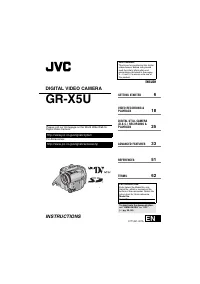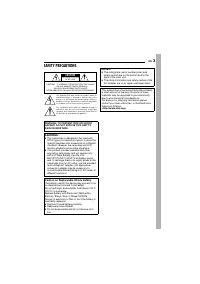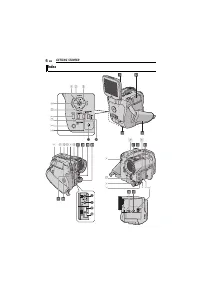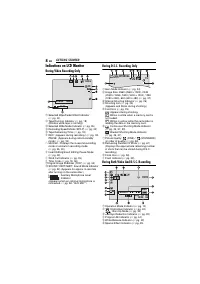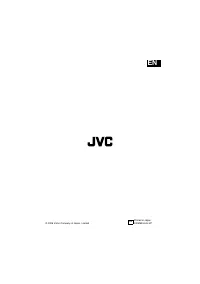Видеокамеры JVC GR-X5U - инструкция пользователя по применению, эксплуатации и установке на русском языке. Мы надеемся, она поможет вам решить возникшие у вас вопросы при эксплуатации техники.
Если остались вопросы, задайте их в комментариях после инструкции.
"Загружаем инструкцию", означает, что нужно подождать пока файл загрузится и можно будет его читать онлайн. Некоторые инструкции очень большие и время их появления зависит от вашей скорости интернета.
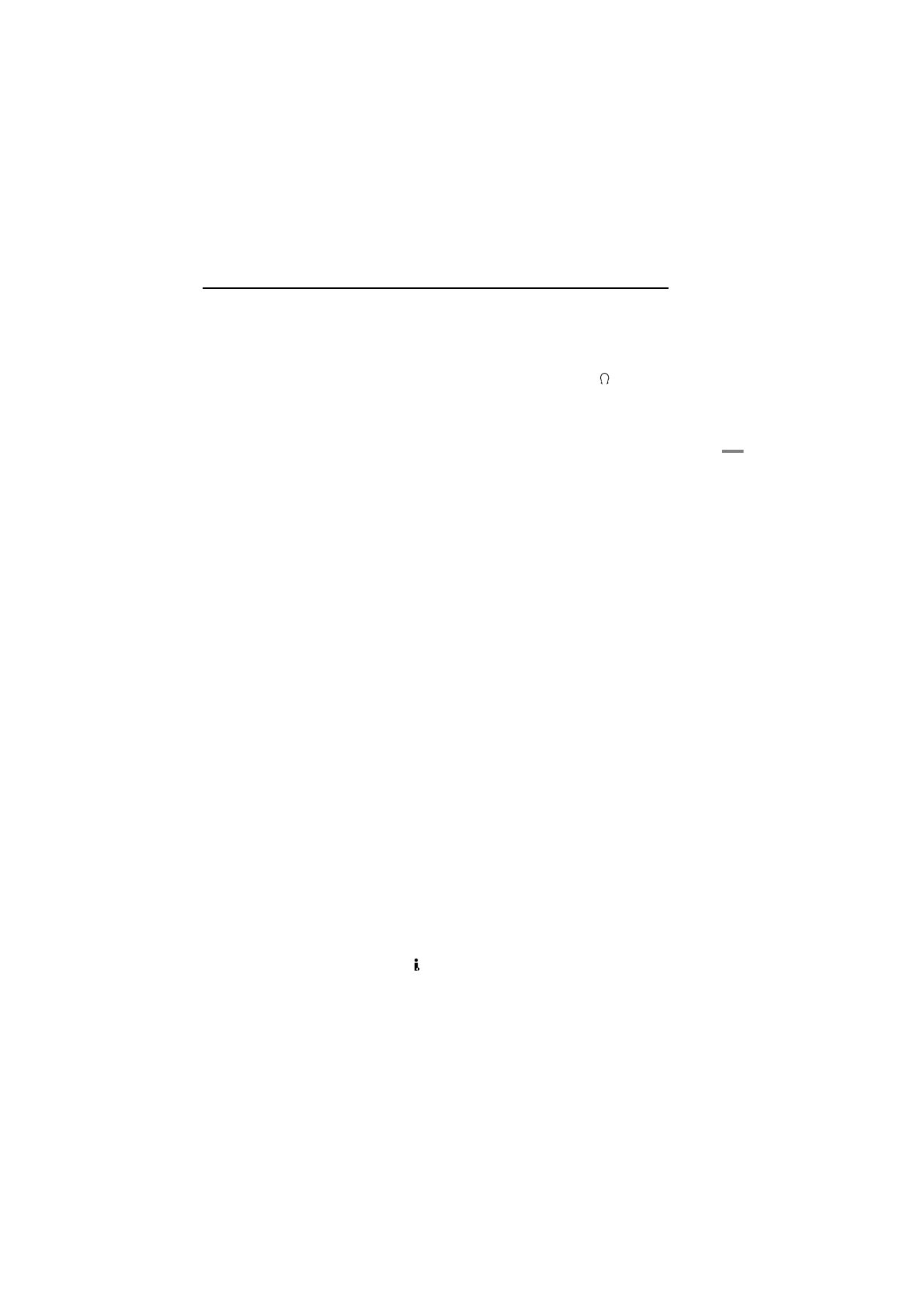
EN
7
GETTING STARTED
Controls
A
Set Button [SET] (
B
Play/Pause Button [
4
/
9
Night-Alive Button [NIGHT] (
Up Button
C
Fast-Forward Button [
5
Flash Button [FLASH] (
D
Rewind Button [
3
Quick Review Button [QUICK REVIEW]
(
E
Stop Button [
8
Backlight Compensation Button
[BACKLIGHT] (
Down Button
F
Menu Button [MENU] (
G
White Balance Button [W.B] (
Information Button [INFO] (
H
LCD Backlight Button [LCD BACKLIGHT]
(
Data Battery Button [DATA] (
I
Fade/Wipe Button [FADE/WIPE] (
Index Button [INDEX] (
J
Recording Start/Stop Button (
K
VIDEO/MEMORY Switch (
L
Lock Button (
M
Power Switch [
A
,
M
, PLAY, OFF] (
N
Snapshot Button [SNAPSHOT]
(
O
Cassette Open/Eject Switch [OPEN/EJECT]
(
P
Power Zoom Lever [T/W] (
Speaker/Headphone Volume Control
[VOL. +, –] (
Q
Manual Focus Dial (
R
Focus Set Button [SET] (
S
Manual Focus Button [FOCUS] (
T
Program AE Button [PROGRAM AE]
(
U
Exposure Button [EXPOSURE] (
V
Battery Release Switch [BATT. RELEASE]
(
Connectors
The connectors are located beneath the covers.
W
USB (Universal Serial Bus) Connector
(
X
Digital Video Connector [DV IN/OUT] (i.Link*)
(
* i.Link refers to the IEEE1394-1995 industry
specification and extensions thereof. The logo
is used for products compliant with the i.Link
standard.
Y
Microphone connector [MIC] (
(An optional microphone can be used during
video recording and audio dubbing. To
stabilize the microphone, use of an optional
shoe adapter is recommended.)
Z
Headphone connector [
] (
(No sound is output from the speaker when
headphones are connected to this connector.)
a
S-Video/Audio/Video Input/Output Connector
[S/AV] (
b
DC Input Connector [DC] (
Indicators
c
POWER/CHARGE Lamp (
d
Tally Lamp (
Other Parts
e
LCD Monitor (
f
Card Cover [MEMORY CARD] (
g
Shoulder Strap Eyelet (
h
Grip Strap (
i
Cassette Holder Cover (
j
Speaker (
k
Remote Sensor (
Camera Sensor
(Be careful not to cover this area, a sensor
necessary for shooting is built-in here.)
l
Lens
m
Flash (
(Be careful not to cover this area in order to
obtain proper flash brightness.)
n
Flash Sensor
(Be careful not to cover this area, as it
contains a sensor required by the flash.)
o
Stereo Microphone (
p
Shoe
●
Attach the optional stereo microphone or
video light. Make sure to turn off the power
of the camcorder and the microphone
before attaching and removing them.
●
The attached microphone may be shot in
the image depending on its size.
q
Battery Pack Mount (
r
Stud Hole (
s
Tripod Mounting Socket (