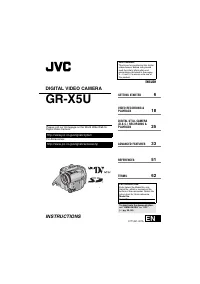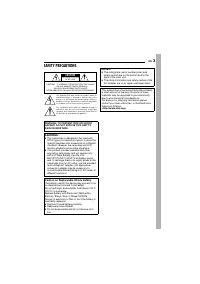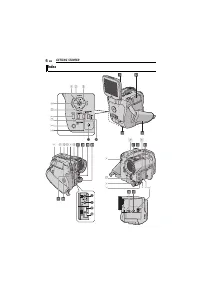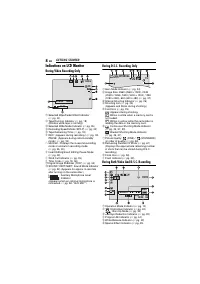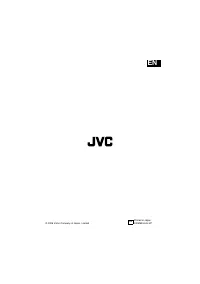Видеокамеры JVC GR-X5U - инструкция пользователя по применению, эксплуатации и установке на русском языке. Мы надеемся, она поможет вам решить возникшие у вас вопросы при эксплуатации техники.
Если остались вопросы, задайте их в комментариях после инструкции.
"Загружаем инструкцию", означает, что нужно подождать пока файл загрузится и можно будет его читать онлайн. Некоторые инструкции очень большие и время их появления зависит от вашей скорости интернета.
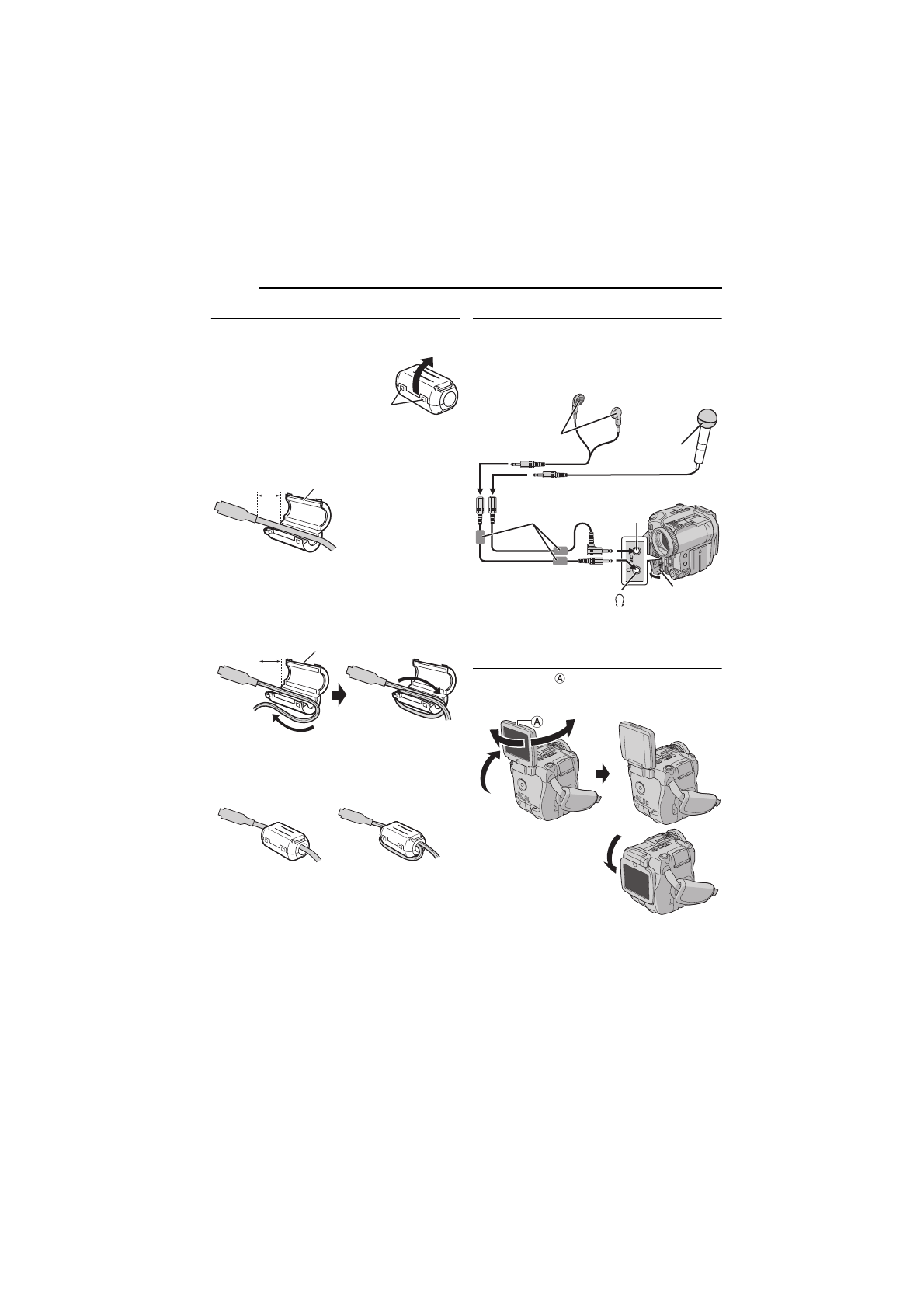
12
EN
Attaching the Core Filter
Attach the core filters to the cables. The core
filter reduces interference.
1
Release the
stoppers on both
ends of the core filter.
2
Run the cable
through the core
filter, leaving approx. 3 cm of cable between the
cable plug and the core filter.
S-Video/Audio/Video cable
USB cable, audio extension cable and AC
adapter’s cord
Wind the cable once around the outside of the
core filter as shown in the illustration.
●
Wind the cable so that it is not slack.
3
Close the core filter until it clicks shut.
NOTES:
●
Take care not to damage the cable.
●
When connecting a cable, attach the end with the
core filter to the camcorder.
How to Use the Audio Extension Cable
When using optional headphones or external
microphone, connect to the provided audio
extension cable (with a core filter attached), then
connect the audio extension cable to the
camcorder. The core filter reduces interference.
* Attach two core filters to the audio extension
cable for headphones.
LCD Monitor
Pull on the end
of the LCD monitor and open
the LCD monitor fully. It can rotate 270°.
You can also turn the
LCD monitor over and
move it back to the
camcorder body with its
monitor facing out.
Stopper
3 cm (1-3/16")
Core filter (small)
Wind once.
3 cm (1-3/16")
Core filter (large: USB cable,
small: audio extension cable and
AC adapter’s cord)
S-Video/Audio/
Video cable
USB cable, audio
extension cable and AC
adapter’s cord
Audio Extension Cable
(provided)
Core Filter*
Open the cover.
Headphones
To
To MIC
Microphone
180°
90°