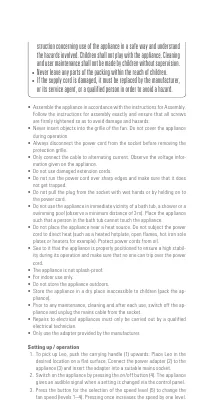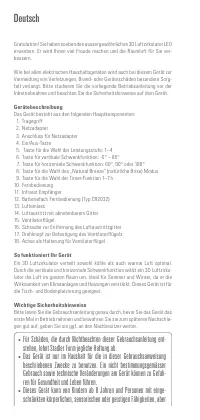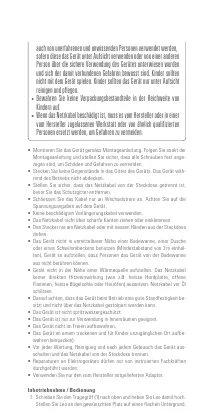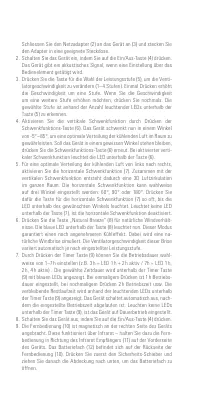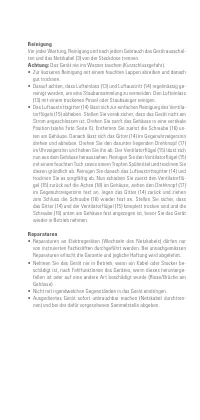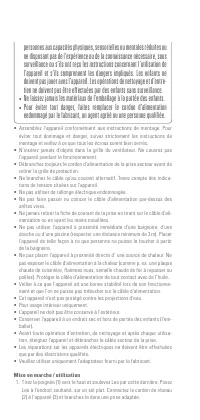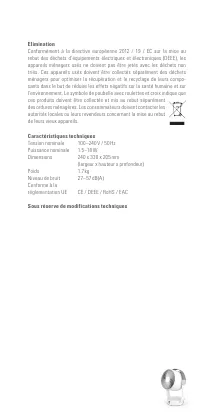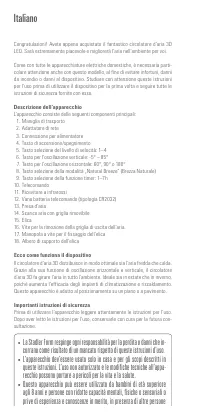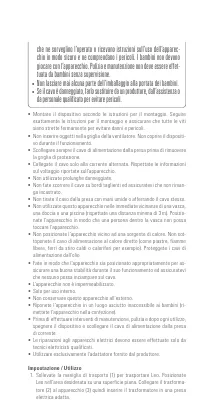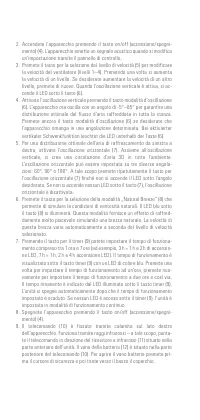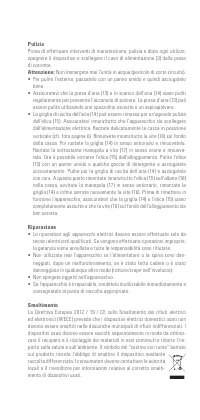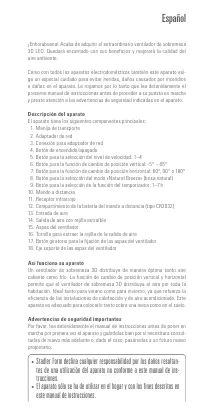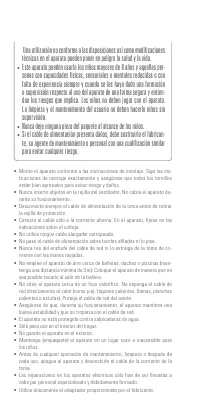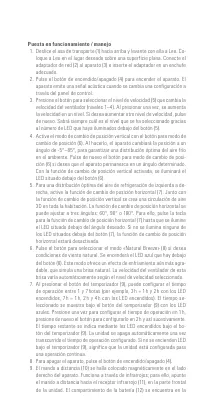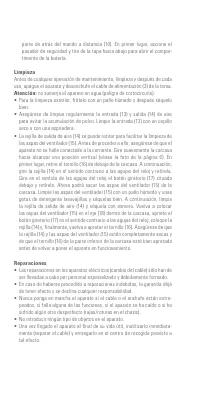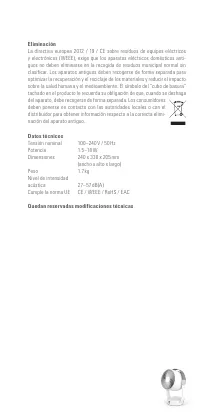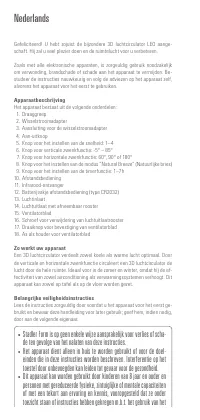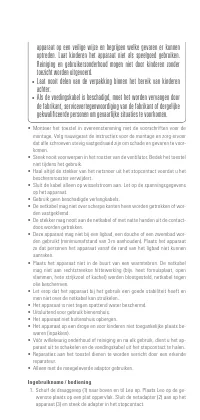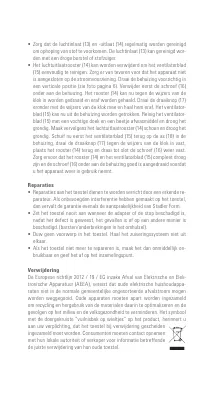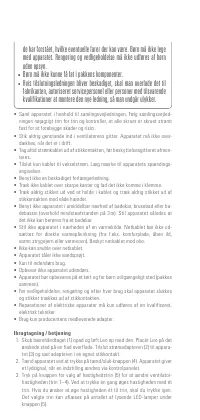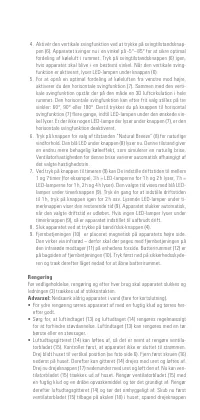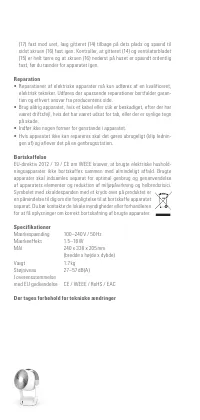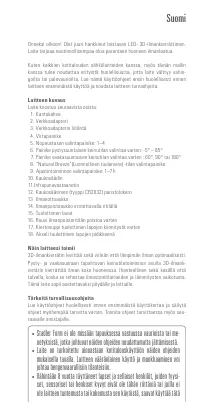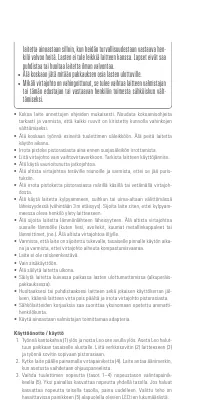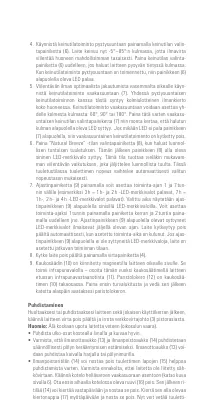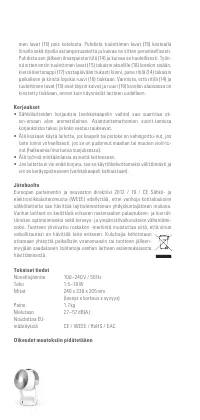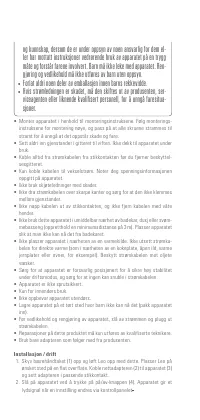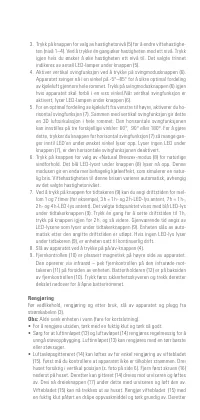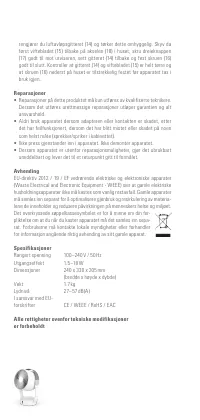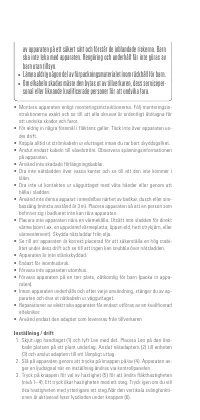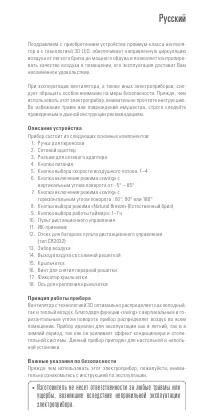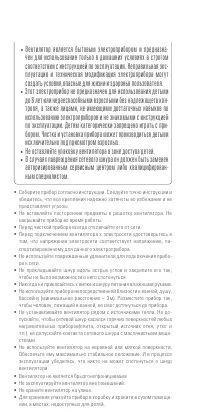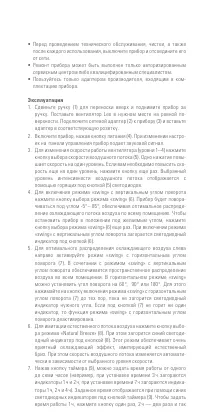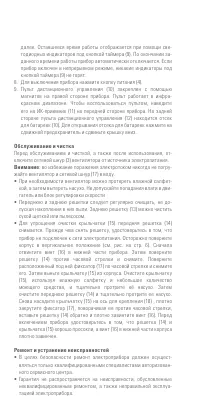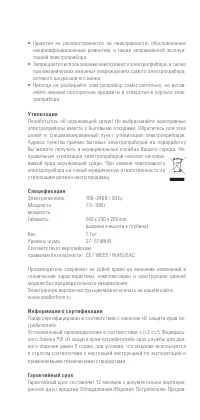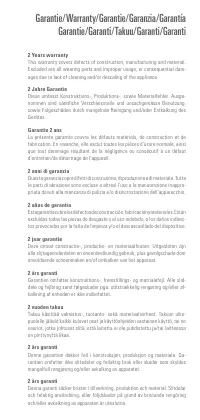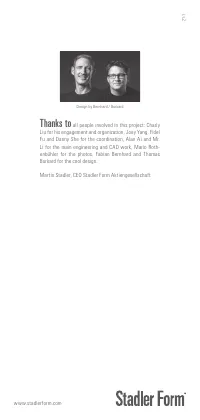Вентиляторы Stadler Form Leo - инструкция пользователя по применению, эксплуатации и установке на русском языке. Мы надеемся, она поможет вам решить возникшие у вас вопросы при эксплуатации техники.
Если остались вопросы, задайте их в комментариях после инструкции.
"Загружаем инструкцию", означает, что нужно подождать пока файл загрузится и можно будет его читать онлайн. Некоторые инструкции очень большие и время их появления зависит от вашей скорости интернета.

If you would like to increase the speed by another level, press again. The
setting chosen is indicated by the number of LEDs illuminated under-
neath the button (5).
4. Activate swing mode by pressing the vertical swing mode button (6).
The appliance now swings at an angle of approx. -5°–85° to ensure
optimum distribution of cooling air throughout the room. Press the swing
mode button (6) again if the appliance is to remain at a certain angle.
When the vertical swing function is activated, the LED underneath the
button (6) will light up.
5. For optimum distribution of cooling air from left to right, activate the
horizontal swing function (7). Together with the vertical swing function,
this will create 3D air circulation throughout the whole room. There are
3 angle settings to choose from for the horizontal swing function: 60°,
90° or 180°. To select a setting, press the button for the horizontal swing
function (7) until the LED underneath your chosen angle setting lights
up. If the LED underneath the button (7) is not illuminated, the horizontal
swing function is deactivated.
6. Press the button for the selection of “Natural Breeze” mode (8) for natu-
ral wind conditions. The blue LED beneath the button (8) will now light
up. This mode provides an even more pleasant cooling effect, simulat-
ing a natural breeze. The fan speed of this breeze automatically varies
depending on the selected speed level.
7. By pressing the button for the timer (9) you can set the operating time
for between 1 and 7 hours (for example, 3 h = 1 h and 2 h LEDs lit, 7 h =
1 h, 2 h and 4 h LEDs lit). The selected time is displayed below the timer
button (9) with blue LEDs. Press once to set the operating time to 1 h,
press the button again for 2 h, and so on. The remaining time is indicated
by the illuminated LEDs below the timer button (9). The unit switches
off automatically after the set operating time has elapsed. If no LEDs
are lit below the timer button (9), the unit is set to continuous operation.
8. Switch off the appliance by pressing the on/off button (4).
9. The remote control (10) is magnetically attached to the right-hand side
of the device. It operates via infrared – for this purpose, point the remote
control at the infrared receiver (11) on the front of the unit. The battery
compartment (12) is on the back of the remote control (10). Press the
safety slider first of all and then pull down to open the battery com-
partment.
Cleaning
Prior to any maintenance, cleaning and after each use, switch off the appli-
ance and unplug the mains cable (3) from the socket.
Attention:
Never submerge the appliance in water (danger of short-circuit).
• For external cleaning, rub with a damp cloth and then dry thoroughly.
• Make sure that the air inlet (13) and air outlet (14) are cleaned regularly to
prevent the build-up of dust. The air inlet (13) can be cleaned with a dry
brush or a vacuum cleaner.
• The air outlet grille (14) can be removed, making the fan blade (15) easy
to clean. Before doing so, make sure that the device is disconnected from
the mains. Gently turn the housing to a vertical position (see photo on
page 6). First of all, remove the screw (16) underneath on the housing.
Характеристики
Остались вопросы?Не нашли свой ответ в руководстве или возникли другие проблемы? Задайте свой вопрос в форме ниже с подробным описанием вашей ситуации, чтобы другие люди и специалисты смогли дать на него ответ. Если вы знаете как решить проблему другого человека, пожалуйста, подскажите ему :)