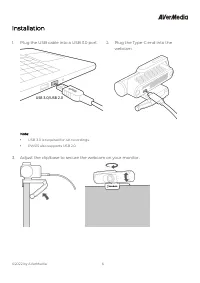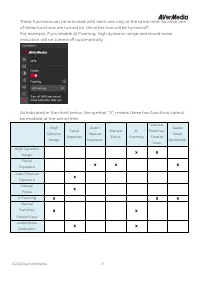Веб-камеры AVerMedia PW515 - инструкция пользователя по применению, эксплуатации и установке на русском языке. Мы надеемся, она поможет вам решить возникшие у вас вопросы при эксплуатации техники.
Если остались вопросы, задайте их в комментариях после инструкции.
"Загружаем инструкцию", означает, что нужно подождать пока файл загрузится и можно будет его читать онлайн. Некоторые инструкции очень большие и время их появления зависит от вашей скорости интернета.
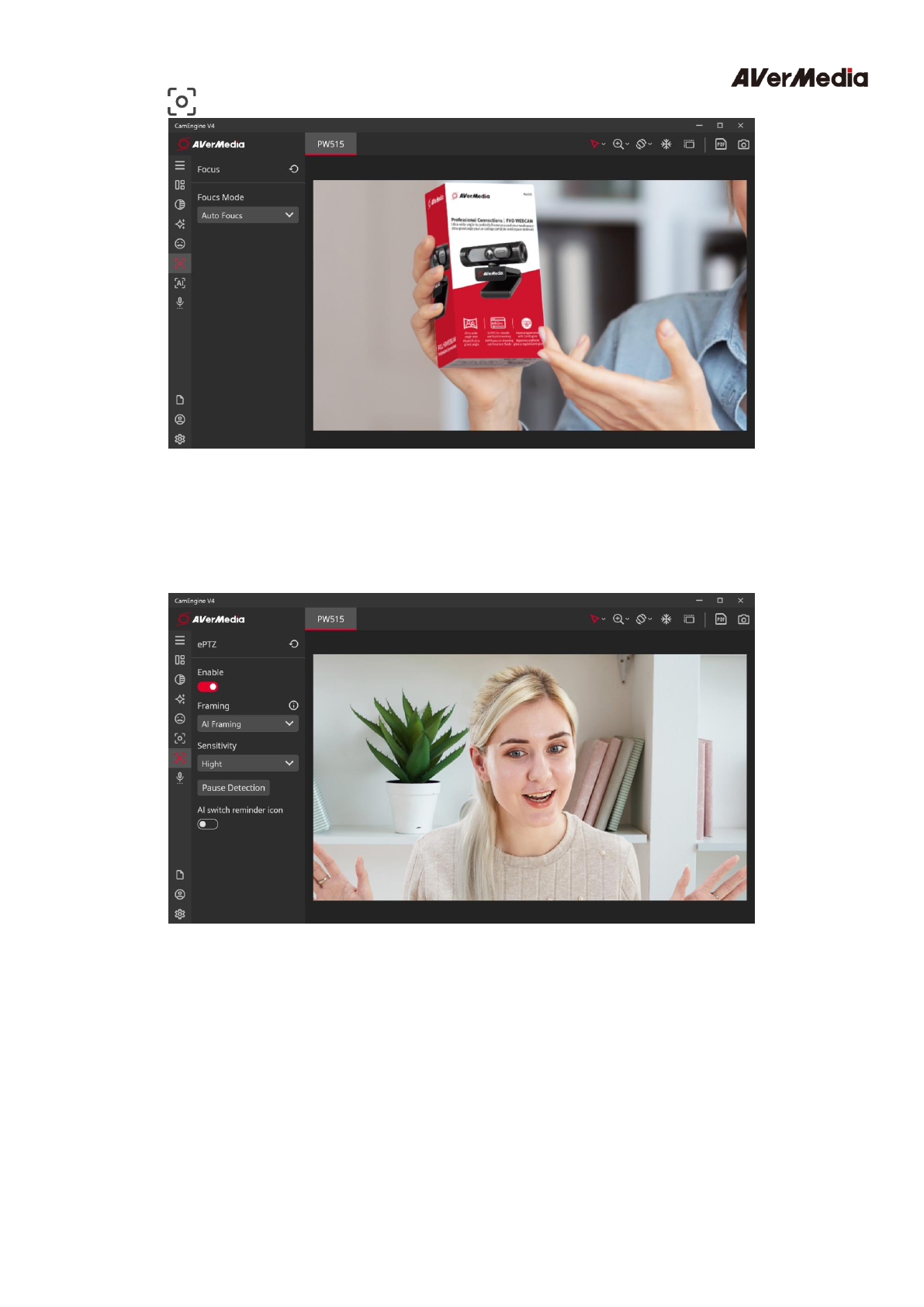
© 2022 by AVerMedia
11
The ‘Focus’ shortcut provides a selection to help users always stay focused.
•
Auto Focus: Provides clear video at all times
•
Manual Focus: Adjust the focus to how you want.
The ‘ePTZ’ shortcut helps users find their optimal composition: AI Framing and Custom
ePTZ.
•
AI Framing: When the AI Framing function is selected, the webcam will automatically detect human faces and figures and
find the best composition to include and center everyone in the shot. You can set up the sensitivity and turn on the AI
reminder icon.
•
Manual: This allows to save an ePTZ preset for later use. When in the middle of a conference or a live stream, the user can
quickly return to an ePTZ frame that has been saved. Follow the steps below to set up your shots.
Step 1: Select a thumbnail.
Step 2: Zoom in, zoom out, flip, or rotate to your liking.
Step 3: Click inside the preview window and drag the screen to your desired position.
Repeat the steps to create more shots. Each shot is represented by a thumbnail. Now you can click the thumbnails to
effortlessly switch among those shots. You can update all the thumbnails by clicking the Thumbnail Refresh button.
Характеристики
Остались вопросы?Не нашли свой ответ в руководстве или возникли другие проблемы? Задайте свой вопрос в форме ниже с подробным описанием вашей ситуации, чтобы другие люди и специалисты смогли дать на него ответ. Если вы знаете как решить проблему другого человека, пожалуйста, подскажите ему :)