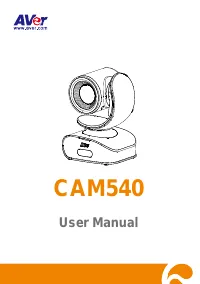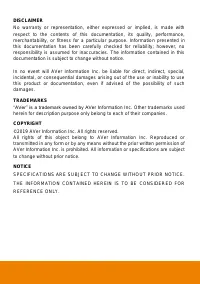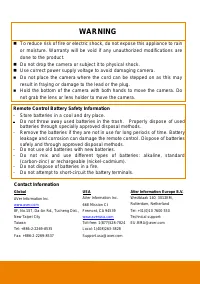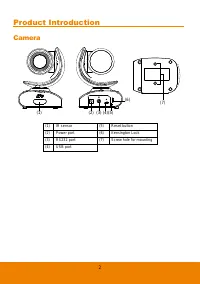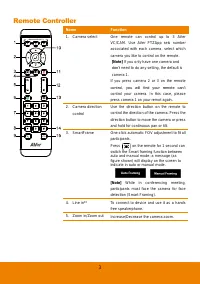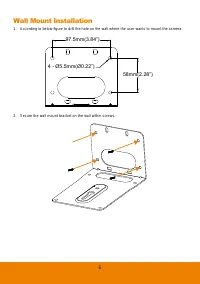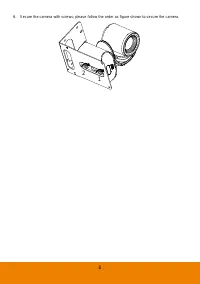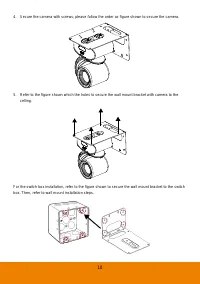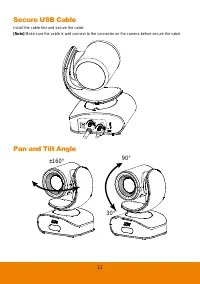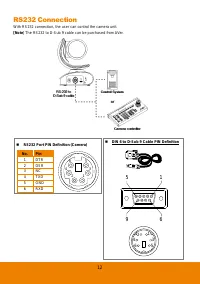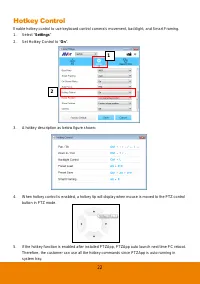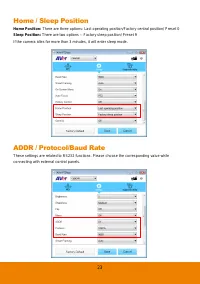Веб-камеры AVer CAM540 - инструкция пользователя по применению, эксплуатации и установке на русском языке. Мы надеемся, она поможет вам решить возникшие у вас вопросы при эксплуатации техники.
Если остались вопросы, задайте их в комментариях после инструкции.
"Загружаем инструкцию", означает, что нужно подождать пока файл загрузится и можно будет его читать онлайн. Некоторые инструкции очень большие и время их появления зависит от вашей скорости интернета.
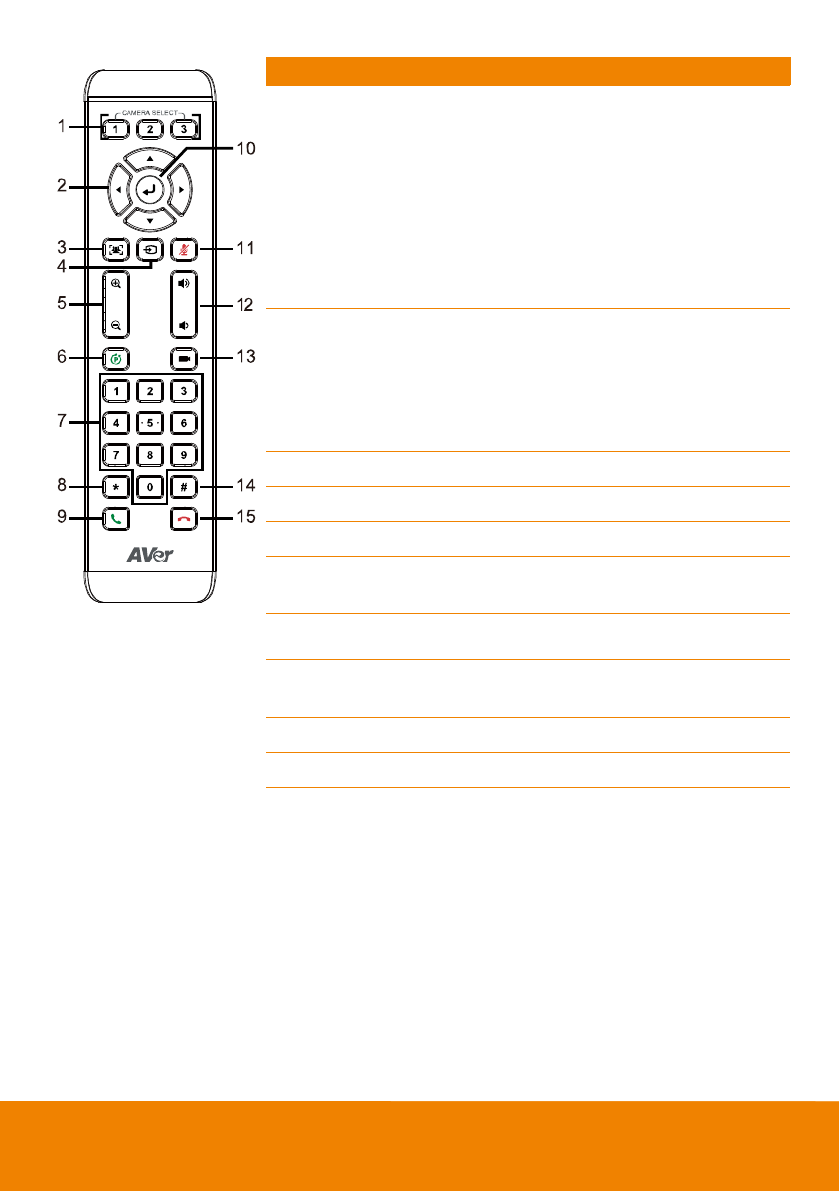
4
Name
Function
6. Preset
1. To save the camera at the desired
position, press and hold the preset button
until the "saved message" is displayed on
the PTZApp video screen or other video
apps. Select preset position button 0 to 9
to save.
2. Press
“preset” + “preset position button”
(0 ~ 9) will move the camera to the saved
position.
7. Preset position
Preset position button is used in conjunction
with the Preset button to save positions.
There are a total of 0 to 9 saves.
Press preset button and then press 0~9 to
go to the saved position.
8. Brightness -
Decrease the brightness.
9. Call/answer*
Answer a call or start a call.
10. Enter**
To confirm selection.
11. Mute/Unmute
Speakerphone**
Mute/Unmute the speakerphone.
12. Volume up/down**
Adjust volume up or down.
13. Far site camera
control**
Press the Far/Near button to control the far
site camera for pan, tilt, or zoom functions.
14. Brightness +
Increase the brightness.
15. Hang up*
End the call.
* Function requires AVer PTZApp
** Not support for CAM540
Характеристики
Остались вопросы?Не нашли свой ответ в руководстве или возникли другие проблемы? Задайте свой вопрос в форме ниже с подробным описанием вашей ситуации, чтобы другие люди и специалисты смогли дать на него ответ. Если вы знаете как решить проблему другого человека, пожалуйста, подскажите ему :)