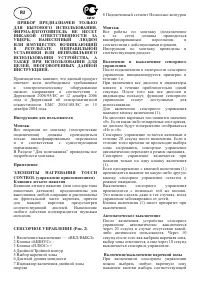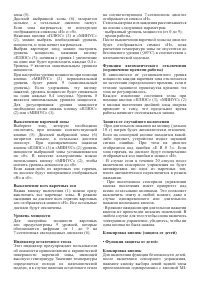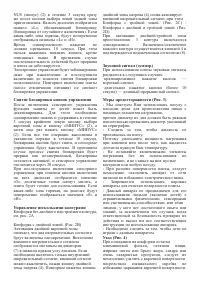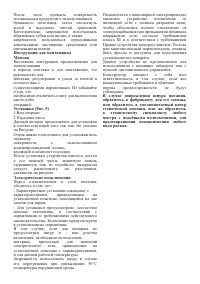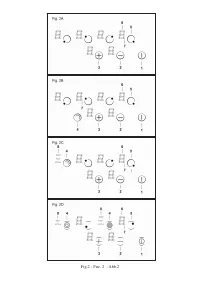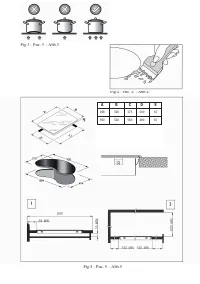Варочная панель WEISSGAUFF HV 604 TC - инструкция пользователя по применению, эксплуатации и установке на русском языке. Мы надеемся, она поможет вам решить возникшие у вас вопросы при эксплуатации техники.
Если остались вопросы, задайте их в комментариях после инструкции.
"Загружаем инструкцию", означает, что нужно подождать пока файл загрузится и можно будет его читать онлайн. Некоторые инструкции очень большие и время их появления зависит от вашей скорости интернета.

by 1 level every 0.4 seconds. When setting “9” is rea-
ched, the setting will not be changed further.
If the setting level has been selected using the MINUS
(2) button, the start level is “9“ (maximum level). Keep
the button pressed down to lower the active level by
1 every 0.4 seconds. When setting “0” is reached,
there will be no further setting changed. The setting
can only be changed by pressing the MINUS (2) or
PLUS (3) button again.
Switching a cooking zone off
Select the zone to be switched off using the corres-
ponding button (5). The display (6) of the zone se-
lected lights up, while the remaining displays are
dimmed. Press the PLUS (3) and MINUS (2) buttons
at the same time and the setting level of the zone is
changed to 0. Alternatively, the MINUS button (2) can
be used to reduce the setting level to 0.
If a cooking zone is “hot”, “H” and “0” will be alter-
nately displayed.
Switching all cooking zones off
Press the ON/OFF (1) button to immediately switch
off all zones at any time. In standby mode, an “H“
is displayed in all cooking zones that are “hot“. The
remaining displays will be switched off.
Setting level
The cooking zone can be set to 9 levels that are
indicated by the numbers “1“ to “9“ on the seven-
segment LED displays (6).
Residual heat indicator
This informs the user that the glass is at a dange-
rous temperature in the event of touching the area
located around the cooking zone. The temperature is
determined by a mathematical model and any resi-
dual heat is indicated by a “H” on the corresponding
7-segment display.
Heating and cooling are calculated based on:
· The selected setting level (between “0“ and “9“)
· The ON/OFF time.
After switching off the cooking zone, the correspon-
ding display will indicate “H” until the temperature
in the zone has dropped below the critical level (
≤
60°C).
Automatic off function (operating time limita-
tion)
In terms of the setting level, if no operation occurs
each cooking zone switches off after an established
maximum time.
Each operation in the cooking zone condition (using
the PLUS (3) and MINUS (2) or dual zone) restarts the
maximum operating time of the zone by resetting it
to its initial value.
Protection against unintended switching on
· If the electronic control detects a button being held
down for approx. 10 sec. it will switch off automati-
cally. The control sends out an audible error signal
to warn the user that the sensors have detected the
presence of an object. The displays indicate error
code “ E R 0 3 “. If the cooking zone is in “hot” mode,
“H“ will be indicated alternately on the display with
the error signal.
· If no cooking zone is activated within 20 seconds
after switching on the touch control, it will return to
standby mode.
· When the control is switched on, the ON/OFF button
has priority over all other button and, therefore, the
control can be switched off at any time, even when
several buttons are pressed at the same time or a
button is kept held down.
· In standby mode, no effect will be caused by buttons
being kept held down. However, before the electronic
control can be switched back on, it has to detect that
no button is pressed down.
Button lock (child safety feature)
• Child safety feature:
Button lock:
To activate the child safety feature after having swit-
ched on the Touch control, press de rear left cooking
zone selection button at the same time as the MINUS
button (2) for 3 seconds, followed by just the rear left
cooking zone selection button. An “L” standing for
LOCKED (child safety feature preventing unintended
switch on) will be indicated on all displays. If a coo-
king zone is in “hot” mode, “L” and “H” will be alter-
nately displayed.
This operation must take place within a 10 successi-
ve seconds and no button other than those described
must be pressed. Otherwise, the sequence will be
interrupted and the hob will not be locked.
The electronic control remains locked until it unloc-
ked by the user, even if it has been switched off and
back on meanwhile. Not even touch control resetting