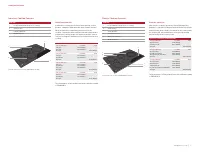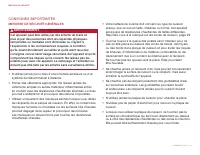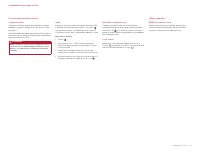Варочная панель Wolf ICBCI152T/S - инструкция пользователя по применению, эксплуатации и установке на русском языке. Мы надеемся, она поможет вам решить возникшие у вас вопросы при эксплуатации техники.
Если остались вопросы, задайте их в комментариях после инструкции.
"Загружаем инструкцию", означает, что нужно подождать пока файл загрузится и можно будет его читать онлайн. Некоторые инструкции очень большие и время их появления зависит от вашей скорости интернета.
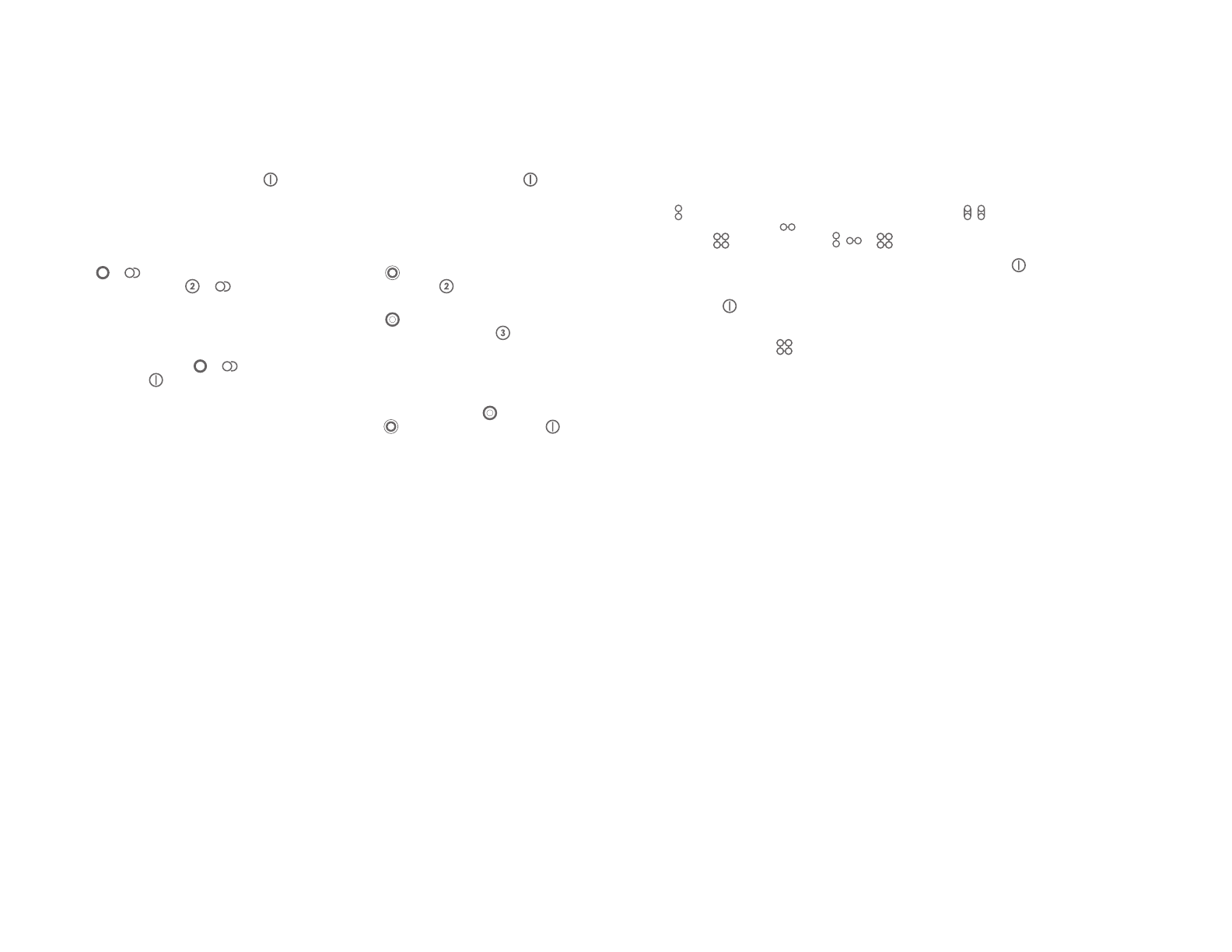
8
|
English
BRIDGE ELEMENT (ELECTRIC)
Setting controls:
1
To activate bridge element, select desired power level on
one of the single elements.
2
Touch . will illuminate.
3
To change power level, adjust the power level on either
active bridged element.
4
To turn off, touch
on either active bridged element.
Cooktop Operation
DUAL-ZONE OR OVAL ELEMENT (ELECTRIC)
Setting controls:
1
To activate dual-zone or oval element, touch
on the
control panel. Power level indicator will flash and all
indicators for that zone will flash.
2
Set desired heat level for inner zone as described
on page 7. Outer zones cannot be turned on indepen-
dently of inner zone.
3
Touch
or
. Outer zone will be set to the same
heat setting as inner zone.
or
will illuminate to
indicate outer zone is on.
4
Change heat setting for entire dual-zone or oval element
the same as for a single element. Both zones maintain
the same heat setting.
5
To turn outer zone off, touch
or
. To turn entire
element off, touch
.
TRIPLE-ZONE ELEMENT (ELECTRIC)
Setting controls:
1
To activate triple-zone element, touch
on the control
panel. Power level indicator will flash and all indicators
for that zone will flash.
2
Set desired heat level for inner zone as described
on page 7. Outer zones cannot be turned on indepen-
dently of inner zone.
3
Touch
. Middle zone will be set to the same heat set-
ting as inner zone.
will illuminate to indicate middle
zone is on.
4
Touch
. Outer zone will be set to the same heat set-
ting as inner and middle zones.
will illuminate to
indicate outer zone is on.
5
Change heat setting for entire triple-zone element the
same as for a single element. All three zones maintain
the same heat setting.
6
To turn outer zone off, touch
. To turn middle zone off,
touch
. To turn entire element off, touch
.
BRIDGE ELEMENT (INDUCTION)
Setting controls:
1
To activate bridge, select desired power level on one of
the single elements.
2
Touch between corresponding element controls to
bridge elements front to back,
to bridge elements
side to side, or
to bridge all elements. ,
or
will illuminate respectively.
3
To change power level, adjust the power level on any
active bridged element.
4
To turn off, touch
on any active bridged
element.
For 914 mm induction cooktops,
should be used for
cookware larger than 305 mm in diameter. For smaller cook-
ware, use the right rear element.
COOKTOP OPERATION
Характеристики
Остались вопросы?Не нашли свой ответ в руководстве или возникли другие проблемы? Задайте свой вопрос в форме ниже с подробным описанием вашей ситуации, чтобы другие люди и специалисты смогли дать на него ответ. Если вы знаете как решить проблему другого человека, пожалуйста, подскажите ему :)