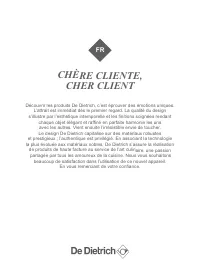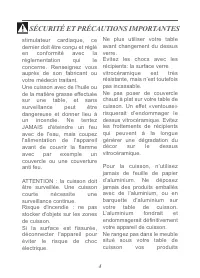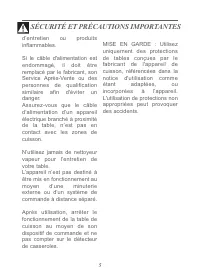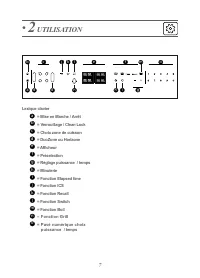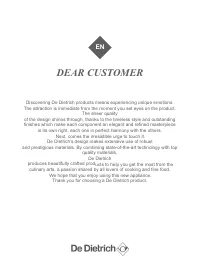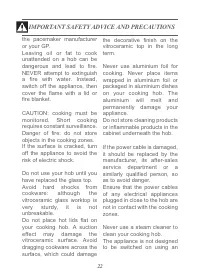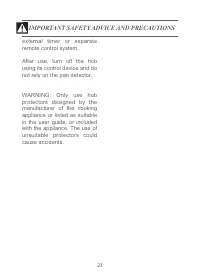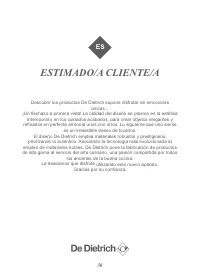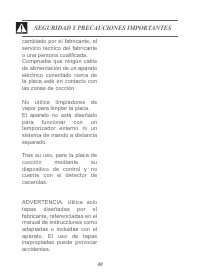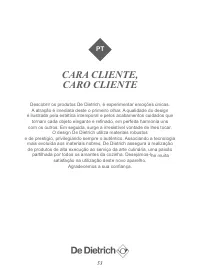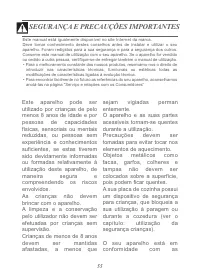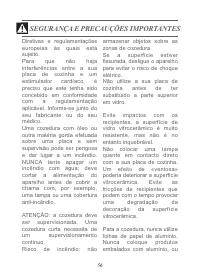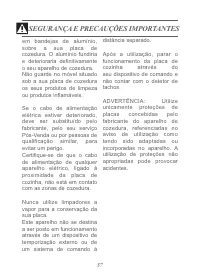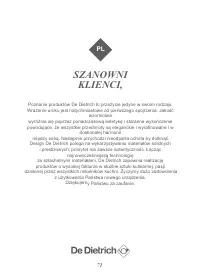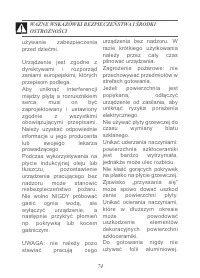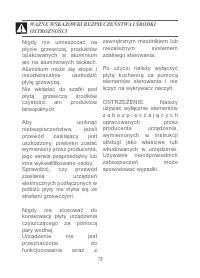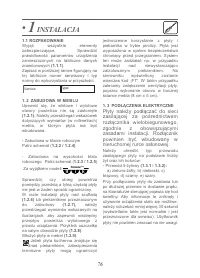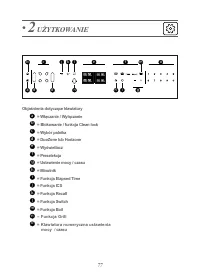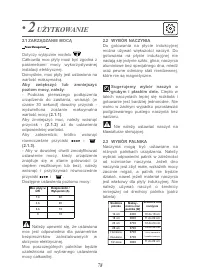Варочная панель De Dietrich DPI7768X - инструкция пользователя по применению, эксплуатации и установке на русском языке. Мы надеемся, она поможет вам решить возникшие у вас вопросы при эксплуатации техники.
Если остались вопросы, задайте их в комментариях после инструкции.
"Загружаем инструкцию", означает, что нужно подождать пока файл загрузится и можно будет его читать онлайн. Некоторые инструкции очень большие и время их появления зависит от вашей скорости интернета.
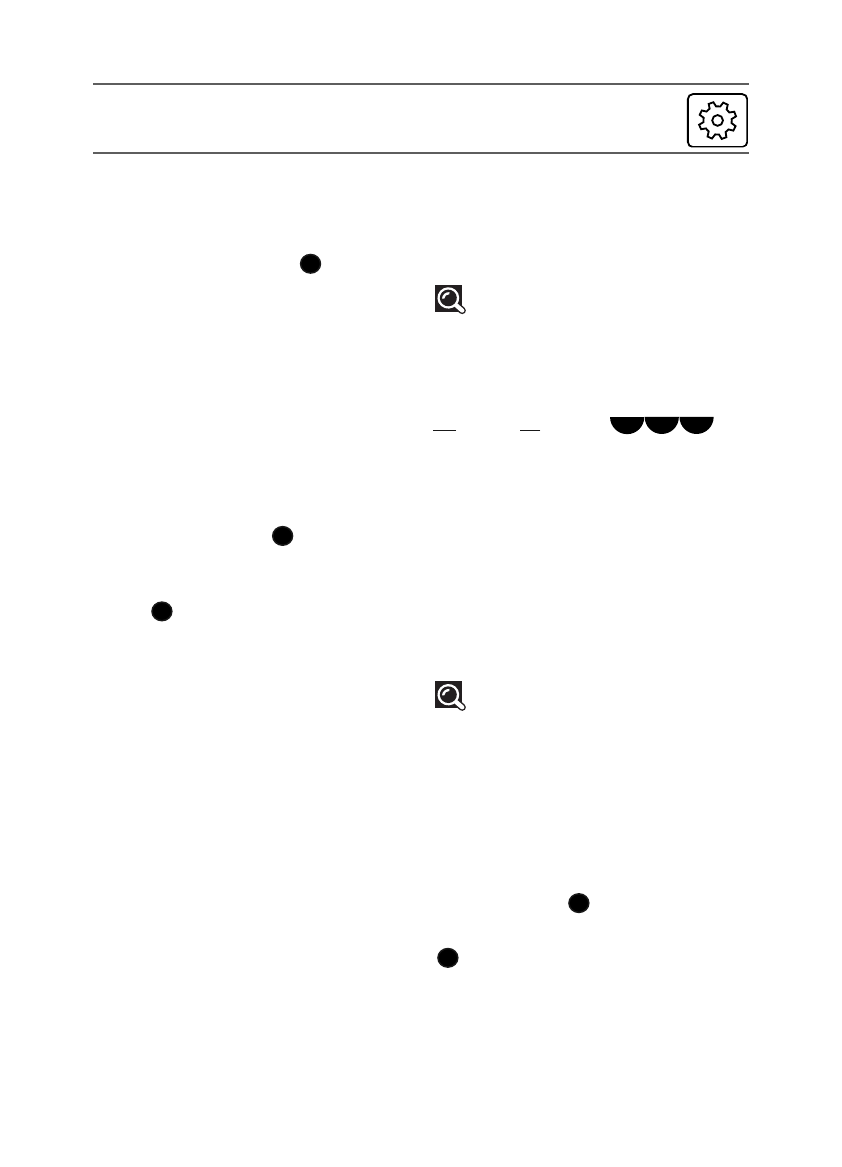
30
•
2
USE
Do not use a cast iron pan with this
function.
You can also use this function to cook
any food that needs to be cooked in
boiling water.
Advice on how to save energy
Cooking with the correctly sized lid
saves energy. If you use a glass lid, you
can control your cooking perfectly.
2.14 HORIZONE PLAY
models
Your appliance is equipped with a guide
at the rear of the cooking surface which
allows De Dietrich accessories in the
Horizone Play range, such as the
chopping block, griddle or grill to be
positioned.
Positioning accessories:
Position the groove (A) on your
accessory on the guide (B) on your
appliance
(2.14.1)
.
Do not slip Horizone Play
accessories on to the cooking surface or
you could scratch it.
2.15 GRILL / GRIDDLE FUNCTION
This function allows you to use grill or
griddle type accessories in the
"Horizone" free zone, so that food can
be grilled.
The "Horizone"
must be selected;
then give a short press on the Grill key
and "GRILL" appears in the upper
display area
(2.15.1)
. When the
temperature required for the grill is
reached, a beep sounds for 10 seconds
and "GRILL" scrolls through the display
(2.15.2)
.
d
n
Horizone
Play
g
i
k
2.12 SWITCH FUNCTION
This function allows a pan to be moved
from one zone to another while retaining
the original settings (power and time).
Give a short press on the
key; ====
symbols scroll through the display. Select
the zone to which you wish to move the
pan. The settings will be transferred to
the selected zone and you can now move
the pan.
2.13 FONCTION BOIL
With this function you can boil and
simmer water to cook pasta, for
example.
Select a zone and give a short press on
the "Boil" key
(2.13.1)
.
The default quantity of water displayed is
2 litres, but you can change it using the
+
or
-
(2.13.2)
.
Set the quantity of water required (from
0.5 to 6 litres).
Confirm by pressing the «Boil» symbol or
wait a few seconds for automatic confir-
mation.
Cooking starts.
A beep sounds when the water is boiling
and the "Boil" symbol scrolls through the
display
(2.13.3)
.
You can then add the pasta and confirm
by pressing the «Boil» key.
By default, the display shows the power
and a cooking time of 8 minutes.
You can still adjust the power and the
cooking time suggested.
A beep sounds out when cooking is
finished.
NOTE:
It is important that water is at
ambient temperature at the start of
cooking or the final result will be
distorted.
m
g
l
Характеристики
Остались вопросы?Не нашли свой ответ в руководстве или возникли другие проблемы? Задайте свой вопрос в форме ниже с подробным описанием вашей ситуации, чтобы другие люди и специалисты смогли дать на него ответ. Если вы знаете как решить проблему другого человека, пожалуйста, подскажите ему :)