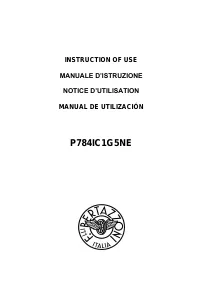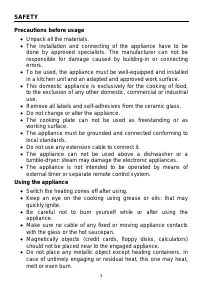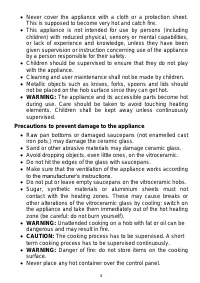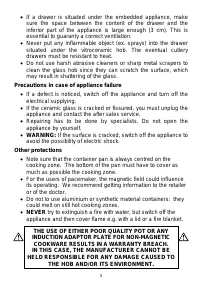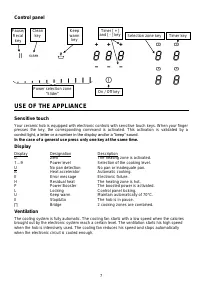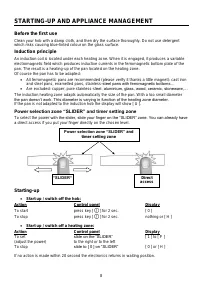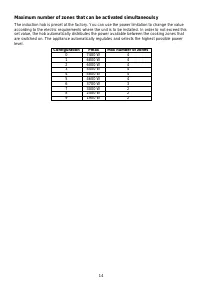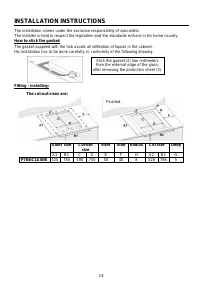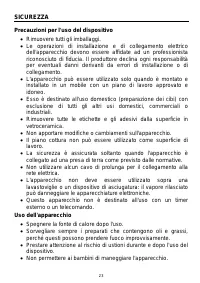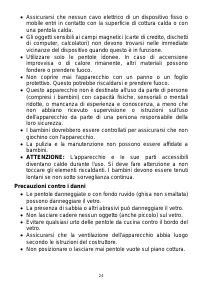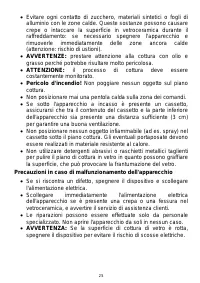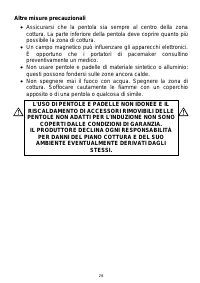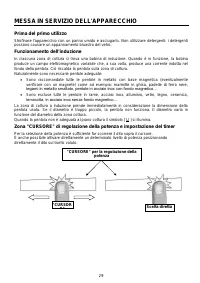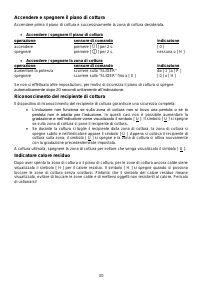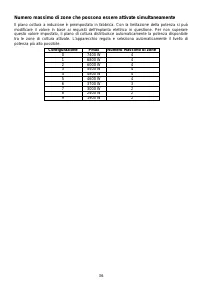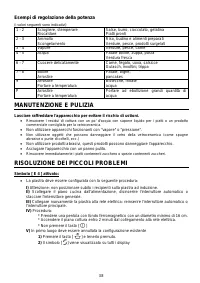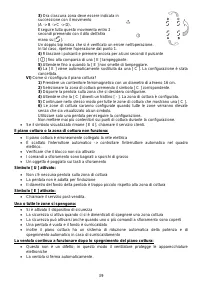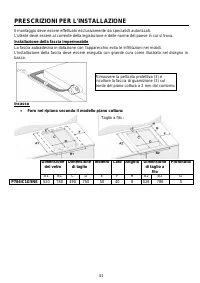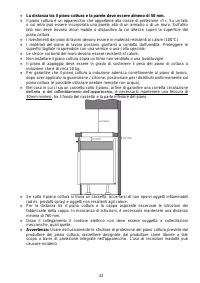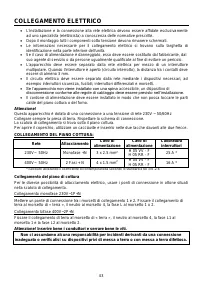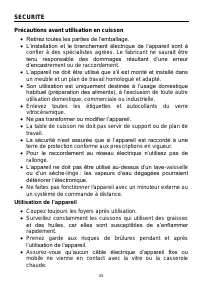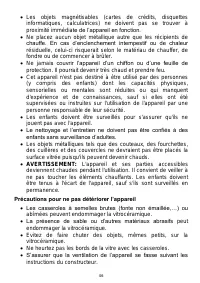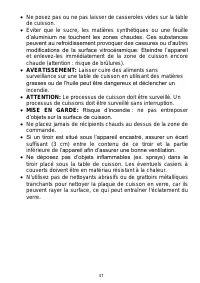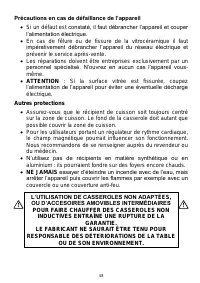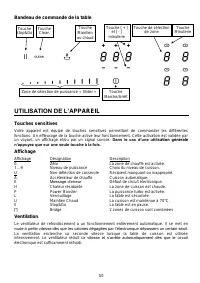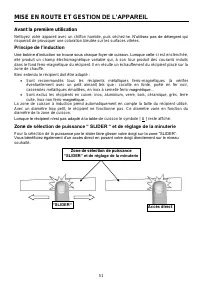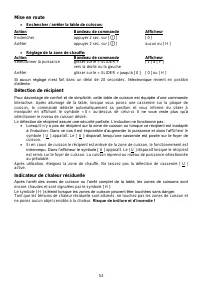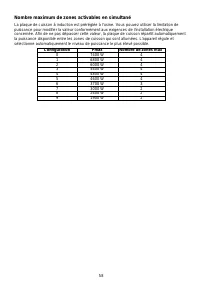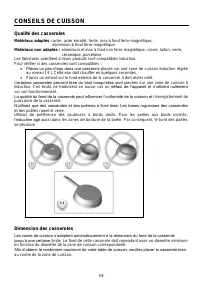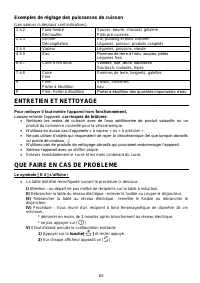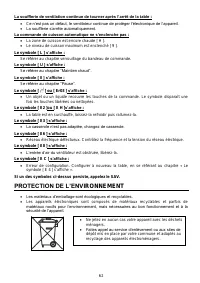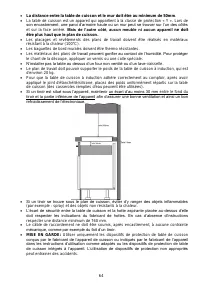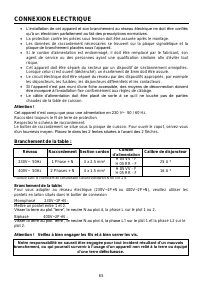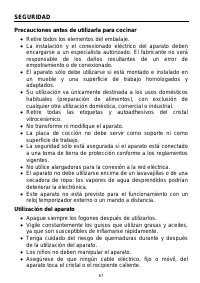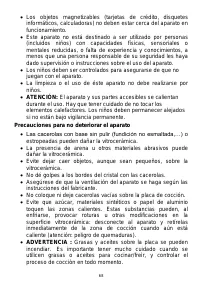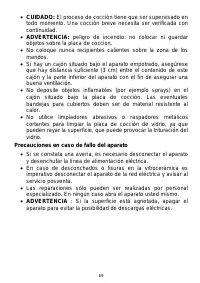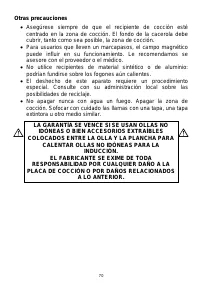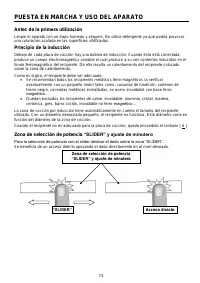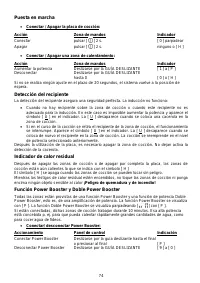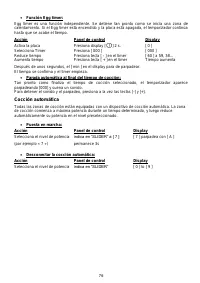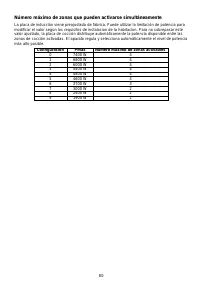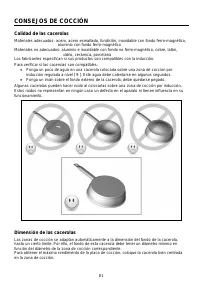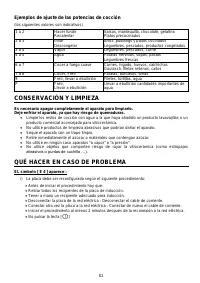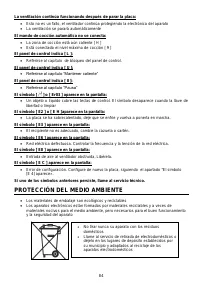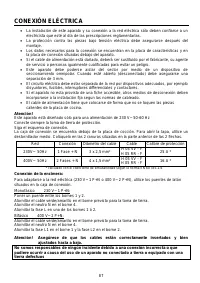Варочная панель Bertazzoni P784IC1G5NE - инструкция пользователя по применению, эксплуатации и установке на русском языке. Мы надеемся, она поможет вам решить возникшие у вас вопросы при эксплуатации техники.
Если остались вопросы, задайте их в комментариях после инструкции.
"Загружаем инструкцию", означает, что нужно подождать пока файл загрузится и можно будет его читать онлайн. Некоторые инструкции очень большие и время их появления зависит от вашей скорости интернета.
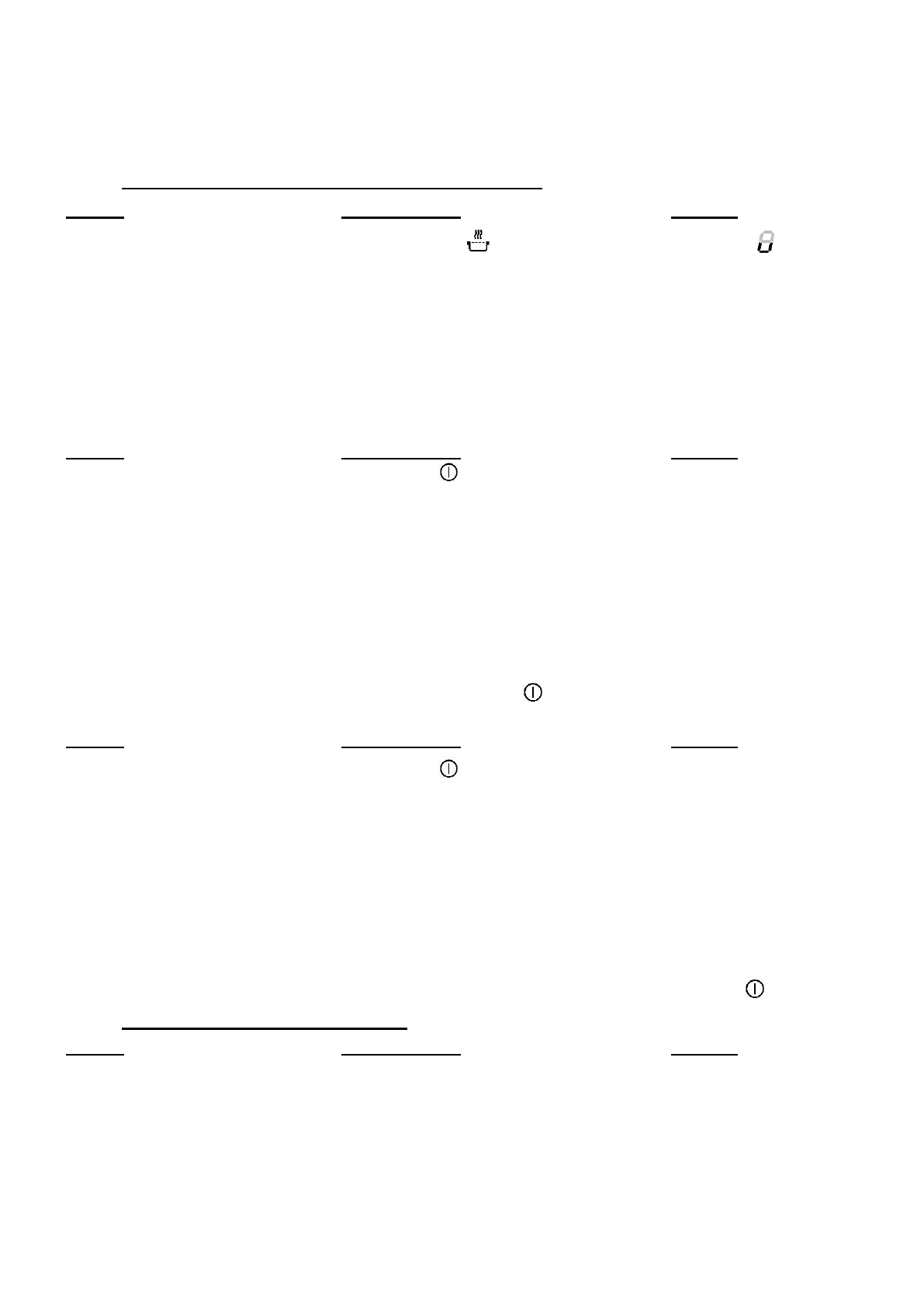
12
“Keep warm” Function
This function allows the reach and automatically maintains at the temperature of 70°C.
This will avoid liquids overflowing and fast burning at the bottom of the pan.
•
To engage, to start the function « Keep warm »:
Action
Control panel
Display
70°C
to engage
Press on key [
]
[ U ] and [ ]
To stop
Slide on the “SLIDER“
[ 0 ] to [ 9 ]
The maximum duration of keeping warm is 2 hours.
Bridge
This function allows the use of 2 cooking zones at the same time with the same features as a
single cooking zone.
Action
Control panel
Display
Activate the hob
Press key [
] for 2 sec.
[ 0 ]
Activate the bridge
Press simultaneously on the
2 keys of the 2 cooking zones
[ 0 ] and [
∏ ]
Increase bridge
Slide on the “SLIDER”
which indicates the power
[ 1 ] to [ 9 ]
Stop the bridge
Press simultaneously on the
2 keys of the 2 cooking zones
[ 0 ]
Control panel locking
To avoid modification of the setting of the cooking zones, in particular during cleaning, the control
panel can be locked (with exception to the On/Off key [
]).
Action
Control panel
Display
Activate the hob
Press key [
] for 2 sec.
[ 0 ]
Locking the hob
Hold for 3s the key of an area then
[ L ]
press the
“SLIDER” which scrolls
and swipe from left to right
Unlock the hob
Hold for 3s the key of an area then
[ 0 ] or [ H ]
press the
“SLIDER” which scrolls
and swipe from left to right
Clean function
To avoid accidentally activating or interfering with the settings of the cooking zones, for instance
when cleaning, the control panel can be locked (with exception of the On/Off key [
]).
•
Start up/stop the clean function:
Action
Control panel
Display
Engage the clean function
press [ CLEAN ]
[ 20 ], [ 19 ], [ 18 ]…
on timer/counter
display
Характеристики
Остались вопросы?Не нашли свой ответ в руководстве или возникли другие проблемы? Задайте свой вопрос в форме ниже с подробным описанием вашей ситуации, чтобы другие люди и специалисты смогли дать на него ответ. Если вы знаете как решить проблему другого человека, пожалуйста, подскажите ему :)