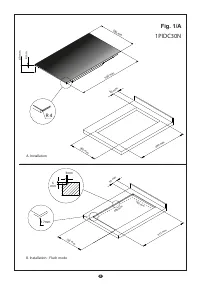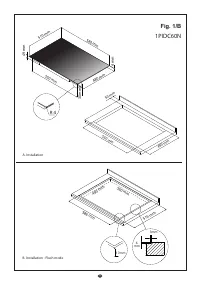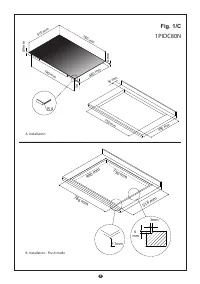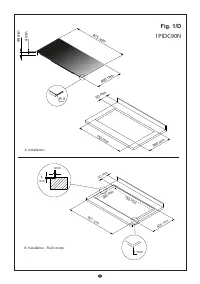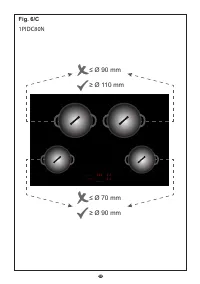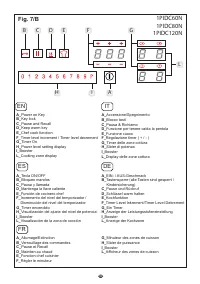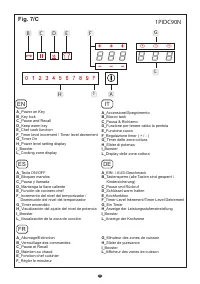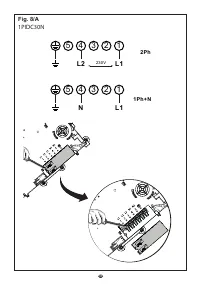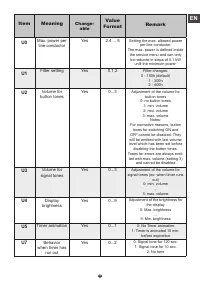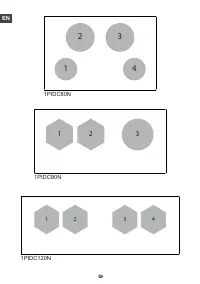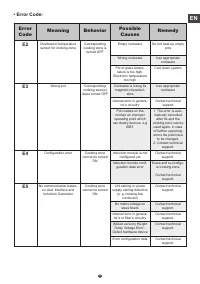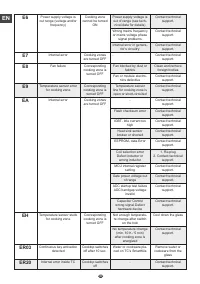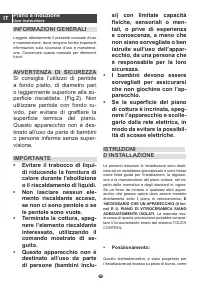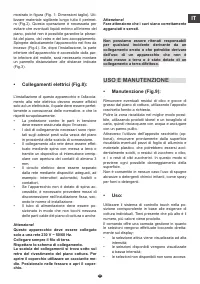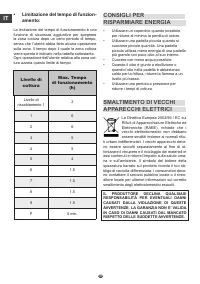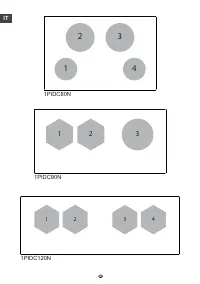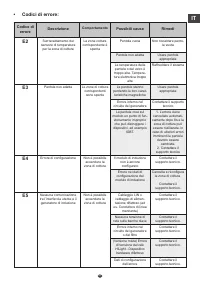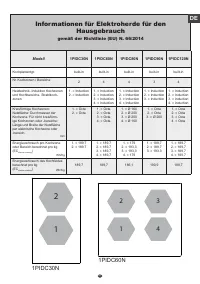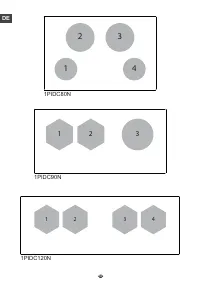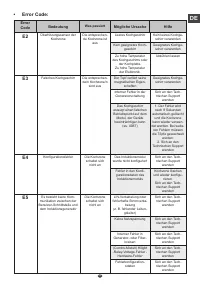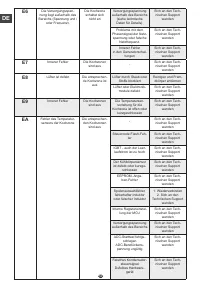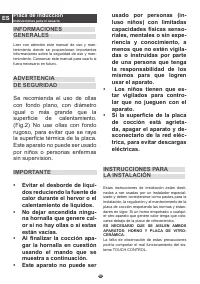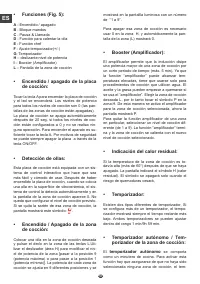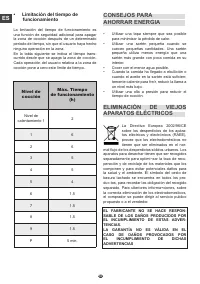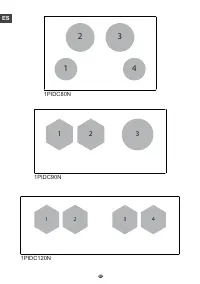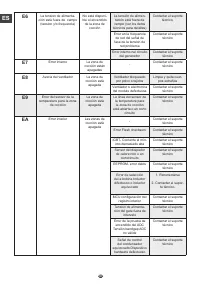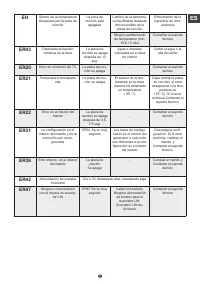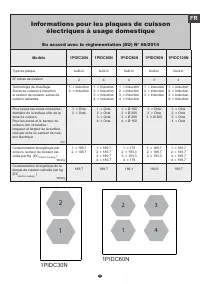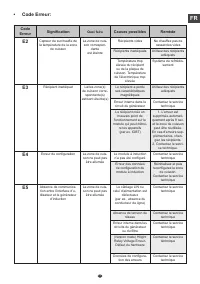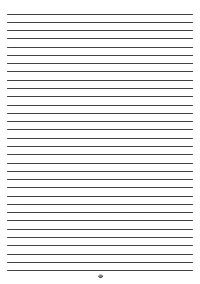Варочная панель Barazza 1PIDC60N - инструкция пользователя по применению, эксплуатации и установке на русском языке. Мы надеемся, она поможет вам решить возникшие у вас вопросы при эксплуатации техники.
Если остались вопросы, задайте их в комментариях после инструкции.
"Загружаем инструкцию", означает, что нужно подождать пока файл загрузится и можно будет его читать онлайн. Некоторые инструкции очень большие и время их появления зависит от вашей скорости интернета.
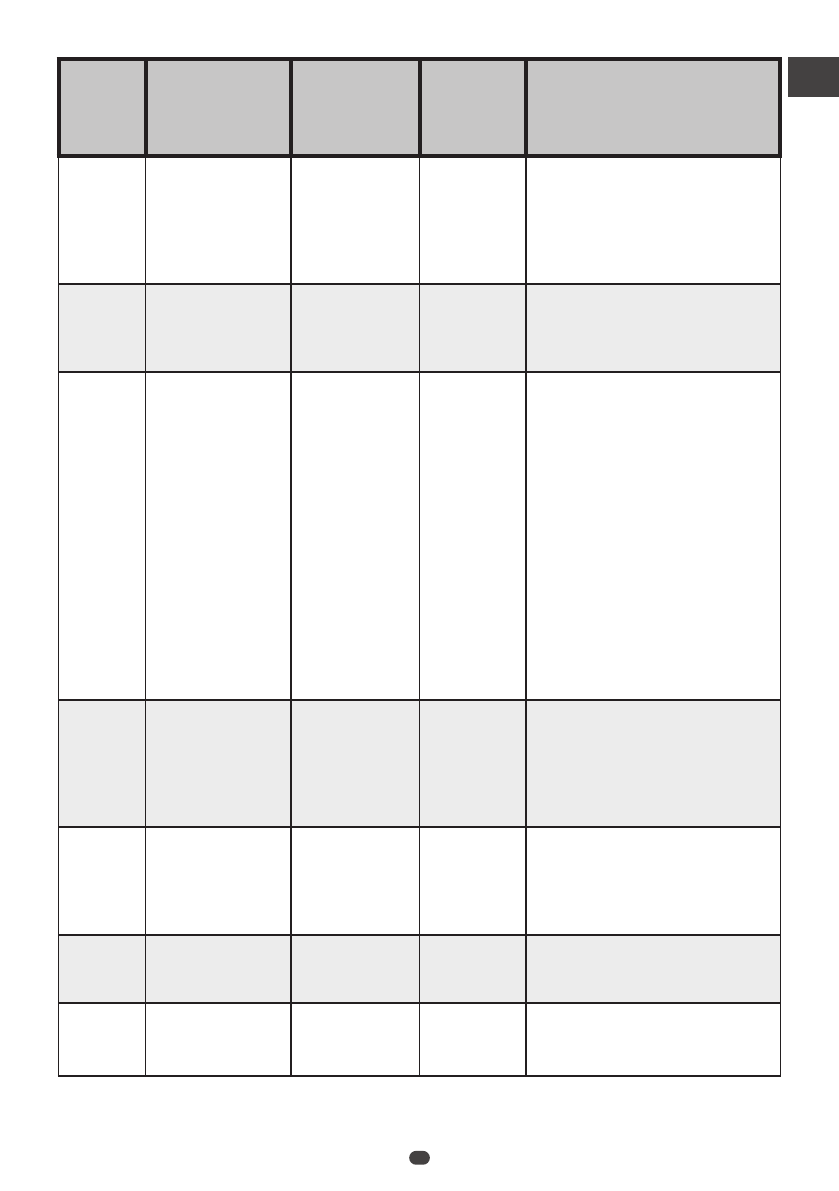
25
Item
Meaning
Change-
able
Value
Format
Remark
U0
Max. power per
line conductor
Yes
2.4 ... 5
Setting the max. allowed power
per line conductor.
The max. power is defined inside
the service menu and can only
be reduced in steps of 0.1 kW
until the minimum power.
U1
Filter setting
Yes
0,1,2
Filter changes:
0 - 150h (default)
1 - 300h
2 - 400h
U2
Volume for
button tones
Yes
0...3
Adjustment of the volume for
button tones
0: no button tones
1: min. volume
2: mid. volume
3: max. volume
Notes:
For normative reasons, button
tones for switching ON and
OFF cannot be disabled. They
will be emitted with last volume
level which has been set before
disabling the button tones.
Tones for errors are always emit-
ted with max. volume (setting 3)
and cannot be disabled
U3
Volume for
signal tones
Yes
0...3
Adjustment of the volume for
signal tones (ex: when timer runs
out)
0: min. volume
...
3: max. volume
U4
Display
brightness
Yes
0...9
Adjustment of the brightness for
the display
0: Max. brightness
...
9: Min. brightness
U5
Timer animation
Yes
0...1
0: No Timer animation
1: Timer is animated 10 min.
before expiration
U7
Behavior
when timer has
run out
Yes
0...2
0: Signal tone for 120 sec.
1: Signal tone for 10 sec.
2: No tone
EN
Характеристики
Остались вопросы?Не нашли свой ответ в руководстве или возникли другие проблемы? Задайте свой вопрос в форме ниже с подробным описанием вашей ситуации, чтобы другие люди и специалисты смогли дать на него ответ. Если вы знаете как решить проблему другого человека, пожалуйста, подскажите ему :)