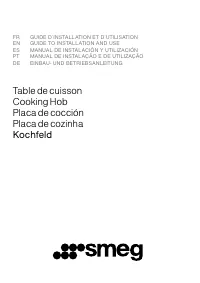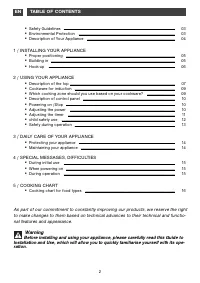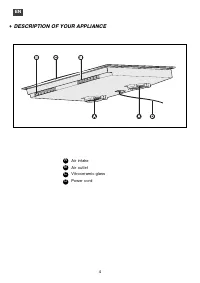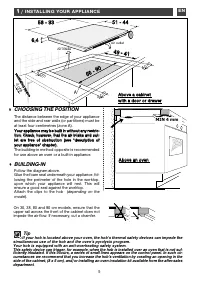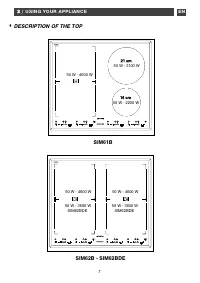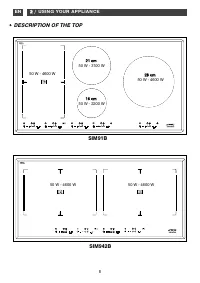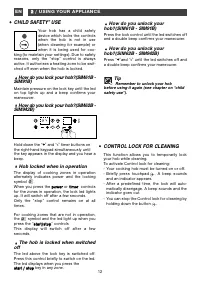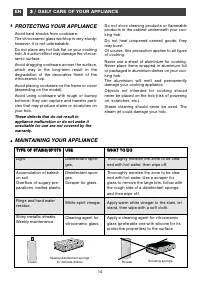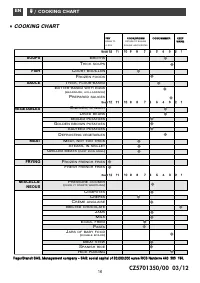Варочная панель Smeg SIM61BDE - инструкция пользователя по применению, эксплуатации и установке на русском языке. Мы надеемся, она поможет вам решить возникшие у вас вопросы при эксплуатации техники.
Если остались вопросы, задайте их в комментариях после инструкции.
"Загружаем инструкцию", означает, что нужно подождать пока файл загрузится и можно будет его читать онлайн. Некоторые инструкции очень большие и время их появления зависит от вашей скорости интернета.
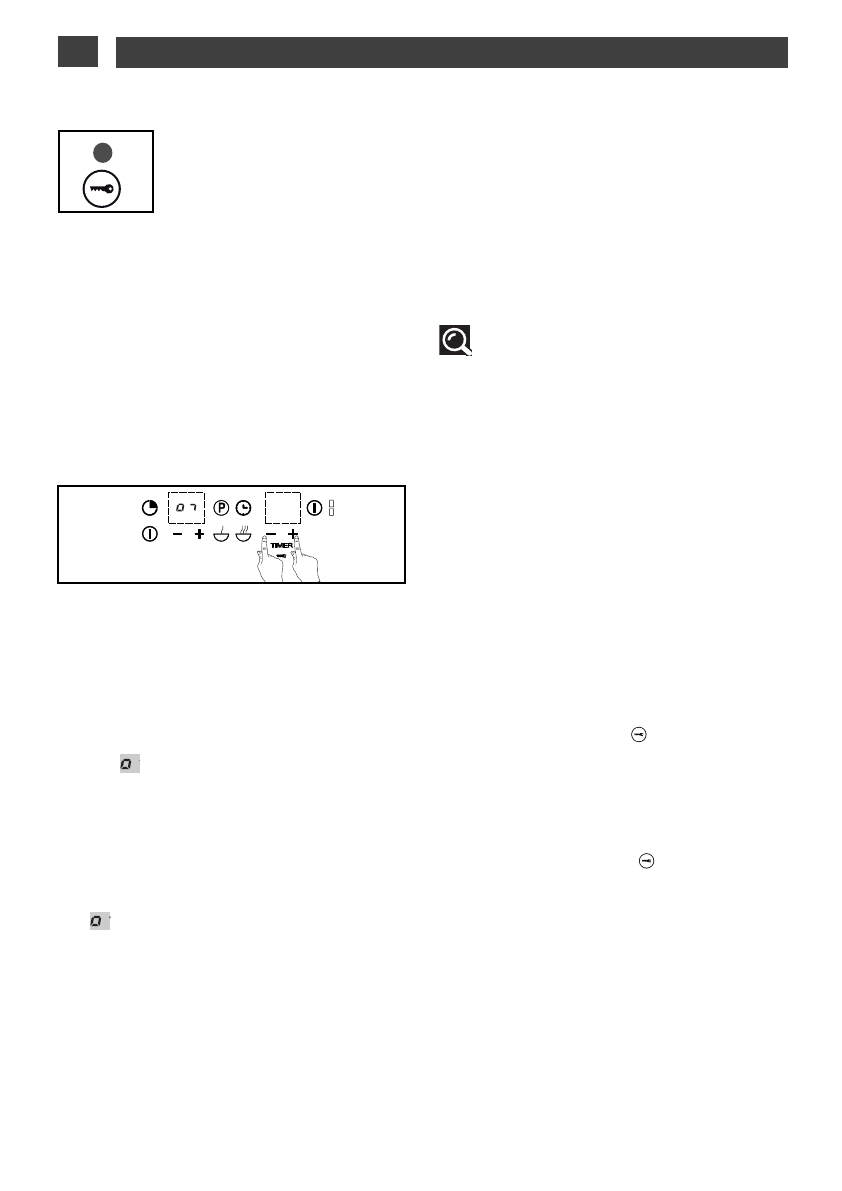
12
EN
2
2 / USING YOUR APPLIANCE
CHILD SAFETY” USE
Your hob has a child safety
device which locks the controls
when the hob is not in use
(when cleaning for example) or
when it is being used for coo-
king (to maintain your settings). Due to safety
reasons, only the “stop” control is always
active. It authorises a heating zone to be swit-
ched off even when the hob is locked.
•
• How do you lock your hob?(SIM61B -
SIM91B)
Maintain pressure on the lock key until the led
on top lights up and a beep confirms your
maneouver.
•
• How do you lock your hob?(SIM62B -
SIM942B)
Hold down the “
+
+”
and “
--”
timer buttons on
the right-hand keypad simultaneously until
the key appears in the display and you hear a
beep.
•
• Hob locked when in operation
The display of cooking zones in operation
alternately indicates power and the locking
symbol .
When you press the p
po
ow
we
err or ttiim
me
err controls
for the zones in operation, the lock led lights
up. It will switch off after a few seconds.
Only the “stop” control remains on at all
times.
For cooking zones that are not in operation,
the
symbol and the led light up when you
press the “s
stta
arrtt//s
stto
op
p” controls
This display will switch of f af ter a few
seconds.
•
• The hob is locked when switched
off
The led above the lock key is switched off.
Press this control briefly to switch on the led.
The led displays when you press the
s
stta
arrtt // s
stto
op
p key in any zone.
•
•
CONTROL LOCK FOR CLEANING
This function allows you to temporarily lock
your hob while cleaning.
To activate Control lock for cleaning:
- Your cooking hob must be turned on or off.
- Briefly press touchpad
. A beep sounds
and an indicator appears.
- After a predefined time, the lock will auto-
matically disengage. A beep sounds and the
indicator goes out.
- You can stop the Control lock for cleaning by
holding down the button
.
•
•
•
• How do you unlock your
hob?(SIM61B - SIM91B)
Press the lock control until the led switches off
and a double beep confirms your maneouver.
•
• How do you unlock your
hob?(SIM62B - SIM942B)
Press “
+
+”
and “
--”
until the led switches off and
a double beep confirms your maneouver.
Tip
Remember to unlock your hob
before using it again (see chapter on “child
safety use”).
Характеристики
Остались вопросы?Не нашли свой ответ в руководстве или возникли другие проблемы? Задайте свой вопрос в форме ниже с подробным описанием вашей ситуации, чтобы другие люди и специалисты смогли дать на него ответ. Если вы знаете как решить проблему другого человека, пожалуйста, подскажите ему :)