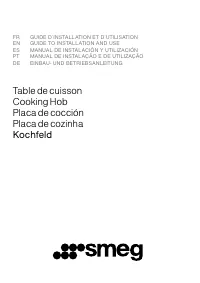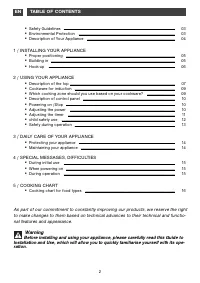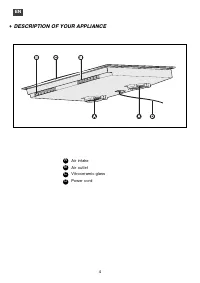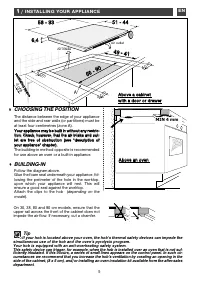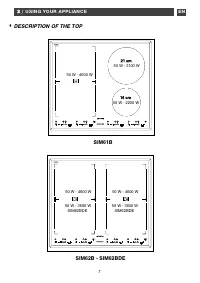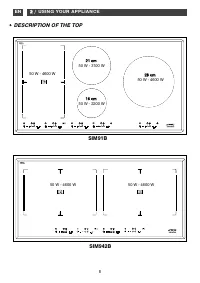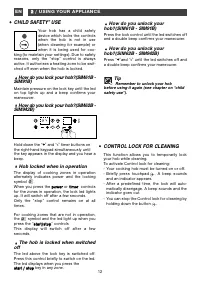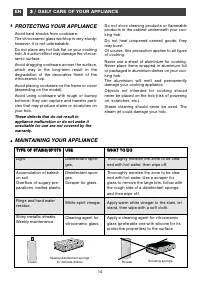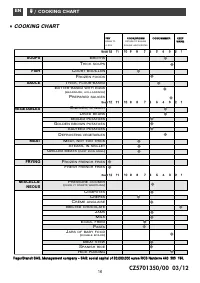Варочная панель Smeg SIM61BDE - инструкция пользователя по применению, эксплуатации и установке на русском языке. Мы надеемся, она поможет вам решить возникшие у вас вопросы при эксплуатации техники.
Если остались вопросы, задайте их в комментариях после инструкции.
"Загружаем инструкцию", означает, что нужно подождать пока файл загрузится и можно будет его читать онлайн. Некоторые инструкции очень большие и время их появления зависит от вашей скорости интернета.
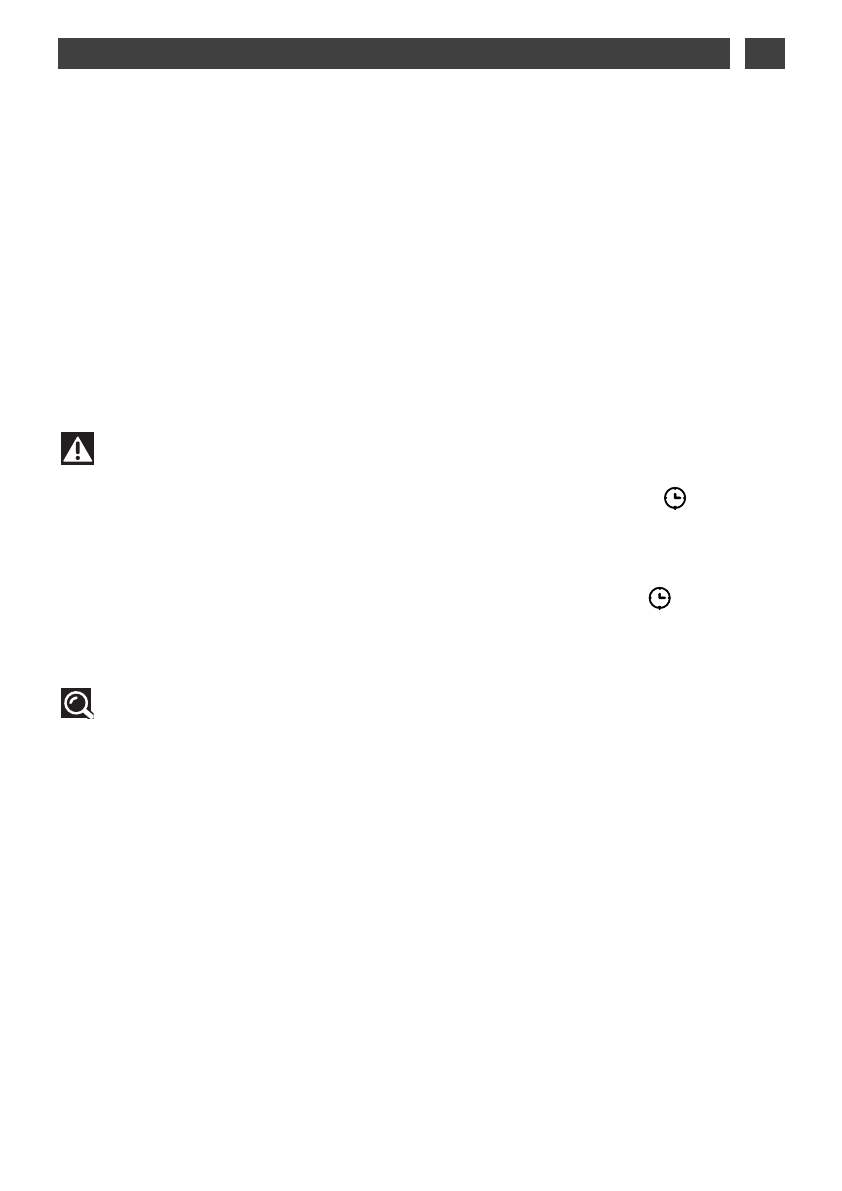
EN
11
2
2 / USING YOUR APPLIANCE
•
•
•
•
Elapsed time
You can see how long it has been since the
last power level adjustment for a particular
zone by holding down the
.button. The
elapsed time blinks in the timer display of the
selected zone.
If you would like to stop cooking before a cer-
tain time, first press the
button. Next,
within 5 seconds, use the timer “
+
+”
button to
define the remaining cooking time.
It will be displayed for 3 seconds before the
countdown is shown. You will hear a beep if
the time has been properly set. This function
can be used with or without the timer.
N.B.: If a time is displayed on the timer, it can
only be changed after 5 seconds
•
•
PREHEAT
Preheating quickly heats your preparation
before cooking continues at a selected power
level.
Procedure :
-- After choosing power level 12, switch to pre-
heat mode by pressing the “
+
+”
button.
'PC' will appear on the display.
- Now select your power level for cooking after
preheating.
-- You will hear a beep.
-- When 'P
PC
C' and the selected power level are
displayed alternately, p
prre
eh
he
ea
attiin
ng
g has begun.
- After preheating is complete, the display will
only show the selected power setting. You are
now in normal cooking mode.
W
WA
AR
RN
NIIN
NG
G
-- IIff y
yo
ou
u d
do
o n
no
ott c
ch
ho
oo
os
se
e a
a p
po
ow
we
err lle
ev
ve
ell w
wh
he
en
n
''P
PC
C'' iis
s d
diis
sp
plla
ay
ye
ed
d,, tth
he
e c
co
oo
ok
kiin
ng
g z
zo
on
ne
e s
sh
hu
utts
s o
offff..
-- Y
Yo
ou
urr h
ho
ob
b a
au
utto
om
ma
attiic
ca
alllly
y c
ca
allc
cu
ulla
atte
es
s tth
he
e p
prre
e--
h
he
ea
att ttiim
me
e a
ac
cc
co
orrd
diin
ng
g tto
o tth
he
e p
po
ow
we
err lle
ev
ve
ell y
yo
ou
u
s
se
elle
ec
ctt..
-- P
Prre
eh
he
ea
attiin
ng
g iis
s n
no
ott a
av
va
aiilla
ab
blle
e iiff y
yo
ou
u c
ch
ho
oo
os
se
e a
a
p
po
ow
we
err lle
ev
ve
ell u
un
nd
de
err 6
6..
-- P
Prre
es
ss
siin
ng
g a
an
ny
y p
po
ow
we
err lle
ev
ve
ell b
bu
utttto
on
ns
s s
stto
op
ps
s p
prre
e--
h
he
ea
attiin
ng
g.. Y
Yo
ou
u w
wiillll s
sw
wiittc
ch
h tto
o n
no
orrm
ma
all c
co
oo
ok
kiin
ng
g
m
mo
od
de
e..
Tip
When several pots are on the hob, try
using cooking zones on opposite sides. If
they are on the same side, using power
boost for one zone will automatically
reduce power for the other, as shown on
the display. This automatic power reduc-
tion also occurs when preheating.
SETTING TIMERS
Each cooking zone has its own timer. It can be
used when the zone is on. To start or set it,
push the corresponding “
+
+”
or “
--”
buttons.
For quicker setting of long cooking times, skip
to 99 minutes by immediately pressing “
--”
.
When cooking is finished, '0' is displayed and
a beep is heard. To clear the display, press
any button for the zone in use.
The display is otherwise automatically cleared
in a few moments.
Характеристики
Остались вопросы?Не нашли свой ответ в руководстве или возникли другие проблемы? Задайте свой вопрос в форме ниже с подробным описанием вашей ситуации, чтобы другие люди и специалисты смогли дать на него ответ. Если вы знаете как решить проблему другого человека, пожалуйста, подскажите ему :)