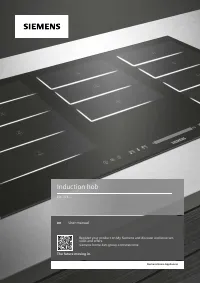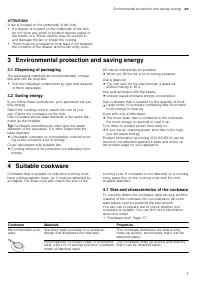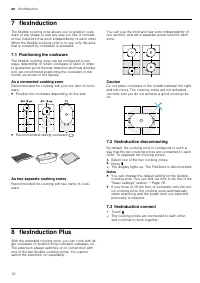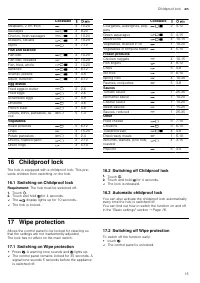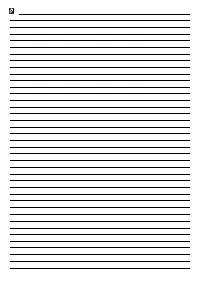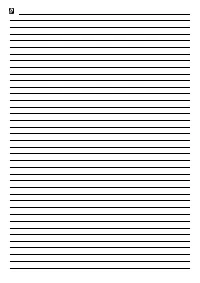Варочная панель Siemens EX675LYC1E - инструкция пользователя по применению, эксплуатации и установке на русском языке. Мы надеемся, она поможет вам решить возникшие у вас вопросы при эксплуатации техники.
Если остались вопросы, задайте их в комментариях после инструкции.
"Загружаем инструкцию", означает, что нужно подождать пока файл загрузится и можно будет его читать онлайн. Некоторые инструкции очень большие и время их появления зависит от вашей скорости интернета.

en
Time-setting options
12
10 Time-setting options
Your hob has various functions for setting the cooking
time:
¡
Switch-off timer
¡
Timer
¡
countUp function
10.1 Switch-off timer
Allows you to program a cooking time for one or more
cooking zones. Once the time has elapsed, the cook-
ing zone is automatically switched off.
Switching on Switch-off timer
1.
Touch twice.
a
The
and
displays light up.
2.
Select the required cooking zone and cooking time.
a
The
indicator for the hotplate will light up.
3.
Press to confirm.
4.
Select the required power level.
a
The cooking time begins to count down.
a
Once the cooking time has elapsed, the cooking
zone switches itself off and an audible signal
sounds.
Note:
When you set a cooking time for a cooking zone
in which the fryingSensor is activated, the cooking time
will not start counting down until the selected temperat-
ure level has been reached.
Changing or switching off Switch-off timer
1.
Touch twice.
2.
Select the cooking zone.
3.
In the settings area, change the time or set to
to
delete the time.
4.
Press to confirm.
10.2 Timer
Enables the activation of a timer of 0–99 minutes. This
function can be used independently of the cooking
zones and other settings. It does not automatically
switch off the cooking zones.
Switching on Timer
1.
Touch .
a
and light up.
2.
Set the required time in the settings area.
3.
Press to confirm.
a
The time begins to count down.
a
An audible signal sounds and the displays flash
once the time has elapsed.
Changing or switching off the Timer
1.
Touch .
2.
In the settings range, change the time or set to
to delete the time.
3.
Press to confirm.
10.3 countUp function
The stopwatch function displays the time that has
elapsed since activation.
Switching on countUp function
▶
Touch .
a
light up.
a
The time begins to count down.
Switching off countUp function
▶
Touch .
a
The displays for the run time programming function
go out.
a
The function has been deactivated.
11 powerBoost
You can use this function to heat up large volumes of
water more quickly than with .
This function is available for all cooking zones,
provided the other cooking zone in the same group is
not in use.
11.1 Switching on powerBoost
1.
Select the cooking zone.
2.
Touch . The display lights up.
a
The function is switched on.
Note:
You can also switch on this function when cook-
ing with a connected FlexZone.
11.2 Switching off powerBoost
1.
Select the cooking zone.
2.
Touch . The display goes out and the cooking
zone switches back to the power level.
a
The function has been deactivated.
Note:
In certain circumstances, this function may
switch itself off automatically in order to protect the
electronic elements inside the hob.
Характеристики
Остались вопросы?Не нашли свой ответ в руководстве или возникли другие проблемы? Задайте свой вопрос в форме ниже с подробным описанием вашей ситуации, чтобы другие люди и специалисты смогли дать на него ответ. Если вы знаете как решить проблему другого человека, пожалуйста, подскажите ему :)