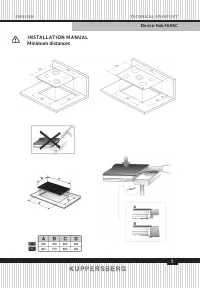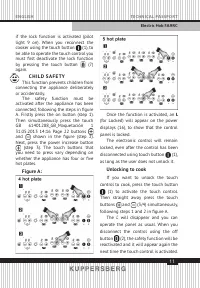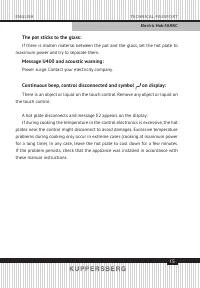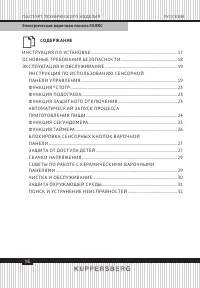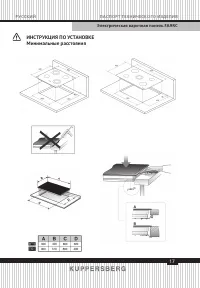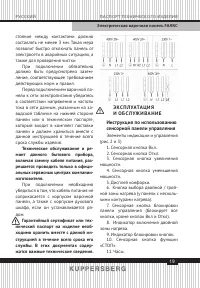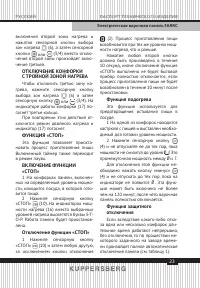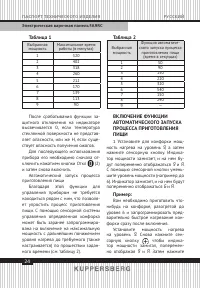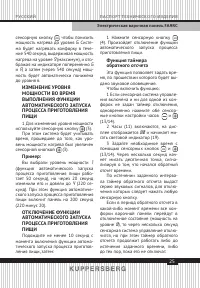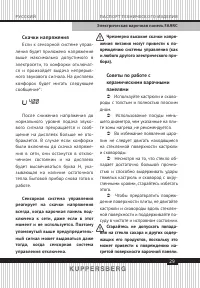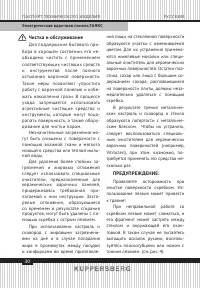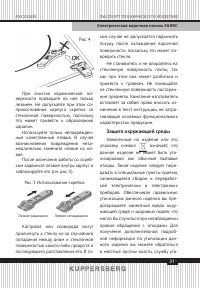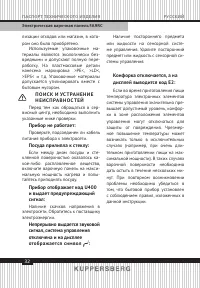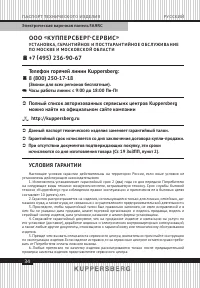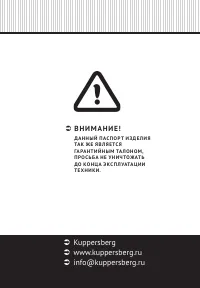Варочная панель Kuppersberg FA9RC Gold - инструкция пользователя по применению, эксплуатации и установке на русском языке. Мы надеемся, она поможет вам решить возникшие у вас вопросы при эксплуатации техники.
Если остались вопросы, задайте их в комментариях после инструкции.
"Загружаем инструкцию", означает, что нужно подождать пока файл загрузится и можно будет его читать онлайн. Некоторые инструкции очень большие и время их появления зависит от вашей скорости интернета.

10
TECHNICAL PASSPORT
ENGLISH
Electric Hob FA9RC
stopwatch will continue to the end of
the countdown or until you stop it.
To stop the stopwatch, just set the
remaining time to 00. Firstly, to select it,
simultaneously press the touch buttons
and (13/14).
Timer function
This function makes the cooking
process easier because you do not have
to be present: the timed hot plate(s) will
switch off automatically after the set
time has lapsed. There is a separate timer
for each hot plate, which allows all of the
hot plates to be timed simultaneously.
The function is controlled using the
clock (15) increase/decrease time touch
buttons and (13/14).
Timing ONE hot plate.
To activate the timer for one hot
plate:
1 Connect the appliance and activate
one or several hot plates at a set power
level.
2 Simultaneously press the clock
touch buttons or (13/14).
3 The display comes on (11),
displaying
00
. The clock pilot light (19)
will fl ash.
4 Press both touch buttons
successively until the pilot light for the
hot plate that you want to time switches
on (12).
5 Use the clock or touch
buttons (13/14) to select a cooking time
between 1 and 99 minutes. The increase
touch button (14) starts at 1, and the
decrease button (15) at 30.
The timer will be set for the hot
plate. Once the countdown is complete,
the timed hot plate will switch off and
you will hear a series of beeps, which
you can stop by pressing any of the
touch buttons.
Setting the timer for more than one
hot plate.
Repeat the steps above.
Changing the programmed time.
You can change the time afterwards.
1 Simultaneously press the clock
touch buttons or (13/14).
2 Press both touch buttons
successively until the pilot light for the
hot plate that you want to time switches
on (12).
Now you can read and change the
value. If you want to cancel the timer
early, use the touch button (13) to set
it to
00
.
Remember that if during the
countdown you switch the touch control
off by pressing the off button (2) the
countdown will be cancelled!
Locking the hot plate
touch buttons
You can use the lock button (7)
to lock all of the buttons on the touch
control panel. This prevents functions
from being activated accidentally and
children from playing with the controls.
To activate or deactivate the function,
keep the touch button (7) pressed
down for around 1 second. When the
function is activated, the pilot light (9)
lights up.
Remember that when the touch
control is on, you can still switch it
off using the off button (2) even
Содержание
- 19 техническое обслуживание и ре-; Э кс п л уата Ц и Я
- 20 вклЮЧение прибОра
- 21 ОтклЮЧение кОнФОрОк
- 27 Отключение сенсорной системы; блокировка сенсорных кнопок
- 28 Отключение функции защиты; конфорки
- 29 скачки напряжения; сенсорная система управления
- 30 Чистка и обслуживание
- 31 Защита окружающей среды
- 34 О О О «ку п п е р с б е р г-с е р в и с»; ус та н О в ка, га ра н т и й н О е и п О с т га ра н т и й н О е О б с л уж и в а н и е; телефон горячей линии Kuppersberg:; полный список авторизованных сервисынх центров Kuppersberg; услОвиЯ гарантии