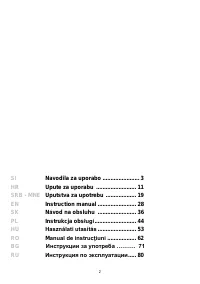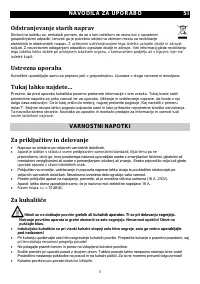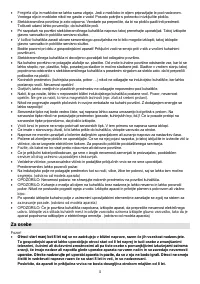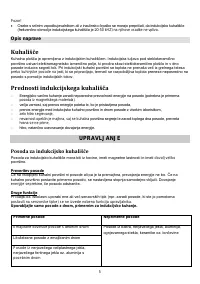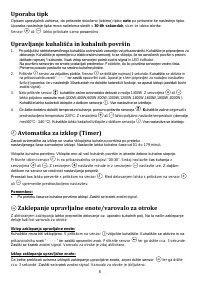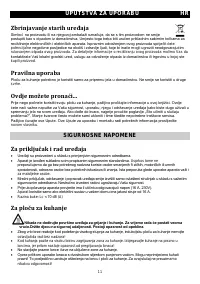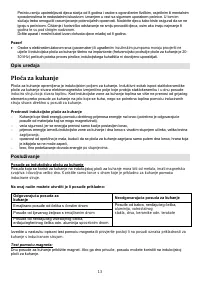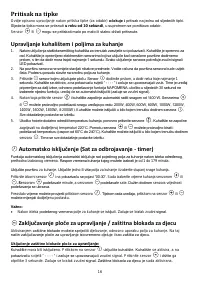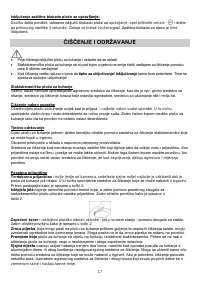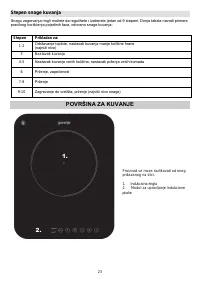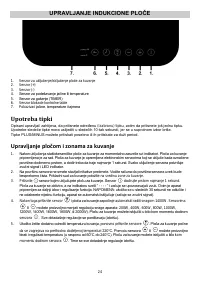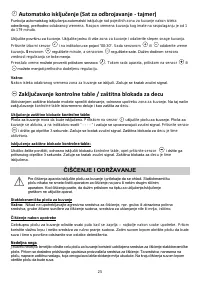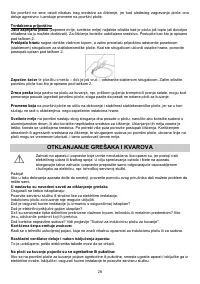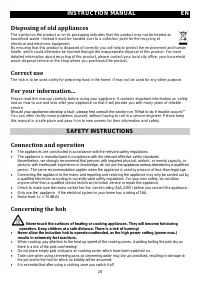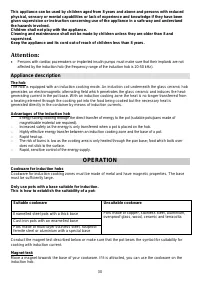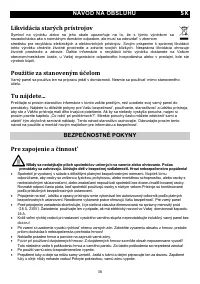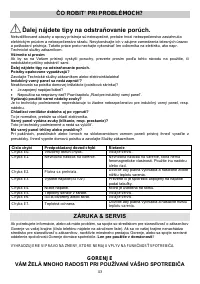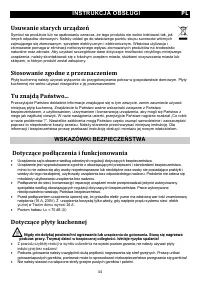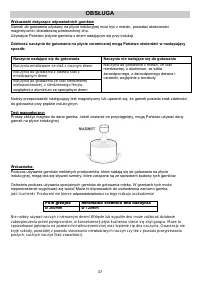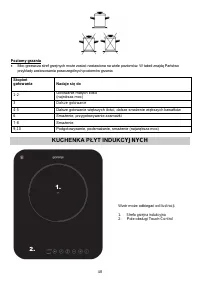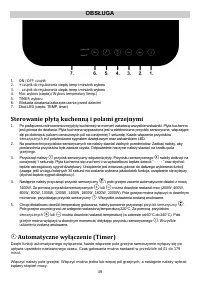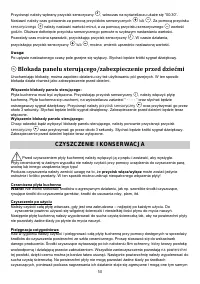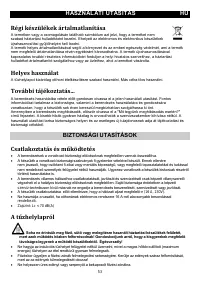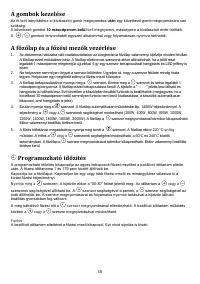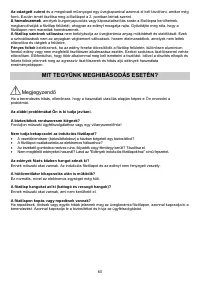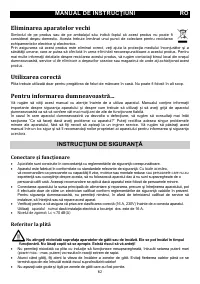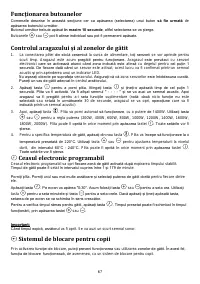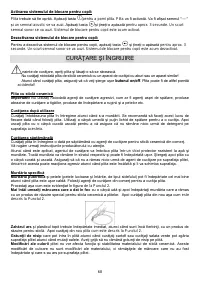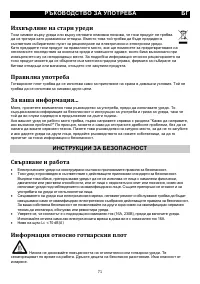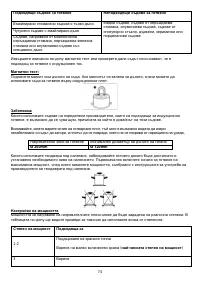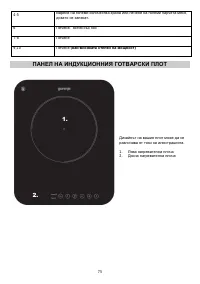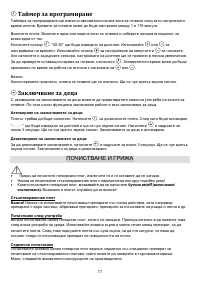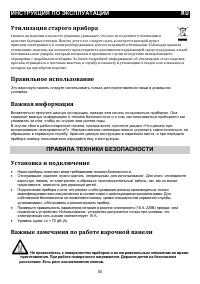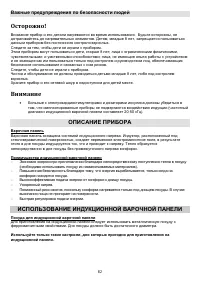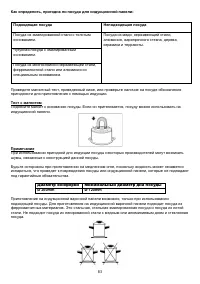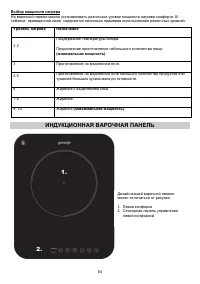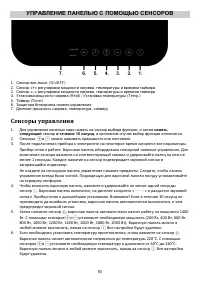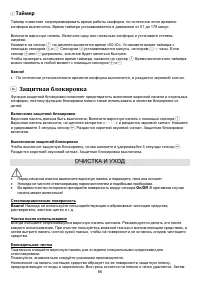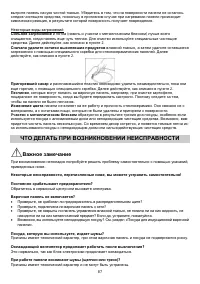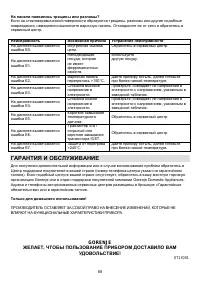Варочная панель Gorenje ICG 2000 SP - инструкция пользователя по применению, эксплуатации и установке на русском языке. Мы надеемся, она поможет вам решить возникшие у вас вопросы при эксплуатации техники.
Если остались вопросы, задайте их в комментариях после инструкции.
"Загружаем инструкцию", означает, что нужно подождать пока файл загрузится и можно будет его читать онлайн. Некоторые инструкции очень большие и время их появления зависит от вашей скорости интернета.
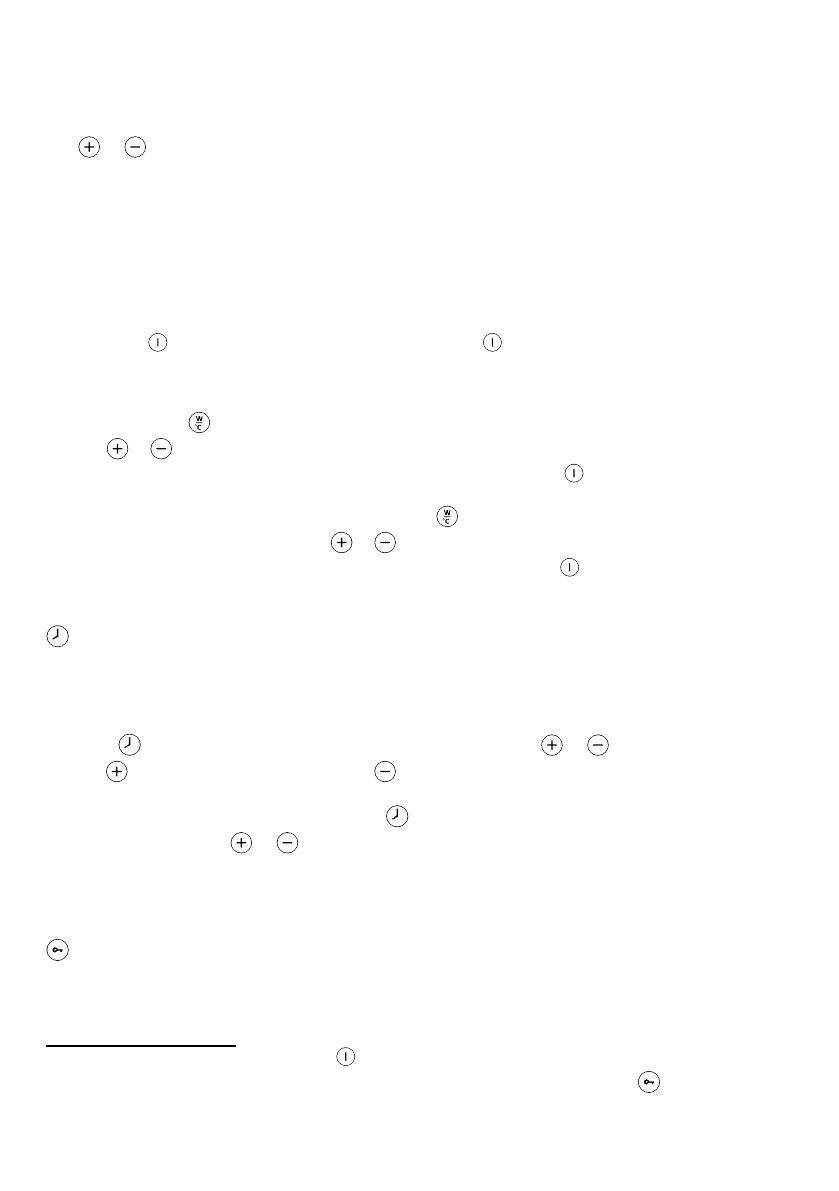
33
Operating the buttons
The controls described here expect the pressing of a (selection) button
to be followed
by the pressing of
a subsequent button.
The next button will need to be pressed
within 10 seconds
, otherwise the selection will be deleted.
The
or
buttons can be touched individually or be permanently pressed.
Control of the cooking hob and cooking zones
1.
Upon connection of the glass ceramic hob to the power mains all indicators will briefly light up. The cooking
hob is now ready for operation. The cooking hob is fitted with electronic sensors that are activated when the
indicated area is touched with a finger for at least 1 second. Each time a sensor is activated, this will be
confirmed by an acoustic signal and a lit LED indicator.
2.
Do not place any objects on the sensor surface. Make sure the sensor area is always clean. Place a piece of
suitable cookware on the middle of the cooking zone.
3.
Press the
sensor to switch on the cooking hob. Touch the
sensor and keep pressed for at least 1
second. The cooking hob will be activated. " - - - - " will be displayed, and an acoustic signal will be heard.
Then, the appliance is ready for further function settings (note: if no function is selected or set in the following
30 seconds, the appliance will be switched off, which will be indicated by an acoustic signal).
4.
Then, press the
sensor. The cooking hob will automatically start to operate with a power of 1400W. Use
the
or
sensor to adjust the power (200W, 400W, 600W, 800W, 1000W, 1200W, 1400W, 1600W,
1800W, 2000W). The hob can be switched off at any time by pressing the
sensor. All settings will be
deleted.
5.
In order to specify the cooking temperature, press the
sensors again. The hob will start to operate at a
preset temperature of 2
20°C. Use the
or
sensor to adjust to temperature as desired in the range from
60 °C to 240°C). The hob can be switched off at any time by pressing the
sensor. All settings will be
deleted.
Programmable timer
Programmable timer will switch off each activated cooking zone after the set time expires. Cooking time
can be set in the range from 1 to 179 minutes.
Switch on the cooking hob. Switch on one or more cooking zones and select the desired cooking power
for each one.
Press the
sensor. "00:30" will appear on the display. Now use the
or
sensor to set the time.
Use the
sensor to set the minutes and the
sensor to set the hours. If you press and hold the
sensor, the setting on the display will change at an increasing rate.
To check the remaining cooking time, press the
sensor. The preset time can be changed during
operation by pressing the
or
sensor.
Important:
When the time expires, the cooking zone will be switched off. A short beep will be heard.
Child lock
By activating the lock function, you can prevent operation or use of the cooking zones. This way, the lock
function also works as a child lock.
Activating the child lock:
The hob must be switched off. Press the
sensor to switch on the cooking hob. The cooking hob will be
activated. " - - - - " will be displayed, and an acoustic signal will be heard. Press the
sensor and hold it
for approx. 3 seconds. A short beep will be heard. The child lock is now activated.
Характеристики
Остались вопросы?Не нашли свой ответ в руководстве или возникли другие проблемы? Задайте свой вопрос в форме ниже с подробным описанием вашей ситуации, чтобы другие люди и специалисты смогли дать на него ответ. Если вы знаете как решить проблему другого человека, пожалуйста, подскажите ему :)