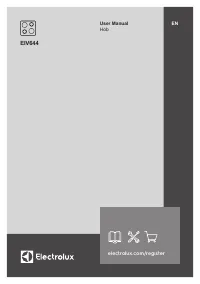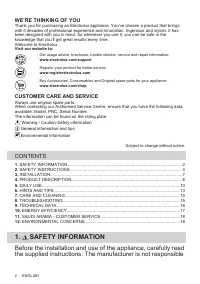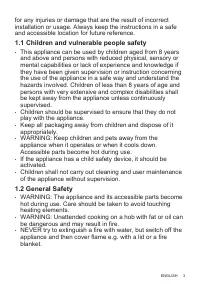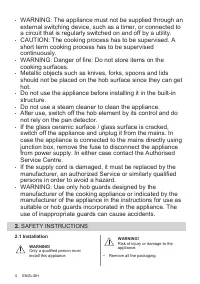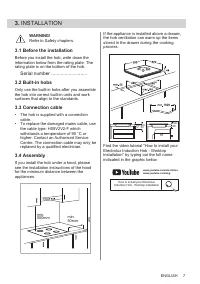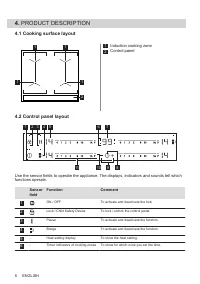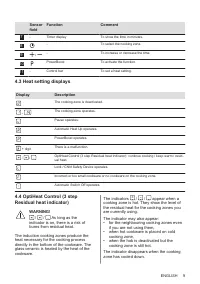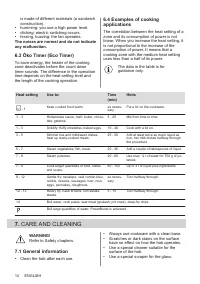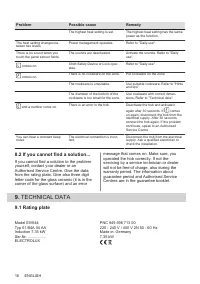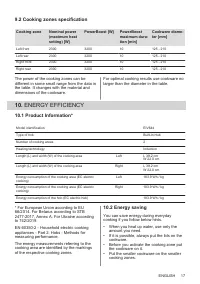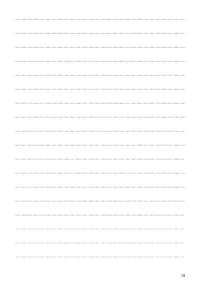Варочная панель Electrolux EIV6444 - инструкция пользователя по применению, эксплуатации и установке на русском языке. Мы надеемся, она поможет вам решить возникшие у вас вопросы при эксплуатации техники.
Если остались вопросы, задайте их в комментариях после инструкции.
"Загружаем инструкцию", означает, что нужно подождать пока файл загрузится и можно будет его читать онлайн. Некоторые инструкции очень большие и время их появления зависит от вашей скорости интернета.
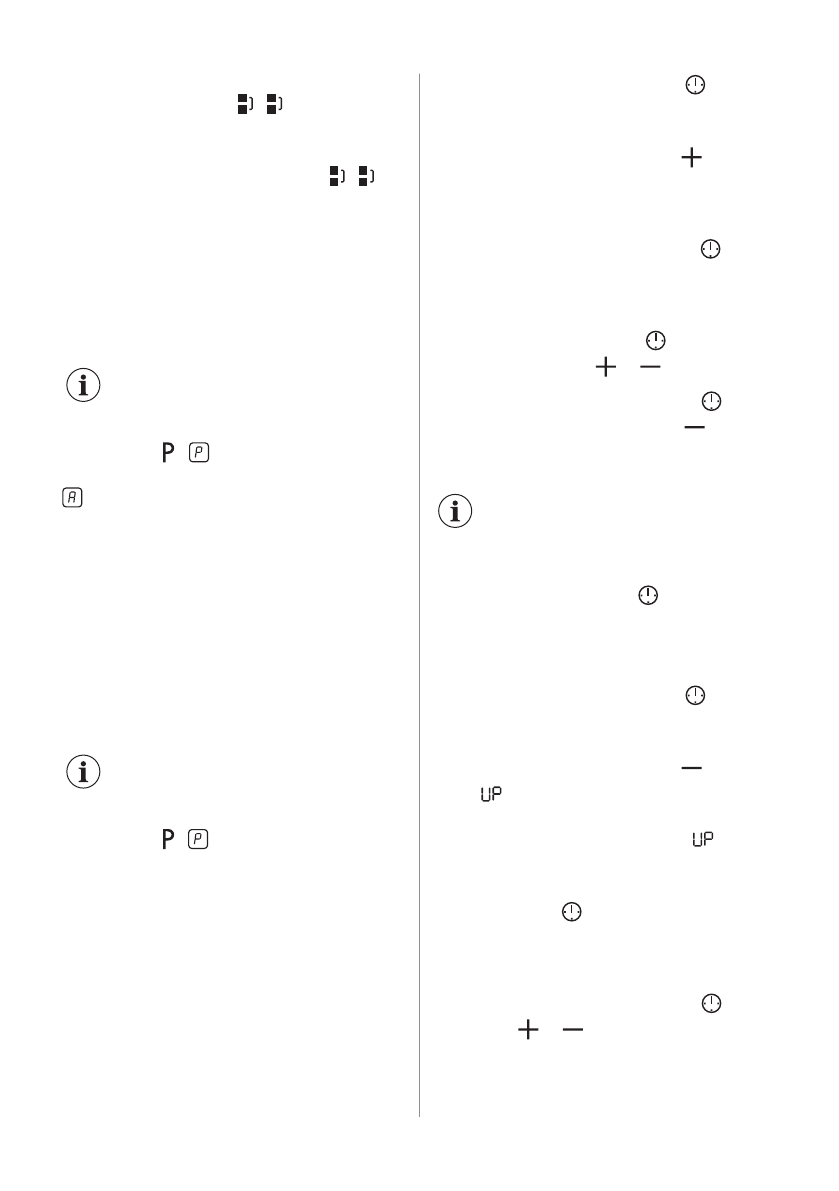
To activate the function for left / right
cooking zones: touch / . To set or
change the heat setting touch one of the left /
right control sensors.
To deactivate the function: touch / .
The cooking zones operate independently.
5.6 Automatic Heat Up
Activate this function to get a desired heat
setting in a shorter time. When it is on, the
zone operates on the highest setting in the
beginning and then continues to cook at the
desired heating setting.
To activate the function the
cooking zone must be cold.
To activate the function for a cooking
zone: touch ( comes on). Immediately
touch a desired heat setting. After 3 seconds
comes on.
To deactivate the function: change the
heat setting.
5.7 PowerBoost
This function makes more power available to
the induction cooking zones. The function
can be activated for the induction cooking
zone only for a limited period of time. After
this time the induction cooking zone
automatically sets back to the highest heat
setting.
Refer to “Technical data”
chapter.
To activate the function for a cooking
zone: touch . comes on.
To deactivate the function: change the
heat setting.
5.8 Timer
• Count Down Timer
You can use this function to set the length of
a single cooking session.
First set the heat setting for the cooking
zone, then set the function.
To set the cooking zone: touch
repeatedly until the indicator of a cooking
zone appears.
To activate the function: touch of the
timer to set the time (00 - 99 minutes). When
the indicator of the cooking zone starts to
flash, the time counts down.
To see the remaining time: touch to set
the cooking zone. The indicator of the
cooking zone starts to flash. The display
shows the remaining time.
To change the time: touch to set the
cooking zone. Touch or .
To deactivate the function: touch to set
the cooking zone and then touch . The
remaining time counts down to 00. The
indicator of the cooking zone disappears.
When the countdown ends, an
acoustic signal sounds and 00
flashes. The cooking zone
deactivates.
To stop the sound: touch .
• CountUp Timer
You can use this function to monitor how
long the cooking zone operates.
To set the cooking zone: touch
repeatedly until the indicator of a cooking
zone appears.
To activate the function: touch of the
timer. appears. When the indicator of the
cooking zone starts to flash, the time counts
up. The display switches between and the
counted time (in minutes).
To see how long the cooking zone
operates: touch to set the cooking zone.
The indicator of the cooking zone starts to
flash. The display shows how long the zone
operates.
To deactivate the function: touch and
then touch or . The indicator of the
cooking zone disappears.
• Minute Minder
ENGLISH
11
Характеристики
Остались вопросы?Не нашли свой ответ в руководстве или возникли другие проблемы? Задайте свой вопрос в форме ниже с подробным описанием вашей ситуации, чтобы другие люди и специалисты смогли дать на него ответ. Если вы знаете как решить проблему другого человека, пожалуйста, подскажите ему :)