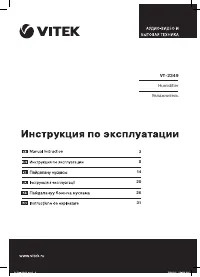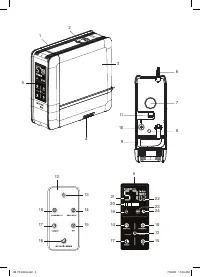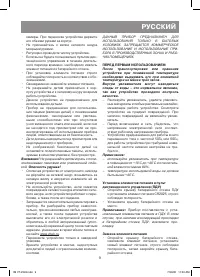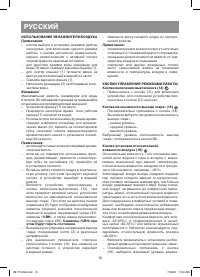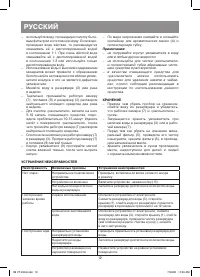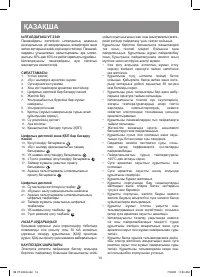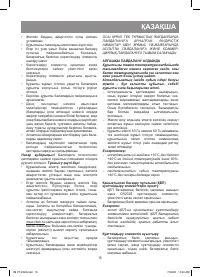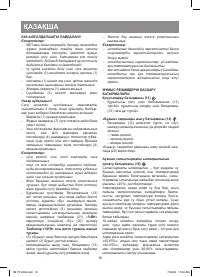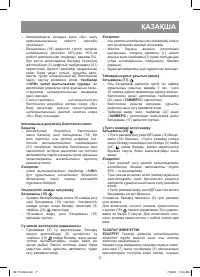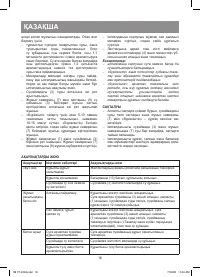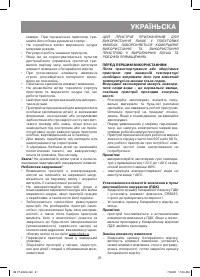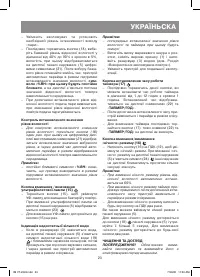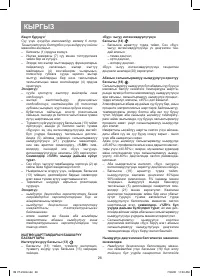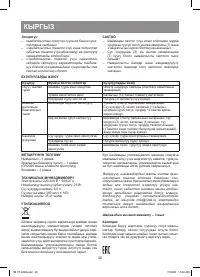Увлажнители VITEK VT-2349 - инструкция пользователя по применению, эксплуатации и установке на русском языке. Мы надеемся, она поможет вам решить возникшие у вас вопросы при эксплуатации техники.
Если остались вопросы, задайте их в комментариях после инструкции.
"Загружаем инструкцию", означает, что нужно подождать пока файл загрузится и можно будет его читать онлайн. Некоторые инструкции очень большие и время их появления зависит от вашей скорости интернета.
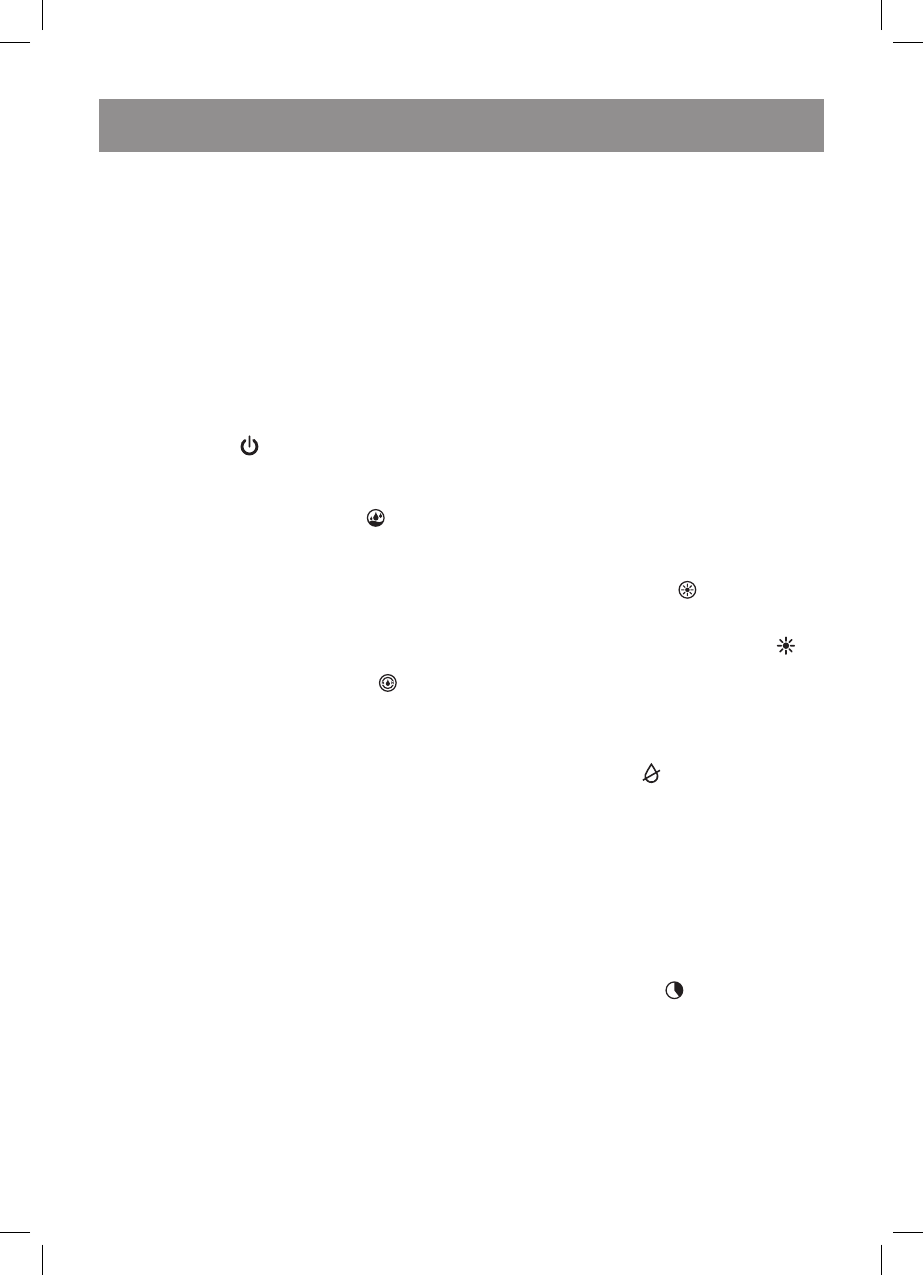
5
ENGLISH
– To switch the air humidifier off, touch the but-
ton (13) again, all symbols on the display will
go out and the unit will switch to the standby
mode.
– Unplug the unit.
Notes:
– the humidity level readings may be slightly dif-
ferent from the readings of another hygrometer.
– the humidity level indications depend on the
room temperature.
– draughts or other air flows may significantly
affect the air humidity and temperature indica-
tions in the room.
OPERATION MODE CONTROL BUTTONS
On/off button (13)
– Touch the button (13) to switch the unit on and
touch the button (13) again to switch the unit off.
«Mist» release intensity button (14)
– Consequently pressing the button (14), you can
select 3 “mist” release intensity levels:
– low level,
– medium level,
– high level.
The selected “mist” release intensity level is shown
on the scale (20).
Relative humidity setting button (18)
Relative humidity is the ratio of the mass content
of water vapour in the air to the maximum possible
mass at the given temperature; relative humidity is
measured in percent and is indicated, for example,
as “45%”.
Atmosphere air always contains water vapour,
percentage of which depends on meteorological
conditions; the higher the temperature, the more
water vapour is contained in the air. When cold air is
heated up to comfort temperature in winter, relative
percentage of water vapour decreases, this is what
relative humidity is.
To maintain comfortable room conditions, water
or water vapour must be artificially added to
the ambient air – this is what the air humidifier is
necessary for.
Comfortable relative humidity for humans is “45-
65%”; “40-55%” for preventive and medicinal
purposes; for furniture, musical instruments and
libraries it is recommended to maintain relative air
humidity of “40-60%”.
– Switch the air humidifier on and set the neces-
sary level of “mist” release intensity.
– Consequently pressing the button (18), select
the desired humidity level within the range from
40% to 90% with a step 5%. The digital symbols
(21) on the control panel display (5) will indi-
cate the humidity. After selecting the desired
humidity level wait a little, the unit will automati-
cally switch to the relative humidity maintaining
mode, and the
symbols «%RH» will be flash-
ing constantly
. The current relative humidity
value will appear on the display.
– When the desired relative humidity level is
reached, the “mist” release will be switched off,
when the relative humidity level decreases, the
“mist” release will switch on.
Humidity level control
– To control the selected humidity level, touch the
button (18) once, the selected humidity value
will be indicated on the digital display with flash-
ing symbols (21), and after a while the display
will automatically switch to the mode of display-
ing the relative air humidity.
Notes:
– flashing symbols «%RH» mean that the unit
is operating in the humidity level maintaining
mode.
UV lamp on/off button (15)
– Touch the button (15) to switch the UV lamp for
eliminating the bacteria in the air. When the UV
lamp is switched on, the symbol (23)
will
appear on the control panel display (5).
– To switch the UV lamp off touch the button (15)
again.
Low water level indication
– When the water tank (3) becomes empty, the low
water level icon (19)
appears on the control
panel display (5) and flashes red. Then you will
hear 3 sound signals, and the unit will automati-
cally switch to the standby mode.
Notes:
– preliminary set humidity level and time values
will be reset.
– Unplug the unit, remove the upper lid (1) and fill
the water tank (3) with water (see the chapter
“Using the air humidifier”).
– Switch the unit on for further operation.
Timer setting button (17)
– Consequently press this button to set the
timer operation time within the range from 1
to 12 hours with a step 1 hour. Set time will be
shown on the display with the symbols (22) and
“
TIMER/H
”.
– When the set time is reached, the unit will switch
off to the standby mode.
– To switch the timer off consequently touch
the button (17) until the symbols (22) and
“
TIMER/H
” go out.
IM VT-2349.indd 5
7/30/20 11:59 AM