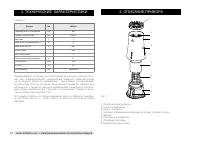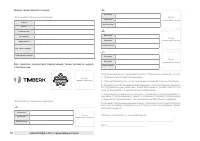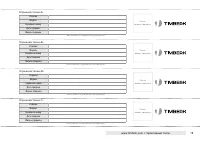Увлажнители Timberk TAW H6 D - инструкция пользователя по применению, эксплуатации и установке на русском языке. Мы надеемся, она поможет вам решить возникшие у вас вопросы при эксплуатации техники.
Если остались вопросы, задайте их в комментариях после инструкции.
"Загружаем инструкцию", означает, что нужно подождать пока файл загрузится и можно будет его читать онлайн. Некоторые инструкции очень большие и время их появления зависит от вашей скорости интернета.
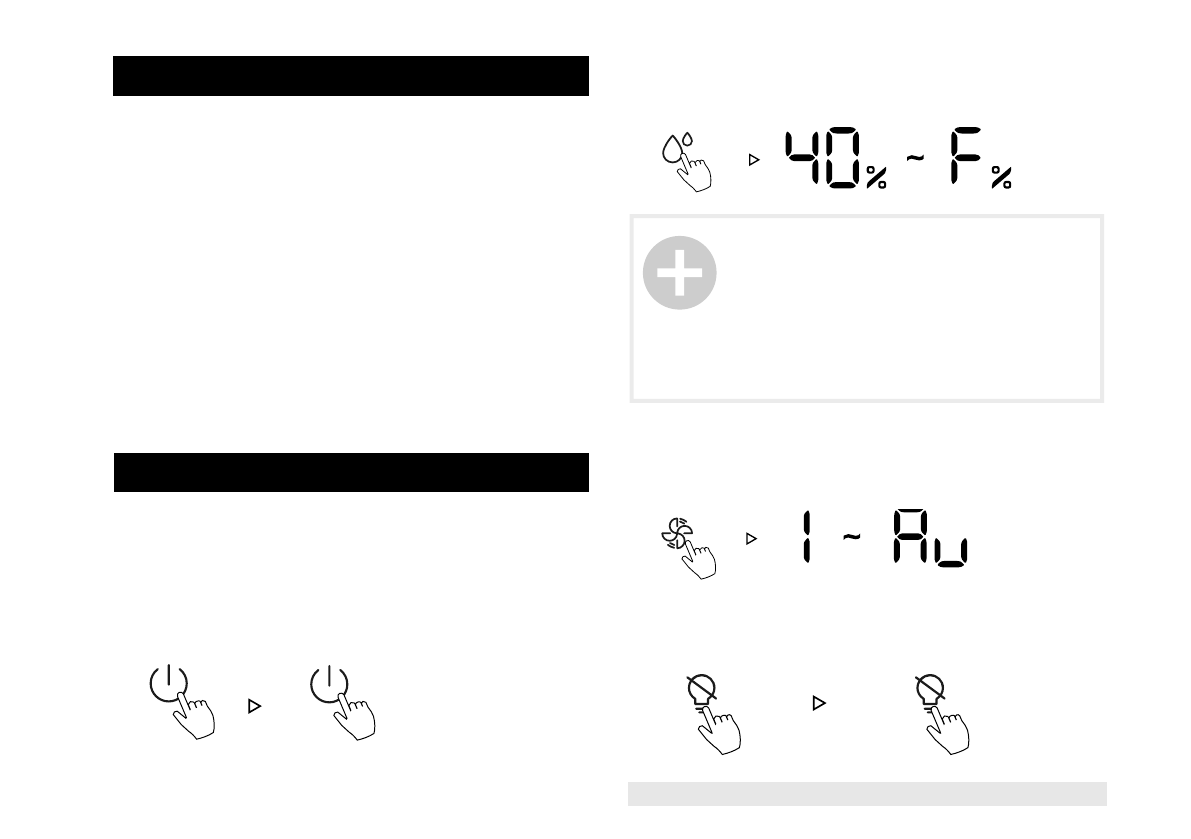
www.timberk.com • electric air washer (purifier)
5
Fig. 3
Please do not touch power plug with wet hands to prevent electric shock.
Please unplug power cable before moving machine.
Press «POWER» button to
start humidifying
Press the key again to turn off.
1.
Prepare
2.
Power
8.PREPARATION OF OPERATING
9.OPERATION
• When the water level in the tank is lower than the minimum water level line,
all buttons except power button have no response and the atmosphere light
flashes, please add water to setted range of water level line.
• Don’t switch on and off the power with wet hand to avoid electrical shock.
• Before removing, turn off the power and unplug the unit, when removing keep
the unit stable to avoid water in water tank overflow.
• If the unit falls over when there is water in water tank, be sure to unplug the
power immediately and call for service. Don’t operate the unit before repairing
by professional.
• This unit is designed to operate with a working environment temperature of
5-400C, relative humidity <60%.
• Use clean water with temperature less than 400C.
1 Press the water tank buttons on both sides of machine body. Pull upward the
machine body and remove the water tank.
2. Remove the packaging of filter and put it into the water tank. Add water to
setted range of water level line.
3. Install the machine body.
3.
Humidity setted
Press «humidity» button to
set humidity level.
Select the options of 40% 50% 60% F%.
Fig. 4
NOTE:
- If select the options of 40% 50% or 60% the unit will
stop automatically when the humidity level
reaches the selected humidity.
- If select the option of F%, the unit will activate the
continuous humidifying operation.
- After selecting the options of humidity, the display
window will show the actual room % humidity level in
a range of 30% RH (Relative Humidity) to 90%RH
(Relative Humidity).
4.
Fan setted
1. Press «fan» button to select the options of 1, 2, 3 Au fan speed.
2. 1 — low, 2 — medium, 3 — high, Au — auto
After selecting the options of fan speed, the display window will show the actual
room temperature.
Fig. 9
5.
Display
Press «light» button to turn off
the atmosphere light and display window.
(press 3 s,
to reset filter)
Press the button again to turn on.
Fig. 10
Содержание
- 8 СОДЕРЖАНИЕ; Уважаемый покупатель!; Благодарим Вас за удачный выбор и приобретение мойки
- 9 МЕРЫ ПРЕДОСТОРОЖНОСТИ; • Не используйте прибор на открытом воздухе.
- 10 ТЕХНИЧЕСКИЕ ХАРАКТЕРИСТИКИ; Таблица 1
- 11 Принцип работы прибора; ЭКСПЛУАТАЦИЯ ПРИБОРА
- 12 УПРАВЛЕНИЕ ПРИБОРОМ; Настройка влажности; Дисплей
- 13 ЧИСТКА И ОБСЛУЖИВАНИЕ ПРИБОРА; Очистка фильтра и резервуара для воды:; электрическая мойка (очистите
- 15 гарантийный талон; Гарантийные обязательства; Во избежание недоразумений убедительно просим Вас внимательно
- 16 нарушением правил Руководства по эксплуатации данного изделия
- 18 Заполняется фирмой-продавцом; Без подписи покупателя Гарантийный талон является недей-; Подписывая данных гарантийный талон, Покупатель признает, что он:
- 20 Заполняется сервисным центром
- 21 Все расхо