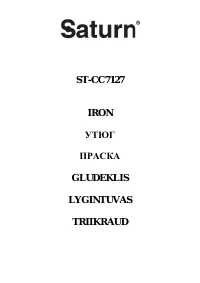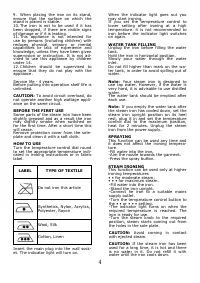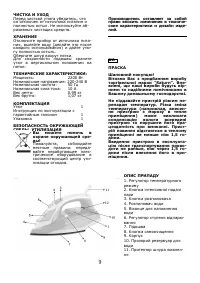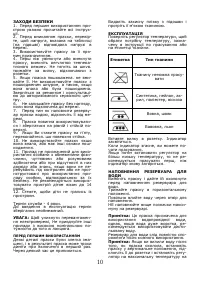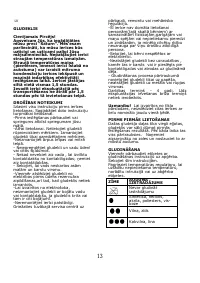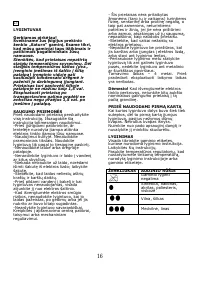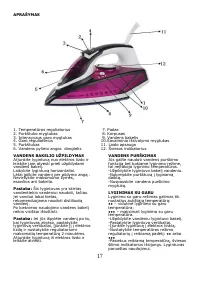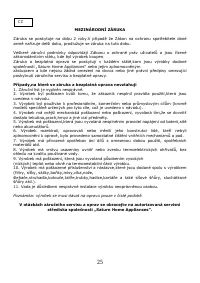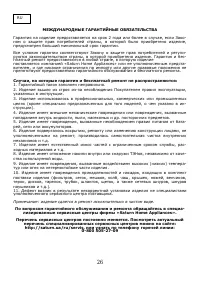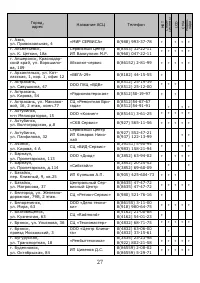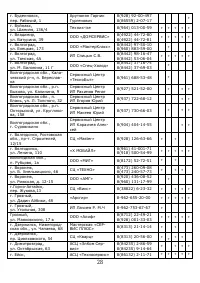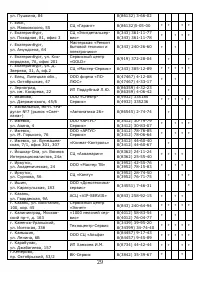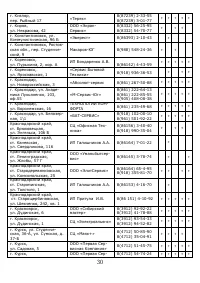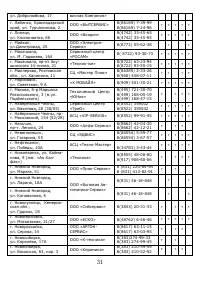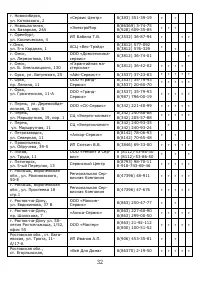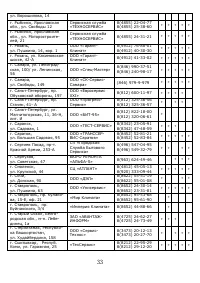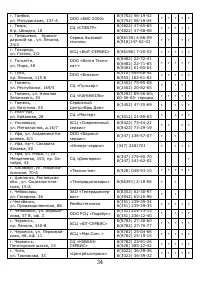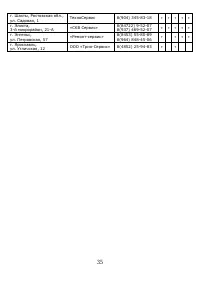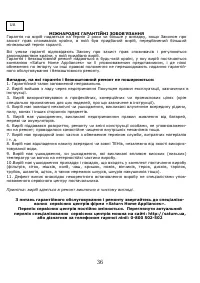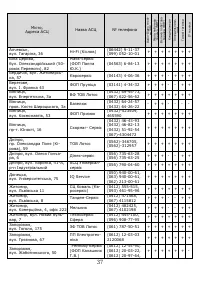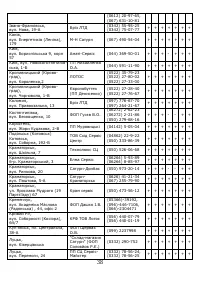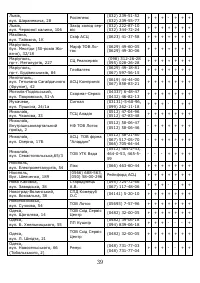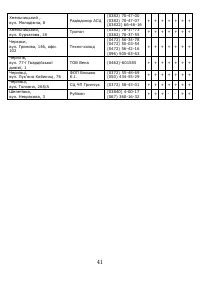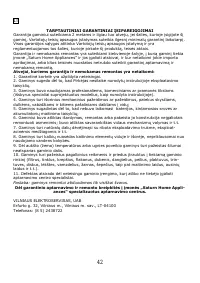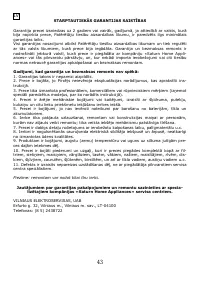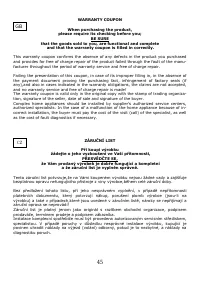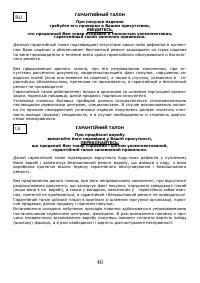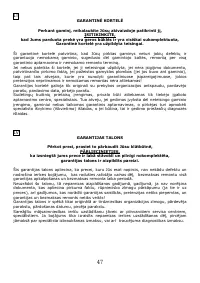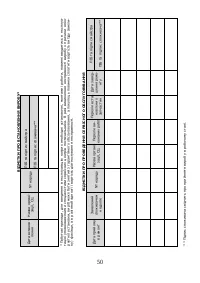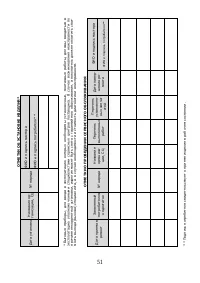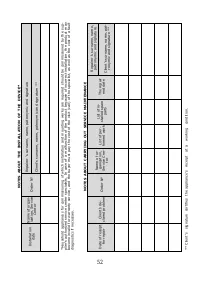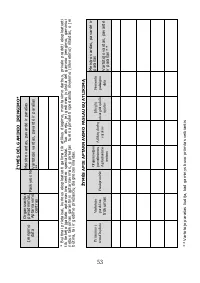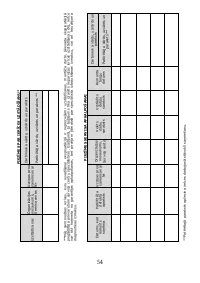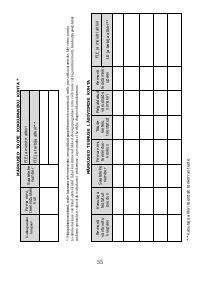Утюги Saturn ST-CC7127 - инструкция пользователя по применению, эксплуатации и установке на русском языке. Мы надеемся, она поможет вам решить возникшие у вас вопросы при эксплуатации техники.
Если остались вопросы, задайте их в комментариях после инструкции.
"Загружаем инструкцию", означает, что нужно подождать пока файл загрузится и можно будет его читать онлайн. Некоторые инструкции очень большие и время их появления зависит от вашей скорости интернета.

5
DRY IRONING
The iron can be used on the dry setting
with or without water in the water tank,
it is best to avoid having the water tank
full while dry ironing.
Turn the variable steam control to the
minimum position.
Select the setting on the temperature
control dial best suited for the fabric to
be ironed.
BURST OF STEAM
The burst of steam feature provides
additional steam for removing stubborn
wrinkles.
Turn the temperature control to
• • or • • • position.
Turn the variable steam control to the
maximum position
Press the powerful steam button to re-
lease the burst of steam.
Note:
To prevent water leakage from
the soleplate, do not keep the powerful
steam button pressed for more than 5
seconds.
SELF CLEAN FUNCTION
The Self Clean function can remove any
scale or impurities.
Use the self-clean function once every
two weeks. If the water in your area is
very hard, the self-clean function should
used more frequently.
-Make sure the appliance is unplugged.
-Set the Variable steam control knob to
position "0" (=no steam).
-Fill the water tank to the maximum
level.
-Select the maximum ironing tempera-
ture.
-Put the plug in the wall socket.
-Unplug the iron when the temperature
pilot light has gone out.
-Hold the iron over the sink, press and
hold the self-clean button and gently
shake the iron. (Steam and boiling wa-
ter will come out of the soleplate. Impu-
rities and flakes (if any) will be flushed
out.)
-Release the self-clean button as soon
as all water in the tank has been used
up.
-Repeat the self-clean process if the iron
still contains a lot of impurities.
ANTI-CALCIUM SYSTEM
A special resin filter inside the water
reservoir softens the water and prevents
scale build-up in the plate. The resin
filter is permanent and does not need
replacing.
Please note:
Use tap water only. Distilled and demin-
eralized water makes the anti-calcium
system ineffective by altering its physi-
cochemical characteristics.
Do not use chemical additives, scented
substances or decalcifiers.
Failure to comply with the above-
mentioned regulations leads to the loss
of guarantee.
ANTI-DRIP SYSTEM
With the anti-drip system, you can per-
fectly iron even the most delicate fab-
rics.
Always iron these fabrics at low temper-
atures. The plate may cool down to the
point where no more steam comes out,
but rather drops of boiling water that
can leave marks or stains. In these cas-
es, the Anti-drip system automatically
activates to prevent vaporization, so
that you can iron the most delicate fab-
rics without risk of spoiling or staining
them.
AUTOMATIC SHUT OFF
The automatic shut off device trips after
the iron has been left for approx. eight
minutes in the upright position or un-
used for approx. Thirty seconds in the
horizontal position. warning sounds will
arise that shut off has tripped.
CARE AND CLEANING
Before cleaning the steam iron ensure it
is unplugged from the power supply and
has completely cooled down. Do not use
abrasive cleaners.
STORAGE
Unplug the appliance from the power
supply, empty the water tank (do it af-
ter each use) and allow steam iron to
cool down completely.
Wrap the cord around the heel rest.
To protect the soleplate, place the
steam iron in an upright position on its
heel rest.
SPECIFICATIONS
Power 2200 W
Rated Voltage: 220-240 V
Rated Frequency: .
50 Hz
Rated Current:
10 A
Net weight:
0.99 kg
Gross weight:
1.07 kg
SET
Iron 1
Instruction Manual with
Warranty Book 1
Package 1