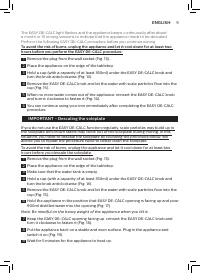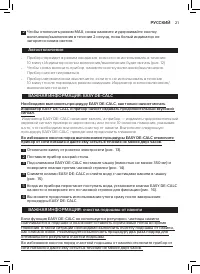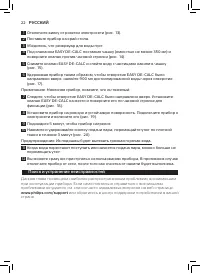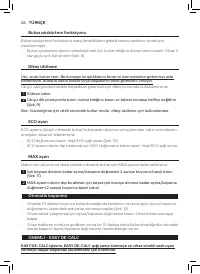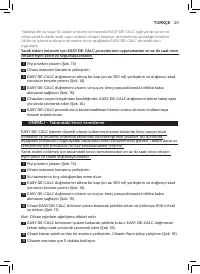Утюги Philips GC9690/80 - инструкция пользователя по применению, эксплуатации и установке на русском языке. Мы надеемся, она поможет вам решить возникшие у вас вопросы при эксплуатации техники.
Если остались вопросы, задайте их в комментариях после инструкции.
"Загружаем инструкцию", означает, что нужно подождать пока файл загрузится и можно будет его читать онлайн. Некоторые инструкции очень большие и время их появления зависит от вашей скорости интернета.
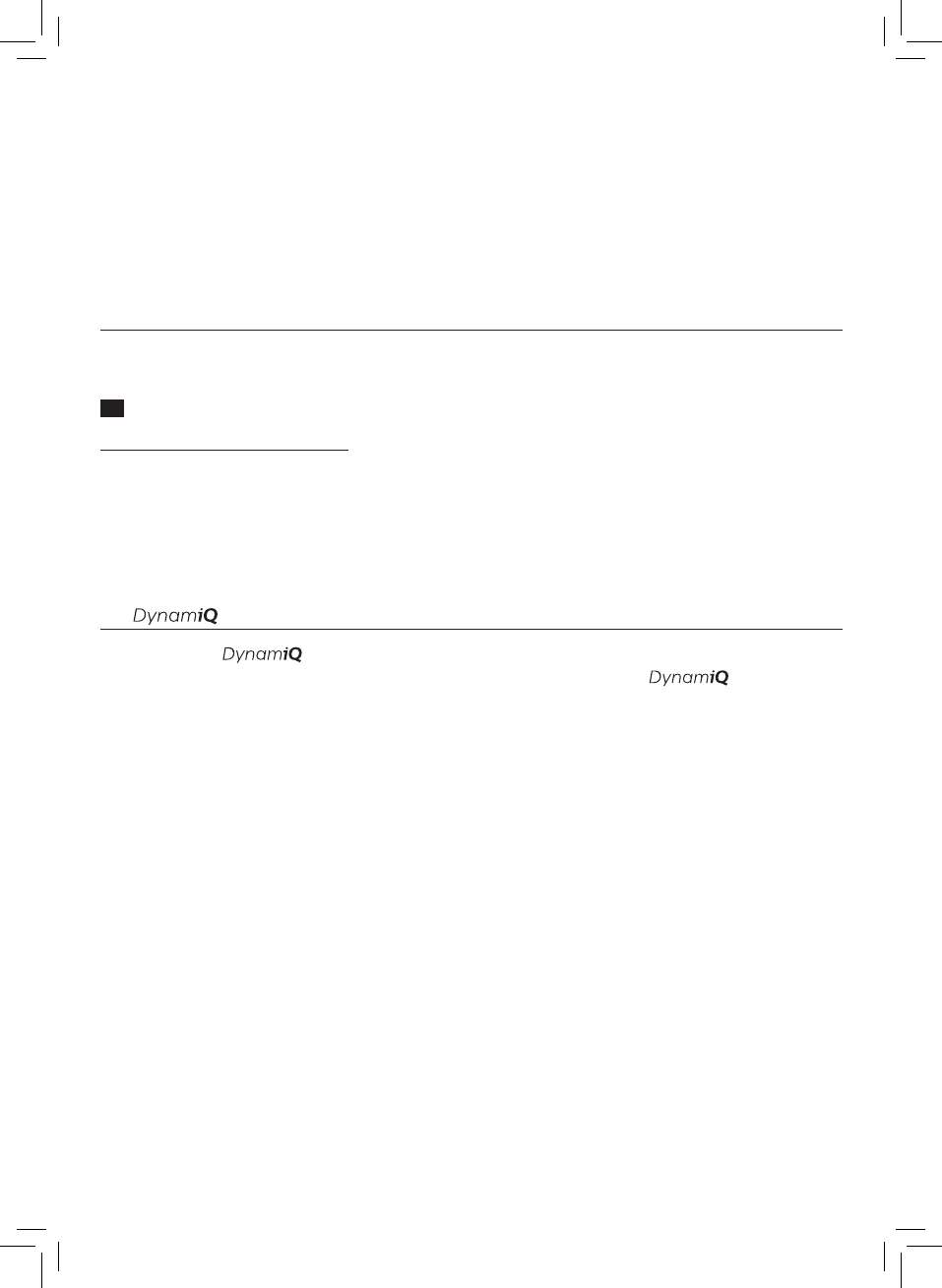
7
ENGLISH
Fabrics with this symbol are not ironable. These fabrics include synthetic fabrics such as
Spandex or elastane, Spandex-mixed fabrics and polyolefins (e.g. polypropylene), but
also prints on garments (Fig. 3).
During ironing, you can place the iron either on the iron platform or horizontally on the
ironing board. Thanks to the OptimalTEMP technology, the soleplate will not damage the
ironing board cover (Fig. 4).
Ironing
Read this user manual, the important information leaflet, and the quick start guide
carefully before you use the appliance. Save them for future reference.
1
Press and hold the steam trigger to start ironing (Fig. 5).
Never direct steam at people.
Note: For best result on tough fabrics such as cotton, linen and jeans, keep the steam
trigger pressed continuously when you move the iron over the fabric. Then move the
iron over the same area a few more times without steam to dry the fabric.
Note: For the best results on silk and shiny synthetic fabrics, it is recommended to keep
the steam trigger pressed continuously while ironing.
sensor and intelligent automatic steam mode
The intelligent
sensor inside your iron knows exactly when and how your iron is
moving. When you activate intelligent automatic steam mode, the
sensor will
start recognizing the movements of your iron and will enable your iron to release the right
amount of steam automatically without you having to press the steam trigger. This will
help you to get great results faster and easier.
-
To activate the intelligent automatic steam mode, press the intelligent automatic
steam button on top of the iron handle. The intelligent automatic steam light turns on
(Fig. 6).
-
The ‘iron ready’ light moves back and forth when the iron is moving.
Note: in intelligent automatic steam mode, steam comes out automatically when you
move the iron and stops when you stop moving the iron (Fig. 7). You can still press the
steam trigger in this mode to activate the steam when the iron is not moving.
-
You can use the intelligent automatic steam mode in all steam settings, including ECO
and MAX.
Note: for your safety, in intelligent automatic steam mode, the steam stops when the
soleplate is tilted.
-
To exit the intelligent automatic steam mode, press the intelligent automatic steam
button. The intelligent automatic steam light turns off. You need to press the steam
trigger to continue your ironing.
Содержание
- 17 Запрещается направлять струю пара на людей.; Датчик; Интеллектуальный датчик
- 18 Не направляйте пар на себя или на руки других людей.; Экорежим
- 19 РУССКИЙ; Чтобы отключить режим MAX, снова нажмите и удерживайте кнопку; Автоотключение; Поставьте прибор на край стола.; ВАЖНАЯ ИНФОРМАЦИЯ: очистка подошвы от накипи; сети питания и дайте ему остыть в течение не менее двух часов.
- 20 или обратитесь в центр поддержки потребителей в вашей
- 21 Проблема
- 23 Парогенератор