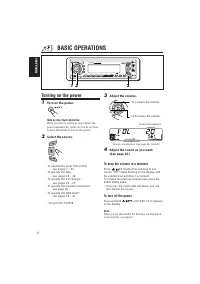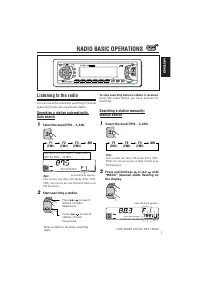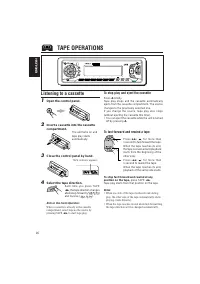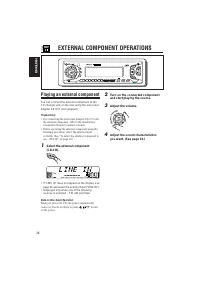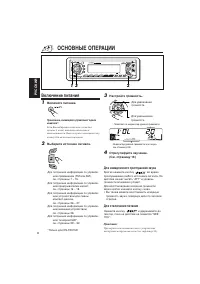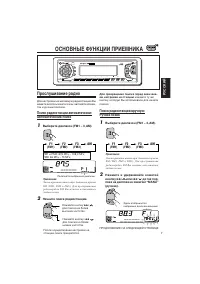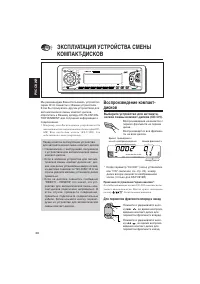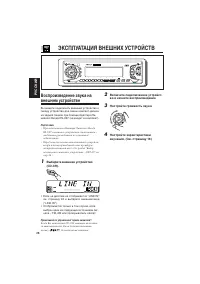Усилители JVC KS-FX815 - инструкция пользователя по применению, эксплуатации и установке на русском языке. Мы надеемся, она поможет вам решить возникшие у вас вопросы при эксплуатации техники.
Если остались вопросы, задайте их в комментариях после инструкции.
"Загружаем инструкцию", означает, что нужно подождать пока файл загрузится и можно будет его читать онлайн. Некоторые инструкции очень большие и время их появления зависит от вашей скорости интернета.
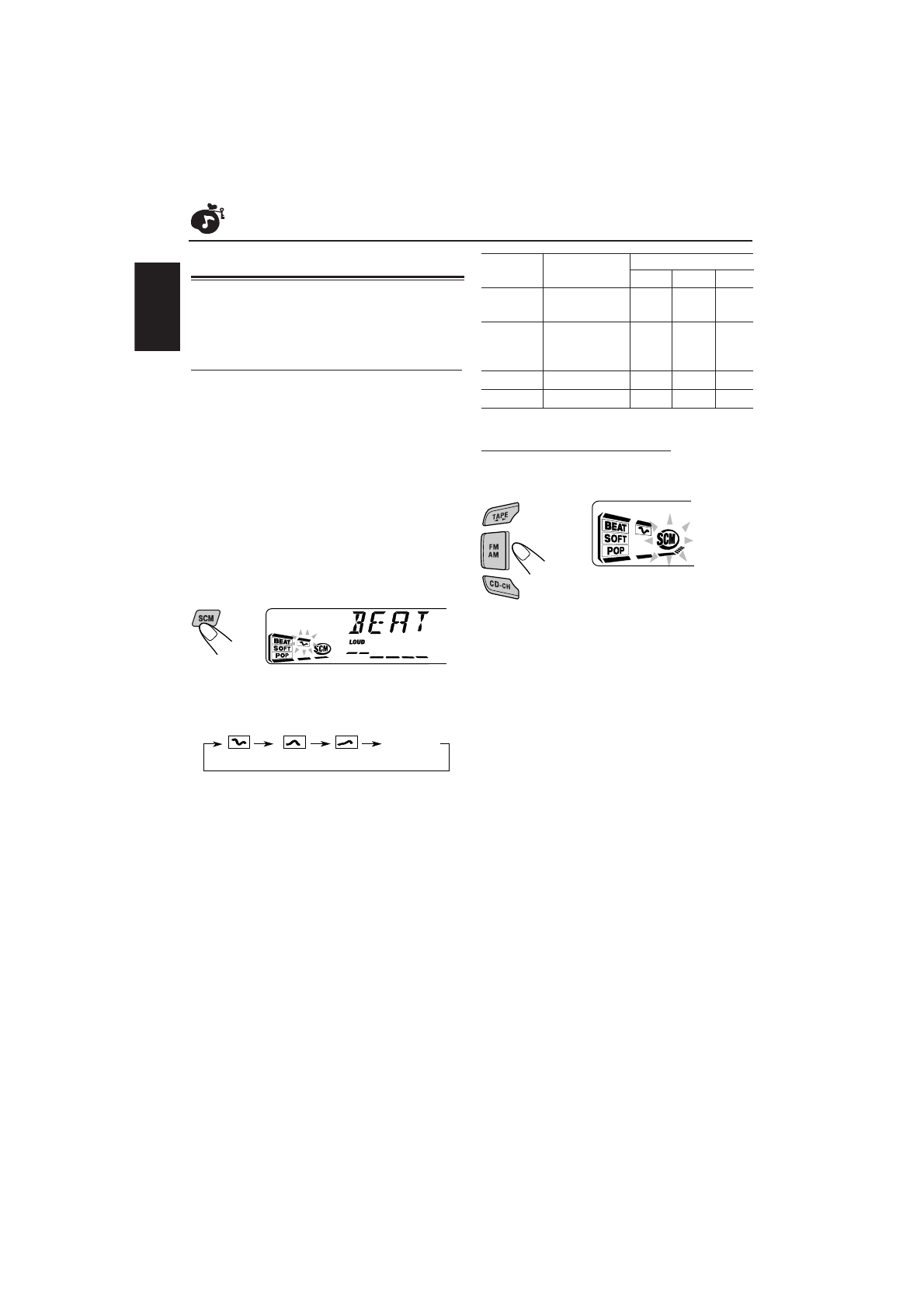
20
ENGLISH
Indication
For:
Preset values
BAS
TRE
LOUD
BEAT
Rock or disco
+02
00
ON
music
SOFT
Quiet
+01
–03
OFF
background
music
POP
Light music
+04
+01
OFF
SCM OFF (Flat sound)
00
00
ON
Recalling the sound modes
When “SCM LINK” is set to “LINK ON,”
select the source.
The sound mode stored in memory for the
selected source is recalled.
Notes:
• You can adjust each sound mode to your preference,
and store it in memory.
If you want to adjust and store your original sound
mode, see “Storing your own sound adjustments”
on page 21.
• To adjust the bass and treble reinforcement levels or
to turn on/off the loudness function temporarily, see
page 19. (Your adjustments will be canceled if
another source is selected.)
Each time you change the
playback source, the SCM
indicator flashes on the display.
Using the sound control memory
You can select and store a preset sound
adjustment suitable for each playback source
(Advanced SCM).
Selecting and storing the sound modes
Once you select a sound mode, it is stored in
memory. It will be recalled every time you select
the same source and will be shown on the display.
A sound mode can be stored for each of the
following sources — FM1, FM2, FM3, AM, tape
and external components.
• If you do not want to store the sound mode
separately for each playback source, but want
to use the same sound mode for all the sources,
see “To cancel Advanced SCM – SCM LINK” on
page 24.
Select the sound mode you want.
Each time you press the button, the sound mode
changes as follows:
• When “SCM LINK” is set to “LINK ON,” the
selected sound mode can be stored in memory
for the current source and the effect applies only
to the current source. Each time you change the
playback source, the SCM indicator flashes on
the display.
• When “SCM LINK” is set to “LINK OFF,” the
selected sound mode effect applies to any source.
Ex.: When you select “BEAT”
(BEAT)
(SOFT)
(POP)
SCM OFF
Характеристики
Остались вопросы?Не нашли свой ответ в руководстве или возникли другие проблемы? Задайте свой вопрос в форме ниже с подробным описанием вашей ситуации, чтобы другие люди и специалисты смогли дать на него ответ. Если вы знаете как решить проблему другого человека, пожалуйста, подскажите ему :)