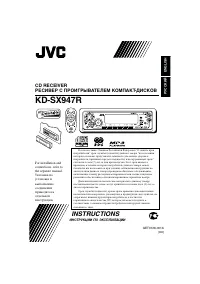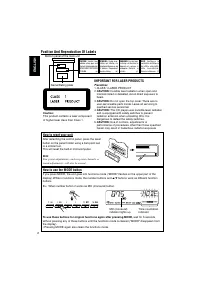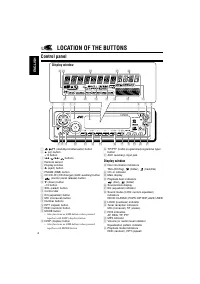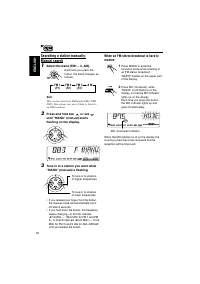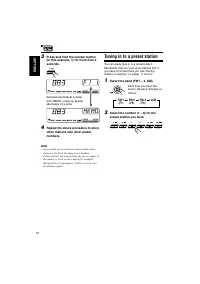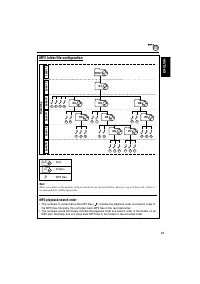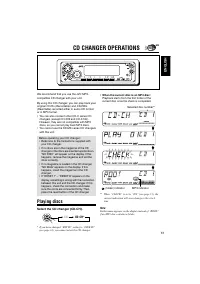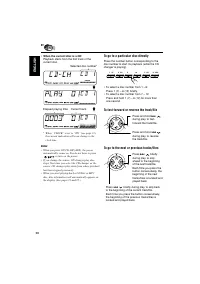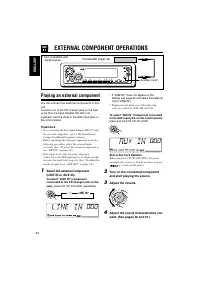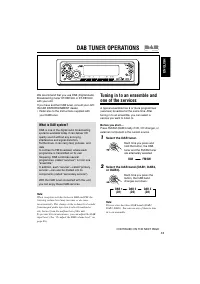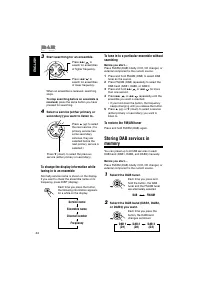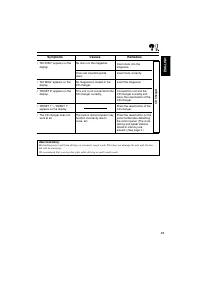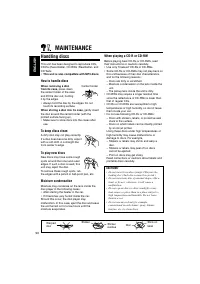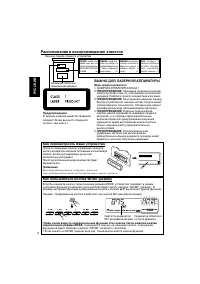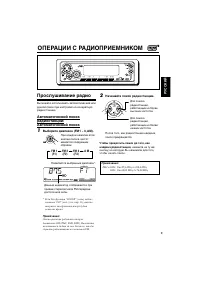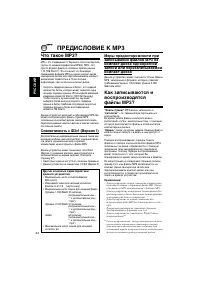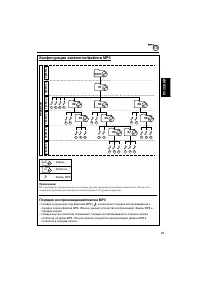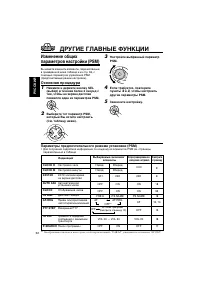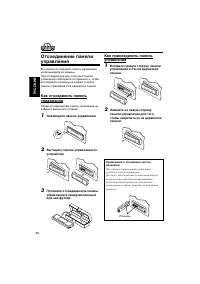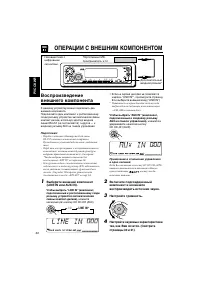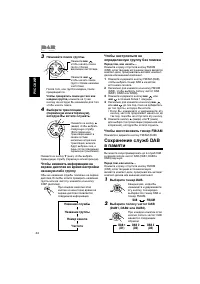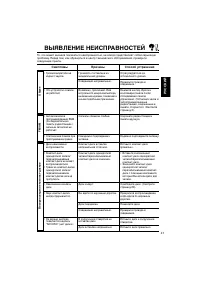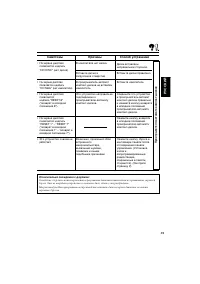Усилители JVC KD-SX947R - инструкция пользователя по применению, эксплуатации и установке на русском языке. Мы надеемся, она поможет вам решить возникшие у вас вопросы при эксплуатации техники.
Если остались вопросы, задайте их в комментариях после инструкции.
"Загружаем инструкцию", означает, что нужно подождать пока файл загрузится и можно будет его читать онлайн. Некоторые инструкции очень большие и время их появления зависит от вашей скорости интернета.
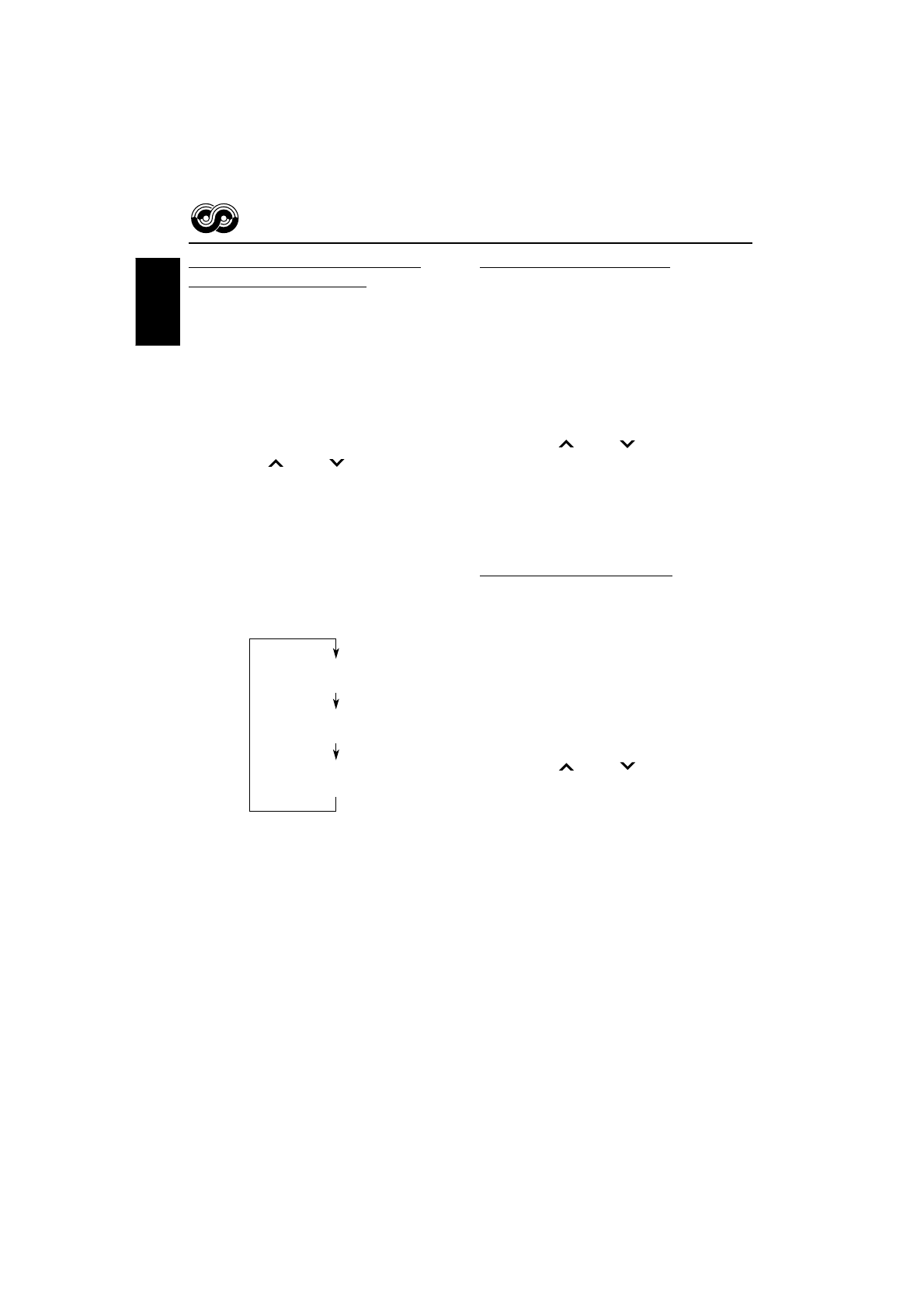
18
ENGLISH
Changing the display mode while
listening to an FM station
You can change the initial indication on the
display to station name (PS NAME) or station
frequency (FREQ) while listening to an FM RDS
station.
• See also “Changing the general settings
(PSM)” on page 32.
1
Press and hold SEL (select) for more than 2
seconds so that one of the PSM items
appears on the display.
2
Press
¢
or
4
to select “TU DISP”
(tuner display).
3
Turn the control dial to set to the desired
indication (“PS NAME” or “FREQ”).
4
Press SEL (select) to finish the setting.
Note:
By pressing DISP (display), you can change the
display while listening to an FM RDS station.
Each time you press the button, the following
information appears on the display:
• Then, the display goes back to the original
indication in several seconds.
Setting the TA volume level
You can preset the volume level for TA Standby
Reception. When a traffic programme is received,
the volume level automatically changes to the
preset level.
• See also “Changing the general settings
(PSM)” on page 32.
1
Press and hold SEL (select) for more than 2
seconds so that one of the PSM items
appears on the display.
2
Press
¢
or
4
to select “TA VOL”
(volume).
3
Turn the control dial to set to the desired
volume.
You can set it from “VOL 00” to “VOL 50.”
4
Press SEL (select) to finish the setting.
Automatic clock adjustment
When shipped from the factory, the clock built in
this unit is set to be readjusted automatically using
the CT (Clock Time) data in the RDS signal.
If you do not want to use automatic clock
adjustment, follow the procedure below.
• See also “Changing the general settings
(PSM)” on page 32.
1
Press and hold SEL (select) for more than 2
seconds so that one of the PSM items
appears on the display.
2
Press
¢
or
4
to select “AUTO
ADJ” (adjustment).
3
Turn the control dial counterclockwise to
select “OFF.”
Now automatic clock adjustment is canceled.
4
Press SEL (select) to finish the setting.
To reactivate clock adjustment,
repeat the same
procedure and select “ON” in step
3
by turning the
control dial clockwise.
Note:
You must stay tuned to the same station for more than
2 minutes after setting “AUTO ADJ” to “ON.”
Otherwise, the clock time will not be adjusted. (This is
because the unit takes up to 2 minutes to capture the
CT data in the RDS signal.)
Station name
(PS NAME)
Station frequency
(FREQ)
Programme type
(PTY)
Характеристики
Остались вопросы?Не нашли свой ответ в руководстве или возникли другие проблемы? Задайте свой вопрос в форме ниже с подробным описанием вашей ситуации, чтобы другие люди и специалисты смогли дать на него ответ. Если вы знаете как решить проблему другого человека, пожалуйста, подскажите ему :)