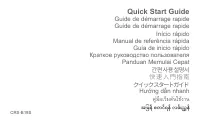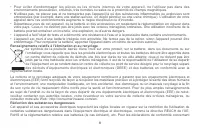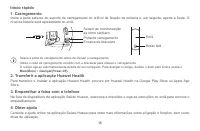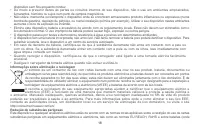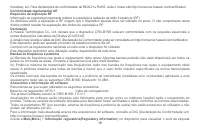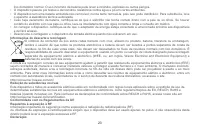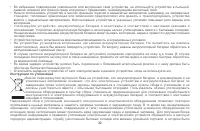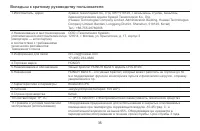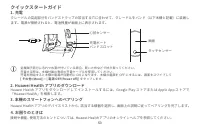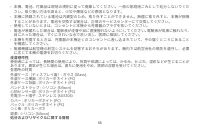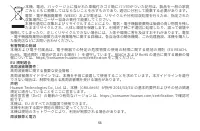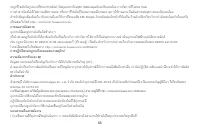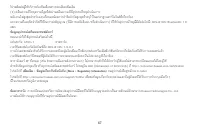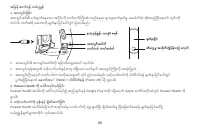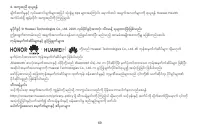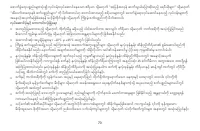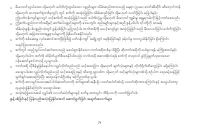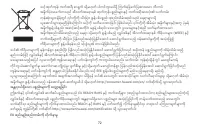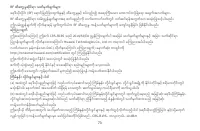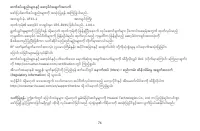Умные часы Honor Band 5 - инструкция пользователя по применению, эксплуатации и установке на русском языке. Мы надеемся, она поможет вам решить возникшие у вас вопросы при эксплуатации техники.
Если остались вопросы, задайте их в комментариях после инструкции.
"Загружаем инструкцию", означает, что нужно подождать пока файл загрузится и можно будет его читать онлайн. Некоторые инструкции очень большие и время их появления зависит от вашей скорости интернета.

4
result in RF exposure exceeding limits.
Statement
Hereby, Huawei Technologies Co., Ltd. declares that this device CRS-B19S is in compliance with the essential
requirements and other relevant provisions of Directive 2014/53/EU.
The most recent and valid version of the DoC (Declaration of Conformity) can be viewed at http://consumer.huawei.com/certification.
This device may be operated in all member states of the EU.
Observe national and local regulations where the device is used.
This device
m
ay be restricted for use, depending on the local network.
Frequency bands and power
(a) Freq
uen
cy bands in which the radio equipment operates: Some bands may not be available in all countries or all areas.
Please contact the local carrier for more details.
(b) Maximum radio-frequency power transmitted in the frequency bands in which the radio equipment operates: The
maximum power for all bands is less than the highest limit value specified in the related Harmonized Standard.
The frequency bands and transmitting power (radiated and/or conducted) nominal limits applicable to this
radio
equipment are as follows: CRS-B19S: Bluetooth: 10 dBm
Accessories and Software Information
It is recommended t
hat
t
he following accessories should be used:
Charging dock: AF33-1 Charging cable
The product software version is
CRS-B19S
: 1.0.0.1
Software updates will be released by the manufacturer to fix bugs or enhance
functions aft
er the product has been
released. All software versions released by the manufacturer have been verified and are still compliant with the related
rules.
All RF parameters (for example, frequency range and output power) are not accessible to the user, and cannot be
changed by the user.
For the most recent information about accessories and software, please see the DoC (Declaration of Conformity) at
http://consumer.huawei.com/certification.
Please go to
More
>
Regulatory Information
on the device to view the E-label screen.
Please visit http://consumer.huawei.com/en/support/hotline for recently updated hotline and email address in your
country or region.
Характеристики
Остались вопросы?Не нашли свой ответ в руководстве или возникли другие проблемы? Задайте свой вопрос в форме ниже с подробным описанием вашей ситуации, чтобы другие люди и специалисты смогли дать на него ответ. Если вы знаете как решить проблему другого человека, пожалуйста, подскажите ему :)