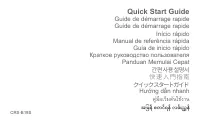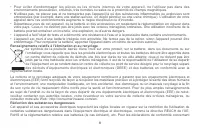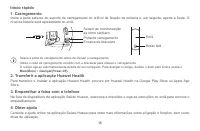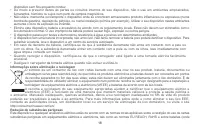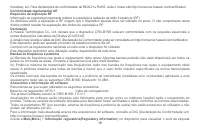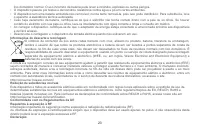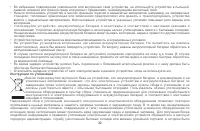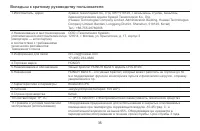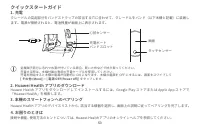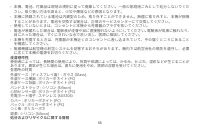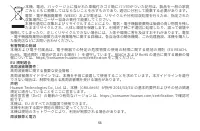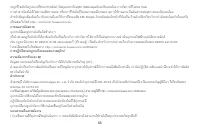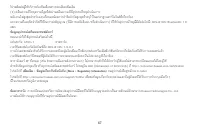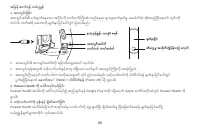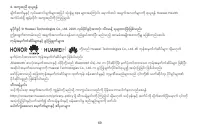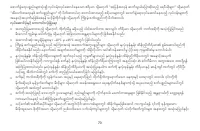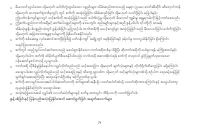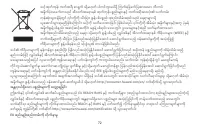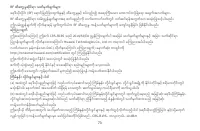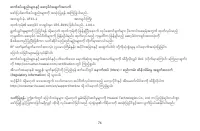Умные часы Honor Band 5 - инструкция пользователя по применению, эксплуатации и установке на русском языке. Мы надеемся, она поможет вам решить возникшие у вас вопросы при эксплуатации техники.
Если остались вопросы, задайте их в комментариях после инструкции.
"Загружаем инструкцию", означает, что нужно подождать пока файл загрузится и можно будет его читать онлайн. Некоторые инструкции очень большие и время их появления зависит от вашей скорости интернета.
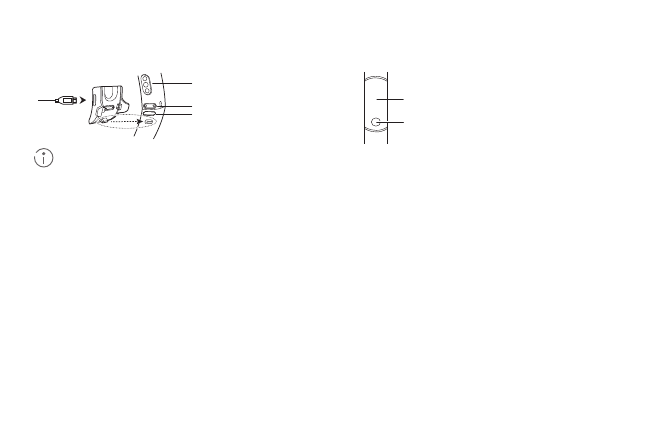
1
Insert the protruding part of the charging cradle into the positioning hole of the band strap, then fasten the buckle. The
battery level will be displayed on the screen.
Heart rate sensor
Touch-sensitive button
Screen
Charging port
1.
Charging
• Wipe the charging port dry before charging.
• Use the dedicated charging cable that comes with your band to charge it.
• The band automatically powers on after being charged. To power off your band, swipe the screen and go to
More
>
Power off
.
Band slot
2. Downloading Huawei Health
To download and install the Huawei Health app, search for Huawei Health in the Google Play Store or Apple App Store.
3. Pairing your band with your phone
From the device list in the Huawei Health app, select the band and follow the onscreen instructions to complete the pairing.
4. Getting help
View the online help in the Huawei Health app for more information about connection and functions, as well as usage
tips.
Характеристики
Остались вопросы?Не нашли свой ответ в руководстве или возникли другие проблемы? Задайте свой вопрос в форме ниже с подробным описанием вашей ситуации, чтобы другие люди и специалисты смогли дать на него ответ. Если вы знаете как решить проблему другого человека, пожалуйста, подскажите ему :)