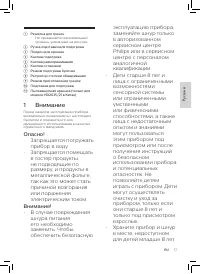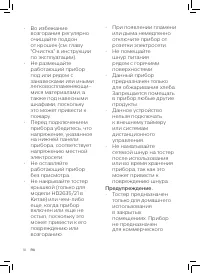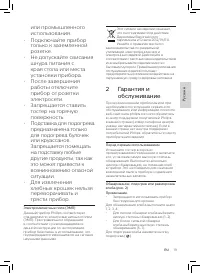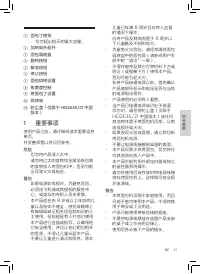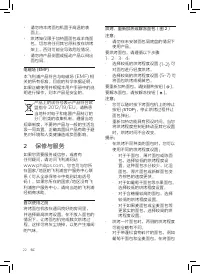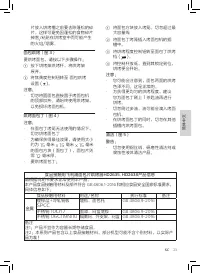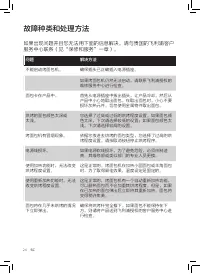Тостеры Philips HD2635/90 - инструкция пользователя по применению, эксплуатации и установке на русском языке. Мы надеемся, она поможет вам решить возникшие у вас вопросы при эксплуатации техники.
Если остались вопросы, задайте их в комментариях после инструкции.
"Загружаем инструкцию", означает, что нужно подождать пока файл загрузится и можно будет его читать онлайн. Некоторые инструкции очень большие и время их появления зависит от вашей скорости интернета.
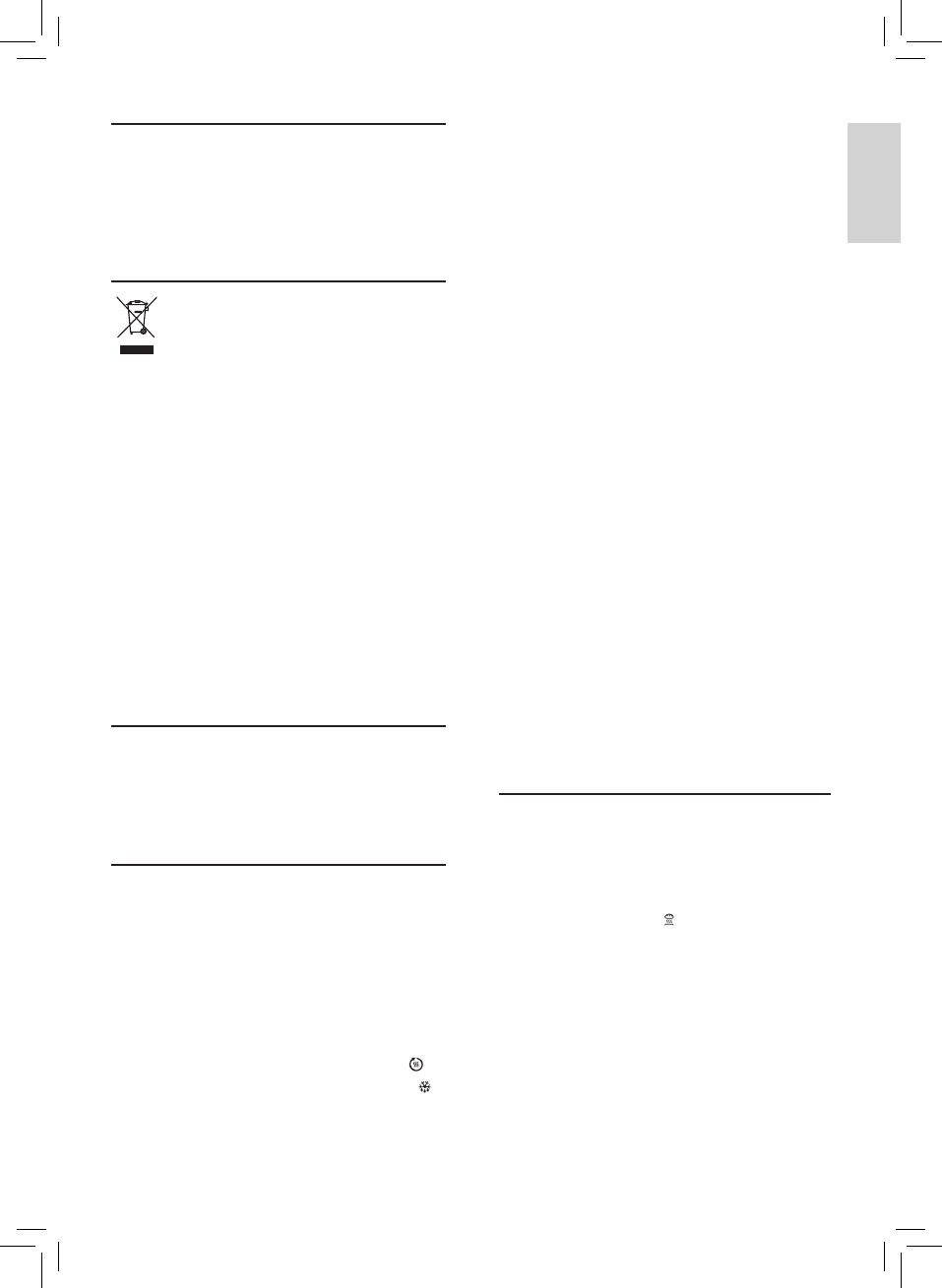
Electromagnetic fields (EMF)
This Philips appliance complies with all
standards regarding electromagnetic fields
(EMF). If handled properly and according
to the instructions in this user manual, the
appliance is safe to use based on scientific
evidence available today.
This symbol on a product means that
the product is covered by European
Directive 2012/19/EU. Inform yourself
about the local separate collection
system for electrical and electronic
products. Follow local rules and never
dispose of the product with normal
household waste. Correct disposal of old
products helps prevent negative
consequences for the environment and
human health..
2 Guarantee & service
If you need service or information or if you
have a problem, please visit the Philips
website at www.philips.com or contact the
Philips Consumer Care Centre in your country
(you can find its phone number in the
worldwide guarantee leaflet). If there is no
Consumer Care Centre in your country, go to
your local Philips dealer.
Before first use
Put the toaster in a properly ventilated room
and select the highest browning setting. Let
the toaster complete a few toasting cycles
without bread in it. This burns off any dust
and prevents unpleasant smells.
Toast, reheat, or defrost bread (fig.2)
Note:
•
Do not operate the appliance without
the crumb tray.
To toast bread, follow the steps 1, 2, 3, 4.
•
Select a low setting (1-2) for lightly
toasted bread.
•
Select a high setting (5-7) for darkly
toasted bread.
To reheat bread, press the reheat button ( ).
To defrost bread, press the defrost button ( ).
English
11
EN
Note:
•
You can stop the toasting process
and pop up the bread at any time by
pressing the stop button (
STOP
) on the
toaster.
•
The reheat function has a preset
duration. The toasting time does not
change when you turn the browning
control to another setting.
Tip:
•
You may use different browning settings
when toasting different types of bread:
•
For dry, thin or stale bread, select a
lower setting. This type of bread has
less moisture and it will go brown
quicker than moist, thick or fresh
bread.
•
For fruit bread like raisin bread,
select a lower setting.
•
For higher sugar content bread,
select a lower setting.
•
For heavier textured bread like rye
bread or whole wheat bread, select
a higher setting.
•
When you toast one slice of bread,
browning of toast may be slightly varied
from one side to the other.
•
For bread that may have loose food
bits, for example raisin bread and whole
wheat bread, remove the loose bits
before putting bread slices into the slot.
This can avoid potential flame/smoke
resulting from loose food bits dropping/
sticking in the toaster chamber.
Bun warming (fig.3)
To warm buns, follow the steps below:
a
Push down the warming rack lever to
unfold the warming rack.
b
Turn the browning control to the bun
warming setting ( ).
Note:
•
Never put the rolls to be warmed up
directly on top of the toaster. Always use
the warming rack to avoid damage to
the toaster.
Характеристики
Остались вопросы?Не нашли свой ответ в руководстве или возникли другие проблемы? Задайте свой вопрос в форме ниже с подробным описанием вашей ситуации, чтобы другие люди и специалисты смогли дать на него ответ. Если вы знаете как решить проблему другого человека, пожалуйста, подскажите ему :)