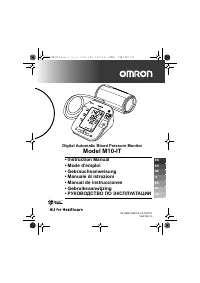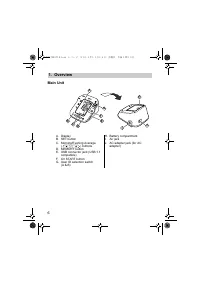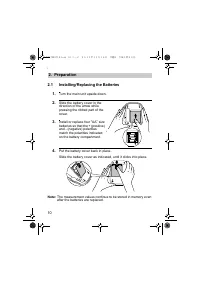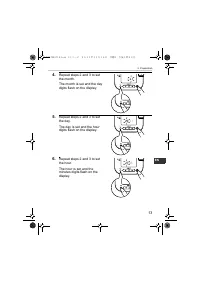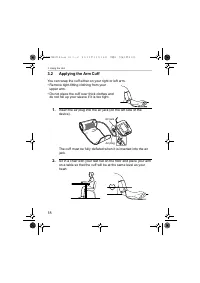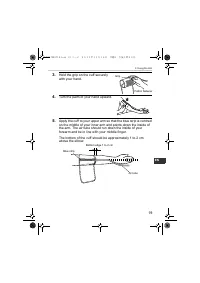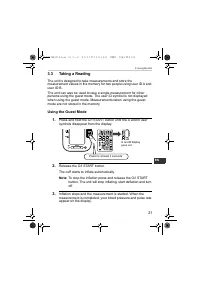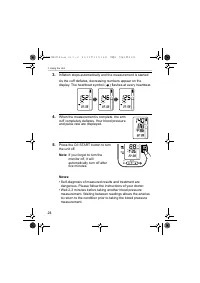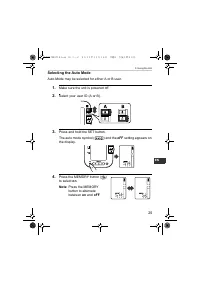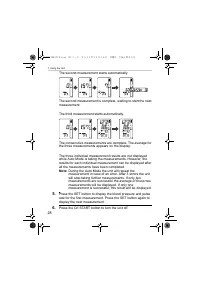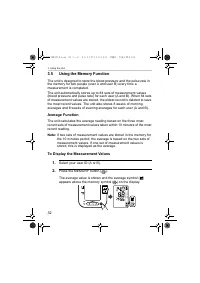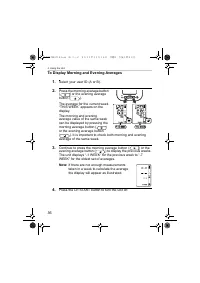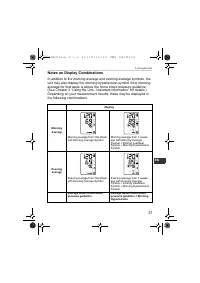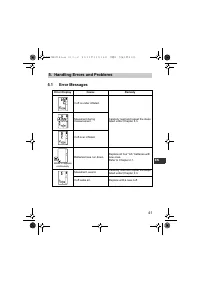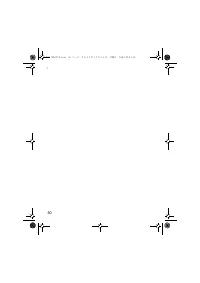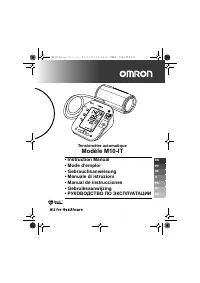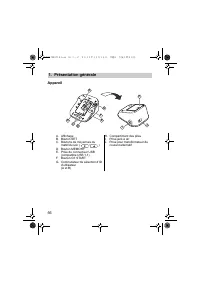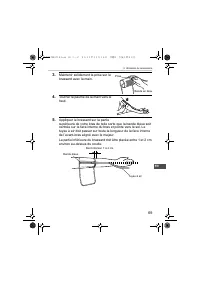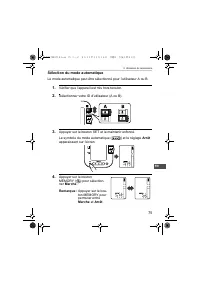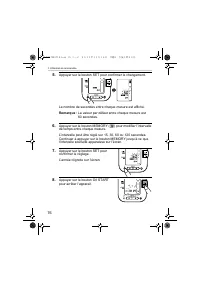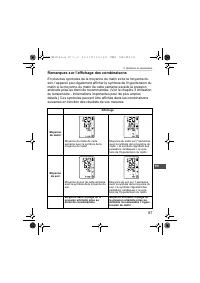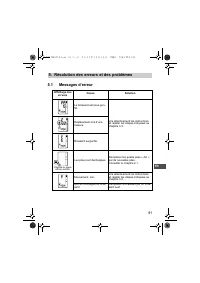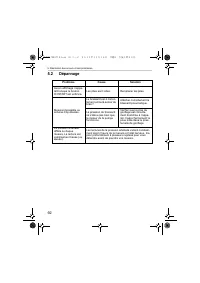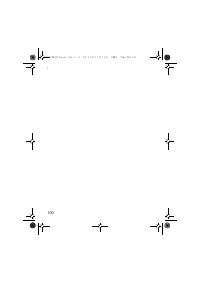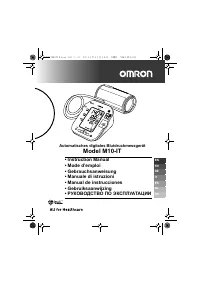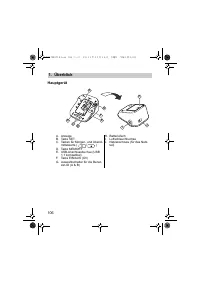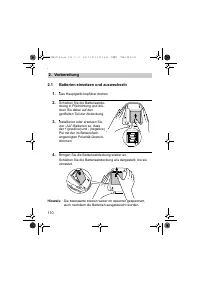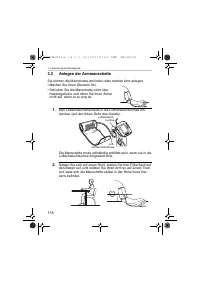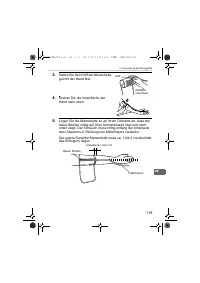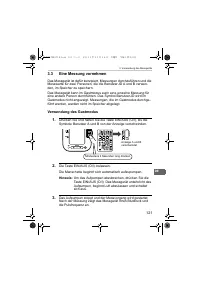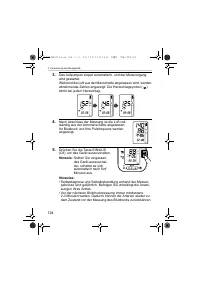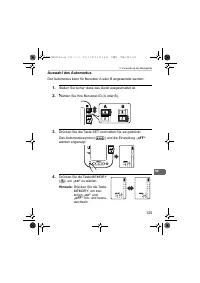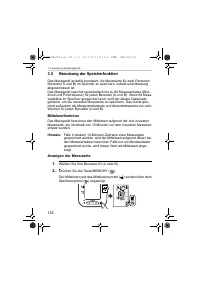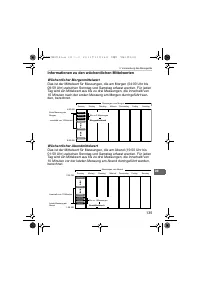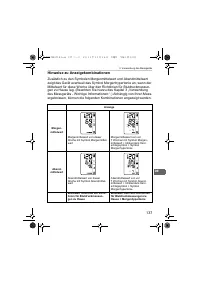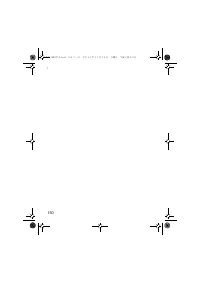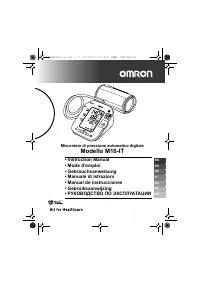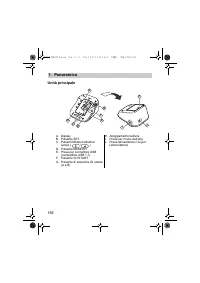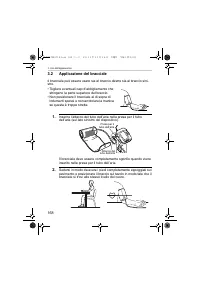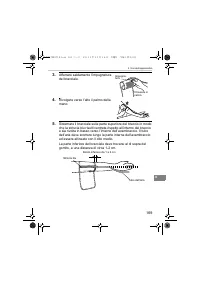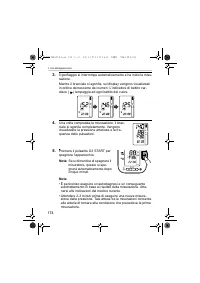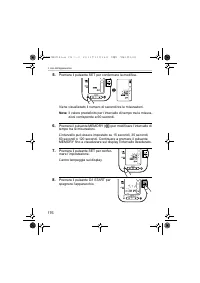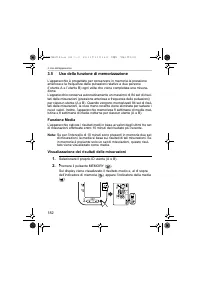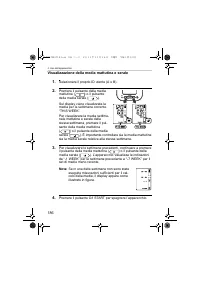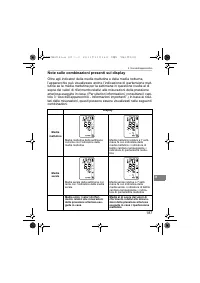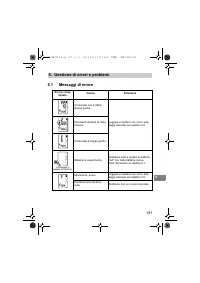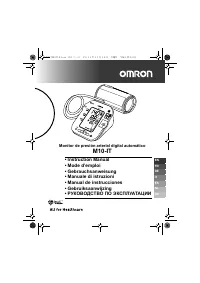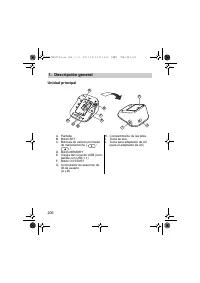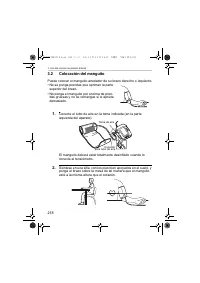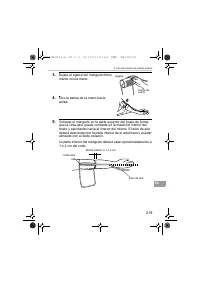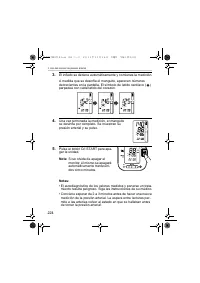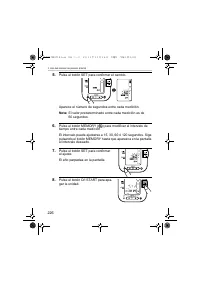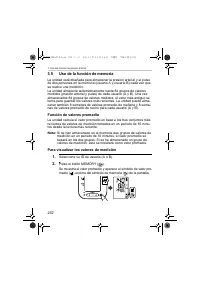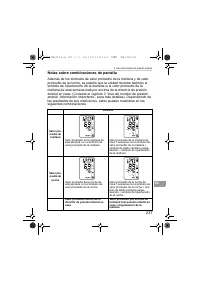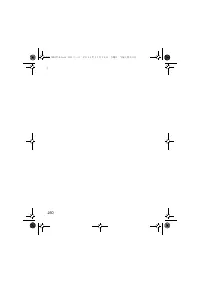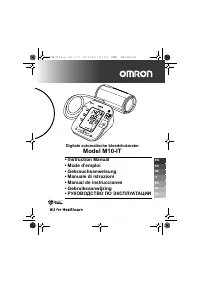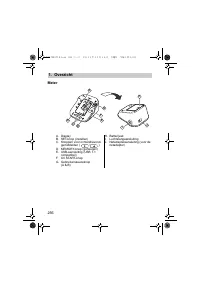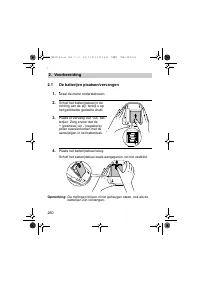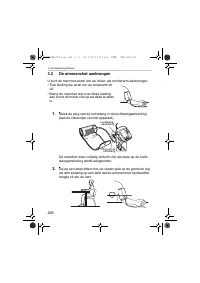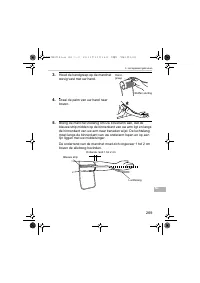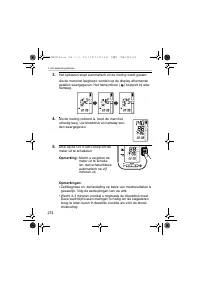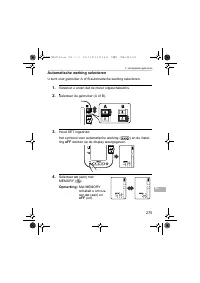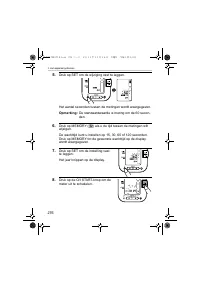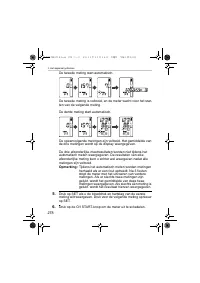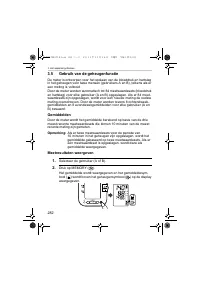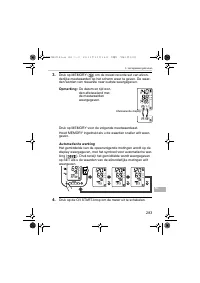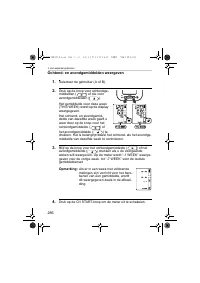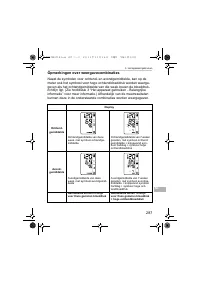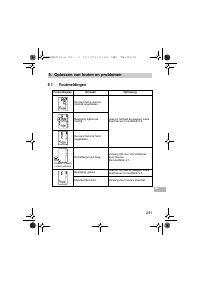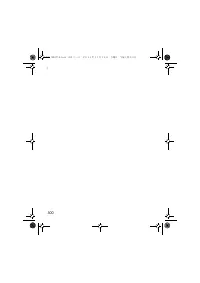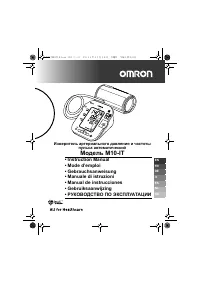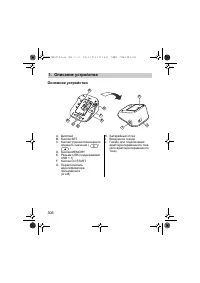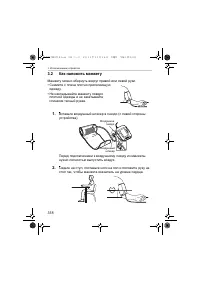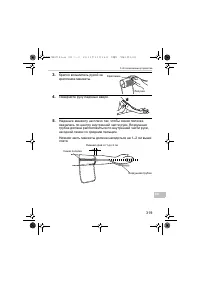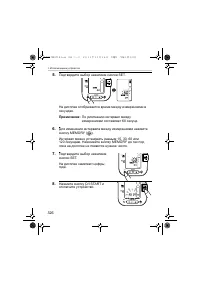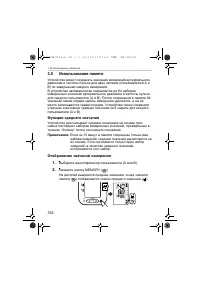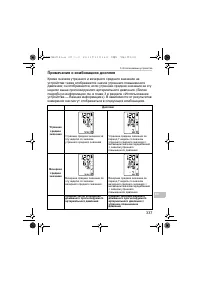Тонометры Omron M10-IT (HEM-7080IT-E) - инструкция пользователя по применению, эксплуатации и установке на русском языке. Мы надеемся, она поможет вам решить возникшие у вас вопросы при эксплуатации техники.
Если остались вопросы, задайте их в комментариях после инструкции.
"Загружаем инструкцию", означает, что нужно подождать пока файл загрузится и можно будет его читать онлайн. Некоторые инструкции очень большие и время их появления зависит от вашей скорости интернета.
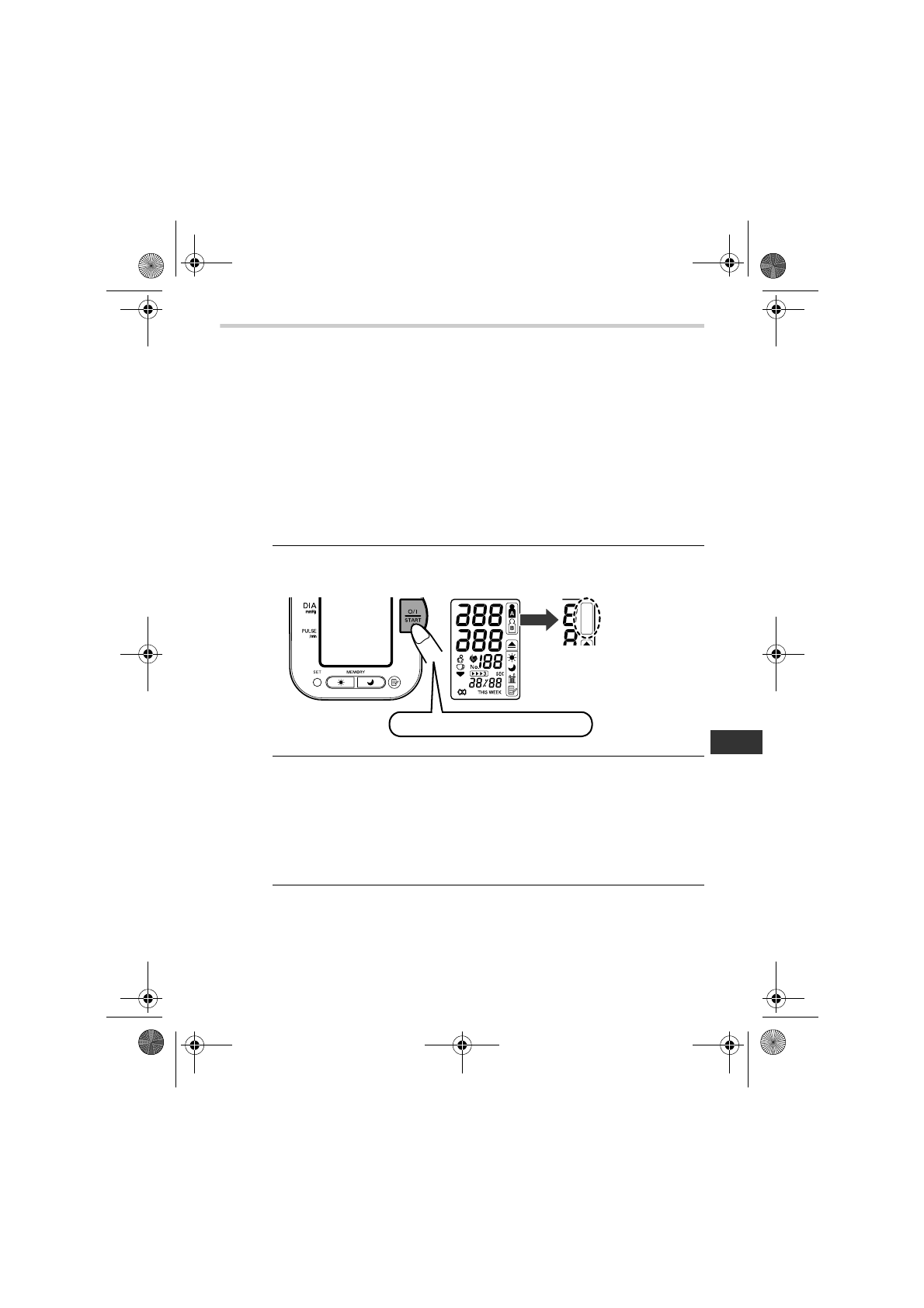
21
3. Using the Unit
EN
3.3
Taking a Reading
The unit is designed to take measurements and store the
measurement values in the memory for two people using user ID A and
user ID B.
The unit can also be used to take a single measurement for other
persons using the guest mode. The user ID symbol is not displayed
when using the guest mode. Measurements taken using the guest
mode are not stored in the memory.
Using the Guest Mode
1.
Press and hold the O/I START button until the A and B user
symbols disappear from the display.
2.
Release the O/I START button.
The cuff starts to inflate automatically.
Note:
To stop the inflation press and release the O/I START
button. The unit will stop inflating, start deflation and turn
off.
3.
Inflation stops and the measurement is started. When the
measurement is completed, your blood pressure and pulse rate
appear on the display.
Press for at least 3 seconds
A and B display
goes out
HEM-7080IT-E.book 21 ページ 2011年11月14日 月曜日 午後1時53分
Характеристики
Остались вопросы?Не нашли свой ответ в руководстве или возникли другие проблемы? Задайте свой вопрос в форме ниже с подробным описанием вашей ситуации, чтобы другие люди и специалисты смогли дать на него ответ. Если вы знаете как решить проблему другого человека, пожалуйста, подскажите ему :)