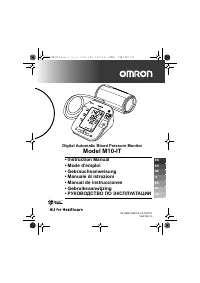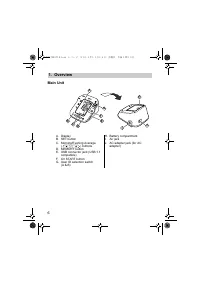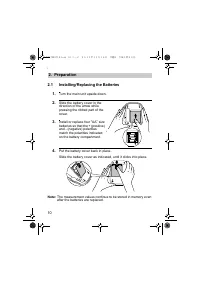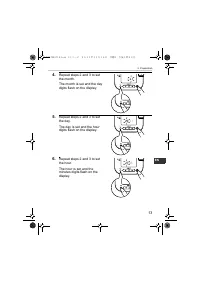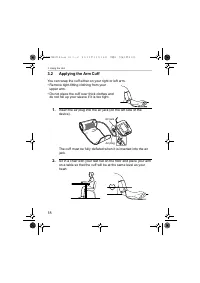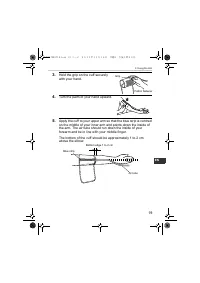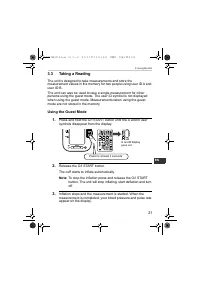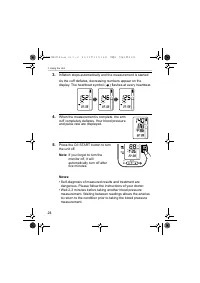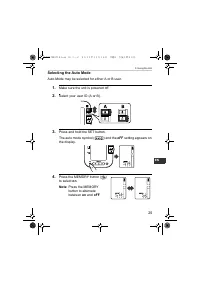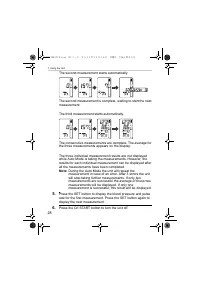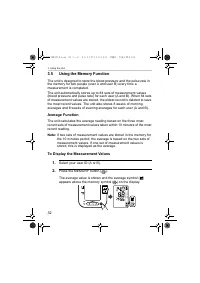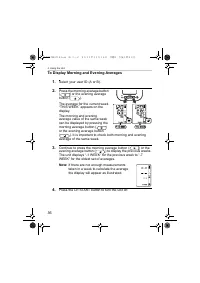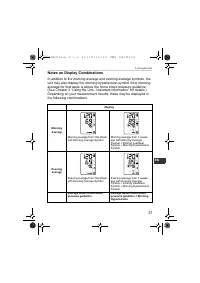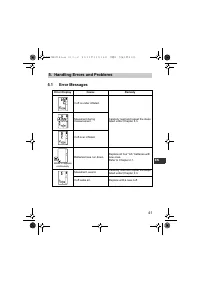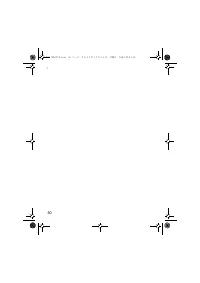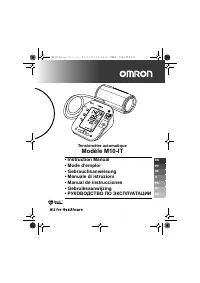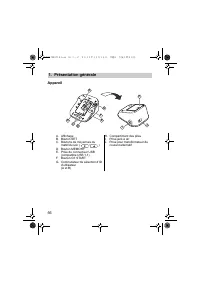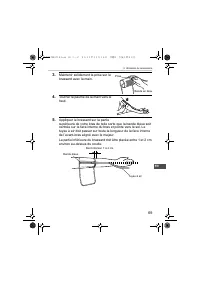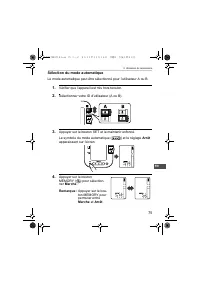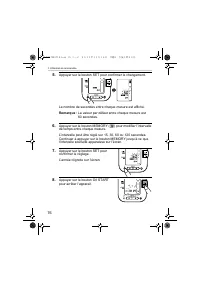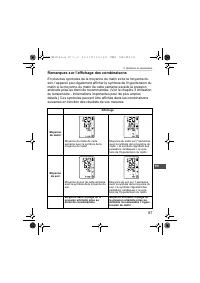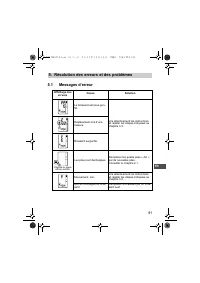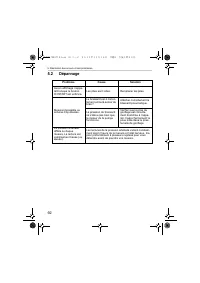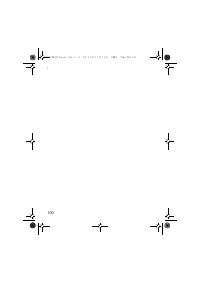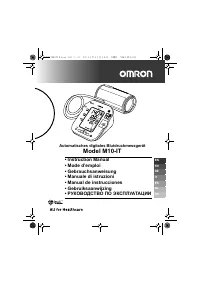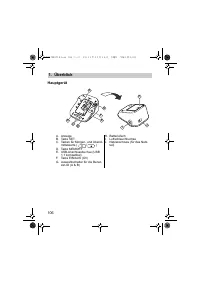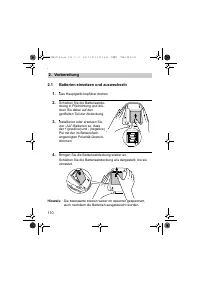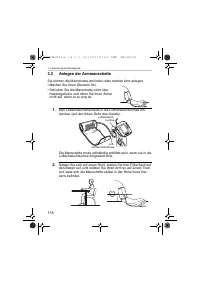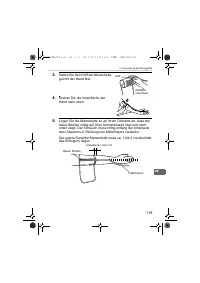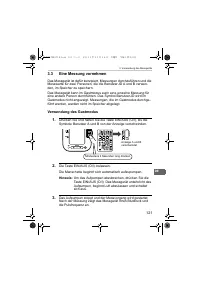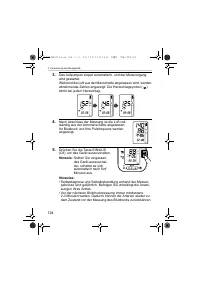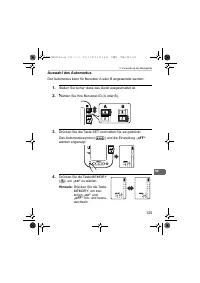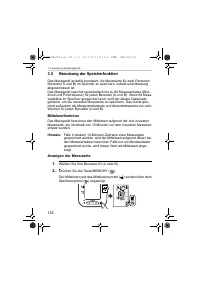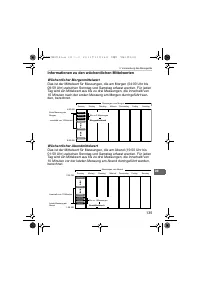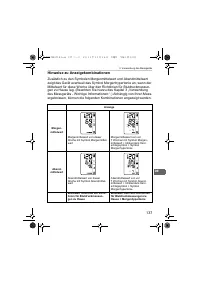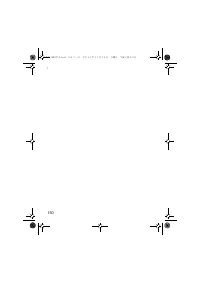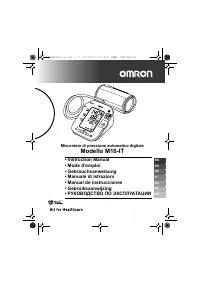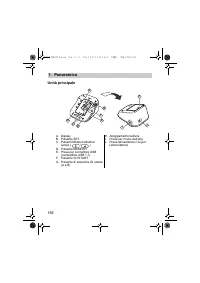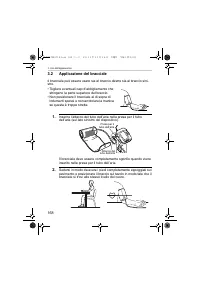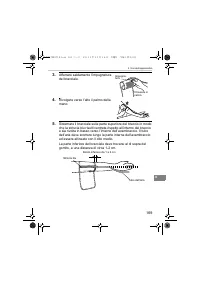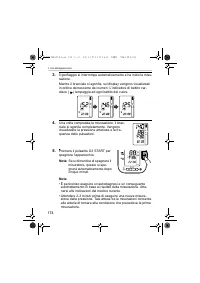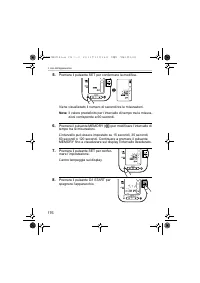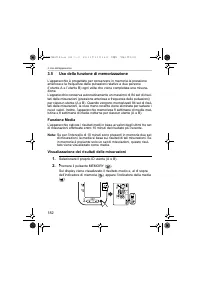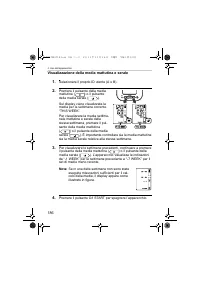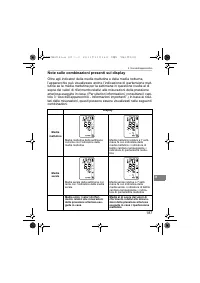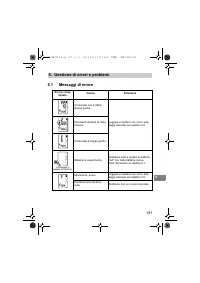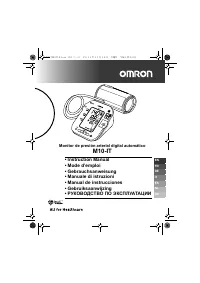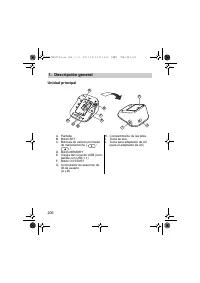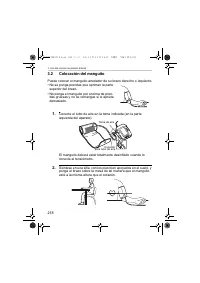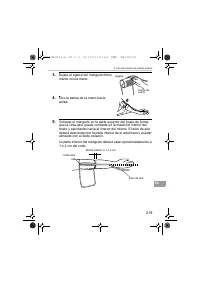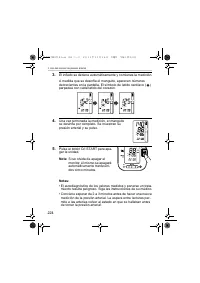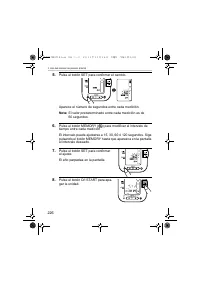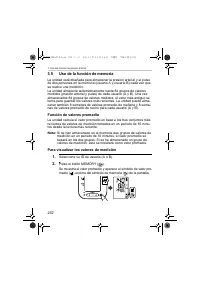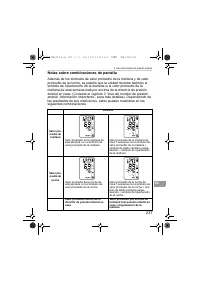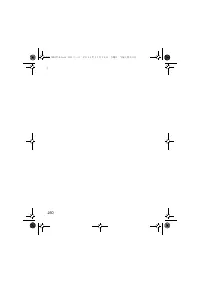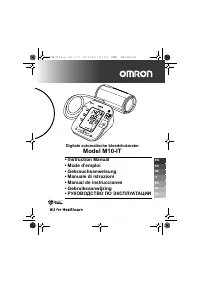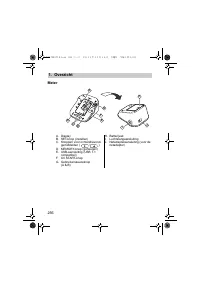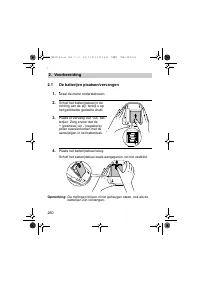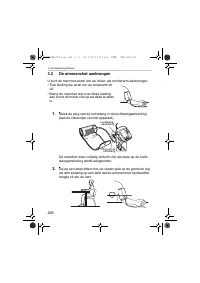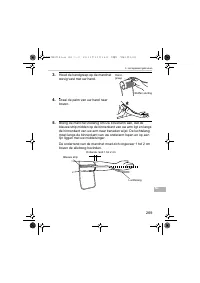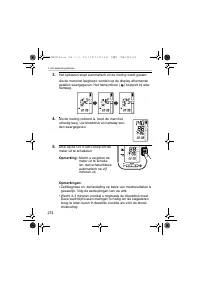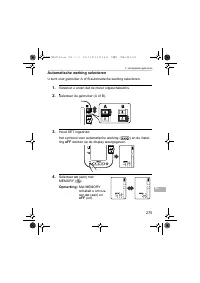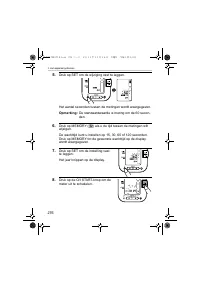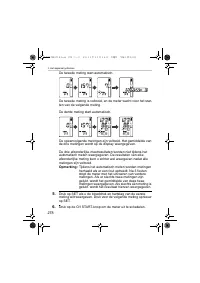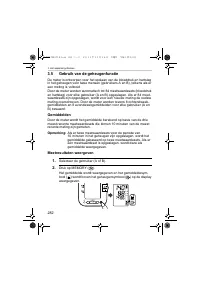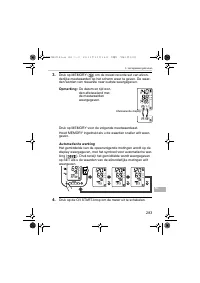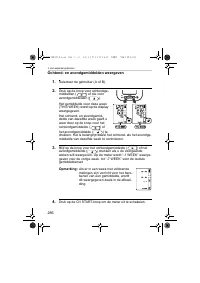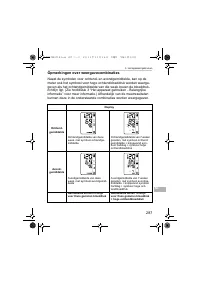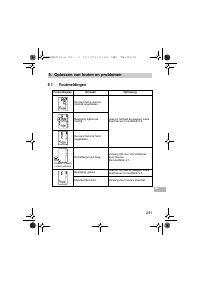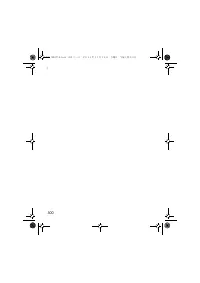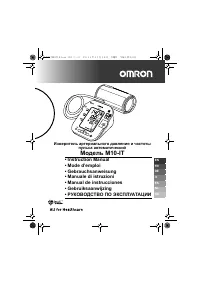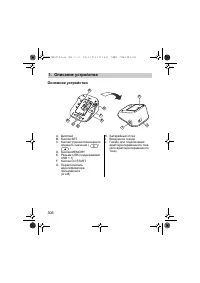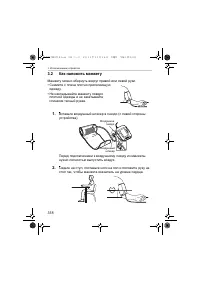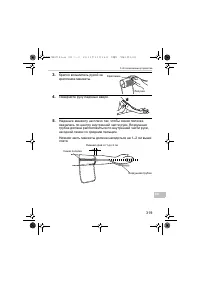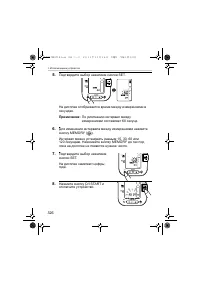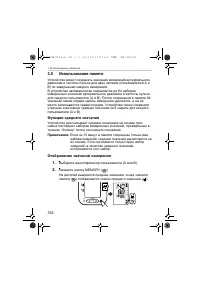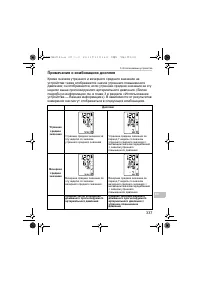Тонометры Omron M10-IT (HEM-7080IT-E) - инструкция пользователя по применению, эксплуатации и установке на русском языке. Мы надеемся, она поможет вам решить возникшие у вас вопросы при эксплуатации техники.
Если остались вопросы, задайте их в комментариях после инструкции.
"Загружаем инструкцию", означает, что нужно подождать пока файл загрузится и можно будет его читать онлайн. Некоторые инструкции очень большие и время их появления зависит от вашей скорости интернета.
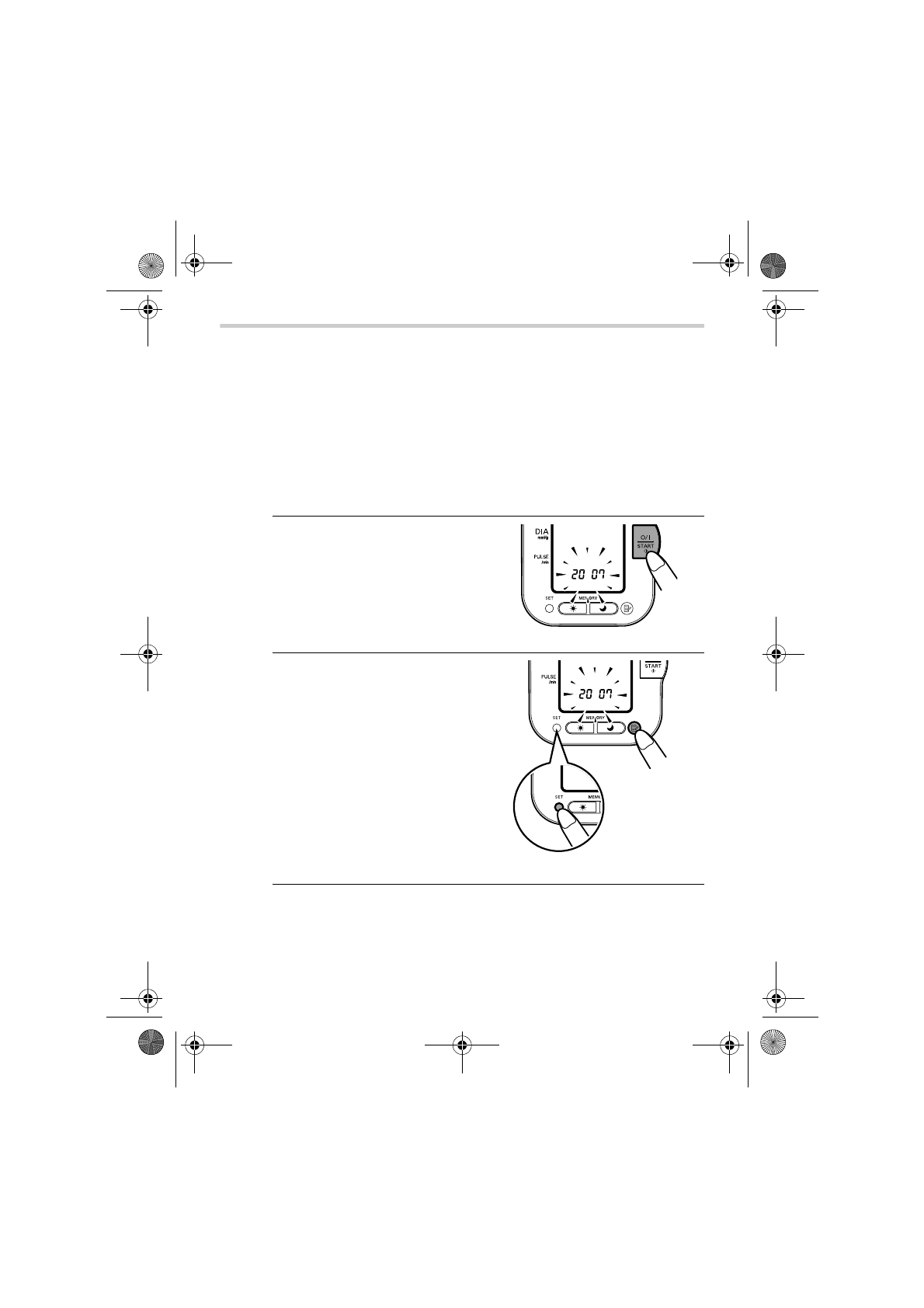
12
2. Preparation
2.2
Setting the Date and Time
Your blood pressure monitor automatically stores up to 84 individual
measurement values with the date and time.
To make use of the memory and average values functions:
• Set the unit to the correct date and time before taking a measurement
for the first time.
• If the batteries have been removed for more than 30 seconds, the
Date/Time setting will need to be reset.
1.
When the O/I START button is
pressed to turn the unit on for
the first time after inserting
batteries, the year digits
(2007) will flash on the
display.
2.
Press the MEMORY button to
advance the digits one at a
time.
Notes:
• The range for the year
setting is 2007 to 2030. If the
year reaches 2030, it will
return to 2007.
• If you hold down the
MEMORY button, the digits
will advance rapidly.
3.
Press the SET button to confirm the setting when the desired
number appears on the display.
The year is set and the month digits flash on the display.
HEM-7080IT-E.book 12 ページ 2011年11月14日 月曜日 午後1時53分
Характеристики
Остались вопросы?Не нашли свой ответ в руководстве или возникли другие проблемы? Задайте свой вопрос в форме ниже с подробным описанием вашей ситуации, чтобы другие люди и специалисты смогли дать на него ответ. Если вы знаете как решить проблему другого человека, пожалуйста, подскажите ему :)