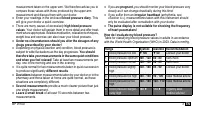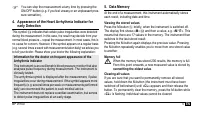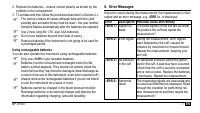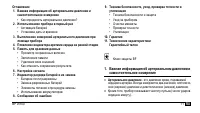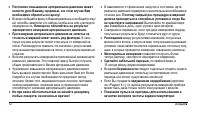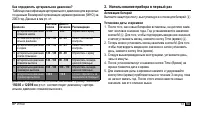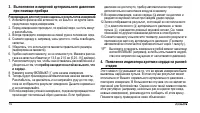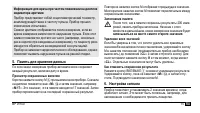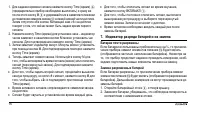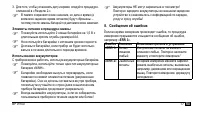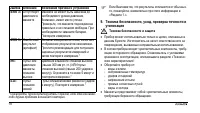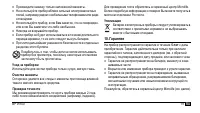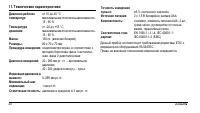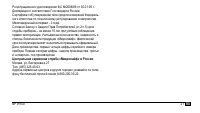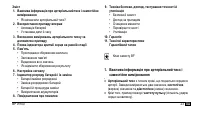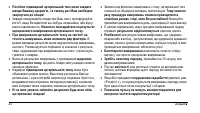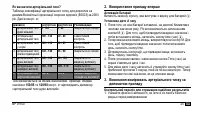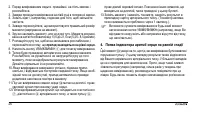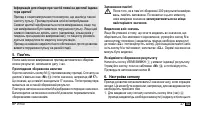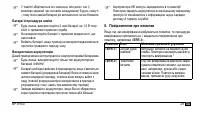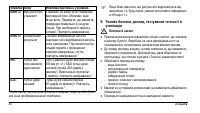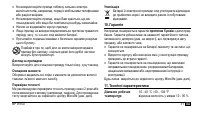Тонометры Microlife BP W100 - инструкция пользователя по применению, эксплуатации и установке на русском языке. Мы надеемся, она поможет вам решить возникшие у вас вопросы при эксплуатации техники.
Если остались вопросы, задайте их в комментариях после инструкции.
"Загружаем инструкцию", означает, что нужно подождать пока файл загрузится и можно будет его читать онлайн. Некоторые инструкции очень большие и время их появления зависит от вашей скорости интернета.
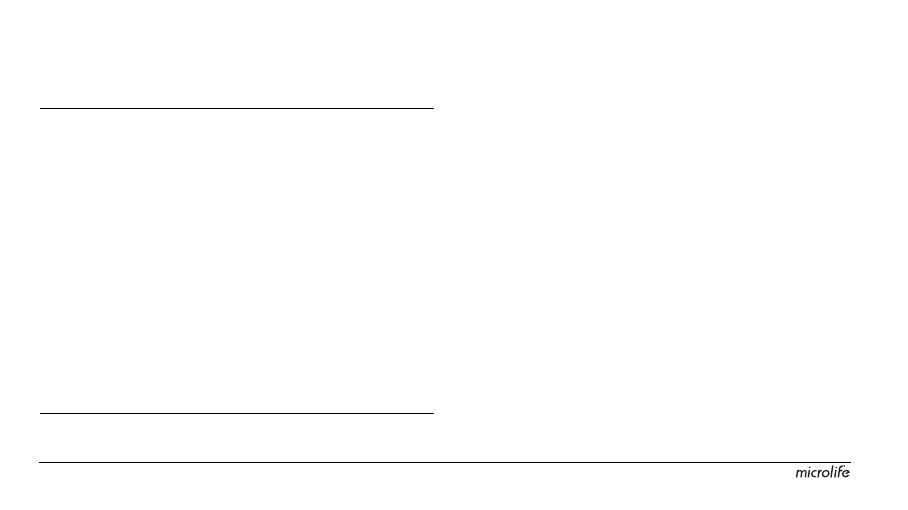
4
The higher value is the one that determines the evaluation. Example:
a readout value between
150/85
or
120/98
mmHg indicates «blood
pressure too high».
2. Using the Instrument for the First Time
Activating the fitted batteries
Pull out the protective strip from the battery compartment
3
.
Setting the date and time
1. After the new batteries are fitted, the year number flashes in the
display. You can set the year by pressing the M-button
5
. To
confirm and then set the month, press the time button
6
.
2. Press the M-button to set the month. Press the time button to
confirm and then set the day.
3. Follow the instructions above to set the day, hour and minutes.
4. Once you have set the minutes and pressed the time button, the
date and time are set and the time is displayed.
5. If you want to change the date and time, press and hold the time
button down for approx. 3 seconds until the year number starts to
flash. Now you can enter the new values as described above.
3. Taking a Blood Pressure Measurement using this
Instrument
Checklist for taking a reliable measurement
1. Avoid activity, eating or smoking immediately before the measurement.
2. Sit down for at least 5 minutes before the measurement and relax.
3. Always take the measurement on the left arm while in a sitting position.
4. Remove any items of clothing and your watch, for example, so that
your wrist is free.
5. Always ensure that the cuff is positioned correctly, as shown in the
pictures illustrated on the short instruction card.
6. Fit the cuff comfortably but not too tight. The cuff will cover a wrist
diameter of 13.5 to 21.5 cm (5.25 - 8.5 inches).
7. Support your arm in a relaxed position and ensure that the
instru-
ment is at the same height as your heart.
8. Press the ON/OFF button
1
to start the measurement.
9. The cuff will now pump up automatically. Relax, do not move and
do not tense your arm muscles until the measurement result is
displayed. Breathe normally and do not talk.
10.When the correct pressure is reached, the pumping stops and the
pressure falls gradually. If the required pressure was not reached,
the instrument will automatically pump some more air into the cuff.
11.During the measurement, the heart symbol
AN
flashes in the
display and a beep sounds every time a heartbeat is detected.
12.The result, comprising the systolic
7
and the diastolic
8
blood
pressure and the pulse
9
is displayed and longer beep is heard.
Note also the explanations on further displays in this booklet.
13.Remove and switch off the monitor and enter the result in the
enclosed blood pressure pass. (The monitor does switch off auto-
matically after approx. 1 min.).