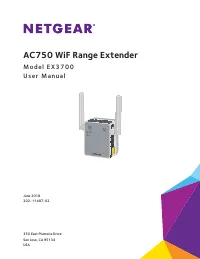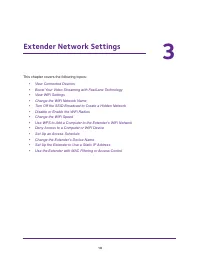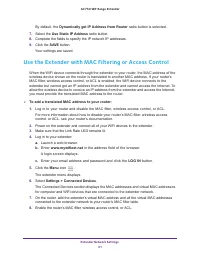Точки доступа NETGEAR EX3700 AC750, 1xFE LAN - инструкция пользователя по применению, эксплуатации и установке на русском языке. Мы надеемся, она поможет вам решить возникшие у вас вопросы при эксплуатации техники.
Если остались вопросы, задайте их в комментариях после инструкции.
"Загружаем инструкцию", означает, что нужно подождать пока файл загрузится и можно будет его читать онлайн. Некоторые инструкции очень большие и время их появления зависит от вашей скорости интернета.

FAQs and Troubleshooting
44
AC750
WiF
Range
Extender
Cannot Join a WiFi Network and Receive an Error Message
To join a WiFi network, you must know its network name (also called the SSID) so that you
can select it. If the network is secure, you must know the passphrase or key. If the extender
does not connect to the network that you select, the cause might be one of the following:
•
It is possible that you typed the network name, passphrase, or key incorrectly. Use Smart
Setup (see
17) to select a WiFi network and retype
the passphrase or key. The passphrase or key is case-sensitive. For example,
PASSWORD25 is not the same as Password25 or password25.
•
If the extender cannot detect your WiFi network, check to see if your WiFi network is still
working. Make sure that the WiFi router is turned on. If possible, move the extender
closer to the WiFi router.
•
If the extender Device Link LED is red, the WiFi connection between the WiFi router and
the extender is poor. You can establish the best connection with a clear line of sight
between the extender and the WiFi router. Make sure that no physical obstacles exist
between the extender and the WiFi router, and try to move the extender closer to the WiFi
router.
If you use Smart Setup, and the extender does not connect to the WiFi router, does not
connect to the Internet, or cannot get an IP address from the WiFi router, Smart Setup
displays a message to notify you that the extender is not configured.
To run Smart Setup again, click the
YES
button. To manually configure the extender, click the
NO, CONFIGURE MANUALLY
button.
Характеристики
Остались вопросы?Не нашли свой ответ в руководстве или возникли другие проблемы? Задайте свой вопрос в форме ниже с подробным описанием вашей ситуации, чтобы другие люди и специалисты смогли дать на него ответ. Если вы знаете как решить проблему другого человека, пожалуйста, подскажите ему :)