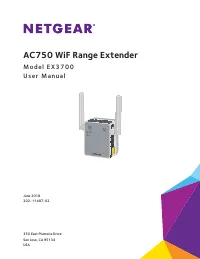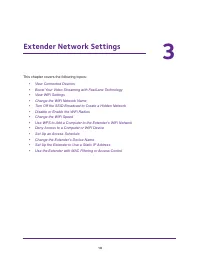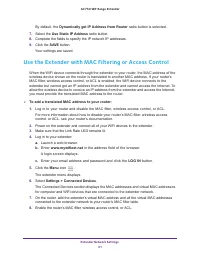Точки доступа NETGEAR EX3700 AC750, 1xFE LAN - инструкция пользователя по применению, эксплуатации и установке на русском языке. Мы надеемся, она поможет вам решить возникшие у вас вопросы при эксплуатации техники.
Если остались вопросы, задайте их в комментариях после инструкции.
"Загружаем инструкцию", означает, что нужно подождать пока файл загрузится и можно будет его читать онлайн. Некоторые инструкции очень большие и время их появления зависит от вашей скорости интернета.

FAQs and Troubleshooting
43
AC750
WiF
Range
Extender
FAQs
This section provides answers for difficulties you might experience with the extender.
The web browser setup Keeps asking me for my network password (passphrase) or
security key, and I am sure that I entered the correct password. What can I do?
The extender is probably placed at the borderline of the range covered by the router or
access point. For more information about where the place the extender, see
If you are using WEP security, make sure that you are typing the network password in the
correct field.
Can I set up the extender in extender mode if I connect it to the router or access point
with an Ethernet cable?
No. The extender is designed to connect wirelessly to the router or access point if it is in
extender mode. If the extender is in access point mode, you can connect it to the router or
access point with an Ethernet connection. For more information about access point mode,
see
Use the Extender in Access Point Mode
14.
I forgot my login email address and password. What can I do?
On the login screen, click the
Username & Password Help
link to answer the security
questions that you set up during the initial setup. For more information, see
Forgotten User Name or Password
To restore factory settings:
1.
Use a sharp object such as a pen or paper clip to press and hold the
Factory Reset
button on the extender for at least five seconds until the Power LED lights amber.
2.
Release the
Factory Reset
button and wait for the extender to reboot.
The extender resets and returns to the factory default settings.
Cannot Connect to the Extender
If you cannot connect to the extender, determine what prevents you from connecting:
•
If you forgot your user name or password, click the
Username & Password Help
link.
43.
•
If your browser displays an error page, include
http://
in the address field of your browser
by typing
http://www.mywifiext.net
.
•
If you already set up the extender but can no longer connect to it over WiFi, check to see
if the Device Link LED is off or red.
•
If you cannot get a WiFi connection working, you can use an Ethernet cable to connect
your computer to the extender.
Характеристики
Остались вопросы?Не нашли свой ответ в руководстве или возникли другие проблемы? Задайте свой вопрос в форме ниже с подробным описанием вашей ситуации, чтобы другие люди и специалисты смогли дать на него ответ. Если вы знаете как решить проблему другого человека, пожалуйста, подскажите ему :)