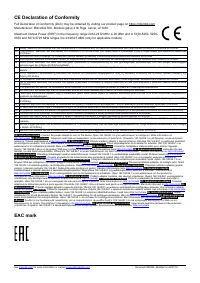Точки доступа MikroTik LHG XL 2 - инструкция пользователя по применению, эксплуатации и установке на русском языке. Мы надеемся, она поможет вам решить возникшие у вас вопросы при эксплуатации техники.
Если остались вопросы, задайте их в комментариях после инструкции.
"Загружаем инструкцию", означает, что нужно подождать пока файл загрузится и можно будет его читать онлайн. Некоторые инструкции очень большие и время их появления зависит от вашей скорости интернета.
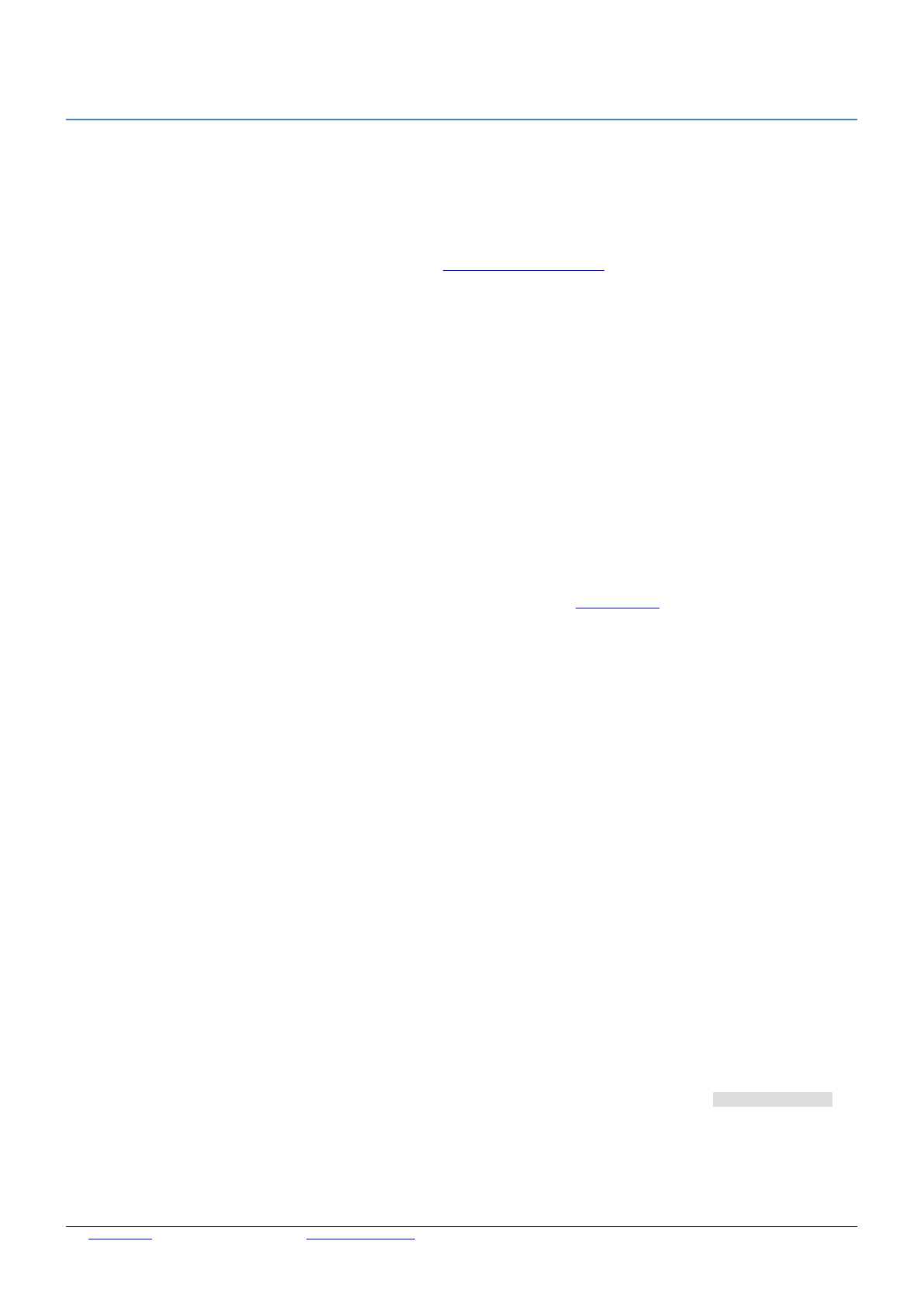
LHG series
The LHG is an outdoor wireless router with a built-in directional antenna. It can be used as a CPE or for point to point links (use RouterOS
wireless mode “bridge” to work as a single-client AP for point to point scenarios).
Assembly
Attach the two legs to the LHG case, then snap the assembled LHG unit to the grid in the appropriate locations. Fix the legs in place with two
self thread screws (Included, use Phillips screw driver PH2). The package also contains a grounding cable connector, and a 5 degree angle
adapter. More detailed instructions available on the product page on
https://mikrotik.com/products/
Connecting
1.
Open the ethernet door to connect an ethernet cable to the ethernet port, connect the other end of the ethernet cable to the included
PoE injector.
2.
Plug the PoE injector into your network switch or ISP internet outlet.
3.
Plug the included power supply into the PoE injector to start up the device.
4.
Set LAN computer IP configuration to
automatic
(DHCP).
5.
Default IP address of the unit is 192.168.88.1, open this address in your web browser to start configuration. The username is admin
and there is no password.
The device is preconfigured as a wireless client and all you need to do is select the AP to connect to and set a device password. You can do this
in the QuickSet tab that is opened by default. We recommend clicking the “Check for updates” button and updating your RouterOS software to
the latest version to ensure the best performance and stability.
In case IP connection is not available, Winbox can be used to connect to the MAC address of the device.
In case you wish to boot the device from network, for example to use MikroTik Netinstall, hold the RESET button of the device when starting it,
until the LED light turns off, then the device will start to look for Netinstall servers.
More information about using RouterOS and connecting to this device in our documentation:
Powering
The device accepts powering only from Passive PoE injectors.
Extension slots and ports
One Ethernet port, supporting automatic cross/straight cable correction (Auto MDI/X), so you can use either straight or cross-over
cables for connecting to other network devices.
One Integrated 2x2 MIMO wireless device with built-in grid antenna.
Buttons and jumpers
The reset button has three functions:
•
Hold this button during boot time until LED light starts flashing, release the button to reset RouterOS configuration (total 5 seconds).
•
Keep holding for 5 more seconds, LED turns solid, release now to turn on CAPs mode (total 10 seconds).
•
Or keep holding the button for 5 more seconds until until LED turns off, then release it to make the RouterBOARD look for Netinstall
servers (total 15 seconds).
Regardless of the above option used, the system will load the backup RouterBOOT loader if the button is pressed before power is applied to the
device. Useful for RouterBOOT debugging and recovery.
The device includes a grounding connection (marked )
⏚)
which you should connect to the grounding installation of the tower or building where
the device will be used. This is to substantially reduce risk of ESD and lightning damage.
Operating system support
The device supports RouterOS software with the version number at or above what is indicated in the RouterOS menu
/system resource
.
Other operating systems have not been tested.
See
for more information or contact
Document #40856, Modified on 06/01/18
Характеристики
Остались вопросы?Не нашли свой ответ в руководстве или возникли другие проблемы? Задайте свой вопрос в форме ниже с подробным описанием вашей ситуации, чтобы другие люди и специалисты смогли дать на него ответ. Если вы знаете как решить проблему другого человека, пожалуйста, подскажите ему :)