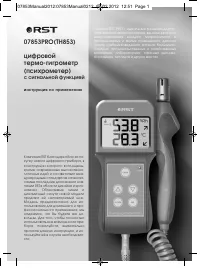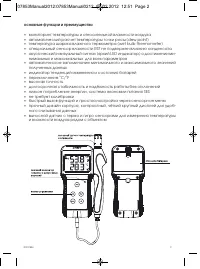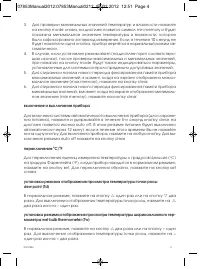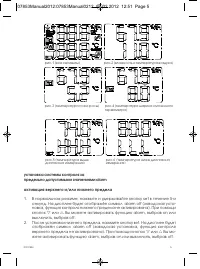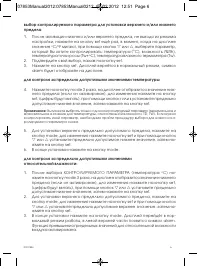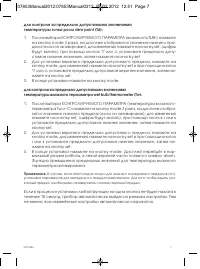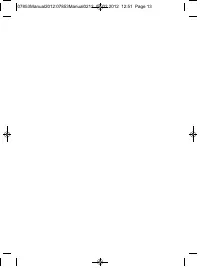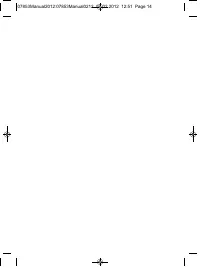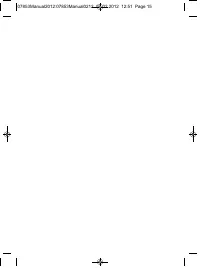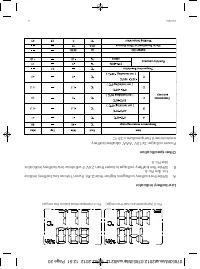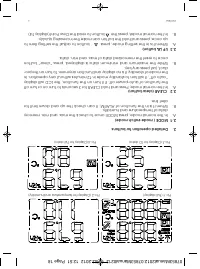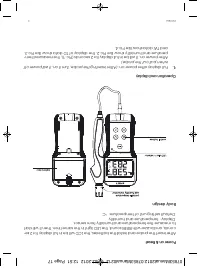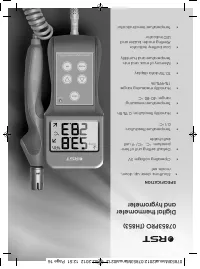Термометры RST 07853PRO (TH853) - инструкция пользователя по применению, эксплуатации и установке на русском языке. Мы надеемся, она поможет вам решить возникшие у вас вопросы при эксплуатации техники.
Если остались вопросы, задайте их в комментариях после инструкции.
"Загружаем инструкцию", означает, что нужно подождать пока файл загрузится и можно будет его читать онлайн. Некоторые инструкции очень большие и время их появления зависит от вашей скорости интернета.
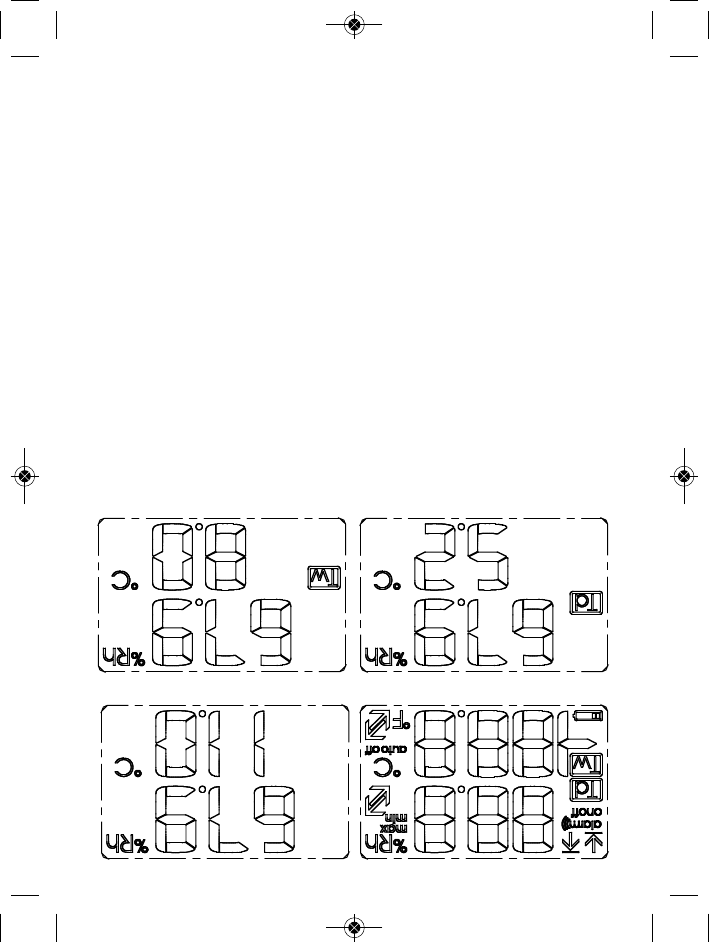
RST07853
3
2.
Detailed operation for buttons
2.1
MODE ( mode switch mode)
A.
In the normal mode, press MODE once to check the max. and min. memory
data of temperatur
e and humidity .
B.
When it is in the function of ALARM, it can check the up and down limit for
alert line.
2.2
CLEAR (clear button)
A.
In the normal mode, Press and hold CLEAR for 3 seconds to turn on or turn off
the function of auto-pow
er off. If it turn on the function, the L CD will display
“auto off”, it will turn to standby mode in 12 minutes without any operation. In
the mode of standby , it is no display and function anymor
e. T o
turn on the pro-
duct, just press any ke
y .
B.
While the maximum and minimum data is displayed, pr
ess “clear” button
once to reset the memorized data of max. and min. data.
2.3
UP (
r
button)
A.
When it is in the setting mode, press
r
button to adjust the setting item to
up once, press and hold the button can make the incr
easing quickly .
B.
In the normal model, press the
r
button to read the De
w Point(display T d) .
Pic.1 (Full display)
Pic.3 (Display for TD data)
Pic.4 (Display for TW data)
Pic.2 (Display for temperatur
e and humidity)
07853Manual2012:07853Manual0212 07.02.2012 12:51 Page 18