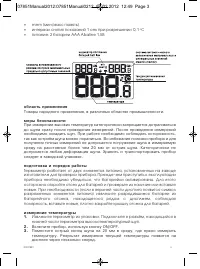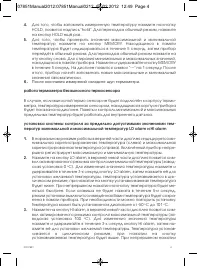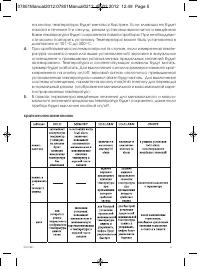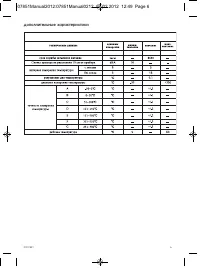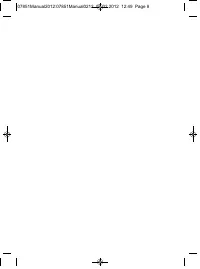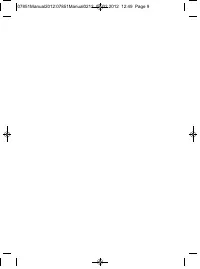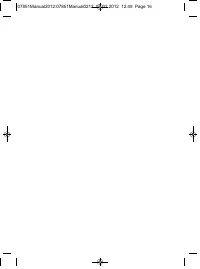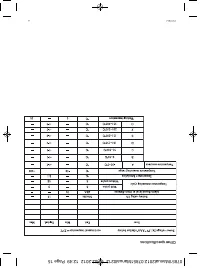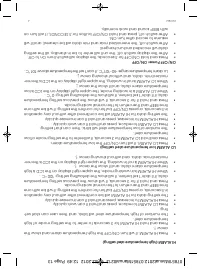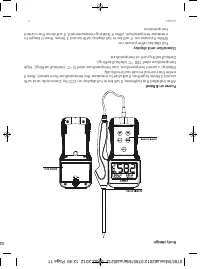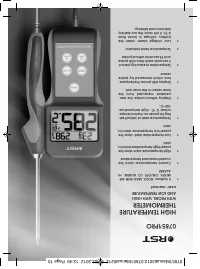RST 07851PRO (DT851) - Инструкция по эксплуатации

Термометр RST 07851PRO (DT851) - инструкция пользователя по применению, эксплуатации и установке на русском языке. Мы надеемся, она поможет вам решить возникшие у вас вопросы при эксплуатации техники.
Если остались дополнительные вопросы — свяжитесь с нами через контактную форму.
Содержание:
- Страница 2 – Прибор предназначен для определения и êонтроля температóры.; Специфиêация; тип индикатора: жидкокристаллический
- Страница 3 – интервал снятия показаний 1 сек при разрешении 0,1; область применения; следóет в заводсêой óпаêовêе.; подãотовêа и порядоê работы; Поместите острый êонец щóпа на 20 мм в средó, ãде нóжно измерить
- Страница 5 – краткое описание кнопок
линейка RST PRO- идеальные решения
для постоянного контроля отопления,
вентиляции и кондиционирования воз-
духа, микроклимата в промышленных
и жилых помещениях, детских садах,
учебных заведениях, аптеках, больни-
цах, складах, продовольственных и
хозяйственных магазинах, лаборато-
риях, офисных зданиях, бассейнах,
теплицах и других местах.
07851PRO (DT851)
цифровой
высоко
температурный
термометр
с системой предупреждения
о превышении максимальных
и минимальных
предельных значений
инстрóêция по применению
Компания RST благодарит Вас за
покупку нового цифрового при-
бора, в конструкции которого во-
площены, кроме современных
высокотехнологичных идей и соот-
ветствия международным стандар-
там качества, самые последние
достижения компании RST в обла-
сти дизайна и эргономики. Обте-
каемые линии и динамичный
силуэт новой модели придают ей
неповторимый шик. Модель пред-
назначена для использования для
домашнего и профессионального
применения, мы надеемся, что Вы
будете ею довольны. Для того,
чтобы полностью использовать все
возможности прибора, пожа -
луйста, внимательно прочтите
данную инструкцию, и используйте
её в случае необходимости.
07851Manual2012:07851Manual0212 07.02.2012 12:49 Page 1
"Загрузка инструкции" означает, что нужно подождать пока файл загрузится и можно будет его читать онлайн. Некоторые инструкции очень большие и время их появления зависит от вашей скорости интернета.
Краткое содержание
RST07851 2 Прибор предназначен для определения и êонтроля температóры. Специфиêация • диапазон измерения: -50 ~ +300 o C • разрешение: 0,1 o C • тип индикатора: жидкокристаллический • водонепроницаемый стальной щуп 95 мм, длинна провода 115 см • термо-сенсор находится на конце щупа, встроенный термо...
RST07851 3 • mem (мин/макс память) • интервал снятия показаний 1 сек при разрешении 0,1 o C • питание: 2 батареи AAA Alkaline 1,5В область применения Товары народноãо применения, в различных областях промышленности. меры безопасности При измерении высоêих температóр êатеãоричесêи запрещается дотраãи...
RST07851 5 на кнопку температура будет меняться быстрее. Если клавиша не будетнажата в течение 5-и секунд, режим установки выключится и введённаяВами температура будет сохранена в памяти прибора. При необходимо-сти можно повторить установку. Температура может быть установлена вдиапазоне от 101 о С д...