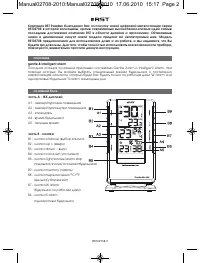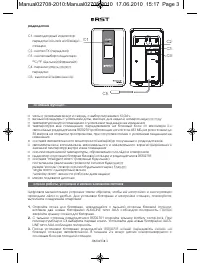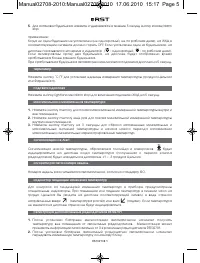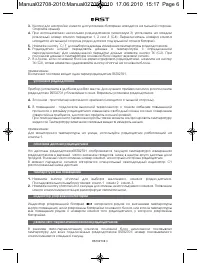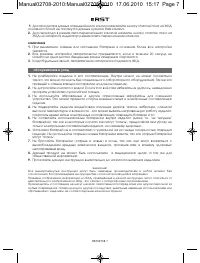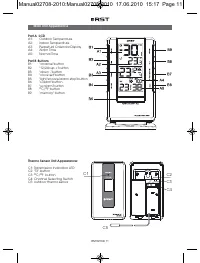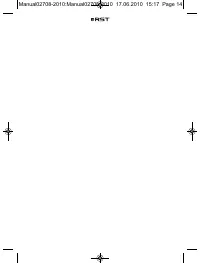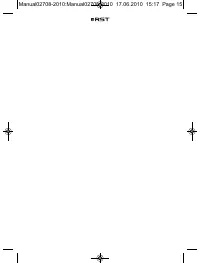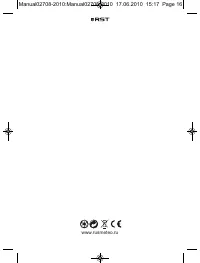Термометры RST 02708 (meteo link IQ708) - инструкция пользователя по применению, эксплуатации и установке на русском языке. Мы надеемся, она поможет вам решить возникшие у вас вопросы при эксплуатации техники.
Если остались вопросы, задайте их в комментариях после инструкции.
"Загружаем инструкцию", означает, что нужно подождать пока файл загрузится и можно будет его читать онлайн. Некоторые инструкции очень большие и время их появления зависит от вашей скорости интернета.
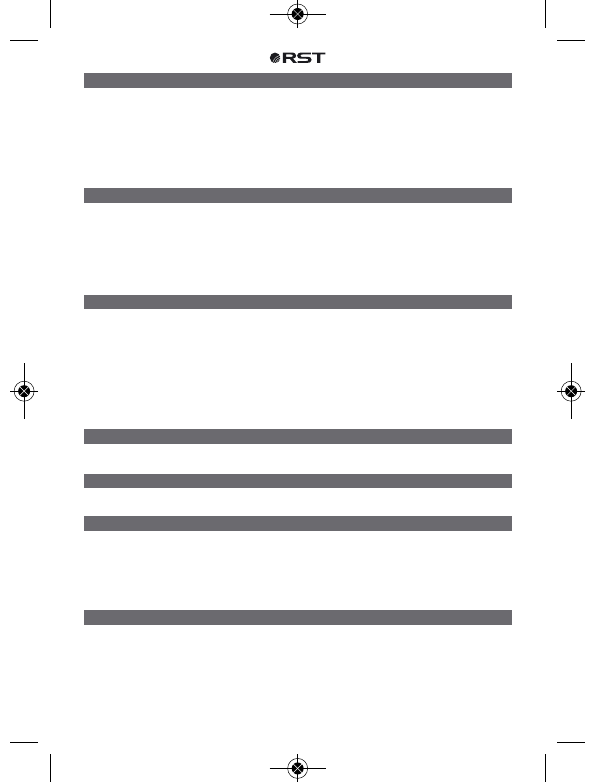
•
Hold "clock set " button for 3 seconds to enter clock/calendar setting.
•
Press "+" or "-" buttons to adjust the setting and press "clock set" button to confirm each
setting.
•
The setting sequence is shown as follow: Year, Month, Date, Hour, Minutes.
•
The Time setting Mode will automatically exit in 20 seconds without any adjustment.
•
Press "12/24oup +"button to switch 12HR or 24HR time measurement.
•
When the time enter into DST ZONE, it will add one hour automatically and with "dst"
display. When it exits DST ZONE, the time will deduct one hour and cancel "dst" display.
•
Hold "S ALARM" button for 3 seconds to enter Saturday and Sunday Alarm Time setting.
Press "+"or"-"buttons to adjust the alarm time.
•
Press "S ALARM "button to switch alarm on or off.
•
Snooze to set the alarm snoozes for 5 minutes ,then it alarms again.
•
Press and hold the "Light/snooze/alarm stop" button for 3SEC to stop the snooze alarm.
•
Hold "W ALARM" button for 3 seconds to enter Weekday(except Saturday and Sunday)
•
Press "+"or"-"buttons to adjust the alarm time.
•
Press "W ALARM "button to switch Weekday Alarm on or off.
•
Snooze to set the alarm snoozes for 5 minutes ,then it alarms again.
•
Press and hold the "Light/snooze/alarm stop" button for 3SEC to stop the snooze alarm.
When alarm is switch off (no W alarm and no S alarm) on alarm display must be show
"OFF". instead alarm time. When we set alarm (W alarm or S alarm) on display we can
show alarm time and symbol with description (W or S). When we switch on W alarm
and S alarm at the same time, the alarm time, which display in the screen is S alarm
time.
•
Press oC/oF button to select Temperature in Celsius mode/Fahrenheit mode.
•
Briefly press the "SNOOZE/LIGHT" button to activate the display lighting for 5 seconds.
•
Press "Memory" button to show the maximum indoor and outdoor temperature.
"MAX" is shown on the LCD.
•
Press "Max/Min" button again to show the minimum indoor ,outdoor temperature.
"MIN" is shown on the LCD.
•
Hold "Max/Min "button for 3 seconds to clear the recorded maximum and minimum
reading.
•
After you insert batteries the weather station measures the current temperature. The
trend is not shown on the LCD. The further course of the trend display is determine as
follows:
•
If after an hour the temperature is more than 1oC higher then the negative course is
displayed(arrow pointing upwards).
•
If after an hour the temperature is more than 1oC lower than the value measured
before then the negative course is displayed (arrow pointing upwards).
RST02708
12
Manual Time Setting
Snooze Alarm Clock Function
Alarm Time setting
Thermometer
Lighting
Maximum/Minimum temperature recording function
Temperature trend display
Manual02708-2010:Manual02708-2010 17.06.2010 15:17 Page 12