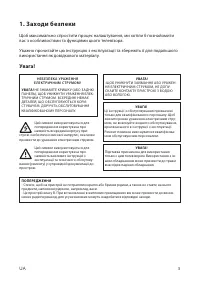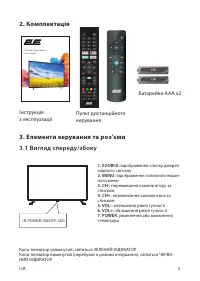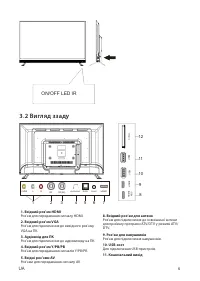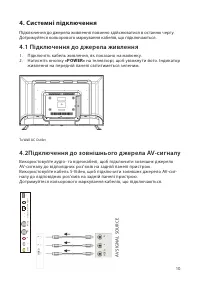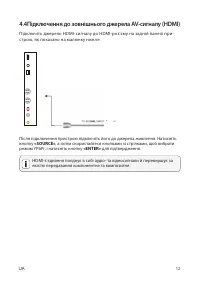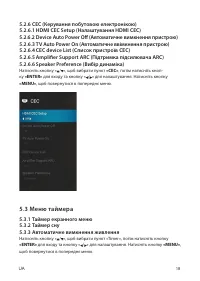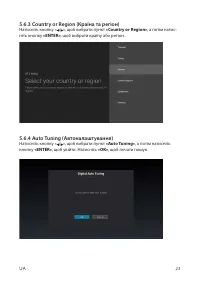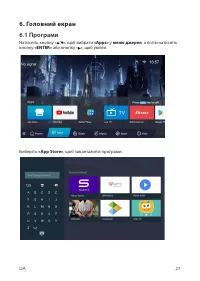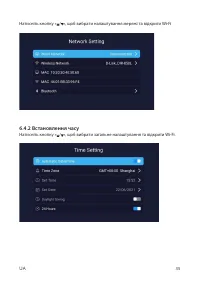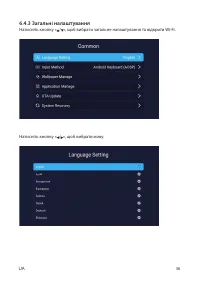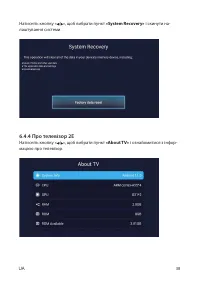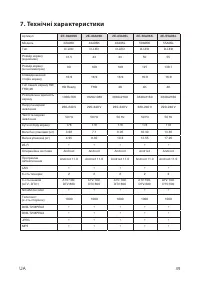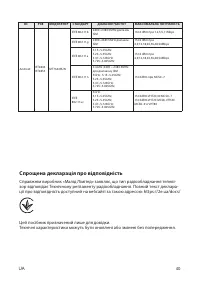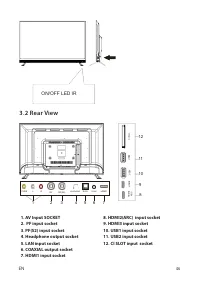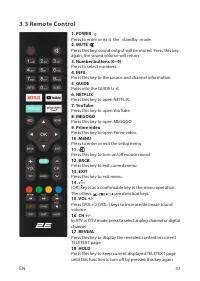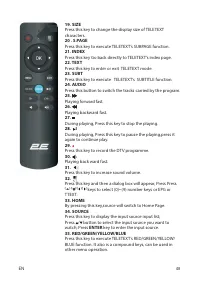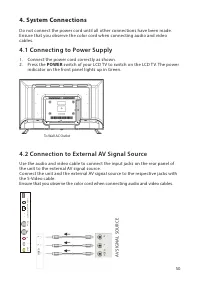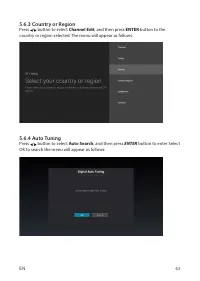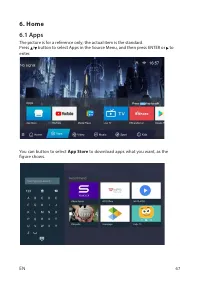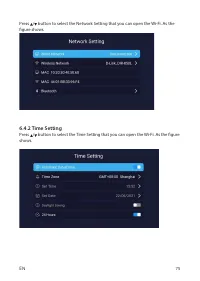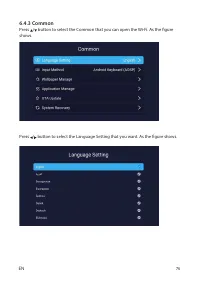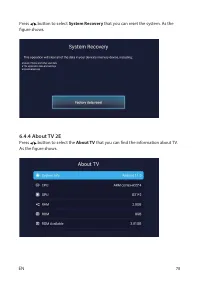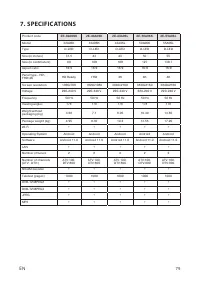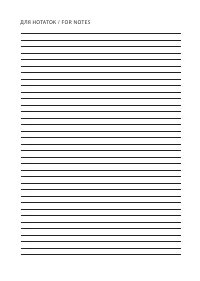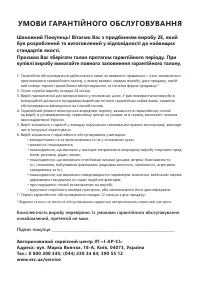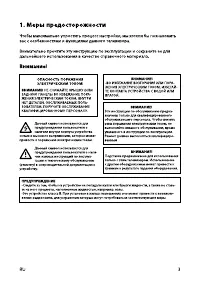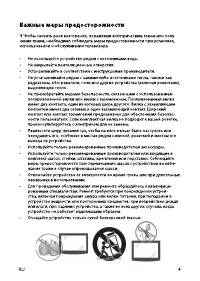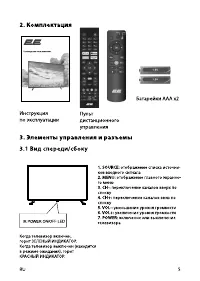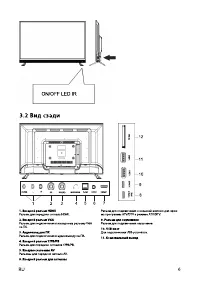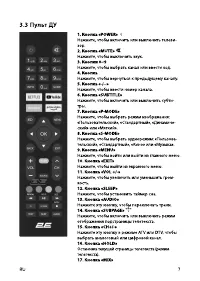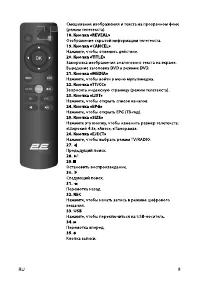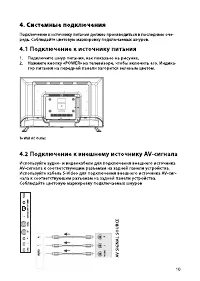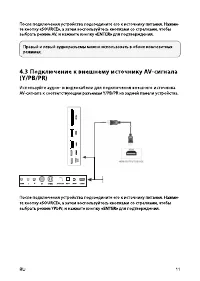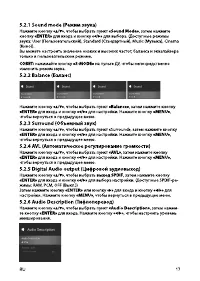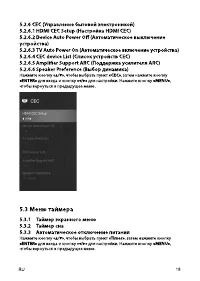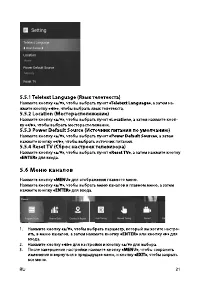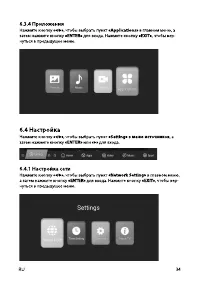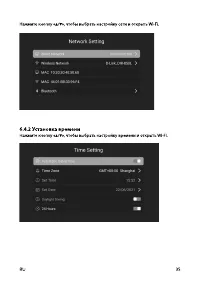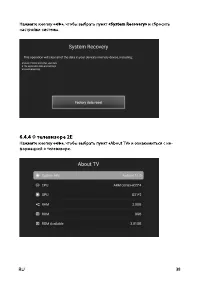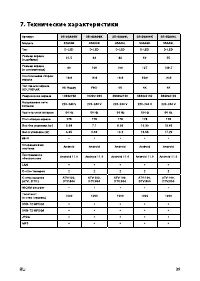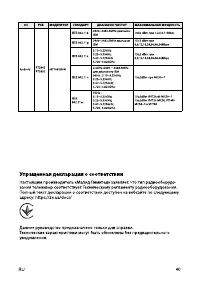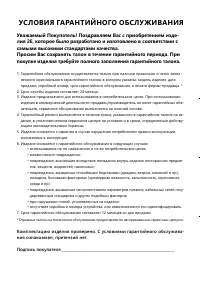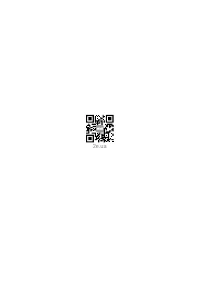Телевизоры 2E 55A06L (55A06L) - инструкция пользователя по применению, эксплуатации и установке на русском языке. Мы надеемся, она поможет вам решить возникшие у вас вопросы при эксплуатации техники.
Если остались вопросы, задайте их в комментариях после инструкции.
"Загружаем инструкцию", означает, что нужно подождать пока файл загрузится и можно будет его читать онлайн. Некоторые инструкции очень большие и время их появления зависит от вашей скорости интернета.

48
EN
19. SIZE
Press this key to change the display size of TELETEXT
characters.
20 . S.PAGE
Press this key to execute TELETEXT’s SUBPAGE function.
21. INDEX
Press this key Go back directly to TELETEXT’s index page.
22. TEXT
Press this key to enter or exit TELETEXT mode.
23. SUBT
Press this key to execute TELETEXT’s SUBTITLE function.
24. AUDIO
Press this button to switch the tracks carried by the program.
25.
8
20
.
21.
22.
Press this bu
tton
to
switch the
tracks
carried by
the
19.
SIZE
Press this key to change the display size of TELETEXT
characters.
S.P AGE
Press this key to execute TELETEXT’
s SUBP AGE function.
INDEX
Press this key Go back directly to TELETEXT’
s index page.
TEXT
Press this key to enter or exit TELETEXT
mode.
23.
SUBT
Press this key to execute TELETEXT’
s SUBTITLE function.
24.
AUDIO
pro
gra
m.
During playing, Press this key to stop the playing.
25.
Playing
fast.
forward
26.
Playing
bac
kw
ard fast.
27.
28.
II
During playing, Press this key to pause the playing,press it
again to continue play .
29.
Press this key to record the DTV programme.
Press this key to decrease sound volume.
Press this key to increase sound volume.
Press
this keyand then a dialog box will appear
, Press
30.
31.
32.
or E
PG or TTEXT
.
HOME
By pressing this key ,source will switch to Home Page.
33.
SOURCE
34.
Press
to displ
ay the
input
source input
list
;
this key
Press ▲/▼
bu
tton to
sel
ect the input
source y
ou w
ant t
o
watch
; Press
ENTE
R
key
to
enter
the
input
source
.
Press
[ ]/[ ]/[ ]/[ ] keys
to select (0)~(9) number keys
RED/GREEN/YELLOW/BLUE
Press this key to execute TELETEXT’
s RED/GREEN/YELLOW/BLUE function.
It also is a compound keys, can be used in other menu operation.
35.
Playing forward fast.
26.
8
20
.
21.
22.
Press this button to switch the tracks carried by the
19.
SIZE
Press this key to change the display size of TELETEXT
characters.
S.PAGE
Press this key to execute TELETEXT’s SUBPAGE function.
INDEX
Press this key Go back directly to TELETEXT’s index page.
TEXT
Press this key to enter or exit TELETEXT mode.
23.
SUBT
Press this key to execute TELETEXT’s SUBTITLE function.
24.
AUDIO
program.
During playing, Press this key to stop the playing.
25.
Playing
fast.
forward
26.
Playing backward fast.
27.
28.
II
During playing, Press this key to pause the playing,press it
again to continue play.
29.
Press this key to record the DTV programme.
Press this key to decrease sound volume.
Press this key to increase sound volume.
Press
this key and then a dialog box will appear, Press
30.
31.
32.
or E
PG or TTEXT.
HOME
By pressing this key,source will switch to Home Page.
33.
SOURCE
34.
Press
to display the input source input list;
this key
Press ▲/▼ button to select the input source you want to
wa tch
; Press
ENTER
key
to enter the input source.
Press
[ ]/[ ]/[ ]/[ ] keys
to select (0)~(9) number keys
RED/GREEN/YELLOW/BLUE
Press this key to execute TELETEXT’s RED/GREEN/YELLOW/BLUE function.
It also is a compound keys, can be used in other menu operation.
35.
Playing backward fast.
27.
During playing, Press this key to stop the playing.
28.
II
During playing, Press this key to pause the playing,press it
again to continue play.
29.
Press this key to record the DTV programme.
30.
7
19. SIZE
Press this key to change the display size of TELETEXT
characters.
20.
S.PAGE
Press this key to execute TELETEXT’s SUBPAGE function.
21.
INDEX
Press this key Go back directly to TELETEXT’s index page.
22.
TEXT
Press this key to enter or exit TELETEXT mode.
23.
SUBT
Press this key to execute TELETEXT’s SUBTITLE function.
24.
AUDIO
Press this button to switch the tracks carried by the
program.
25.
Playing
forward
fast.
26.
Playing backward fast.
27.
During playing, Press this key to stop the playing.
28.
II
During playing, Press this key to pause the playing,press it
again to continue play.
29.
Press this key to record the DTV programme.
30.
Press this key to decrease sound volume.
31.
Press this key to increase sound volume.
32.
Press this key and then a dialog box will appear, Press
Press [ ]/[ ]/[ ]/[ ] keys to select (0)~(9) number keys
or E
PG or TTEXT.
33.
HOME
By pressing this key,source will switch to Home Page.
34.
SOURCE
Press
this key
to display the input source input list;
Press ▲/▼ button to select the
input source you want to
watch; Press
ENTER
key to enter the input source.
35.
RED/GREEN/YELLOW/BLUE
Press this key to execute TELETEXT’s RED/GREEN/YELLOW/BLUE function.
It also is a compound keys, can be used in other menu operation.
Playing back ward fast.
31.
7
19. SIZE
Press this key to change the display size of TELETEXT
characters.
20.
S.PAGE
Press this key to execute TELETEXT’s SUBPAGE function.
21.
INDEX
Press this key Go back directly to TELETEXT’s index page.
22.
TEXT
Press this key to enter or exit TELETEXT mode.
23.
SUBT
Press this key to execute TELETEXT’s SUBTITLE function.
24.
AUDIO
Press this button to switch the tracks carried by the
program.
25.
Playing
forward
fast.
26.
Playing backward fast.
27.
During playing, Press this key to stop the playing.
28.
II
During playing, Press this key to pause the playing,press it
again to continue play.
29.
Press this key to record the DTV programme.
30.
Press this key to decrease sound volume.
31.
Press this key to increase sound volume.
32.
Press this key and then a dialog box will appear, Press
Press [ ]/[ ]/[ ]/[ ] keys to select (0)~(9) number keys
or E
PG or TTEXT.
33.
HOME
By pressing this key,source will switch to Home Page.
34.
SOURCE
Press
this key
to display the input source input list;
Press ▲/▼ button to select the
input source you want to
watch; Press
ENTER
key to enter the input source.
35.
RED/GREEN/YELLOW/BLUE
Press this key to execute TELETEXT’s RED/GREEN/YELLOW/BLUE function.
It also is a compound keys, can be used in other menu operation.
Press this key to increase sound volume.
32.
7
19. SIZE
Press this key to change the display size of TELETEXT
characters.
20.
S.PAGE
Press this key to execute TELETEXT’s SUBPAGE function.
21.
INDEX
Press this key Go back directly to TELETEXT’s index page.
22.
TEXT
Press this key to enter or exit TELETEXT mode.
23.
SUBT
Press this key to execute TELETEXT’s SUBTITLE function.
24.
AUDIO
Press this button to switch the tracks carried by the
program.
25.
Playing
forward
fast.
26.
Playing backward fast.
27.
During playing, Press this key to stop the playing.
28.
II
During playing, Press this key to pause the playing,press it
again to continue play.
29.
Press this key to record the DTV programme.
30.
Press this key to decrease sound volume.
31.
Press this key to increase sound volume.
32.
Press this key and then a dialog box will appear, Press
Press [ ]/[ ]/[ ]/[ ] keys to select (0)~(9) number keys
or E
PG or TTEXT.
33.
HOME
By pressing this key,source will switch to Home Page.
34.
SOURCE
Press
this key
to display the input source input list;
Press ▲/▼ button to select the
input source you want to
watch; Press
ENTER
key to enter the input source.
35.
RED/GREEN/YELLOW/BLUE
Press this key to execute TELETEXT’s RED/GREEN/YELLOW/BLUE function.
It also is a compound keys, can be used in other menu operation.
Press this key and then a dialog box will appear, Press Press
6
3.3 Remote Control
1. POWER
Press to enter or exit the standby mode.
2.
Press this key, sound output will be muted. Press this key
again, the sound volume will return.
3. Number buttons (0~9)
Press to select numbers.
4.
INF0
Press this key to the source and channel information.
5.
GUIDE
Press into the GUIDE List.
6.
NETFLIX
Press this key to open NETFLIX.
7.
YouTube
Press this key to open YouTube.
8.
MEGOGO
Press this key to open MEGOGO.
9.
Prime video
Press this key to open Prime video.
10. MENU
Press to enter or exit the setup menu.
11.
Press this key to turn on/off mouse mood.
12.
BACK
Press this key to exit current menu.
13.
EXIT
Press this key to exit menu.
14.
[OK] key is as a confirmable key in the menu operation.
The others [ ] /[ ]/[ ]/[ ] are direction keys.
15
VOL +/-
Press [VOL+]/ [VOL-] keys to increase/decrease
sound volume.
16.
CH +/-
In ATV or DTV mode, press to select analog channel or
digital channel.
17.
REVEAL
Press this key to display the revealed content in current
TELETEXT page.
18. HOLD
Press this key to keep current displayed TELETEXT page
until this function is turn off by pressed this key again.
OK
keys to select (0)~(9) number keys or EPG or
TTEXT.
33. HOME
By pressing this key,source will switch to Home Page.
34. SOURCE
Press this key to display the input source input list;
Press / button to select the input source you want to
watch; Press
ENTER
key to enter the input source.
35. RED/GREEN/YELLOW/BLUE
Press this key to execute TELETEXT’s RED/GREEN/YELLOW/
BLUE function. It also is a compound keys, can be used in
other menu operation.
7
19. SIZE
Press this key to change the display size of TELETEXT
characters.
20.
S.PAGE
Press this key to execute TELETEXT’s SUBPAGE function.
21.
INDEX
Press this key Go back directly to TELETEXT’s index page.
22.
TEXT
Press this key to enter or exit TELETEXT mode.
23.
SUBT
Press this key to execute TELETEXT’s SUBTITLE function.
24.
AUDIO
Press this button to switch the tracks carried by the
program.
25.
Playing
forward
fast.
26.
Playing backward fast.
27.
During playing, Press this key to stop the playing.
28.
II
During playing, Press this key to pause the playing,press it
again to continue play.
29.
Press this key to record the DTV programme.
30.
Press this key to decrease sound volume.
31.
Press this key to increase sound volume.
32.
Press this key and then a dialog box will appear, Press
Press [ ]/[ ]/[ ]/[ ] keys to select (0)~(9) number keys
or E
PG or TTEXT.
33.
HOME
By pressing this key,source will switch to Home Page.
34.
SOURCE
Press
this key
to display the input source input list;
Press ▲/▼ button to select the
input source you want to
watch; Press
ENTER
key to enter the input source.
35.
RED/GREEN/YELLOW/BLUE
Press this key to execute TELETEXT’s RED/GREEN/YELLOW/BLUE function.
It also is a compound keys, can be used in other menu operation.
Характеристики
Остались вопросы?Не нашли свой ответ в руководстве или возникли другие проблемы? Задайте свой вопрос в форме ниже с подробным описанием вашей ситуации, чтобы другие люди и специалисты смогли дать на него ответ. Если вы знаете как решить проблему другого человека, пожалуйста, подскажите ему :)