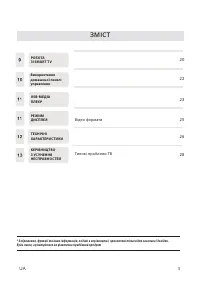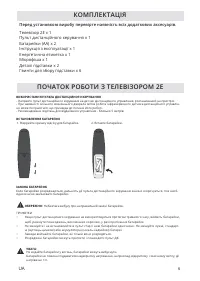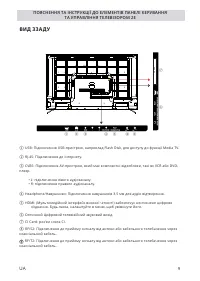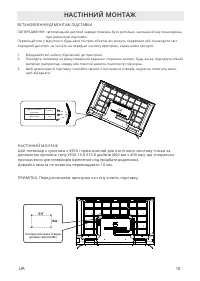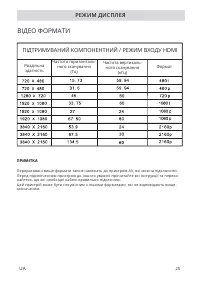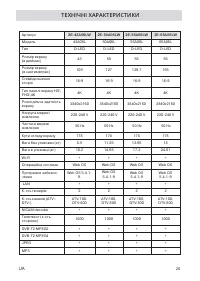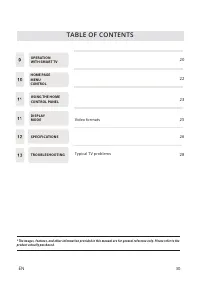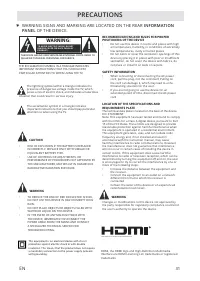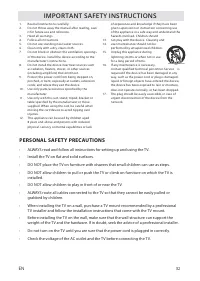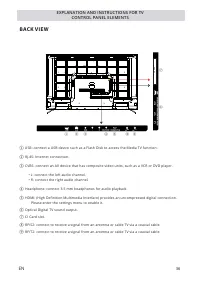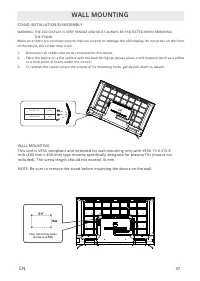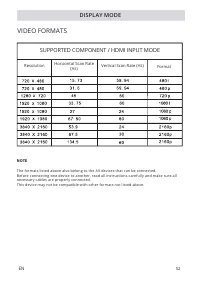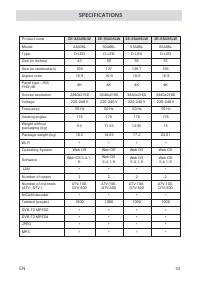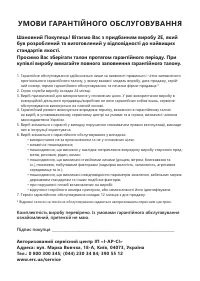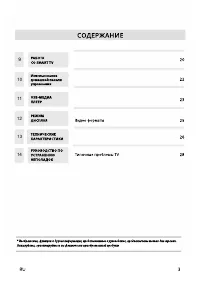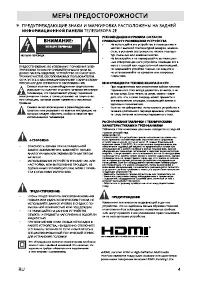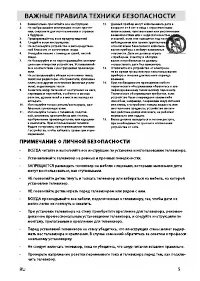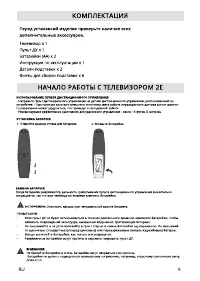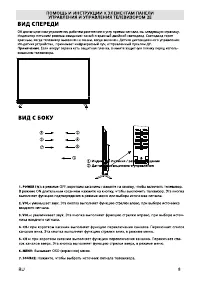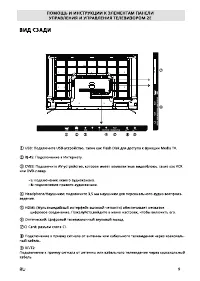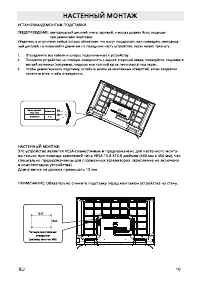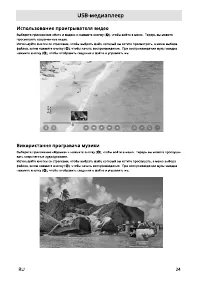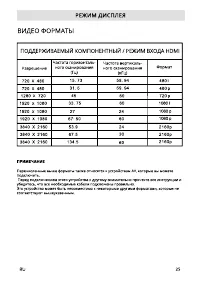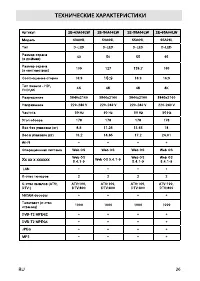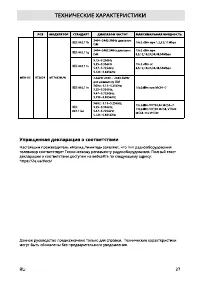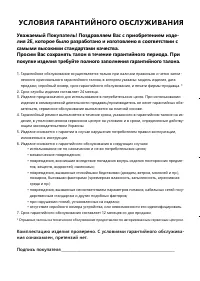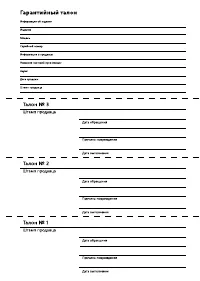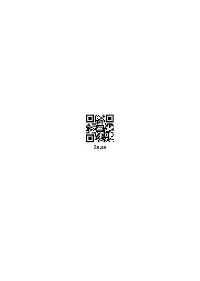Телевизоры 2E 43A06LW (43A06LW) - инструкция пользователя по применению, эксплуатации и установке на русском языке. Мы надеемся, она поможет вам решить возникшие у вас вопросы при эксплуатации техники.
Если остались вопросы, задайте их в комментариях после инструкции.
"Загружаем инструкцию", означает, что нужно подождать пока файл загрузится и можно будет его читать онлайн. Некоторые инструкции очень большие и время их появления зависит от вашей скорости интернета.
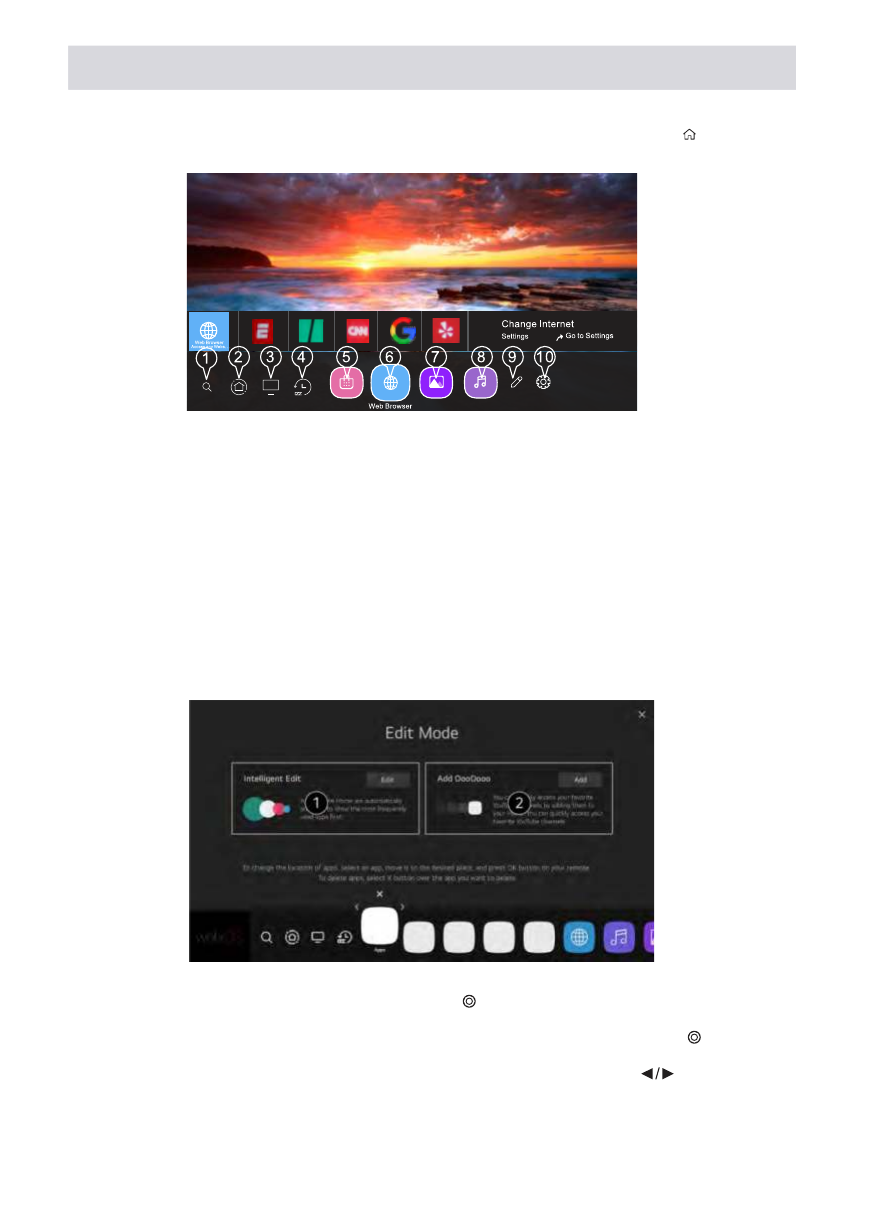
47
EN
Home page menu instructions
Using the T V’s home screen functions, Webos You can go to the home screen by pressing the ( ) button on the
remote control.
Home page menu control
TV main screen control functions, Webos
You can view a list of all programs installed on your TV, change their location, or delete them.
You can carry out the necessary operations by following the prompts on the TV screen.
OPERATION WITH SMART TV
1.
Enter the search menu. Provides access to search
for various content and information, setting the
desired conditions of search parameters. You
need to make sure that the network connection is
working properly.
2.
Go to the main control panel.
3.
Go to the last used input source.
4.
Go to the last used application.
5.
Go to the app store.
6.
Go to the browser.
7.
Go to the image and video playback menu.
8.
Go to the music playback menu.
9.
Go to the Edit menu.
10. 1Go to the settings menu.
1.
Select the program you want to edit, press and hold the ( ) button on the remote control. This activates the
program’s edit mode.
2.
To move the program to the desired location, move the cursor to that location and press the ( ). button. In
order to remove the program, click on the X icon above the program. You can move and delete any number
of programs at once before exiting edit mode. You can also move programs using the
buttons on the
remote control.
3.
When you’re done editing, tap the X in the upper right corner to exit the app editing mode. The TV program
cannot be changed.
Характеристики
Остались вопросы?Не нашли свой ответ в руководстве или возникли другие проблемы? Задайте свой вопрос в форме ниже с подробным описанием вашей ситуации, чтобы другие люди и специалисты смогли дать на него ответ. Если вы знаете как решить проблему другого человека, пожалуйста, подскажите ему :)