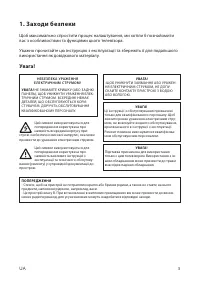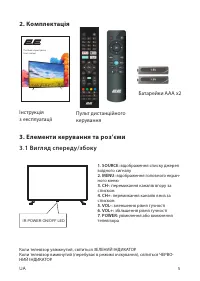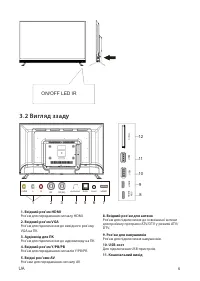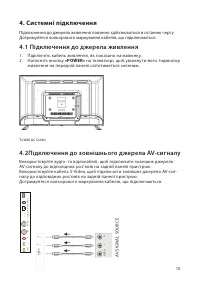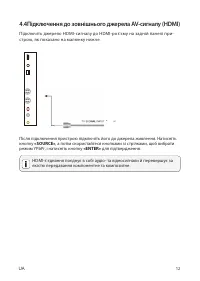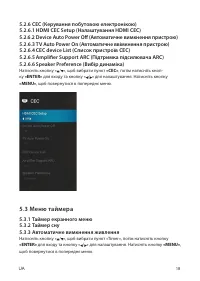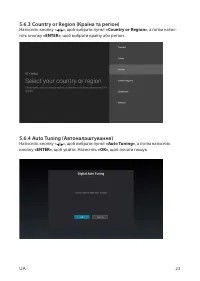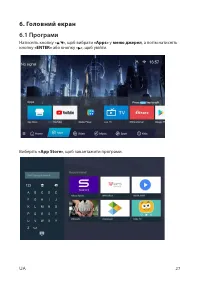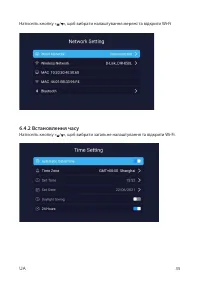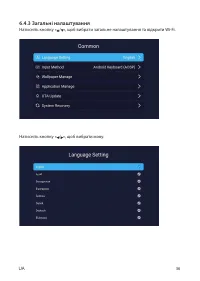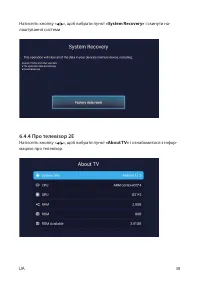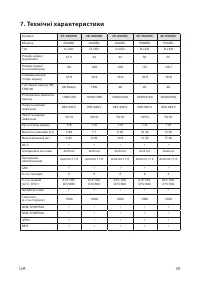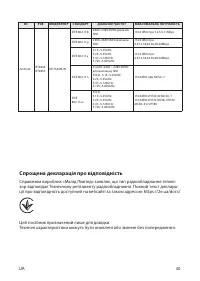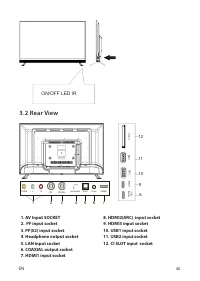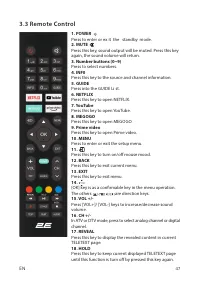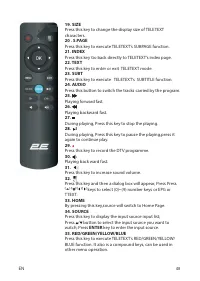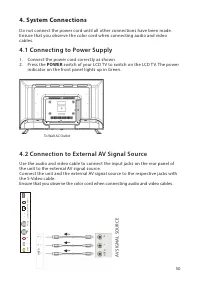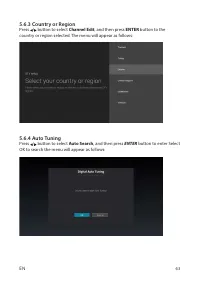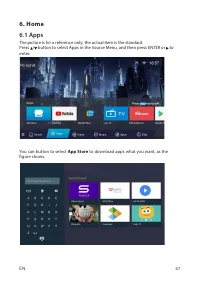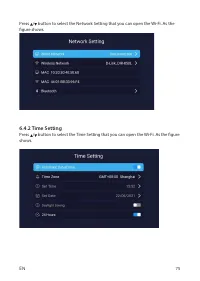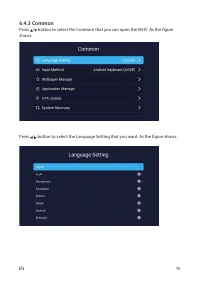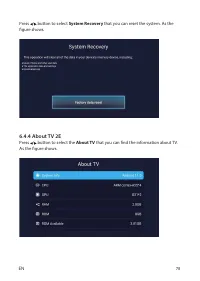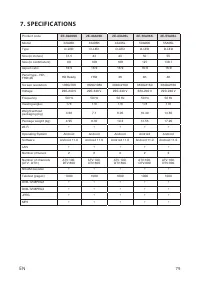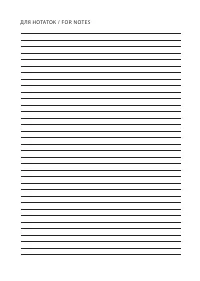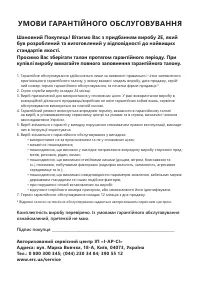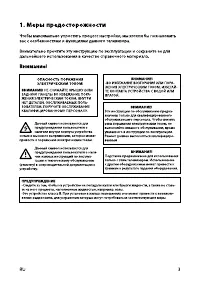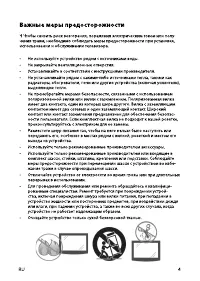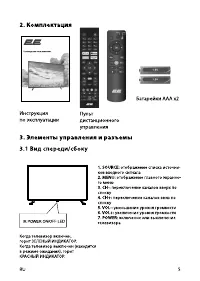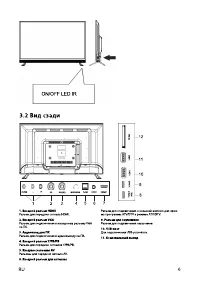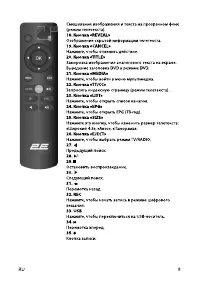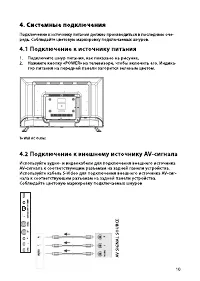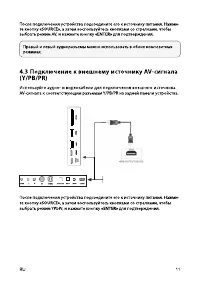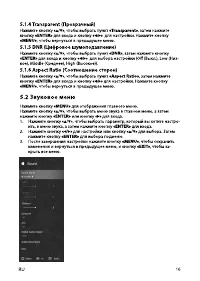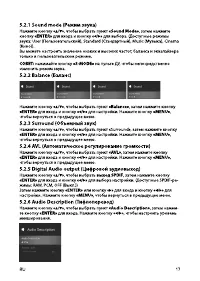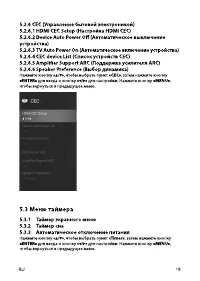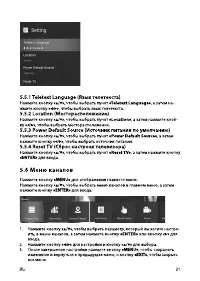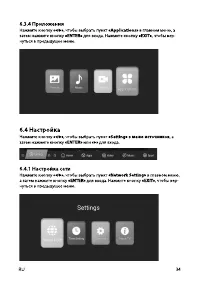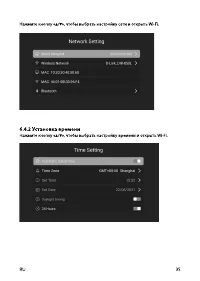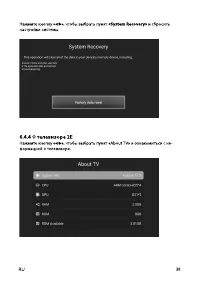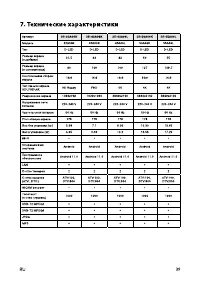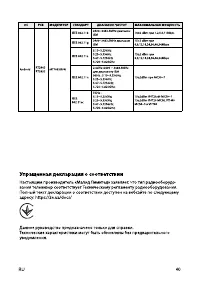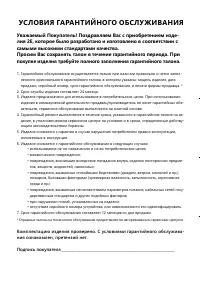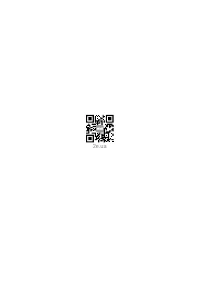Телевизоры 2E 43A06K (43A06K) - инструкция пользователя по применению, эксплуатации и установке на русском языке. Мы надеемся, она поможет вам решить возникшие у вас вопросы при эксплуатации техники.
Если остались вопросы, задайте их в комментариях после инструкции.
"Загружаем инструкцию", означает, что нужно подождать пока файл загрузится и можно будет его читать онлайн. Некоторые инструкции очень большие и время их появления зависит от вашей скорости интернета.

51
EN
4.3 Connecting to External AV Signal Source (HDMI)
Follow the figure below to connect an HDMI signal source to the HDMI jack on
the rear panel of the unit.
After connection, turn on the power of the unit and the external AV signal source.
Press
SOURCE
then direction buttons to select AV mode, and then press the
ENTER
button to confirm.
After connection, turn on the power of the unit and the external AV signal source
and use the
SOURCE
and the direction buttons to select HDMI mode, and then press
the
ENTER
button to confirm.
The L/R audio input jacks can be used in the both Composite modes.
12
CVBS
L
R
RF
RF(S2)
EARPHONE
RJ45 COAX
HDMI1
HDMI provides both audio and video signals and typically provides superior image
quality to component or composite.
4.3 Connecting to External AV Signal Source (HDMI)
Follow the figure belo
w to connect an HDMI signal source to the HDMI jack on the rear panel
of the unit.
After connection, turn on the power of the unit and the external AV signal source and use the
SOURCE and the direction buttons to select HDMI mode, and then press the ENTER button
to confirm.
HDM
I2
ARC
HDM
I3
U
SB2
CI
S
lo
t
U
SB1
Характеристики
Остались вопросы?Не нашли свой ответ в руководстве или возникли другие проблемы? Задайте свой вопрос в форме ниже с подробным описанием вашей ситуации, чтобы другие люди и специалисты смогли дать на него ответ. Если вы знаете как решить проблему другого человека, пожалуйста, подскажите ему :)