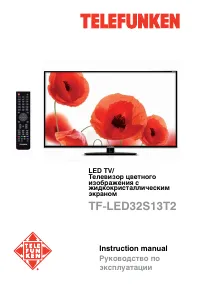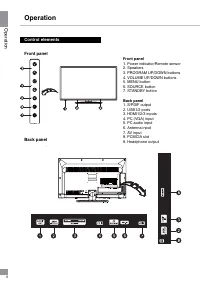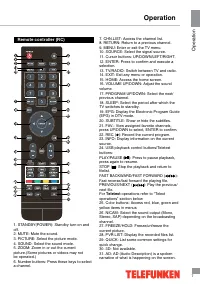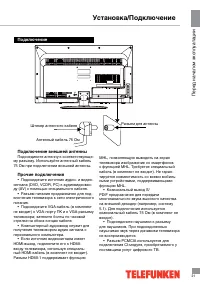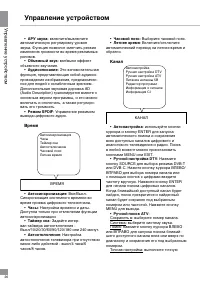Телевизоры Telefunken TF-LED32S13T2 - инструкция пользователя по применению, эксплуатации и установке на русском языке. Мы надеемся, она поможет вам решить возникшие у вас вопросы при эксплуатации техники.
Если остались вопросы, задайте их в комментариях после инструкции.
"Загружаем инструкцию", означает, что нужно подождать пока файл загрузится и можно будет его читать онлайн. Некоторые инструкции очень большие и время их появления зависит от вашей скорости интернета.
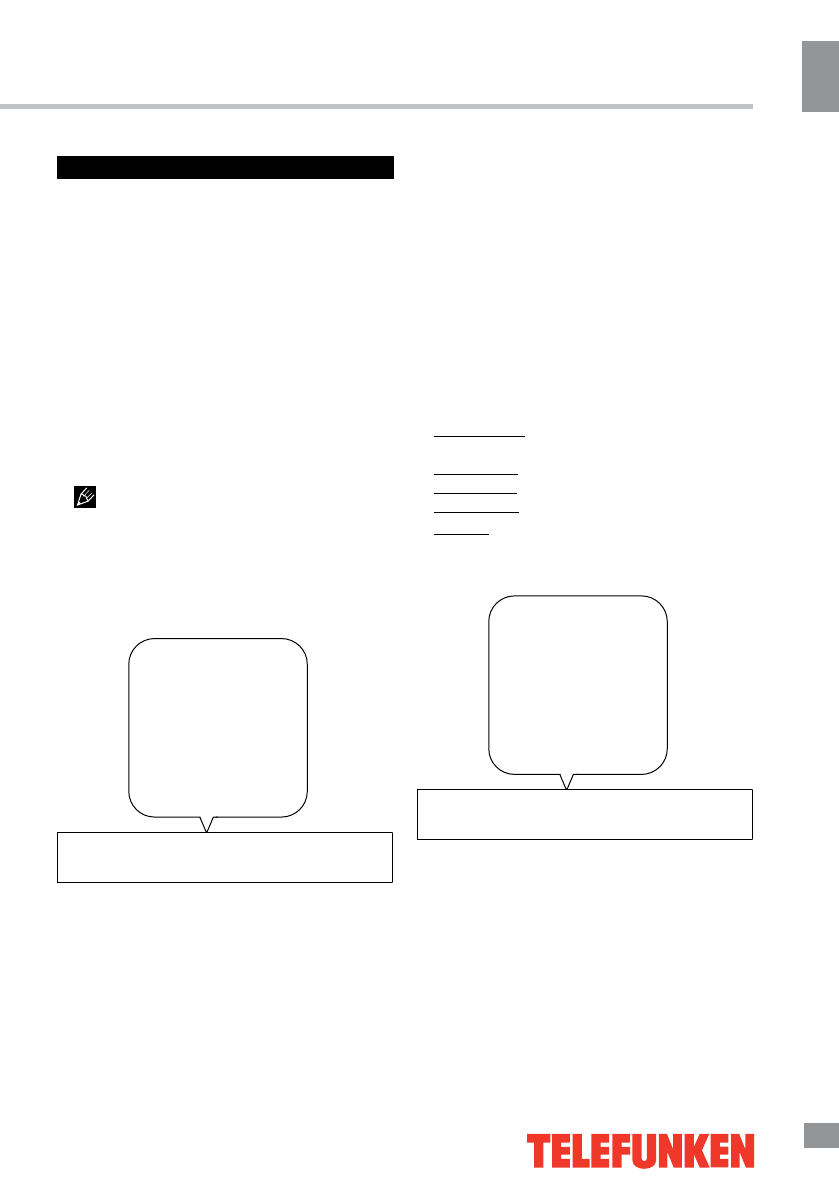
Operation
9
9
Operation
OSD operation
1. Press MENU button to enter the main
menu.
2. Press LEFT/RIGHT cursor buttons on the
RC or VOL UP/DOWN buttons on the panel to
select a specific menu.
3. Press UP/DOWN cursor buttons or PR
UP/DOWN buttons on the panel to select a
specific item.
4. Press ENTER button on the RC or
SOURCE on the panel to enter the selected
item.
5. Press cursor buttons on the RC or VOL
UP/DOWN or PR UP/DOWN buttons on the
panel to adjust the selected parameter.
6. Press MENU/EXIT to quit the menu.
Some menu items may be in grey color,
in this case they are not adjustable. Pictures
of OSD menu are for reference only; they may
differ from the real screens.
Picture
PICTURE
Picture Mode
Color Temperature
Aspect Ratio
Noise Reduction
MPEG Noise Reduction
Dynamic Contrast
Film Mode
PC Setup
•
Picture Mode
: Nature/Movie/Sports/User.
•
Contrast
•
Brightness
•
Color
•
Sharpness
•
Tint
: adjust the tone of color when your
system is in NTSC.
•
Color Temperature
: Nature/User/Warm/
Cool.
•
Aspect Ratio:
4:3/16:9/Subtitle/Movie/
Panorama/Auto.
•
Noise Reduction:
select between four
modes of digital noise reduction available: Off/
Low/Middle/High.
•
MPEG
Noise Reduction:
eliminate digital
picture decoding noises: Off/Low/Middle/High
•
Dynamic Contrast
: Switch this option on
to automatically adjust the screen contrast.
•
Film Mode
: Stretches the picture at the
edges while maintaining a proper aspect ratio.
•
PC Setup:
Adjust the screen settings
when the TV is connected to a PC:
- Auto Adjust: adjust the screen size and
position.
- H-Position: adjust the horizontal position.
- V-Position: adjust the vertical position.
- Frequency: adjust the image frequency.
- Phase: adjust the image phase.
Sound
SOUND
Sound Mode
Balance
Auto Volume
Surround Sound
AD Switch
SPDIF Mode
•
Sound Mode
: Standard/Music/Movie/
Sports/User.
•
Balance:
adjust balance between left and
right speakers.
•
Auto Volume
: set the auto volume
correction on/off. It will level out the sound
volume when sudden changes in volume occur
during commercial breaks or channel change.
•
Surround Sound
: set the surround sound
effect on or off.
Содержание
- 18 Перед началом эксплуатации; Утилизация изделия
- 20 Установка/Подключение; Установка; Крепление на стену
- 21 Подключение
- 22 Управление устройством; Элементы управления
- 23 Пульт дистанционного управления
- 24 Установка батареек
- 25 Экранное меню
- 26 Время
- 27 Опции
- 28 Интерфейс CI
- 29 Операции c USB
- 31 Общая информация; Руководство по устранению; Неисправность; Источники помех
- 32 Комплект поставки